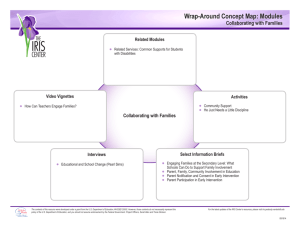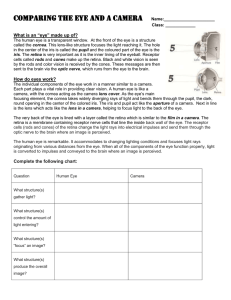Camera Technologies - People Server at UNCW
advertisement
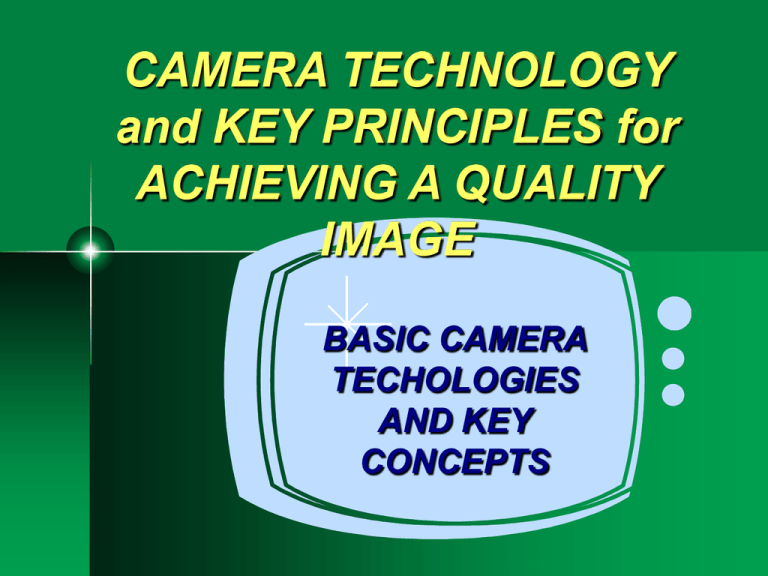
CAMERA TECHNOLOGY and KEY PRINCIPLES for ACHIEVING A QUALITY IMAGE BASIC CAMERA TECHOLOGIES AND KEY CONCEPTS Why know technology? • Understanding tools critical to producing desirable final product • Video/film are technology intensive enterprises • Great sound, visual images and editing don’t ‘just happen’ • Painters must know which brush, type of paint, sculptor must know stone and chisels - exception: film is a team process CHIPS Pick-up device - "retina" of the camera • Senses light, changes light energy into electric energy • 3 chips are better than 1 • 'charged-coupled device' CCD, chip IRIS • metal leaves which control amount of light entering the camera • aperture is the opening • measured in "f-stops" 1.2 - 22 (1 stop open, doubles amount of light coming in) IRIS • f1.4 = wide open • f16 = small opening AUTO IRIS • "auto" iris - standard setting • camera "averages" the light reading and adjusts the iris accordingly • causes problems with areas of high contrast or w/large dark or large light areas • sports event w/harsh shadows, people shot against dark/light background MANUAL IRIS • "manual iris" - optional setting • manually set the iris so that it won't change • goal, setting the iris to pick up your subject accurately LENS • focuses light beams on the chip • most video lenses are variable length (zoom lenses) LENS • Digital zoom is not part of lens. Cam samples part of the image on the chip and ‘blows up’ image • Generally creates unfavorable image grainy, pixilated Viewfinder • • • • • • small TV monitor mounted on camera .5 to 1 inch TV (studio viewfinders bigger) adjust to be comfortable tilt up and down Focus is separate from cam focus slides closer and farther from camera eye-piece can be adjusted or opened to allow full view of the viewfinder from a distance • Check before recording, set the contrast, brightness controls Other elements of the camera. . . Special Controls (will vary with the camera) • manual/auto focus - only on consumer models, can be problematic, use manual focus • low light tools • gain control - boosts sensitivity of chip normal, +9db, +18db • use only when necessary, creates grainy pic • Some cams have a ‘low lux’ setting also Depth of Field • Key to controlling and creating depth in film, video and still photography • By controlling several interrelated variables, shooter can manipulate depth of field to: • Add depth to a shot • Make shot more interesting • Control viewer’s eyes • Depth vs. Depth of Field • MAJOR concepts!!! Know them. Depth of Field • Area in focus in front of camera • • • • • Variables affecting DOF: lens length: shorter lens = greater DOF aperture/iris: smaller iris = greater DOF light: more light = greater DOF shutter speed: faster speed requires more light, shallower DOF Depth of Field DOF •Shallow DOF: only Greeny in focus •Open Iris, f 1.4, 2.0 •Low lighting or Neutral Density filter on cam •Faster speed requires more light, shallower DOF Depth of Field Depth of Field DOF •Great DOF: All 3 in focus •Closed iris, f-12 •Well-lit scene, no ND filter •shutter speed: slower speed requires less light, yields a greater DOF Depth of Field Depth of Field • Manipulate DOF to keep part of the frame out of focus • OTHER METHODS OF CREATING DEPTH • Rack focus • Foreground framing • Positioning of objects & characters w/in frame Color Temperature • Light temperature measured in degrees Kelvin • Outdoor light = 5600o Kelvin BLUE • Typical studio/field video light = 3200o degrees Kelvin REDDISH/ORANGE • Fluorescent light is 4900o K Color Temperature • Be aware of the light situation where you are shooting • 1) SOURCE - sun, field lights, outside/inside, color temp? • 2) DIRECTION - overhead, behind/from front? • 3) INTENSITY - strong/intense or diffuse? • Control as many variables as possible, try to use uncontrollable variables to your advantage. White balancing the camera • Proper color temperature can be attained through adjustments to the camera (white balance settings), camera filters and lighting gels. • Color balance - tells camera what "white" looks like under existing lighting conditions. White Balance continued • Most cameras have 4 white balance settings: • Automatic - camera automatically adjusts to the light temperature. • Inside - 'light bulb' icon indicates tungsten light balance (3200K) • Outside - "sun" icon indicates outside light setting (5600K) White Balance continued • set it manually if at all possible Manual White Balance • 1. set master switch to 'manual' • 2. fill screen with white surface • 3. push white balance button, when it stops blinking, camera is balanced. White Balance continued • hold white object under existing light MAKING SURE THAT DOMINANT LIGHT SOURCE FALLS ON white object • some cams require you to hold the button down until indicator stops blinking • others, just push button, release, wait for "OK" signal in viewfinder White Balance continued • Professional cameras require that the proper internal filter is selected BEFORE setting the white balance. • 'Manual' is the preferred method as it guarantees proper balance. The issue of Control • Know the effect you want to achieve and attempt to control as many variables a possible • Take control of the production location • Control lighting - location, intensity, direction • Control sound - eliminate unwanted sound, enhance desired sound Control • Purposefully decide on talent, camera and lighting location before setting up. • Control as many elements as possible. • Control comes through professional preparation and communication.