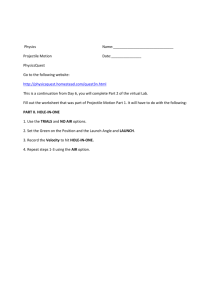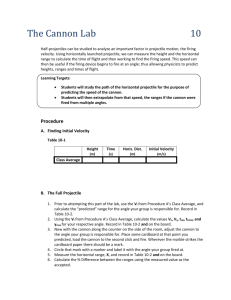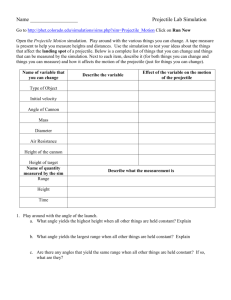PhET Projectile Motion Worksheet: Physics Simulation
advertisement
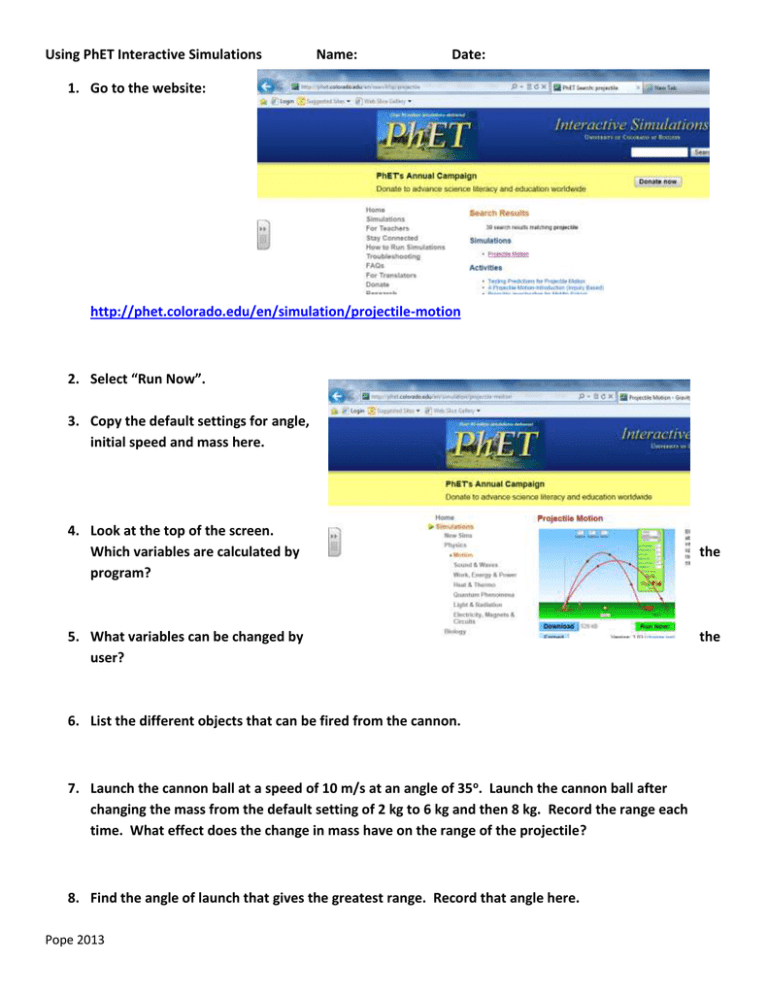
Using PhET Interactive Simulations Name: Date: 1. Go to the website: http://phet.colorado.edu/en/simulation/projectile-motion 2. Select “Run Now”. 3. Copy the default settings for angle, initial speed and mass here. 4. Look at the top of the screen. Which variables are calculated by program? 5. What variables can be changed by user? 6. List the different objects that can be fired from the cannon. 7. Launch the cannon ball at a speed of 10 m/s at an angle of 35o. Launch the cannon ball after changing the mass from the default setting of 2 kg to 6 kg and then 8 kg. Record the range each time. What effect does the change in mass have on the range of the projectile? 8. Find the angle of launch that gives the greatest range. Record that angle here. Pope 2013 the the 9. Launch an object at 15 m/s, 65o. Record the height upon landing. If the height is negative, give an explanation for this. 10. Use the tape measure to measure the height of the projectile in #10 at its highest (maximum) point. Record the maximum height here. 11. Look at your notes and/or in your textbook. What equation can be used to calculate the horizontal displacement of a non-horizontally launched projectile when the object is launched from ground level? 12. On the PHET program, what is the horizontal displacement called? 13. Look at your notes and/or textbook. What equation can be used to calculate the vertical displacement of a non-horizontally launched projectile? 14. On the PHET program, what is the horizontal displacement called? 15. Drag the cannon up to a height of around 10m. Use the tape measure to set the height. Set the angle to 0o. Choose a launch speed and an object. Sketch your set up and include the speed in your sketch. Launch the object and record the range in your sketch. 16. How can you determine the x and y velocity components of a projectile? 17. Drag the cannon back down to the ground level and select an angle for a launch. Choose an angle between 15 and 75o. a. Sketch your setup in the space below. Label your launch angle. b. Launch the projectile you choose at an initial speed of 22 m/s. c. Determine the vertical and horizontal components of the projectile. d. Record the range of the projectile for the program. e. Write down the equation used to solve for the range. Fill in the variables with numbers from the program. Pope 2013 18. Drag the cannon up to a height of around 13m. (Use the tape measure to set the cannon height!) Choose an initial speed between 10 and 40 m/s. Make sure the angle is 0o. a. Determine the horizontal and vertical components. Show your equations. b. Calculate the range, height (distance) and time in the air. You must show your work c. Check your work with the program. 19. Drag the cannon back down to ground level and choose an initial speed between 5 m/s and 25 m/s. Choose a launch angle between 5 and 75 degrees. a. Determine the horizontal and vertical components. Show your equations. b. Calculate the range, height (distance) and time in the air. You must show your work c. Check your work with the program. Pope 2013