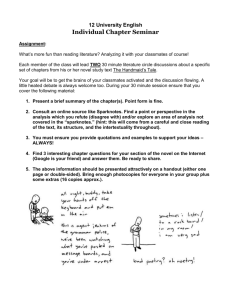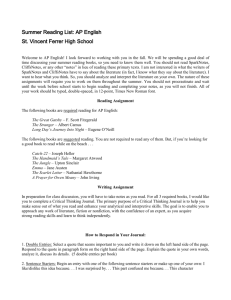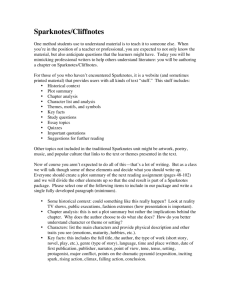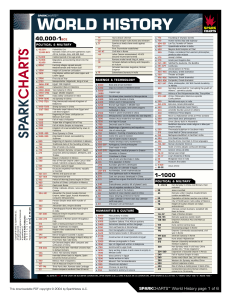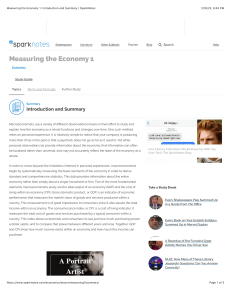Adapting an Age Appropriate Book
advertisement
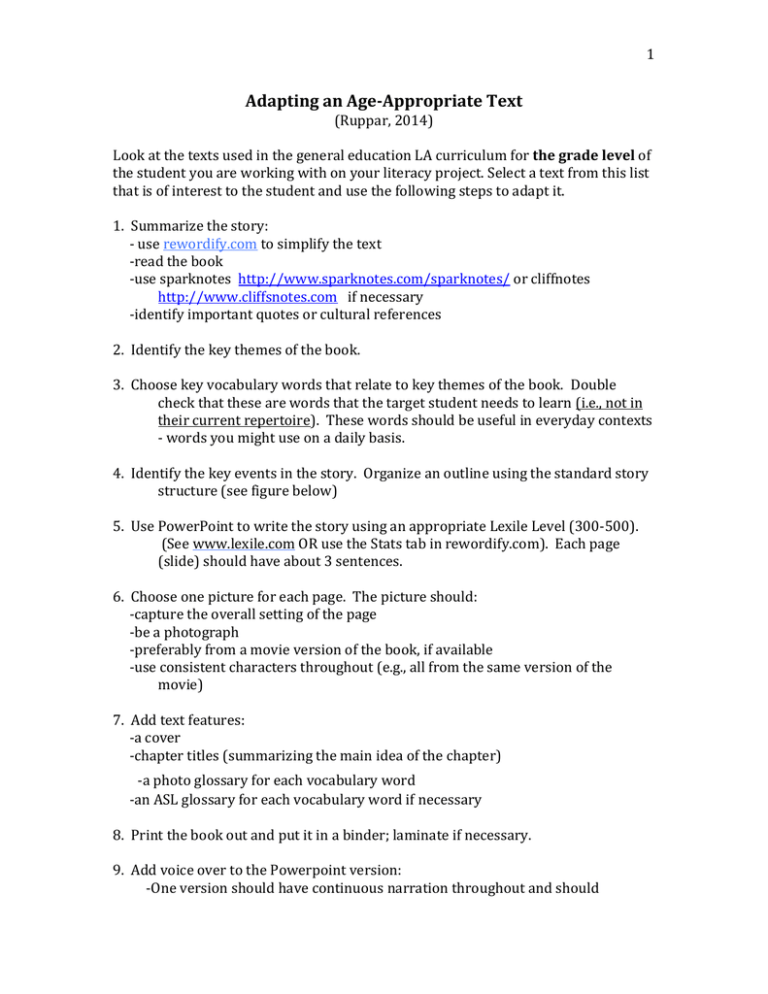
1 Adapting an Age-Appropriate Text (Ruppar, 2014) Look at the texts used in the general education LA curriculum for the grade level of the student you are working with on your literacy project. Select a text from this list that is of interest to the student and use the following steps to adapt it. 1. Summarize the story: - use rewordify.com to simplify the text -read the book -use sparknotes http://www.sparknotes.com/sparknotes/ or cliffnotes http://www.cliffsnotes.com if necessary -identify important quotes or cultural references 2. Identify the key themes of the book. 3. Choose key vocabulary words that relate to key themes of the book. Double check that these are words that the target student needs to learn (i.e., not in their current repertoire). These words should be useful in everyday contexts - words you might use on a daily basis. 4. Identify the key events in the story. Organize an outline using the standard story structure (see figure below) 5. Use PowerPoint to write the story using an appropriate Lexile Level (300-500). (See www.lexile.com OR use the Stats tab in rewordify.com). Each page (slide) should have about 3 sentences. 6. Choose one picture for each page. The picture should: -capture the overall setting of the page -be a photograph -preferably from a movie version of the book, if available -use consistent characters throughout (e.g., all from the same version of the movie) 7. Add text features: -a cover -chapter titles (summarizing the main idea of the chapter) -a photo glossary for each vocabulary word -an ASL glossary for each vocabulary word if necessary 8. Print the book out and put it in a binder; laminate if necessary. 9. Add voice over to the Powerpoint version: -One version should have continuous narration throughout and should 2 automatically change the slides -One version should require a mouse click to advance the slide Developed by: Dr. Andrea Ruppar Assistant Professor University of Wisconsin-Madison Department of Rehabilitation Psychology and Special Education