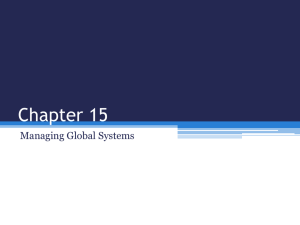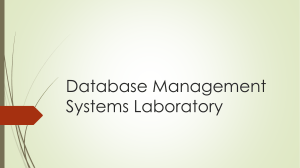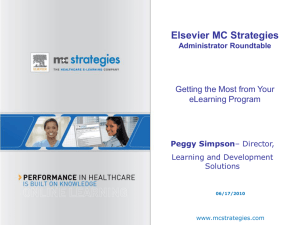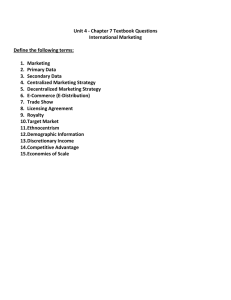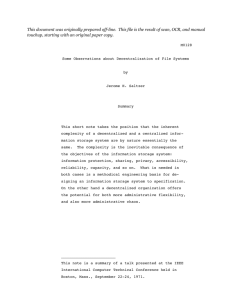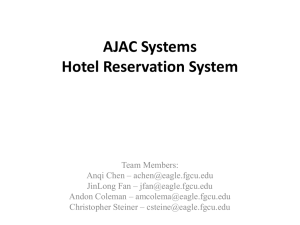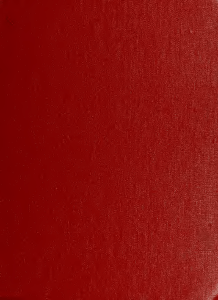Week 1 HL Classwork
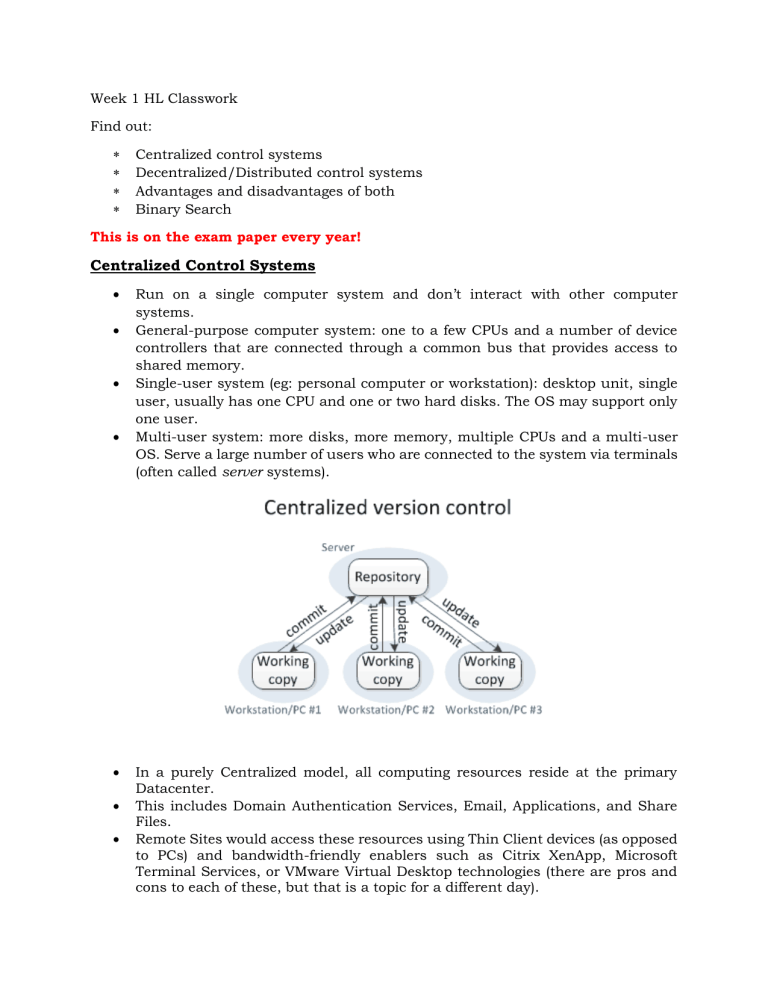
Week 1 HL Classwork
Find out:
Centralized control systems
Decentralized/Distributed control systems
Advantages and disadvantages of both
Binary Search
This is on the exam paper every year!
Centralized Control Systems
Run on a single computer system and don’t interact with other computer systems.
General-purpose computer system: one to a few CPUs and a number of device controllers that are connected through a common bus that provides access to shared memory.
Single-user system (eg: personal computer or workstation): desktop unit, single user, usually has one CPU and one or two hard disks. The OS may support only one user.
Multi-user system: more disks, more memory, multiple CPUs and a multi-user
OS. Serve a large number of users who are connected to the system via terminals
(often called server systems).
In a purely Centralized model, all computing resources reside at the primary
Datacenter.
This includes Domain Authentication Services, Email, Applications, and Share
Files.
Remote Sites would access these resources using Thin Client devices (as opposed to PCs) and bandwidth-friendly enablers such as Citrix XenApp, Microsoft
Terminal Services, or VMware Virtual Desktop technologies (there are pros and cons to each of these, but that is a topic for a different day).
Advantages of Centralized Systems:
1.
Lower capital and operational cost (minimal hardware at each site)
2.
Security (all data stored in a secured datacenter)
3.
Less administrative overhead (fewer resources needed since all equipment is in one location)
4.
Less backup complexity
5.
Greater control over potential risk areas such as Internet access.
Disadvantages of Centralized Systems:
1.
Your remote site’s WAN connection is now a major point of failure. Whether this is a point-to-point, MPLS, or VPN connection, if this link goes down, that site now has zero access to anything at the Datacenter. A backup WAN and failover capability is a must if you choose a highly Centralized computing model.
Decentralized (Distributed) Systems:
In a purely Distributed model, each site is self-sustained for the most part.
While some connectivity to the primary datacenter is required, the remote site would host its own Email Server, manage its own backups, control its own
Internet access, and host its own Shared Files.
Application access may still rely on HQ, although many applications support this type of distributed model.
Advantages of Distributed/Decentralized Systems:
1.
A benefit of a Distributed model is that each site can ‘survive’ on its own. There is no Single Point of Failure in this regard.
2.
Also, assuming that the hardware in some of the sites are stored in a secure
Server Room and not with the office supplies (a big assumption in some cases, would also potentially facilitate Business Continuity by utilizing Sites that reference each other as contingency Sites.
Disadvantages of Distributed/Decentralized Systems:
1.
The downside to this approach is cost. Not only would this require additional hardware and software costs, but you most certainly would require at least a partial onsite presence at each location regardless of how many remote management components are in place.
2.
Another consideration would be the backup architecture. Unless each site had a healthy amount of bandwidth, at least the initial data backup processing would have to be handled locally before being shipped or replicated offsite.
Client-Server Systems:
Server systems satisfy requests generated at many client systems.
Database functionality can be divided into two aspects: backend and frontend.
Backend: manages access structures, query evaluation and optimization, concurrency control and recovery.
Frontend: consists of tools such as forms, report-writers, and graphical user interface facilities.
The interface between the frontend and the backend is through an application program interface.
Advantages of replacing mainframes with networks of workstations or personal computers connected to backend server machines are:
Better functionality for the cost
Flexibility in locating resources and expanding facilities
Better user interface
Easier maintenance
Server systems can be broadly categorized into 2 kinds:
1.
Transaction servers which are widely used in relational database systems.
2.
Data servers are used in object-oriented database systems.
Transaction servers:
Also called query server systems or SQL server systems; clients send requests to the server system where the transactions are executed, and results are shipped back to the client.
Requests specified in SQL, and communicated t the server through a remote
procedure call (RPC) mechanism.
Transactional RPC allows many RPC calls to collectively form a transaction.
Open Database Connectivity (ODBC) is a C language application program interference standard from Microsoft for connecting to a server, sending SQL requests, and receiving results.
JDBC standard is similar to ODBC, but for Java.
Binary Search:
In computer science, a binary search or half-interval search algorithm finds the position of a target value within a sorted array. The binary search algorithm can be classified as a dichotomic divide-and-conquer search algorithm and executes in logarithmic time.