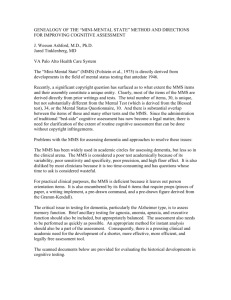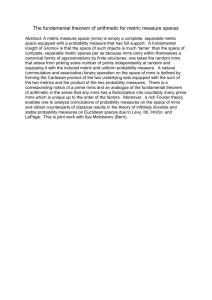MMS…. Mm-mm Good? - kingscollege.net
advertisement
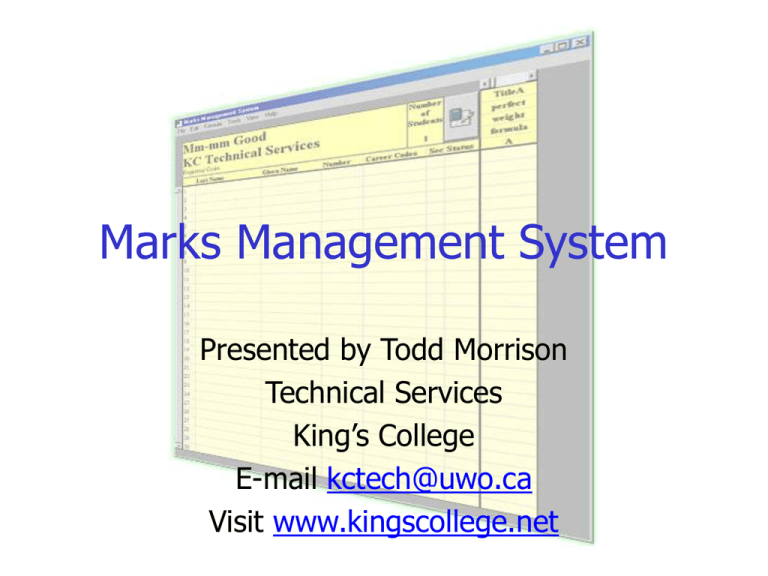
Marks Management System Presented by Todd Morrison Technical Services King’s College E-mail kctech@uwo.ca Visit www.kingscollege.net Overview Downloading MMS: Where to find it? Installing MMS Requesting class lists Importing RCL (Initializing) Saving files in MMS format Sorting Data: by name, student number Entering Grades, Formulae Downloading MMS: Where to find it? http://www.ssc.uwo.ca/sscl/ssclsoft.html 3 MB file for Win 95/98/NT/ME/2000/XP Not available for Mac HELP! New User information FAQ answers common questions Download to desktop: the installation file will be easy to find I have an old version of MMS. Do I need to update? Current release is v 3.1.2 Enhancements / Additions 52 columns for data (A – Z, AA – AZ) “Help” is more comprehensive, Check for Updates New Tools: E-mail options, enhanced Search View Options: Grid with Statistics & Notes, Grid with Student Photo Student records can include e-mail addresses* Graph function included in “Grid with Statistics & Notes” view I have an old version of MMS. Do I need to update? (cont’d) Uninstall existing version of MMS before installing new version, if applicable Installing MMS (01) Double-click the setup icon (downloaded from the SSCL site); choose Setup to extract the files necessary to complete installation of MMS Installing MMS (02) Close any open or running programs, and click on OK Installing MMS (03) Change the destination directory if desired, and then click on the setup button to begin installation Installing MMS (04) Choose the Program Group (Programs menu) in which you would like MMS to appear Installing MMS (05) the Setup program reports completion status Using the Setup program’s default settings, MMS appears in the Marks Management Group, in the Programs menu. Grid with Statistics & Notes View Grid with Student Photo View Requesting Class Lists Information on obtaining a class list: www.uwo.ca/its/accounting/classlist/ The Classlist Request Form: www.uwo.ca/its/accounting/classlist/form.html Request the MMS/Scanex format Importing RCL (Initializing) RCL file Registered Class List Received via e-mail attachment as Class_name.rcl RCL initially stored in your E-mail attachments folder Importing RCL (Open Dialog) Importing RCL (Data Loaded) Saving files in MMS format Sorting Data: by name, student number By accessing Sort from the Tools menu, Student records can be sorted by Last Name, Student Number, Section or Grade column. Entering Grades Grades may be entered simply by clicking in the column of choice and entering a number. Example: The fifth student record (Freud) is receiving a mark of 72 for ESSAY-1. NOTE: Columns may be named in similar fashion. Click on “TitleX” and enter the name you would prefer (e.g. ESSAY-1). Entering Formulas A variety of useful formulae is available from the Formula menu. You are not limited to the formulae available in the Formula menu; you may create your own by using Specific Equations eg. (A+B+C)/3. cont’d… Entering Formulas: Specific Equations (01) Selecting Specific Equations from the Formula menu will open a formula window (left). Select Output Column allows you to send the results of your equation to a specific column. The Formula field allows for custom formula entry. Entering Formulas: Specific Equations (02) In this example, Output Column “B “ has been selected to display the output of Formula A*(0.05). The formula specified will convert the mark found in column “A” (ESSAY-1) to its proportionate value out of 5%. Entering Formulas: Specific Equations (03) Before writing the output data, a confirmation window will appear. NOTE: formula output will overwrite any existing information in the selected formula output column. MMS does not have an UNDO feature; ensure that your formula output is going to the desired column before clicking on Yes! Entering Formulas: Specific Equations (04) Column “B” (% VALUE) displays the results of the Custom formula applied. Entering Formulas: Specific Equations (05) A brief list of arithmetic operators you may need in a specific equation: Multiplication Division Addition Subtraction * / + - Further Information… More information on MMS can be found on the web For new users www.ssc.uwo.ca/sscl/mms/fornewusers.html Frequently Asked Questions www.ssc.uwo.ca/sscl/mms/faq.html Presentation online www.kingscollege.net/mms/