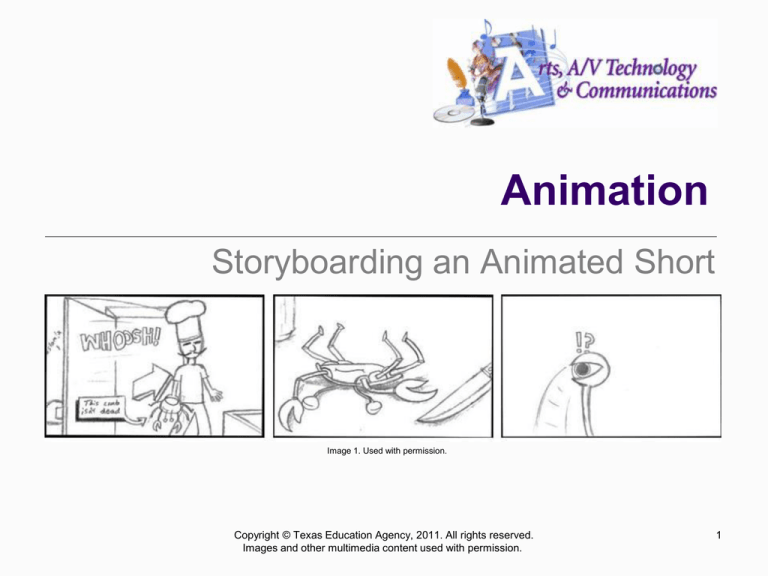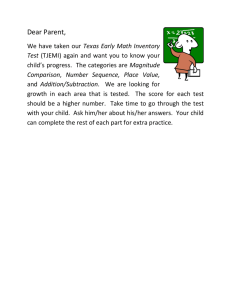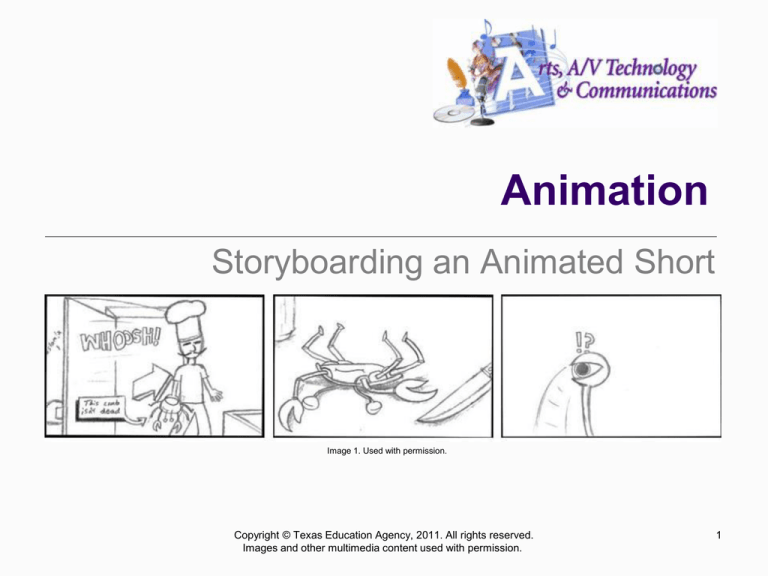
Animation
Storyboarding an Animated Short
Image 1. Used with permission.
Copyright © Texas Education Agency, 2011. All rights reserved.
Images and other multimedia content used with permission.
1
What is a Storyboard?
Storyboarding is the process of producing
sketches of the shots of your script. The end
result looks like comic book of your film
(without the speech bubbles).
Storyboards are part of the preproduction (or
planning) process that can include creating a
logline, character development, scripting, and
sound design.
Copyright © Texas Education Agency, 2011. All rights reserved.
Images and other multimedia content used with permission.
2
Storyboard Example
Image 2. Used with permission.
Copyright © Texas Education Agency, 2011. All rights reserved.
Images and other multimedia content used with permission.
3
History of Storyboards
Walt Disney is credited with creating the
modern storyboard. In 1933, “The Three Little
Pigs” was completely storyboarded.
Animators at Warner Brothers (Leon
Schlessinger) used to post gags and try to
link them together into one coherent story.
Today, most all major animation studios,
along with the gaming industry, use
storyboards.
Copyright © Texas Education Agency, 2011. All rights reserved.
Images and other multimedia content used with permission.
4
Storyboards in Live
Action Movies
In the late 1930’s, David Selznik hired William
Menzies to storyboard “Gone With the Wind.”
The popularity of storyboarding motion
pictures continued with Orson Welles,
Howard Hughes, and Alfred Hitchcock.
A large majority of present day directors have
their films storyboarded including Stephen
Spielberg, George Lucas, and the Cohen
brothers.
Copyright © Texas Education Agency, 2011. All rights reserved.
Images and other multimedia content used with permission.
5
Group Projects
Most productions are group projects and the
storyboards are essential to communicate the
goal to all group members.
An animator working on an individual project
may still want to create a storyboard to plan
the project, choose the camera angles, and
set the timing.
Copyright © Texas Education Agency, 2011. All rights reserved.
Images and other multimedia content used with permission.
6
Benefits of
Storyboarding
Reduces the time spent on unfocused, undirected
discussion
Allows everyone to share ideas equally and promotes
consensus
Helpful in generating alternatives
Cost effective, accurate planning
Perceive possible continuity problems before they
happen
Communication between departments
Artistic and aesthetic vision remains consistent
Communication with client funding the project
Copyright © Texas Education Agency, 2011. All rights reserved.
Images and other multimedia content used with permission.
7
Sound Design
The step following the
storyboard process is creating
the sound audio recording.
Usually, audio is recorded first
and the animation is designed to
fit the audio.
The storyboard helps the actors
understand their role when
recording audio.
The sound design should
include dialog or narration,
sound effects, and music.
Copyright © Texas Education Agency, 2011. All rights reserved.
Images and other multimedia content used with permission.
Image 3. Used with permission.
8
Animatics
The audio track and storyboard can be
combined to create an animatic to check
timing.
Animatics sometimes include some simple
2D animation or camera moves.
Many current movies push the storyboard to
create a 3D previsualization (previz) using
simple 3D models and very limited animation;
a kind of 3D animatic.
Copyright © Texas Education Agency, 2011. All rights reserved.
Images and other multimedia content used with permission.
9
Continuity and
Understanding
If your audience does not understand some
portion of your project, the visual element
usually needs to be corrected.
If your audience does not feel the proper
emotion, the audio element usually needs to
be corrected.
Try to create a storyboard that communicates
the story without the viewer hearing or
reading the dialog.
Copyright © Texas Education Agency, 2011. All rights reserved.
Images and other multimedia content used with permission.
10
Do I Need to be an Artist?
Any drawing exercise is an
important part of your portfolio.
Many jobs expect you to be
able to draw to some degree.
Most colleges and art schools
require students to draw (even
3D students).
Many colleges will not allow you
into their animation program
until they approve your life
drawing samples.
Copyright © Texas Education Agency, 2011. All rights reserved.
Images and other multimedia content used with permission.
Image 4. Used with permission.
11
Storyboard Paper
Storyboards used for beginning story
development are often rough drawings on
4” x 6” index cards tacked to a bulletin
board. Panels can be easily added and the
order can be shuffled.
Once the story is established, storyboard
paper with 9 to 12 panels maybe be used
to thumbnail (tiny rough drawings) the
board.
Final production storyboards are usually
done using one, two, or three panels per
page.
A wide panel frame may be needed for
pans and trucks (explained later).
Production storyboards should include
action and dialogue.
Copyright © Texas Education Agency, 2011. All rights reserved.
Images and other multimedia content used with permission.
Image 5. Used with permission.
12
Camera Placements
Strive to use a series of shots from different
camera angles that rarely last longer than a
few seconds.
Try to find interesting camera angles rather
than straight-on.
Copyright © Texas Education Agency, 2011. All rights reserved.
Images and other multimedia content used with permission.
13
Visual Focus
Always ask yourself, “Where do I expect my view to
look?”
Arrange your visual elements and camera so your
viewers easily understand where to look.
In most situations, do not position the subject
centrally in the picture.
Use the rule of thirds by visually dividing the width
and height of the frame into three parts. Try to put
the most important object at one of the intersections
(top left, top right, bottom left, bottom right).
Copyright © Texas Education Agency, 2011. All rights reserved.
Images and other multimedia content used with permission.
14
Rule of Thirds
Image 6. Used with permission.
Copyright © Texas Education Agency, 2011. All rights reserved.
Images and other multimedia content used with permission.
15
Horizon Placement
In geographic terms, the horizon is where the
sky meets the ground. In art, the horizon is
the eye level. In an exterior scene, they may
or may not be the same line.
Do not let the horizon (either artistic or
geographic) split the frame in half.
In most cases, lower the horizon.
Copyright © Texas Education Agency, 2011. All rights reserved.
Images and other multimedia content used with permission.
16
Horizon Examples
Image 7. Used with permission.
Copyright © Texas Education Agency, 2011. All rights reserved.
Images and other multimedia content used with permission.
17
Camera Lens and
Perspective
Understand the difference in camera lenses.
In 3D, use wide-angle or telephoto settings
when appropriate.
Lens are usually identified by millimeter
measurements. Wide-angle lens: around 12
mm. Normal lens: 24 to 50 mm. Telephoto
lens: 100 to 200 mm.
In 2D, push the perspective when needed by
changing the position of vanishing points.
Copyright © Texas Education Agency, 2011. All rights reserved.
Images and other multimedia content used with permission.
18
Lens Examples
Image 8. Used with permission.
Copyright © Texas Education Agency, 2011. All rights reserved.
Images and other multimedia content used with permission.
19
Camera Shots: Wide and
Establishing Shots
Wide shot – This is the name for a shot
which is taken from a long way away showing
the surroundings and the actor(s).
Establishing Shot – A wide shot that lets the
audience know where the action is taking
place. Usually, your audience has to
understand the setting at or near the
beginning. Sometimes, you might choose to
hide the setting from the audience on
purpose.
Copyright © Texas Education Agency, 2011. All rights reserved.
Images and other multimedia content used with permission.
20
Wide Shot
Image 9. Used with permission.
Copyright © Texas Education Agency, 2011. All rights reserved.
Images and other multimedia content used with permission.
21
Camera Shots: Long
Shot
Long shot – This is closer than a wide shot.
You can see the person from head to toe, but
you can still see what's around them. Many
times the action is best displayed using this
full-body shot.
Copyright © Texas Education Agency, 2011. All rights reserved.
Images and other multimedia content used with permission.
22
Long Shot
Image 10. Used with permission.
Copyright © Texas Education Agency, 2011. All rights reserved.
Images and other multimedia content used with permission.
23
Camera Shots: Medium
Shot
Medium shot – This shows someone from
just below their waist to just above their head.
When you use a medium shot, the viewer is
close enough to see actor's expressions but
can see what the actors are doing with their
hands as well.
Copyright © Texas Education Agency, 2011. All rights reserved.
Images and other multimedia content used with permission.
24
Medium Shot
Image 11. Used with permission.
Copyright © Texas Education Agency, 2011. All rights reserved.
Images and other multimedia content used with permission.
25
Camera Shots: Close-up
Close-up – This shows just the head of the
person being filmed. You can use this sort of
shot when it's important to see someone's
expression: for example, if they are scared or
angry.
Extreme Close-up – A dramatic shot that
shows the actors eyes and mouth.
Copyright © Texas Education Agency, 2011. All rights reserved.
Images and other multimedia content used with permission.
26
Close-Up
Image 12. Used with permission.
Copyright © Texas Education Agency, 2011. All rights reserved.
Images and other multimedia content used with permission.
27
Shot Comparison
Image 13. Used with permission.
Copyright © Texas Education Agency, 2011. All rights reserved.
Images and other multimedia content used with permission.
28
Camera Shots: 1, 2, 3,
OTS
One Shot – Only one actor is in the frame.
Two Shot – Two actors are in the frame.
OTS – Over the Shoulder Shot. A two shot which
puts focus on the character facing the camera. This
shot sets up for the One Shot, as if the viewer has
assumed the other character’s point of view (POV).
Three Shot – Three actors. Angle the camera so
that the focal point actor is closest. Look at the
triangle created by the three actors. The “power
spot” is the top of the triangle.
Copyright © Texas Education Agency, 2011. All rights reserved.
Images and other multimedia content used with permission.
29
OTS – Over the Shoulder
Image 14. Used with permission.
Copyright © Texas Education Agency, 2011. All rights reserved.
Images and other multimedia content used with permission.
30
Camera Shots: Inserts
An insert shot is a full screen close-up of
actions, objects, text, or a character’s reaction
placed as if inserted over a longer scene or
over dialog.
Copyright © Texas Education Agency, 2011. All rights reserved.
Images and other multimedia content used with permission.
31
Insert Example
Image 15. Used with permission.
Copyright © Texas Education Agency, 2011. All rights reserved.
Images and other multimedia content used with permission.
32
Camera Shots: Dutch
Angle
A Dutch Angle tilts the camera on its bank axis
which slants the horizon. It is used to create
tension in a scene. Fast shots at a Dutch Angle
might be used during a chase scene, a fight
scene, or when a character becomes violent or
confused.
Copyright © Texas Education Agency, 2011. All rights reserved.
Images and other multimedia content used with permission.
33
Dutch Angle Example
Image 16. Used with permission.
Copyright © Texas Education Agency, 2011. All rights reserved.
Images and other multimedia content used with permission.
34
Camera Movement: Dolly
Dolly is moving the camera into the shot,
getting closer to the action. This is similar to
zooming in on the action.
To show this on the storyboard, a floating
frame is draw to show the final placement.
Arrows from the corners of the original frame
to the new frame indicate trucking.
Use thick white arrows to show camera
moves and thin black arrows to show objects
or actors moving.
Copyright © Texas Education Agency, 2011. All rights reserved.
Images and other multimedia content used with permission.
35
Dolly Storyboard
Image 17. Used with permission.
Copyright © Texas Education Agency, 2011. All rights reserved.
Images and other multimedia content used with permission.
36
Camera Movement: Pan
Panning is rotating the camera on a tripod to
slowly reveal a wide section.
To show this on the storyboard, create a wide
drawing and use a floating frame. Connect
the frames with arrows to indicate the
direction and mark “start” and “stop” on the
appropriate frames.
Normal storyboard paper often makes this
difficult to show. A wider panel frame is
better.
Copyright © Texas Education Agency, 2011. All rights reserved.
Images and other multimedia content used with permission.
37
Storyboard Pan
Image 18. Used with permission.
Copyright © Texas Education Agency, 2011. All rights reserved.
Images and other multimedia content used with permission.
38
Camera Movement:
Trucking
Trucking is the lateral movement of the
camera. Like panning, it reveals a wide
section.
Trucking usually follows an actor or an object,
so the background is actually moving through
the frame.
Keep some space in front of a character in
the direction they are moving. Don’t crowd
into the edge of the frame.
Copyright © Texas Education Agency, 2011. All rights reserved.
Images and other multimedia content used with permission.
39
Camera Movement:
Trucking
To show this on the storyboard, use a circled
“BG” with arrows to indicate which direction
the background is moving.
It may or may not be necessary to draw the
entire background on a wide panel with a
floating frame.
Copyright © Texas Education Agency, 2011. All rights reserved.
Images and other multimedia content used with permission.
40
Storyboard Trucking
Image 19. Used with permission.
Copyright © Texas Education Agency, 2011. All rights reserved.
Images and other multimedia content used with permission.
41
Transitions
When possible, help your audience with
scene transitions by hinting at the new
location in the final frame prior to the cut.
Example: First scene is in a school hall and
second shot in a classroom. Show the door to
the classroom prior to the transition.
Special transitions may be needed for the
passage of time, flash backs, dreams, etc.
Simply write on the panel a description: clock
wipe or fade to black.
Copyright © Texas Education Agency, 2011. All rights reserved.
Images and other multimedia content used with permission.
42
Image Credits
Image 01. Storyboard. Created by Aaron Gallimore. Used with permission.
Image 02. Storyboard. Created by Aaron Gallimore. Used with permission.
Image 03. Photo of microphone. Photograph by Doctor Bob. Used. with permission from MorgueFile.com
(http://www.morguefile.com/archive/display/55317).
Image 04. Photo of drawings. Photograph and drawings by Mark Harman. Used with permission.
Image 05. Storyboard paper. Created by Gladys Cardenas. Used with permission.
Image 06. Rules of thirds. Created by Summer Pirkle. Used with permission.
Image 07. Horizon examples. Created by Mark Harman. Used with permission.
Image 08. Lens examples. Created by Mark Harman. Used with permission.
Image 09. Boy at locker (wide). Created by Mandy Lansford. Used with permission.
Image 10. Boy at locker (long). Created by Mandy Lansford. Used with permission.
Image 11. Boy at locker (medium). Created by Mandy Lansford. Used with permission.
Image 12. Boy at locker (close-up). Created by Mandy Lansford. Used with permission.
Image 13. Boy at locker (shot comparison). Created by Mandy Lansford. Used with permission.
Image 14. Drawing of man and witch (ots). Created by Summer Pirkle. Used with permission.
Image 15. Drawing of man by subway (insert). Created by Mark Harman. Used with permission.
Image 16. Drawing of girls in hall (Dutch). Created by Nghi Pham. Used with permission.
Image 17. Drawing of man and volcano (dolly). Created by Mandy Lansford. Used with permission.
Image 18. Drawing of palm trees (pan). Created by Joey Ellerd. Used with permission.
Image 19. Drawing of van and road (trucking). Created by Mark Harman. Used with permission.
Copyright © Texas Education Agency, 2011. All rights reserved.
Images and other multimedia content used with permission.
43