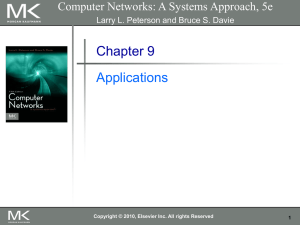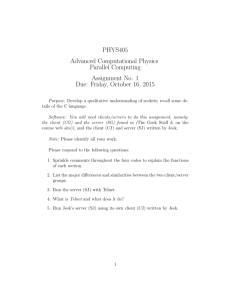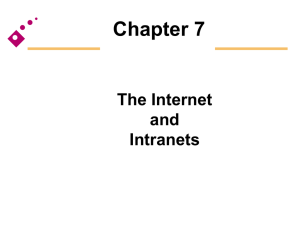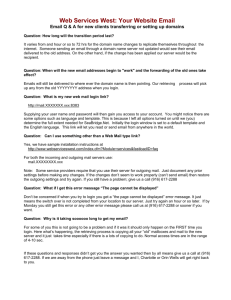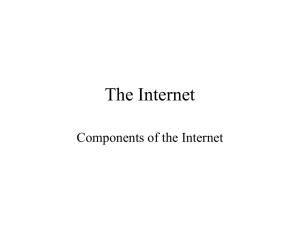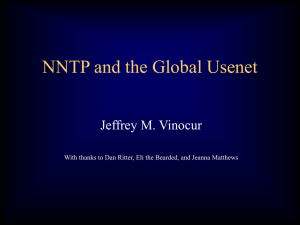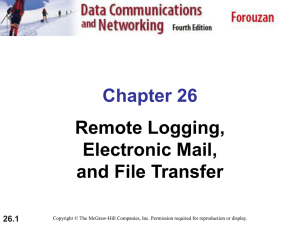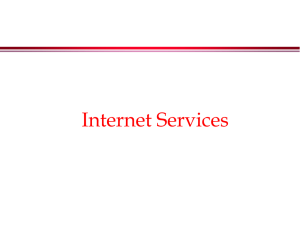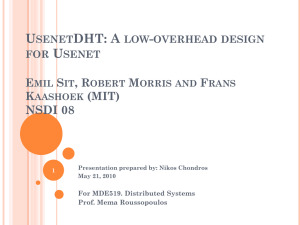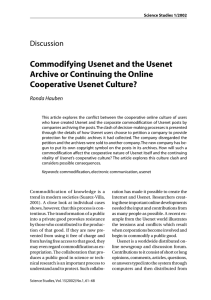The internet
advertisement
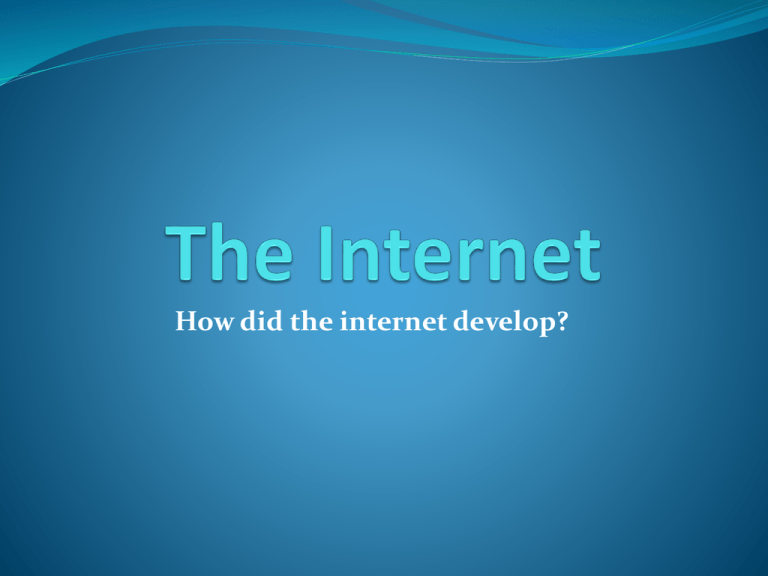
How did the internet develop? What is Internet? The internet is a network of computers linking many different types of computers all over the world. It is a very large wide area network (WAN) connecting computers and networks around the world. It makes it possible for millions of users to connect to one another via telephone lines, cable lines and satellites. Internet How did the Internet developed? Internet was born in late 1960’s The internet has its root in the ARPANET system of the Advanced Research Project Agency of U.S. Department of Defense which linked together mainframe computers to form a communication networks. ARPANET is known as the forefather of internet. Basic services of internet Electronic mail FTP Telnet Usenet news The World Wide Web Electronic mail It is also known as e-mail in short It enables to send and receive a mail (message). It is Faster than paper mail. Images, audio, video can be sent along with text. File transfer Protocol (FTP) It enables users to move a file from one computer to another computer. A file may contain: Text document Image Artwork Movie Sound Software Telnet Telnet service enables users to login to another computer on internet from their local computer for using: Computing power of remote computer Software on remote computer Database of remote computer This action is called ‘remote login’. Usenet News Usenet news service enables a group of internet users to exchange their views, ideas, information on some common topic of internet. A newsgroup is like a large notice board accessible to all members belonging to the group. 2 types of newsgroups: Moderated Non-moderated The World Wide Web It is a most popular method of accessing internet. It uses a concept called hypertext. Hypertext documents on internet are known as web pages. Web pages are created by using a special language called Hyper Text Markup Language (html) Uses of the Internet ? On-line communication Software sharing Exchange of views on topics of common intersest Posting of information of general interset Product promotion Feedback about product Customer support service On-line journals and magazines On-line communication Software sharing Exchange of views on topics of interest Posting of information Product promotion Feedback about products Customer support services Online journals and magazines WWW Browsers To use a computer as a Web client, a user needs to load on it a special software tool known as WWW Browser. Browser provide following navigation facilities – Do not require a user to login to a server computer. Enable a user to visit a server computer’s site directly and access information on it by specifying its URL (Uniform Resource Locator). Enable user to create and maintain a personal hotlist of favorite URL. Maintain a history of server computers visited by user in a surfing session. Enable a user to download information in various formats. INTERNET SEARCH ENGINES Internet search engine is an application, which helps users to locate Web sites containing useful information and references. To search Information : A user types the description of the information using the user interference of the search engine. The search engine then searches the requested information on the WWW and returns the results to the user. Results enable the user to locate the requested quickly from the last ocean of information available on the internet. Some Popular Internet Search Engines