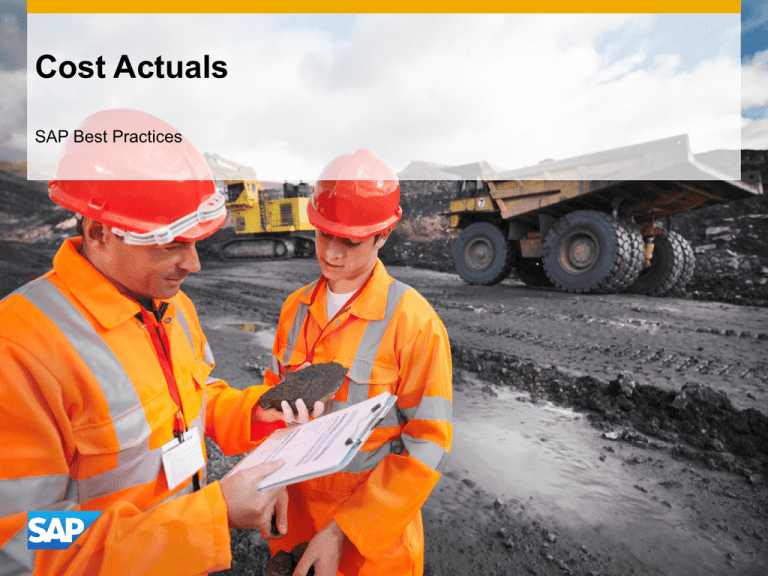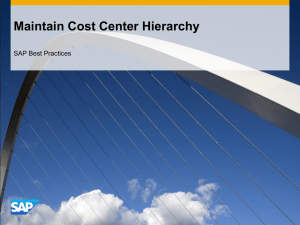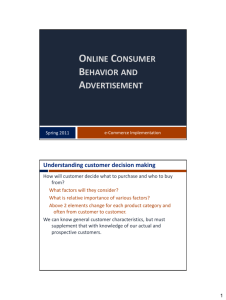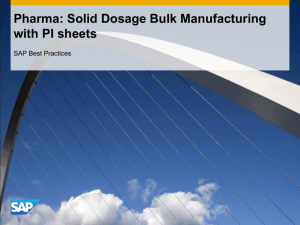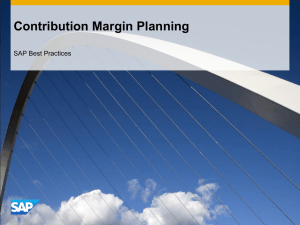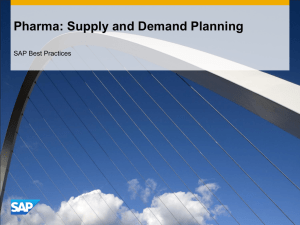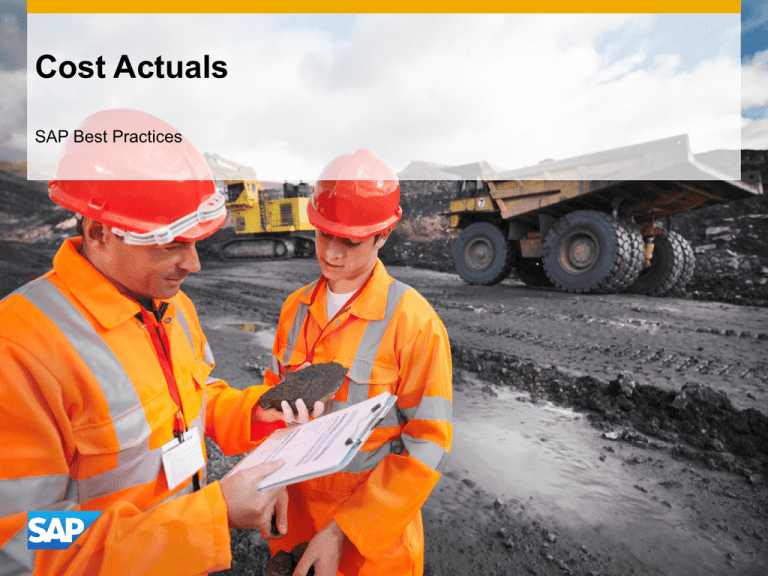
Cost Actuals
SAP Best Practices
Purpose, Benefits and Key Process Steps
Purpose
• In this scenario primary costs are posted to the mining cost centers. These posting vary
•
from the one type of operating area to the next: as such, maintenance, energy and fuel
consumption- etc. cost allocations are reviewed. Overheads are then allocated using
actual assessment cycles based on cost drivers at the end of the accounting periods.
The actual costs can be compared to planned data with Cost Center reporting .
Benefits
• A plan vs. actual comparison of costs can be done and variances will be analyzed.
Key process flows covered
•
•
•
•
•
Posting Primary Cost to Cost Centers
Running Actual Assessment Cycles for Overheads
Recording of Operational Costs
Analyzing the Actual Cost Center Costs in Reporting
Creating a Process Order
© 2012 SAP AG. All rights reserved.
‹#›
Required SAP Applications and Company Roles
Required SAP Applications
• SAP enhancement package 6 for SAP ERP 6.0
Company Roles
• Enterprise Controller
• Production Planner
• Product Cost Controller
© 2012 SAP AG. All rights reserved.
‹#›
Detailed Process Description
Cost Actuals
Mining of ore is a very cost intensive process. Actual primary costs for the period are
posted to FI GL and the corresponding cost centers. At the end of the period, overhead
costs from cost centers like canteen, HR, are assessed in the same way as in cost
planning through to the production cost centres based on their cost drivers like head count,
Number of PCs. Operational costs for the period like fuel, energy, maintenance, labour, tyre
supply costs are settled to the corresponding cost centers. For the cost centers and
equipments, a plan vs. actual comparison of costs can be done and variances will be
analyzed.
© 2012 SAP AG. All rights reserved.
‹#›
Process Flow Diagram
4.1
Posting Primary
Cost to Cost
Centers
4.2
Running Actual
Assessment
Cycles for
Overheads
Production
Planner
General Ledger
Accountant
Recording of
Actual Costs
Enterprise
Controller
Event
Cost Actuals
Reporting
4.4
Analysing the
Actual Cost Center
Costs in Reporting
4.3
Recording of
Operational Costs
4.5
Creating a Process
Order
Coal Mining
BPD 396
Abbreviaton Legend
© 2012 SAP AG. All rights reserved.
‹#›
Legend
<Function>
Symbol
Description
Usage Comments
Band: Identifies a user role, such as Accounts
Payable Clerk or Sales Representative. This band
can also identify an organization unit or group,
rather than a specific role.
Role band contains
tasks common to that
role.
Symbol
Diagram
Connection
The other process flow symbols in this table go
into these rows. You have as many rows as
required to cover all of the roles in the scenario.
External
to SAP
External Events: Contains events that start or end
the scenario, or influence the course of events in
the scenario.
Business
Activity / Event
SubProcess
Reference
Process
Decision
Flow line (solid): Line indicates the normal sequence
of steps and direction of flow in the scenario.
Flow line (dashed): Line indicates flow to
infrequently-used or conditional tasks in a
scenario. Line can also lead to documents involved
in the process flow.
Connects two tasks in
a scenario process or
a non-step event
Business Activity / Event: Identifies an action that
either leads into or out of the scenario, or an
outside Process that happens during the scenario
Does not correspond
to a task step in the
document
Unit Process: Identifies a task that is covered in a
step-by-step manner in the scenario
Corresponds to a task
step in the document
To next / From last Diagram: Leads
to the next / previous page of the
Diagram
Flow chart continues on the next /
previous page
Hardcopy / Document: Identifies a
printed document, report, or form
Does not correspond to a task
step in a document; instead, it is
used to reflect a document
generated by a task step; this
shape does not have any outgoing
flow lines
Financial Actuals: Indicates a
financial posting document
Does not correspond to a task
step in a document; instead, it is
used to reflect a document
generated by a task step; this
shape does not have any outgoing
flow lines
Budget Planning: Indicates a
budget planning document
Does not correspond to a task
step in a document; instead, it is
used to reflect a document
generated by a task step; this
shape does not have any outgoing
flow lines
Manual Process: Covers a task
that is manually done
Does not generally correspond to
a task step in a document;
instead, it is used to reflect a task
that is manually performed, such
as unloading a truck in the
warehouse, which affects the
process flow.
Existing Version / Data: This block
covers data that feeds in from an
external process
Does not generally correspond to
a task step in a document;
instead, this shape reflects data
coming from an external source;
this step does not have any
incoming flow lines
System Pass / Fail Decision: This
block covers an automatic
decision made by the software
Does not generally correspond to
a task step in the document;
instead it is used to reflect an
automatic decision by the system
that is made after a step has been
executed.
Financial
Actuals
Process Reference: If the scenario references
another scenario in total, put the scenario number
and name here.
Corresponds to a task
step in the document
Sub-Process Reference: If the scenario references
another scenario in part, put the scenario number,
name, and the step numbers from that scenario
here
Corresponds to a task
step in the document
Process Decision: Identifies a decision / branching
point, signifying a choice to be made by the end
user. Lines represent different choices emerging
from different parts of the diamond.
Does not usually
correspond to a task
step in the document;
Reflects a choice to
be made after step
execution
© 2012 SAP AG. All rights reserved.
Usage Comments
Hardcopy /
Document
Budget
Planning
Unit Process
Process
Reference
Description
Manual
Process
Existing
Version /
Data
System
Pass/Fail
Decision
‹#›
© 2012 SAP AG. All rights reserved
No part of this publication may be reproduced or transmitted in any form or for any purpose
without the express permission of SAP AG. The information contained herein may be
changed without prior notice.
Some software products marketed by SAP AG and its distributors contain proprietary
software components of other software vendors.
Microsoft, Windows, Excel, Outlook, PowerPoint, Silverlight, and Visual Studio are
registered trademarks of Microsoft Corporation.
IBM, DB2, DB2 Universal Database, System i, System i5, System p, System p5, System x,
System z, System z10, z10, z/VM, z/OS, OS/390, zEnterprise, PowerVM, Power
Architecture, Power Systems, POWER7, POWER6+, POWER6, POWER, PowerHA,
pureScale, PowerPC, BladeCenter, System Storage, Storwize, XIV, GPFS, HACMP,
RETAIN, DB2 Connect, RACF, Redbooks, OS/2, AIX, Intelligent Miner, WebSphere, Tivoli,
Informix, and Smarter Planet are trademarks or registered trademarks of IBM Corporation.
Linux is the registered trademark of Linus Torvalds in the United States and other countries.
Adobe, the Adobe logo, Acrobat, PostScript, and Reader are trademarks or registered
trademarks of Adobe Systems Incorporated in the United States and other countries.
Oracle and Java are registered trademarks of Oracle and its affiliates.
UNIX, X/Open, OSF/1, and Motif are registered trademarks of the Open Group.
Citrix, ICA, Program Neighborhood, MetaFrame, WinFrame, VideoFrame, and MultiWin are
trademarks or registered trademarks of Citrix Systems Inc.
HTML, XML, XHTML, and W3C are trademarks or registered trademarks of W3C®, World
Wide Web Consortium, Massachusetts Institute of Technology.
Apple, App Store, iBooks, iPad, iPhone, iPhoto, iPod, iTunes, Multi-Touch, Objective-C,
Retina, Safari, Siri, and Xcode are trademarks or registered trademarks of Apple Inc.
IOS is a registered trademark of Cisco Systems Inc.
INTERMEC is a registered trademark of Intermec Technologies Corporation.
Wi-Fi is a registered trademark of Wi-Fi Alliance.
Bluetooth is a registered trademark of Bluetooth SIG Inc.
Motorola is a registered trademark of Motorola Trademark Holdings LLC.
Computop is a registered trademark of Computop Wirtschaftsinformatik GmbH.
SAP, R/3, SAP NetWeaver, Duet, PartnerEdge, ByDesign, SAP BusinessObjects Explorer,
StreamWork, SAP HANA, and other SAP products and services mentioned herein as well
as their respective logos are trademarks or registered trademarks of SAP AG in Germany
and other countries.
Business Objects and the Business Objects logo, BusinessObjects, Crystal Reports, Crystal
Decisions, Web Intelligence, Xcelsius, and other Business Objects products and services
mentioned herein as well as their respective logos are trademarks or registered trademarks
of Business Objects Software Ltd. Business Objects is an
SAP company.
Sybase and Adaptive Server, iAnywhere, Sybase 365, SQL Anywhere, and other Sybase
products and services mentioned herein as well as their respective logos are trademarks or
registered trademarks of Sybase Inc. Sybase is an SAP company.
Crossgate, m@gic EDDY, B2B 360°, and B2B 360° Services are registered trademarks
of Crossgate AG in Germany and other countries. Crossgate is an SAP company.
All other product and service names mentioned are the trademarks of their respective
companies. Data contained in this document serves informational purposes only. National
product specifications may vary.
The information in this document is proprietary to SAP. No part of this document may be
reproduced, copied, or transmitted in any form or for any purpose without the express prior
written permission of SAP AG.
RIM, BlackBerry, BBM, BlackBerry Curve, BlackBerry Bold, BlackBerry Pearl, BlackBerry
Torch, BlackBerry Storm, BlackBerry Storm2, BlackBerry PlayBook, and BlackBerry App
World are trademarks or registered trademarks of Research in Motion Limited.
Google App Engine, Google Apps, Google Checkout, Google Data API, Google Maps,
Google Mobile Ads, Google Mobile Updater, Google Mobile, Google Store, Google Sync,
Google Updater, Google Voice, Google Mail, Gmail, YouTube, Dalvik and Android are
trademarks or registered trademarks of Google Inc.
© 2012 SAP AG. All rights reserved.
‹#›