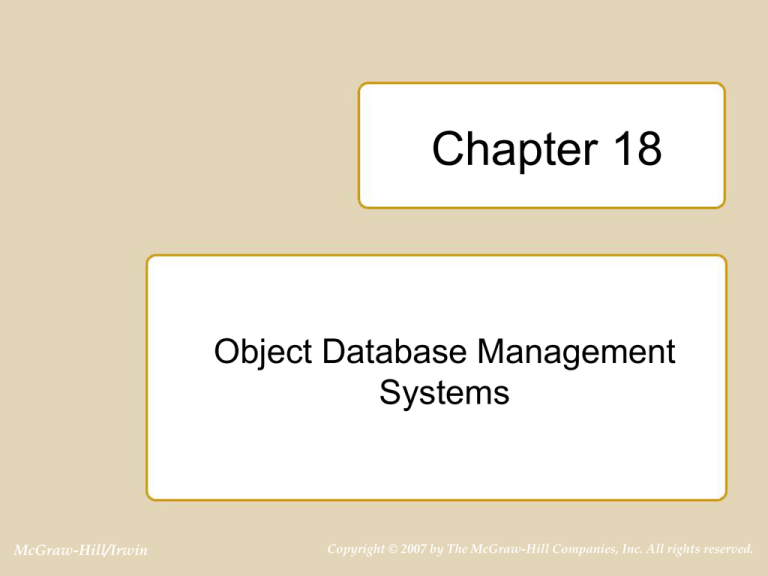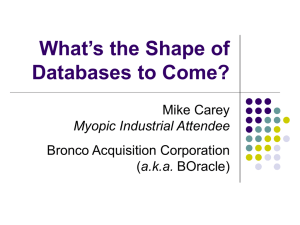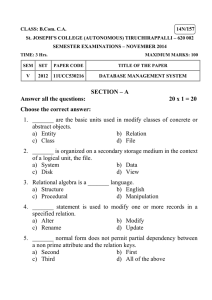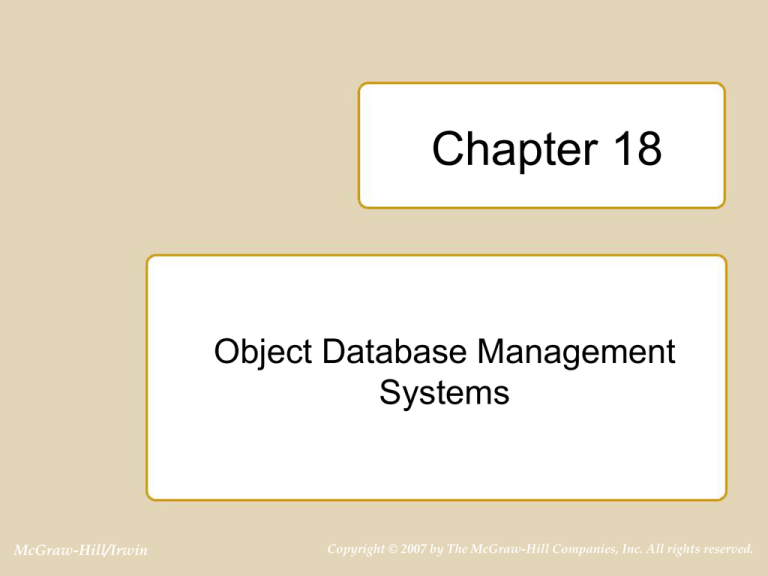
Chapter 18
Object Database Management
Systems
McGraw-Hill/Irwin
Copyright © 2007 by The McGraw-Hill Companies, Inc. All rights reserved.
Outline
Motivation for object database
management
Object-oriented principles
Architectures for object database
management
Object database definition and
manipulation in SQL:2003
Object database definition and
manipulation in Oracle 10g
18-2
Motivation: Complex Data
Most relational DBMSs support only a few
data types.
Many business applications require large
amounts of complex data such as images,
audio, and video.
Integration of complex data with simple
data drives the demand for object
database technology
18-3
Motivation: Type System
Mismatch
Increasing use of database access in
procedural code
Different data types used in programming
languages versus DBMSs
Data type mismatch makes software more
difficult to develop.
A relational DBMS cannot perform
elementary operations on complex data.
18-4
Application Examples
Dental Office Support
Real Estate Listing Service
Auto Insurance Claims
18-5
Object-Oriented Principles
An object is a combination of data and
procedures.
A class is a prototype that defines the
variables and methods common to all
objects of the class.
Three underlying principles:
encapsulation, inheritance and
polymorphism.
18-6
Encapsulation
Objects can be accessed only through
their interfaces.
Classes can be reused rather than just
individual procedures.
More complex classes can be defined
using simpler classes.
Provides a form of data independence.
18-7
Bond Class Example
CLASS Bond {
// VARIABLES:
ATTRIBUTE Float IntRate;
ATTRIBUTE Date Maturity;
// METHODS:
Float Yield();
// Computes the Bond’s Yield
};
18-8
Inheritance
Sharing of data and code among similar
classes (classes and subclasses).
Inherit variables and methods from parent
classes
Use methods and variables of ancestor
classes
Provides an improved organization of
software and incremental reusability.
18-9
Inheritance Examples
Bond
IntRate
Maturity
Yield
Point
x,y
Distance
Equals
Inheritance
Relationships
ColorPoint
Color
Brighten
SubClasses
Corporate
Rating
TheCompany
Junk
18-10
Multiple Inheritance Example
Security
Symbol
SecName
LastClose
Stock
OutShares
IssuedShares
Yield
Inheritance
conflict
Bond
IntRate
Maturity
Yield
Convertible
ConvPrice
ConvRatio
18-11
Polymorphism
Ability to choose among multiple
implementations
Benefits
Incremental modification of code
Smaller vocabulary of method names
Requesting a method execution involves
sending a message to an object
Client-server processing and objectoriented computing are closely related.
18-12
Processing a Message
Point class
Distance code
Message forwarded
to parent class
Message sent to ColorPoint
object (CP1) to compute
distance
ColorPoint class
CP1 object
18-13
Binding
Associating an implementation with a
message
Static binding
Performed at compile-time
More efficient but less flexible
Dynamic binding
Performed at run-time (late binding)
More flexible but less efficient
18-14
Strong Type Checking
Complex expressions can involve many
methods and objects
Incompatibility errors common in code
Ability to ensure that programming code
contains no incompatibility errors
An important kind of error checking for
object-oriented coding
18-15
Programming Languages
versus DBMSs
Programming languages have used
object-oriented principles for many years.
Programming languages emphasize
software maintenance and code
reusability.
Object DBMSs are more recent.
Relax encapsulation to reference an
object’s data in a query.
Simpler inheritance mechanisms in
DBMSs
18-16
Object Database Architectures
Adding object-oriented features to a DBMS is a
good idea
Many approaches about the features to add and
how features should be added.
Some approaches provide small extensions that
leave object features outside the DBMS.
Other approaches involve a complete rewrite of
the DBMS to accommodate objects
Marketplace will determine best approaches
18-17
Large Objects and External
Software
Large object storage along with external
software to manipulate large objects
BLOB and CLOB data types
The large object approach is simple to
implement and universal.
The large object approach suffers from
serious performance drawbacks.
18-18
Large Object Architecture
External software for
manipulating complex data
SQL statem ents
Simple and
complex data
Simple
data
Complex
data
Database server
Relational database
18-19
Specialized Media Servers
Dedicated server manages complex data
Application programming interface (API) to
access complex data.
Good performance for specific kinds of
complex data
Limited range of operations supported
Poor performance when combining simple
and complex data
18-20
Specialized Media Server
Architecture
SQL statements
and results
API calls and results
Database
Database server
Media server
Media base
18-21
Object database middleware
Middleware to manage complex data
stored outside of a database along with
traditional data stored in a database
Integrate complex data stored on PCs and
remote servers with relational databases
Possible performance problems because
of a lack of integration with a DBMS.
18-22
Object Middleware Approach
SQL statements and results
Object middleware
SQL statements
and results
Database
Database server
API calls
and results
Media server
Media base
18-23
Object-Relational DBMS
A relational DBMS extended with an object
query processor for user-defined data
types
User-defined types for complex data
User-defined functions in SQL statements
SQL:2003 standard
Good integration of complex data with
reliability of relational DBMS
18-24
Component Architecture for
Object Relational DBMSs
SQL statements
and results
Object query processor
(parser, optimizer, display
manager)
API calls and results
Relational kernel
(transaction processing,
storage management, buffer
management)
Database
18-25
Typical User-Defined Types
Audio
Video
Text
Image
Spatial
Time series
XML
18-26
Other Object Features
Subtable families
Reference and row data types
Nested tables
18-27
Object-Oriented DBMS
A new kind of DBMS designed especially
for objects.
Object-oriented DBMSs have an object
query processor and an object kernel.
The Object Data Management Group
(ODMG) provides the standard for objectoriented DBMSs.
18-28
Component Architecture for
Object-Oriented DBMSs
OQL statements
and results
Object query processor
(parser, optimizer, display
manager)
API calls and results
Relational kernel
(transaction processing,
storage management, buffer
management)
Database
18-29
Summary of Architectures
Market niche for each architecture
Simpler architectures less popular over
time
Object database middleware coexist with
other approaches
Object-relational approach dominates
object-oriented approach
18-30
SQL:2003 Object Features
Very large standard
Core language part
Parts and packages for non core features
Details about basic and enhanced object
support
Two levels of conformance
18-31
SQL:2003 Parts
Core parts (1,2,11): framework,
foundation, schemas
Non core parts
Call level interface
Persistent stored modules
Management of external data
Object level bindings
XML specifications
18-32
SQL:2003 Packages
Enhanced data-time facilities
Enhanced integrity management
Basic object support
Enhanced object support
Active databases
OLAP facilities
18-33
User-Defined Types
Bundles data and procedures
Support definition of structured types, not
just extensions of standard types
Use as data types for columns in tables,
passed as parameters, and returned as
values
User-defined functions can be used in
expressions in the SELECT, the WHERE,
and the HAVING clauses.
18-34
User-Defined Type Example
Example 1: Point Type
CREATE TYPE Point AS
( x FLOAT,
-- X coordinate
y FLOAT )
-- Y coordinate
METHOD Distance(P2 Point) RETURNS FLOAT,
-- Computes the distance between 2 points
METHOD Equals (P2 Point) RETURNS BOOLEAN
-- Determines if 2 points are equivalent
NOT FINAL
INSTANTIABLE;
18-35
Explicit Methods
Return single values and use input
parameters
Implicit first parameter: part of userdefined type
CREATE METHOD statement for method
body
Mutation methods: change values
Procedures and functions not associated
with types
18-36
Implicit Methods
Automatically exist for all user-defined
types
Constructor method: creates an empty
instance
Observer methods: retrieve values
Mutation methods: change values
18-37
User-Defined Type Using
an Array
Example 2: Triangle type using an ARRAY
CREATE TYPE Triangle AS
( Corners Point ARRAY[3],
Color INTEGER )
METHOD Area() RETURNS FLOAT,
-- Computes the area
METHOD Scale (Factor FLOAT) RETURNS Triangle
-- Computes a new triangle scaled by factor
NOT FINAL;
18-38
User-Defined Type Using a
Multiset
Example 3: Polygon type using an ARRAY
CREATE TYPE Triangle AS
( Corners Point MULTISET,
Color INTEGER )
METHOD Area() RETURNS FLOAT,
-- Computes the area
METHOD Scale (Factor FLOAT) RETURNS
Polygon
-- Computes a new polygon scaled by factor
NOT FINAL;
18-39
Table Definitions
Traditional style: foreign keys to link tables
Typed tables: supports object identifiers
and object references
Row type constructor: supports rows as
variables and parameters
18-40
Row Type Usage
Example 4: Property table definition with a row type
CREATE TABLE Property
(PropNo INTEGER,
Address ROW (Street VARCHAR(50),
City
VARCHAR(30),
State
CHAR(2),
Zip
CHAR(9) ),
SqFt
INTEGER,
View
BLOB,
AgentNo INTEGER,
Location Point,
CONSTRAINT PropertyPK PRIMARY KEY(PropNo),
CONSTRAINT AgentFK FOREIGN KEY(AgentNo) REFERENCES
Agent );
18-41
User-Defined Type Usage
Example 5: Definition of AgentType, followed by
the Agent table based on AgentType
CREATE TYPE AddressType AS
(Street VARCHAR(50),
City
VARCHAR(30),
State
CHAR(2),
Zip
CHAR(9) )
NOT FINAL;
CREATE TYPE AgentType AS
(AgentNo INTEGER,
Name
VARCHAR(30),
Address AddressType,
Phone
CHAR(13),
Email
VARCHAR(50) )
NOT FINAL;
CREATE TABLE Agent OF AgentType
(REF IS AgentOId SYSTEM GENERATED,
CONSTRAINT AgentPK PRIMARY KEY(AgentNo) );
18-42
Subtable Families
A table can be declared as a subtable of
another table.
A subtable inherits the columns of its
parent tables.
SQL:2003 limits inheritance for tables to
single inheritance.
Set inclusion determines the relationship
of a table to its subtables.
18-43
Subtable Example
Example 6: Subtable of Property Table
CREATE TYPE ResidentialType UNDER PropertyType
(BedRooms INTEGER,
BathRooms INTEGER,
Assessments DECIMAL(9,2) ARRAY[6] )
NOT FINAL
INSTANTIABLE;
CREATE TABLE Residential OF ResidentialType UNDER
Property;
CREATE TYPE IndustrialType UNDER PropertyType
(Zoning VARCHAR(20),
AccessDesc VARCHAR(20),
RailAvailable BOOLEAN,
Parking VARCHAR(10) )
NOT FINAL
INSTANTIABLE;
CREATE TABLE Industrial OF IndustrialType UNDER Property;
18-44
Subtable Side Effects
Subtable insert: corresponding row is
inserted into each ancestor table.
Parent update: column updated in all
direct and indirect subtables
Inherited column update: column is
changed in each ancestor table
Deletion: every corresponding row in both
parent and subtables is also deleted.
18-45
Manipulating Complex Objects
and Subtable Families
Path expressions to manipulate columns
with row references.
References to methods in expressions
using the dot notation
Testing membership in a specific table
without being a member of any subtables.
18-46
Using the ROW Keyword
Example 7: Using the ROW keyword in an INSERT statement.
INSERT INTO Agent
(AgentNo, Name, Address, Email, Phone)
VALUES (999999, 'Sue Smith',
ROW('123 Any Street', 'Denver', 'CO',
'80217'), 'sue.smith@anyisp.com',
'13031234567')
Example 8: Using a type name in an INSERT statement.
INSERT INTO Agent
(AgentNo, Name, Address, Email, Phone)
VALUES (999999, 'Sue Smith',
AddressType('123 Any Street', 'Denver',
'CO', '80217'), 'sue.smith@anyisp.com',
'13031234567');
18-47
Obtaining Object Identifiers
Example 9: Using a SELECT statement to retrieve the
object identifier of the related Agent row.
INSERT INTO Residential
(PropNo, Address, SqFt, AgentRef,
BedRooms, BathRooms, Assessments)
SELECT 999999, AddressType('123 Any
Street', 'Denver', 'CO', '80217'),
2000, AgentOID, 3, 2,
ARRAY[190000, 200000]
FROM Agent
WHERE AgentNo = 999999;
18-48
Path Expression Example
Example 10: SELECT statement with path expressions and the
dereference operator
SELECT PropNo, P.Address.City,
P.AgentRef->Address.City
FROM Property P
WHERE AgentRef->Name = 'John Smith'
18-49
Oracle 10g Object Features
Supports most parts of the SQL:2003
object packages
User-defined types
Typed tables
Other object features
18-50
User-Defined Type Example
Example 11: Point type in Oracle 10g
CREATE TYPE Point AS OBJECT
( x FLOAT(15),
y FLOAT(15),
MEMBER FUNCTION Distance(P2 Point) RETURN
NUMBER,
-- Computes the distance between 2 points
MEMBER FUNCTION Equals (P2 Point) RETURN
BOOLEAN,
-- Determines if 2 points are equivalent
MEMBER PROCEDURE Print )
NOT FINAL
INSTANTIABLE;
18-51
Inheritance
Example 12: ColorPoint type in Oracle 10g
CREATE TYPE ColorPoint UNDER Point
(Color INTEGER,
MEMBER FUNCTION Brighten (Intensity
INTEGER) RETURN INTEGER,
-- Increases color intensity
MEMBER FUNCTION Equals (CP2 ColorPoint)
RETURN BOOLEAN,
-- Overriding is not used because the two
-- Equals methods have different signatures.
OVERRIDING MEMBER PROCEDURE Print )
NOT FINAL
INSTANTIABLE;
18-52
Typed Tables
Example 13: Typed table example
CREATE TYPE PropertyType AS OBJECT
(PropNo INTEGER,
Address AddressType,
SqFt
INTEGER,
AgentRef REF AgentType,
Location Point )
NOT FINAL
INSTANTIABLE;
CREATE TABLE Property OF PropertyType
( CONSTRAINT PropertyPK PRIMARY
KEY(PropNo),
CONSTRAINT AgentRefFK FOREIGN
KEY(AgentRef) REFERENCES Agent )
OBJECT IDENTIFIER IS SYSTEM GENERATED ;
18-53
Inheritance for Typed Tables
Example 14: Typed table example with inheritance
CREATE TYPE AssessType AS VARRAY(6) OF
DECIMAL(9,2);
CREATE TYPE ResidentialType UNDER PropertyType
(BedRooms INTEGER,
BathRooms INTEGER,
Assessments AssessType )
NOT FINAL INSTANTIABLE;
CREATE TABLE Residential OF ResidentialType
(CONSTRAINT ResidentialPK PRIMARY KEY(PropNo),
CONSTRAINT AgentRefFK1 FOREIGN KEY(AgentRef)
REFERENCES Agent )
OBJECT IDENTIFIER IS SYSTEM GENERATED ;
18-54
Inserting into Typed Tables
Example 15: Insert rows into the residential and property tables
INSERT INTO Residential
(PropNo, Address, SqFt, AgentRef, BedRooms,
BathRooms, Assessments)
SELECT 999999, AddressType('123 Any Street',
'Denver', 'CO', '80217'),
2000, REF(A), 3, 2, AssessType(190000,
200000)
FROM Agent A
WHERE AgentNo = 999999;
INSERT INTO Property
(PropNo, Address, SqFt, AgentRef)
SELECT 999999, AddressType('123 Any Street',
'Denver', 'CO', '80217'), 2000, REF(A)
FROM Agent A
WHERE AgentNo = 999999;
18-55
Path Expressions
Example 16: Path expression using the DEREF function
SELECT PropNo, P.Address.City,
DEREF(AgentRef).Address.City
FROM Property P
WHERE DEREF(AgentRef).Name =
'John Smith';
Example 17: Path expression using the dot operator
SELECT PropNo, P.Address.City,
P.AgentRef.Address.City
FROM Property P
WHERE P.AgentRef.Name = 'John Smith';
18-56
Other Object Features
Type substitutability for subtables
Hierarchical views
Nested tables
XML support
18-57
Type Substitution and
Hierarchical Views
Type substitution: row or column can
contain type X or subtypes of X
Hierarchical views: views with inheritance
Limitations for managing set inclusion
relationships
Must manage storage model for hierarchical
views
Difficult to use reference types and subtype
columns
18-58
Nested Table Support
Utility of nested tables is not clear for
business databases
Oracle 10g features
TABLE and NESTED TABLE constructors
Query results can include nested tables.
Comparison operators for nested tables
Set operators for nested tables
Views with nested tables
18-59
XML Document Support
Part 14 of SQL:2003
Oracle 10g features
XMLType in columns
XML schema support
XML/SQL duality
XML query operators
Optimization with query rewrite
18-60
Summary
Three principles of object-oriented computing
guide the development of object DBMSs.
A number of object DBMS architectures are
commercially available.
SQL:2003 supports definition and manipulation
of object relational databases.
Oracle 10g is a significant implementation of the
SQL:2003 object packages
18-61