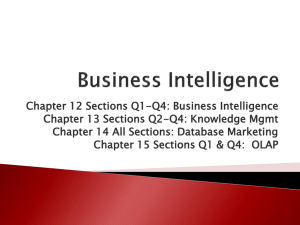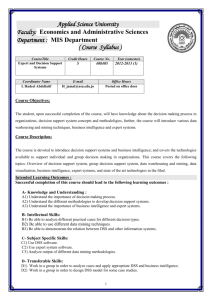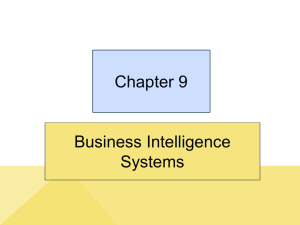Intro and rationale for using Access.
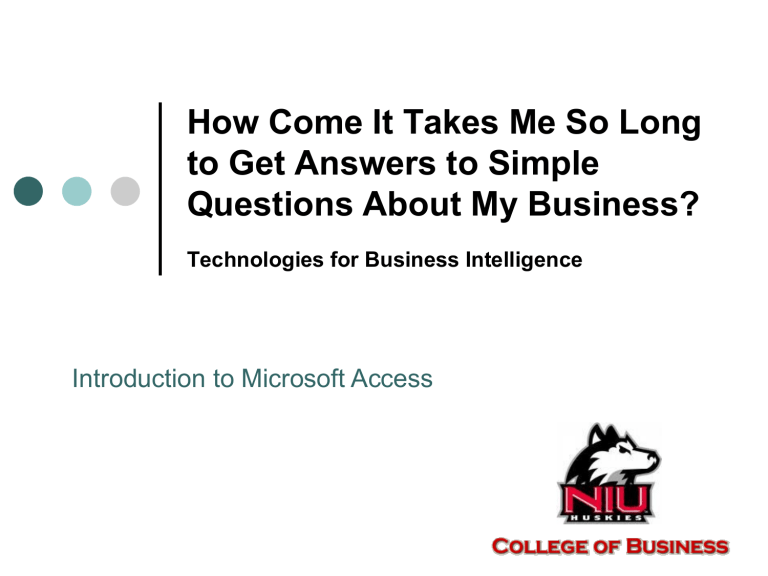
How Come It Takes Me So Long to Get Answers to Simple
Questions About My Business?
Technologies for Business Intelligence
Introduction to Microsoft Access
What’s the problem?
Businesses (people, really) can’t get answers efficiently.
32%!!!
What’s “the answer”?
Centralized, any-time, any-place data.
Examples – Let’s start small
Two spreadsheets. One has student name, znumber and major, the other has student name, znumber and quiz score.
??
Multiple locations
Multiple reports filed
Stored in cabinets, as Word documents or Excel spreadsheets
No one knew what was going on
Consolidated it… one system
Education Partner of the Year in 2005
Realty Appraisal System
How much should we pay for 40 acres in Sycamore?
How much should we charge
McDonalds for outlot land?
Realty Appraisal System
One Central System
Faster Answers
And the biggest? The “HI-
TECH Act”
The American Recovery and Reinvestment Act of 2009 was signed by President Obama on
February 17, 2009.
The Act includes the Health Information
Technology for Economic and Clinical Health
Act (HITECH Act).
The purpose of the HITECH Act is to promote the use of health information technology with a goal of utilization of an electronic health record for each person in the United States by 2014.
What can YOU do?
(technology-wise)
Step 1: Get familiar with Microsoft
Access (or any Relational Database
Management System, RDBMS).
Step 2: Make Access centrally accessible to your employees.
What can YOU do?
(process-wise)
Step 1: Identify where your corporate information comes from.
Step 2: Have Access available at the point of entry.
Step 3: For things spreadsheet-based, get familiar with the import function, consider moving that data out of spreadsheets.
Some definitions
“Data” is characters, fields, and files that are stored somewhere.
“Information” is data with meaning and context.
It is an organizational asset.
A database is a collection of related data.
A relational database has numerous tables (like spreadsheets) which are tied together by common fields.
The most common use of a database is an “ad hoc” query (Translation: An as-needed question). OLAP. For example, “How many cases of bottled water did we sell to college students in September vs. August?”
Q. How can you make it work?
A. Centralized database, allowing for BI and mining.
Server - responds to client requests
DBMS - the program. Manages interaction with databases.
request response
Client - makes requests of the
DBMS server database - the collection of data.
Created and defined to meet the needs of the organization.
Database Management System (DBMS)
a program for creating & managing databases; ex.
Oracle, MS-Access, SQL Server, Sybase.
Basically synonymous with “database” at this point.
Business Intelligence (“BI”)
(from webopedia.com)
To keep track of information, businesses use a wide range of software programs, such as Excel, Access and different database applications for various departments throughout their organization. Using multiple software programs makes it difficult to retrieve information in a timely manner and to perform analysis of the data. The term Business Intelligence (BI) represents the tools and systems that play a key role in the strategic planning process of the corporation. These systems allow a company to gather, store, access and analyze corporate data to aid in decision-making. Generally these systems will illustrate business intelligence in the areas of customer profiling, customer support, market research, market segmentation, product profitability, statistical analysis, and inventory and distribution analysis to name a few.
Data Mining
(from webopedia.com)
A class of database applications that look for hidden patterns in a group of data that can be used to predict future behavior. For example, data mining software can help retail companies find customers with common interests.
It’s automated… done by the computer.
Often, the patterns were not even thought about prior to mining.
Organizational Information,
Business Intelligence and Data
Mining.
So really it’s all closely related:
Corporate information is stored in a database so that it can be queried and/or “mined” to provide business intelligence.