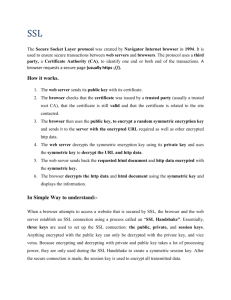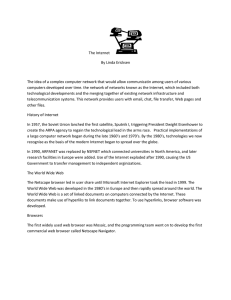Slides
advertisement
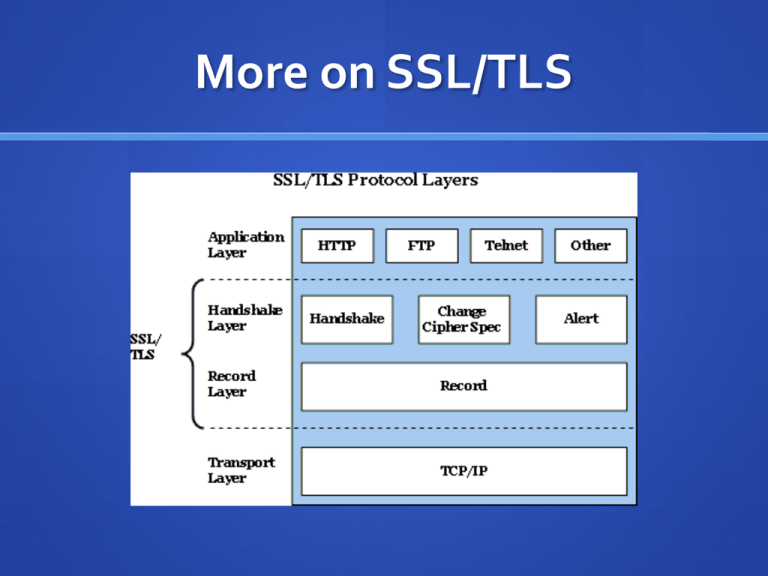
More on SSL/TLS
Internet security: TLS
TLS is one of the more prominent internet security
protocols.
Transport-level on top of TCP
Good example of practical application of cryptography
End-to-end protocol: it secures communication from
originating client to intended server destination
No need to trust intermediaries
Has API which is similar to “socket” interface used for
normal network programming.
So fairly easy to use.
Threats
Eavesdropping?
Encrypts communication
Manipulation (such as injection or MITM attacks)?
Guarantees integrity through use of a MAC
(Also avoids replay attacks this way)
Impersonation?
Uses signatures
Availability?
Well, no. (This is the internet.)
SSL/TSL
SSL = Secure Sockets Layer (the old version)
TLS = Transport Layer Security (current standard)
Terms are often used interchangeably at this point
SSL/TLS In Network Layering
Big picture: Add security to ANY application that uses TCP
7
Application
7
Application
7
SSL / TLS
4
Transport
4
Transport (TCP)
3
(Inter)Network
3
(Inter)Network
2
Link
2
Link
1
Physical
1
Physical
Normal webbrowsing
Regular web surfing - http: URL
But if we click here …
TLS adds the “s” to https
Web surfing with TLS/SSL - https: URL
Note: Amazon makes sure that all of
these images, etc., are now also fetched
via https: URLs.
Doing so gives the web page full integrity,
in keeping with end-to-end security.
(Browsers do not provide this “promotion”
automatically.)
How connection starts
HTTPS Connection (SSL / TLS)
Amazon
Server
• The
client (browser)
connects
Browser
(client) connects
via Browser
via
TCPtotoAmazon’s
https serverHTTPS server
TCP
Client picks 256-bit random
• number
Client picks
random
RB and256-bit
sends along
a
number
RB, sends
list
of supported
cryptoover list of
crypto itprotocols
options
supports it supports
• Server
picks
256-bitrandom
Serverthen
picks
256-bit
random number RS and picks
number R , selects protocols to
the protocolS
use for this session
Server sends certificate
Server
sends
its certificate
• Client
must
thenover
validate
certificate
• (all of this is in the clear)
Note: all of this is in cleartext
• Client now validates cert
S YN
SYN A
CK
AC K
Hell
o
(TLS . My rn
d
(SSL +RSA+A # = RB .
I
+RS
E
A+3 S128+S suppor
t
DES
+MD HA1) or
5) or
…
t’s use
e
L
.
1
# = RS
d
n
r
8+SHA
y
2
1
M
S
E
SA+A
TLS+R
y cert
m
s
’
e
r
He
ta
a
d
f
KB o
3
2
~
Next:
HTTPS Connection (SSL / TLS), conʼt
Assuming RSA is chosen, client
Amazon
• Fornext
RSA,
browseraconstructs
long
constructs
longer (368Browser
Server
(368
“Premaster
Secret”
bit)bits)
“premaster
secret”
PS PS
y cert
m
s
’
e
Her
The value
PS is
• Browser
sends
PSencrypted
encrypted using
at a
d
f
o
using thepublic
server’s
public
Amazon’s
RSA
key key
KAmazon
KB
3
2
~
Then
using
PS,
R
,
and
R
,
S
PS
• Using PS, RB, and BRS, browser
&
{PS}
K Amazon
bothderive
sides can
derive
server
symm.
cipher keys
keys
and MAC
(CBsymmetric
, CS) & MAC
integrity
keys (IB, IS)
PS
keys
pairs,
one
– integrity
One pair to
use(two
in each
direction
for each direction)
Actually, these 3 values seed a
pseudo-random number
generator, which allows client
and server to repeatedly query
And final bits…
HTTPS Connection (SSL / TLS), conʼt
The client
and
server
exchange
• For
RSA,
browser
constructs long
(368 bits)over
“Premaster
MACs computed
the Secret” PS
dialog so
far
• Browser
sends PS encrypted using
Amazon’s
RSAthe
key KAmazon
If it’s a good
MAC,public
you see
PS
• Using
PS,browser
RB, and RS, browser &
little lock
in your
server derive symm. cipher keys
All traffic(C
is now
encrypted
B, CS) & MAC integrity keys (IB, IS)
with symmetric
protocol
– One pair
to use in each direction
(generally
AES) & server exchange MACs
• Browser
computed
over
entire dialog so far
Messages
are also
numbered
to stop
attacks
• If replay
good MAC,
Browser displays
• All subsequent communication
encrypted w/ symmetric cipher (e.g.,
AES128) cipher keys, MACs
– Messages also numbered to thwart
replay attacks
Amazon
Server
Browser
my c
Here’s
ert
da ta
f
o
KB
~ 2-3
{P S }
KA
mazon
M AC
( d i a lo
g,IB )
,I S)
g
o
l
a
i
d
M AC (
{M , M
1
AC (M
1 ,I
B )}C
B
,I S)} C S
M
2
(
C
, MA
{M 2
PS
Or, with Diffie-Hellman
Alternative: Key Exchange via Diffie-Hellman
• For Diffie-Hellman, server
Server
insteadrandom
generates
a
generates
a, sends
public
params
andsends
ga mod
random
a, and
ga pmod p
t
my cer
s
’
e
r
e
H
– Signed with server’s public key
Signed with server’s public key
• Browser
signature
Client
verifiesverifies
and then
• Browser
generates
random b,
generates
b and
sense the
= gab mod p, sends
valuecomputes
gb mod bPS
over
to server
Both sides can then compute
also
PS•=Server
gab mod
p computes
ab
PS = g mod p
Communication is then the
• Remainder is as before: from PS,
same
– from PS, RB, and RS,
RB, and RS, browser
& server
bothderive
sides symm.
get cipher
keys
and
cipher
keys
(CB, CS)
integrity
keys.integrity keys (IB, IS),
and MAC
etc…
Amazon
Server
Browser
PS
da ta
f
o
KB
~2 -3
-1 azon
Am
}
K
p
a m od
{g , p, g
g b m od
MAC
(dialo
p
g,IB )
,I S)
g
o
l
a
i
d
MA C(
{M , M
1
A C (M
1 ,I
B )}C
B
PS
…
But wait…
I glossed over that bit about validating a certificate!
A certificate is a signed statement about someone else’s
public key.
Note: Doesn’t say anything about who gave you that public
key! It just states that a given public key belongs to “Bob”,
and verifies this with a digital signature made from a
different key/pair – say from “Alice”
Bob can then prove who he is when you send him
something, since the only way to read it is to BE him
However, you have to trust Alice! She is basically
testifying that this is Bob’s key.
The server’s certificate
Inside the certificate is:
Domain name associated with certificate (such as
amazon.com)
The public key (e.g. 2048 bits for RSA)
A bunch of other info
Physical address
Type of certificate, etc.
Name of certificate’s issuer (often Verisign)
Optional URL to revocation center for checking if a certificate
has been revoked
A public key signature of a hash (SHA-1) of all this, made
using the issuer’s private key (we’ll call this S)
How to validate
The client compares domain name in certificate with URL
Client accesses a separate certificate belonging to the
issuer
These are hardwired into client, so are trusted.
The client applies the issuer’s public key to verify S and get
hash of what issuer signed.
Then compare with its own SHA-1 hash of Amazon’s
certificate.
Assume the hashes match, now have high confidence we
are talking to valid server
Assuming that the issuer can be trusted!
What can we catch?
If attacker captures our traffic (maybe using wifi sniffer
and breaking our inadequate WEP security protocol)
No problem: communication is encrypted by us.
What about DNS cache poisoning?
No problem: client goes to wrong server, but is able to detect
the impersonation.
What if the attacker hijacks connection and injects new
traffic (MITM style)?
No problem: they can’t read our traffic, so can’t really inject!
Can’t even do a replay.
And so on – this blocks most common attacks.
But what if can’t get a certificate?
No certificate found
Well, if one is not found, most browsers will warn the user
that the connection is unverified.
You can still proceed – but authentication is missing from the
protocol now!
What security do we still have here?
We lose everything! The attacker who hijacked can read,
modify, and impersonate.
Note that OTHER attackers are still blocked, but the other
end is not verified here.
Some limitations
Cost of public-key cryptography: Takes non-trivial CPU
processing (fairly minor)
Hassel of buying and maintaining certificates (again fairly
minor these days)
DoS amplificaiton: The client can effectively force the
server to do public key operations.
Need to integrate with other sites not using HTTPS.
Latency (the real issue):
Extra round trips mean pages take longer to load.
Additional limitations
TCP level denial of service can still be an issue
SYN flooding
RST injection
Etc.
SQL injection or XSS or server side code issues are still a
potential problem.
Other vulnerabilities in the browser code.
Any flaws in crypto protocols.
User flaws (the big one): weak passwords, phishing, etc.
Example:
Regular web surfing - http: URL
So no integrity - a MITM
attacker can alter pages
returned by server …
And when we click here …
… attacker has changed the corresponding link so
that it’s ordinary http rather than https!
We never get a chance to use TLS’s protections! :-(
“sslstrip” attack
Another:
Another:
Cont:
Next:
And:
And finally, OK:
What do most users see?
The equivalent as seen by most Internet users:
Note: This is a real windows message!
Far too many just click “yes”.
(note: an actual Windows error message!)