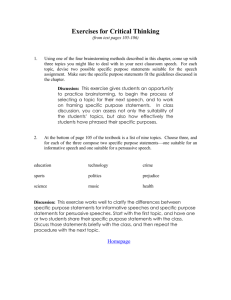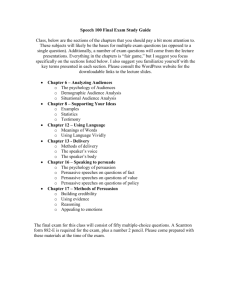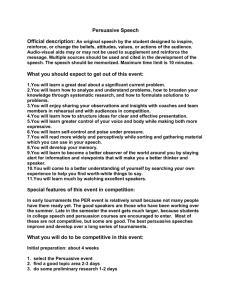Persuasive Speeches - Ms. Barath's Classroom
advertisement
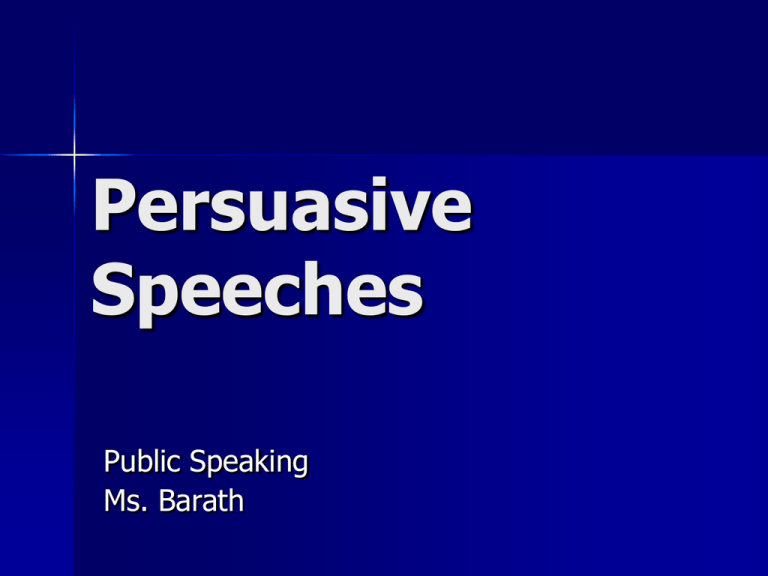
Persuasive Speeches Public Speaking Ms. Barath Persuasive Speeches Persuasion is used when you try to change how someone thinks, feels, or behaves. Persuasion also helps strengthen a view, attitude, or pattern of behavior that already exists. Persuasion Speeches v.s. Informative Speeches The persuasive speaker is a leader; the informative speaker is a teacher. Persuasive speaking more often involves emotional appeals that are out of place in speeches to inform. Persuasion Speeches v.s. Informative Speeches Persuasive speaking urges us to choose from among options; informative speaking reveals and clarifies options. Persuasion Speeches v.s. Informative Speeches Persuasive speaking asks the audience for more commitment than does informative speaking. Persuasion Speeches v.s. Informative Speeches The ethical obligations for persuasive speakers are even greater than for informative speakers. Types of Persuasive Speeches 1. Question of Fact: argument involves a real event or issue that can be viewed as either true or false. ex. The Detroit Tigers will win the World Series in 2006. Types of Persuasive Speeches 2. Question of Value: where we argue something is right or wrong, moral or immoral, or better or worse than another thing. ex. It is better for couples to live together before marriage. Types of Persuasive Speeches 3. Question of Policy: argument that proposes a change in an existing plan of action. Here we argue that X should do Y. ex. Lake Shore High School should adopt an open campus lunch policy. Organization of Persuasive Speeches A. Problem/Solution Format: Speaker presents a problem and proposes a solution. Tips: Start by attracting the audience’s attention Describe the problem precisely & clearly Be sure your solution is both realistic & beneficial Use strong & interesting evidence Keep your main goal in mind Work at holding the audience’s attention Organization of Persuasive Speeches B. Monroe’s Motivated Sequence Format: often used in sales pitches. (You will be using this technique) Monroe’s Motivated Sequence Format 1. 2. 3. Attract & focus the attention of your audience. Need: Show the audience the problem is their own. Satisfaction: Outline your solution to the problem. 4. Visualization: Describe or show your audience what it would like when your solution is put into place 5. Call upon your audience to take action. Using visual aides Visual aides are beneficial because: They help the audience visualize your solution “Drives home” your key elements Shows your audience (in our case your client) that you have put in effort and have taken the project/speech seriously Types of Visual Aides PowerPoint presentation Models Charts Diagrams Maps Pictures Tips for Using Visual Aides Keep the design simple Make sure it is large enough to see –or- have handouts for everyone Label all items for clear identification Don’t display the visual until you are ready to discuss it; remove it when finished