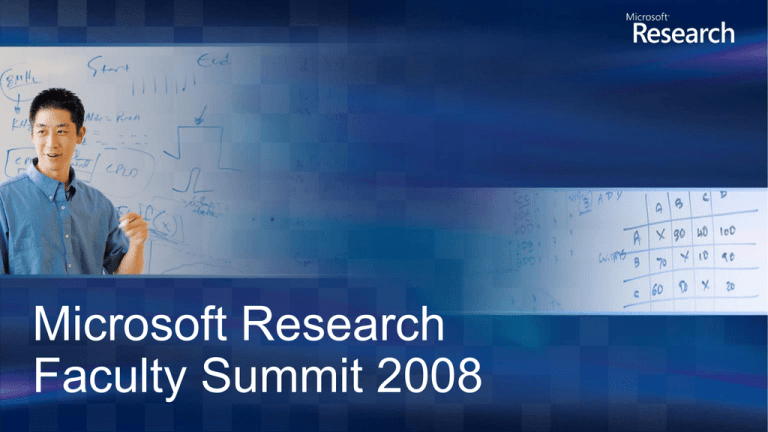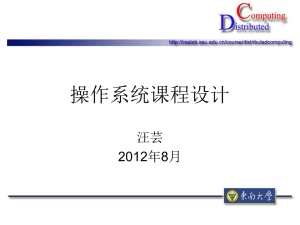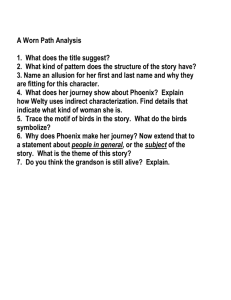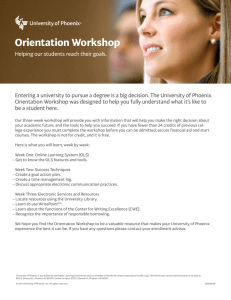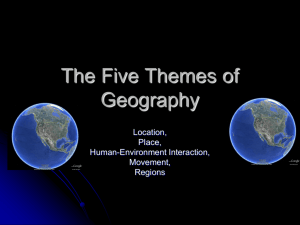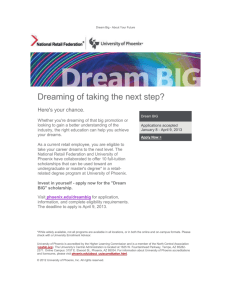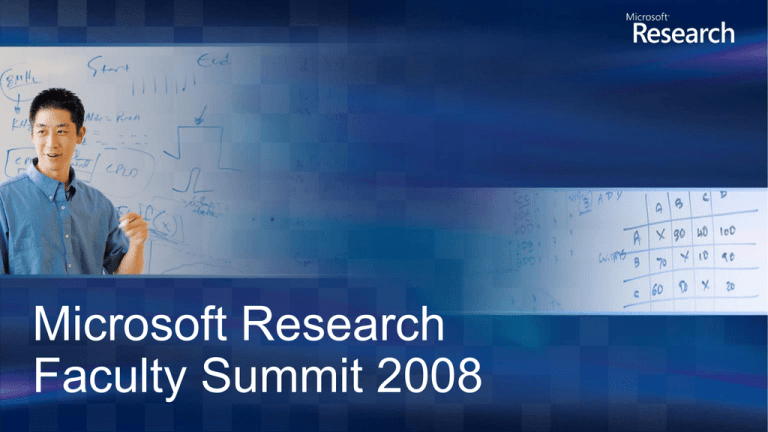
Microsoft Research
Faculty Summit 2008
Enhancing the Teaching/Learning Experience
Prof. Dr. rer. nat. habil. Andreas Polze
Dipl.-Inf. Alexander Schmidt
Hasso-Plattner-Institute for Software Engineering
at University Potsdam
Prof.-Dr.-Helmert-Str. 2-3
14482 Potsdam, Germany
Learning/Teaching based on Phoenix/WRK
Extending Phoenix to support AOP
Building Adaptive Systems based on Phoenix/AOP tool
Experiencing the classroom with WRK
Generating Phoenix/doxygen hyperlinked reference of the WRK
Using/extending Phoenix to build WRK
Research based on Phoenix/WRK
Kstructing Windows
Scheduling Server based on WRK
Example Unit Tests:
[TestFixture]
public class Test
{
[Test]
public void TestMethod()
{
}
}
TestFixture is the attribute that marks a class that contains tests
The Test attribute marks a specific method inside a class as a test method
[FileIOPermission(
SecurityAction.Demand,
Unrestricted=true)]
public class MyClass
{
public MyClass()
{
}
public void MyMethod()
{
}
}
public class MyClass
{
public MyClass()
{
FileIOPermission perm =
new FileIOPermission(
PermissionState.Unrestricted);
perm.Demand()
}
public void MyMethod()
{
FileIOPermission perm=
new FileIOPermission(
PermissionState.Unrestricted);
perm.Demand()
}
}
The constructor and the method MyMethod are protected by the security call.
But the implementation on the right hand side crosscuts the constructor and MyMethod (is
redundant)!
Base Program
Credit Card
Credit Card
Data Access
LOOM.NET
Data Access
Croscutting Concerns
(Attributes)
MicrosoftPhoenix
Singleton
Memoized
Reconfiguration
The aspect is
a .Net attribute
using Loom;
[CreateAspect(Per.Class)]
public class Singleton : AspectAttribute
{
private object obj = null;
The attributes are describing the
behaviour of the aspect
[Create(Advice.Around)]
public T GetObject<T>([JPContext] Context ctx)
{
if (obj == null) obj = ctx.Call();
return (T)obj;
}
}
Loom provides a seamless integration of AOP into .NET!
With LOOM.NET you are able to control
the whole lifecycle of an object. An
aspect can
Create
Finalize
Initialize
Destroy
Call /
Access
Advice all actions on objects of an annotated
class or implementing an annotated
interface
Advice a particular annotated method
Advice actions on objects implemented in an
annotated assembly
Furthermore an aspect can introduce new
interfaces to an annotated class
MyApp.exe
App.cs
public class Fibonacci
{
[Memoized]
public virtual ulong
Calculate(uint x)
{
if (x < MemoizedAspect.cs
2)
return
x; class Memoized :
public
else
AspectAttribute
LOOM.NET
{
[Call(Advice.Around)]
[IncludeAll]
public T Memoizer<T>([JPCont
MyApp.exe
Loom.MyApp.dll
Aspectized Application
Microsoft Phoenix
A post-build step interweaves all Aspect-Annoteded language elements
Aspect-Annotations are valid on Assemblies, Classes, Interfaces Methods, Properties, Constructors and
Finalizers
Visual Studio Integration
Video
Learning/Teaching based on Phoenix/WRK
Extending Phoenix to support AOP
Building Adaptive Systems based on Phoenix/AOP tool
Experiencing the classroom with WRK
Generating Phoenix/doxygen hyperlinked reference of the WRK
Using/extending Phoenix to build WRK
Research based on Phoenix/WRK
Kstructing Windows
Scheduling Server based on WRK
Components have to be updated dynamically to:
Activate more appropriate algorithms at runtime
Change graphical representation of adapted architecture
Adaptability demands short black-out times:
Updates must be performed at runtime
Component restart not always possible
State must be transferred from old to new version
Update must be atomic in order to maintain:
Structural consistency
Consistency of application invariants
A component is a set of objects
Each object has a type
Each type is defined in an assembly
Each assembly has a version
R
root objects
component objects
primitive types (string, int, byte)
internal references
external references
R
R
configuration
specific logic
other components
R
R
application threads
A component is reconfigurable if there is no on-going method execution of
component‘s objects on any threads‘ stack!
A reconfigurable state can be reached by:
Blocking new method calls
Waiting for all ongoing method calls to complete
Aspect-Oriented Programming (AOP) can be used to add synchronization
logic to each root-object
Reader-Writer-Locks for synchronization
Read-Lock is aquired for each normal
method call
Write-Lock is aquired by the update logic
Usage of recursive locks for
recursive calls
R
AOP
Aquire
read-lock
Update
Manager
Aquire
write-lock
Free open source C# image editor
133.000 lines of code
Update statistics (fixing a small bug):
Update time
Traversed Nodes
Updated objects
Handled leaf nodes
3,52 ± 0,20 sec.
ca. 28.000
ca. 200
ca. 700.000
Xeon 2,8 GHz 2 CPUs, 2 GB RAM, Windows XP Sp2, Microsoft .NET 2.0, PaintDotNet 3.0
Changed lines of code: ca. 30
Synchronization overhead: not noticeable
Video
Aspect semantics should be described by attributes
to avoid mystic change of app behavior due to AOP
which make AOP explicit and expressive
Our tools represent several years of experience with static and
dynamic aspect weavers
Rapier-Loom.NET, Gripper-Loom.Net
Freely available for download
AOP in .NET has been successfully applied within a sizable
industrial project
www.rapier-loom.net
Learning/Teaching based on Phoenix/WRK
Extending Phoenix to support AOP
Building Adaptive Systems based on Phoenix/AOP tool
Experiencing the classroom with WRK
Generating Phoenix/doxygen hyperlinked reference of the WRK
Using/extending Phoenix to build WRK
Research based on Phoenix/WRK
Kstructing Windows
Scheduling Server based on WRK
Explain how WRK sources in base\ntos reflect structuring of
Windows kernel
Which parts of the kernel are missing?
What are the kernel modules‘ initialization routines?
Explain implementation of Windows scheduler
How are thread priorities computed in KiComputeNewPriority() ?
How does KiBoostPriorityThread() operate?
Implementation of a simple system service call
Learning objectives:
What‘s the difference between kernel and user mode
How to pass parameters fromuser to kernel
What are the stages of user-kernel and kernel-user transitions
Importance of parameter checking
Extend a system call to create „hidden“ processes
Extend EPROCESS structure with a boolean „hidden“ flag
Change NtSetInformationProcess() to set the flag
Modify PsGetNextProcess() to ignore processes flagged „hidden“
(Task Manager uses PsGetNextProcess() )
Implement user-mode functions HideProcess() / UnhideProcess()
Implement a new system call NtSetVisibilityProcess()
Extend sysstubs.asm und systable.asm
Modify your user-mode library to use the new system call
Problem:
Most undergraduate students are used to Visual Studio
but fear the command line
WRK only provides a command line-based build environment
New: Visual Studio solution file
Downloadable at:
http://www.dcl.hpi.uni-potsdam.de/research/WRK
Allows building and deploying the kernel
System service calls require modifications to the kernel
VS project wizard assists in creating the system call:
Creates a project for the user-mode DLL that wraps kernel
access
Lists files of the WRK that need to be modified
Provides a simple skeleton of the system service call
Download:
http://www.dcl.hpi.uni-potsdam.de/research/WRK
Learning/Teaching based on Phoenix/WRK
Extending Phoenix to support AOP
Building Adaptive Systems based on Phoenix/AOP tool
Experiencing the classroom with WRK
Generating Phoenix/doxygen hyperlinked reference of the WRK
Using/extending Phoenix to build WRK
Research based on Phoenix/WRK
Kstructing Windows
Scheduling Server based on WRK
WRK contains a huge amount of code
To structure and simplify access to the code base, we have
created hyperlinked documentation using doxygen (doxygen.org)
https://www.dcl.hpi.uni-potsdam.de/wrk
Used by a couple of schools in the U.S.
Send email to Arkady to get an account
Classroom usage showed promising results, but:
Doxygen unaware of compiler switches
No pre-processor support
Resolution of function definitions not always correct
Learning/Teaching based on Phoenix/WRK
Extending Phoenix to support AOP
Building Adaptive Systems based on Phoenix/AOP tool
Experiencing the classroom with WRK
Generating Phoenix/doxygen hyperlinked reference of the WRK
Using/extending Phoenix to build WRK
Research based on Phoenix/WRK
Kstructing Windows
Scheduling Server based on WRK
Phoenix can compile/build the WRK
A couple of source code modifications are necessary
We have created a Phoenix plugin that renders HTML files of
functions/methods beeing compiled
Facilitate Phoenix analysis tools for building hyperlinked graph of
the WRK sources
Function definitions, data structures
Call graphs (with GLEE),
Track assignments of variabls
Automatically create documentation from comments
Phoenix better understands Microsoft C++ extensions
Extra preprocessing step required to track macro definitions
Learning/Teaching based on Phoenix/WRK
Extending Phoenix to support AOP
Building Adaptive Systems based on Phoenix/AOP tool
Experiencing the classroom with WRK
Generating Phoenix/doxygen hyperlinked reference of the WRK
Using/extending Phoenix to build WRK
Research based on Phoenix/WRK
Kstructing Windows
Scheduling Server based on WRK
OS kernels are complex software systems
To improve understanding, reading source code is not
abstract enough
But carrying out „experiments“ on the system might help
Inspecting the state of the system at runtime might help
Debuggers are of limited use only
Focus on single stepping
Tracing either execution flow or data structure
Heavy side effects on system behavior (timing)
Windows kernel‘s degree of parallelism is very high
Accessing kernel data may raise data consistency issues
Handling polymorphic pointers (type-safe access) is tricky
Kernel can easily be crashed by de-referencing dangling
pointers
Render data structures in an appropriate way
Human readable
Show only subset of data related with experiment
Reduce impact of inspection to a minimum
Monitoring should work on WRK and retail kernel
Annotate data structures of interest (KStruct Access
domain-specific language)
Kstruct framework will generate a driver that is capable of
accessing the structure
Driver exploits symbol information (PDB files)
for accessing fields
Driver will acquire locks as specified
Provide easy access to kernel state via Web browser
interface
Learning/Teaching based on Phoenix/WRK
Extending Phoenix to support AOP
Building Adaptive Systems based on Phoenix/AOP tool
Experiencing the classroom with WRK
Generating Phoenix/doxygen hyperlinked reference of the WRK
Using/extending Phoenix to build WRK
Research based on Phoenix/WRK
Kstructing Windows
Scheduling Server based on WRK
Due to virtualization and server consolidation, services will eventually end up on same machine
Goal: direct control of CPU capacity
„Thread X gets (at most) 13% of the available CPU time“
Basic concept
High-priority dispatcher
boosts controlled
threads
High-Phases
= controlled thread active
Low-Phases
= „other“ system activity
User-Mode Implementation
(1) add/remove tasks, via (active) task manager component
(2) control task assignment via task priority
Kernel-Mode Implementation
(1) clock interrupt handler controls task priority
(2) scheduler & task dispatching are controlled by clock interrupt
Add/remove tasks via new system service call
Comparing: requested CPU share with actual CPU share
CPU bound workload (linpack benchmark)
Overhead ~ 2%
Better than with user-mode implementations (~5% - 10%)
Windows Research Kernel integration
New system service call for task assignment and control
Modified clock interrupt handling
Adapted scheduling concept
Non-trivial case study for using the WRK
Reference:
Michael Schöbel, Andreas Polze:
„Kernel-mode scheduling server for CPU partitioning: a case study using the Windows research kernel“
in SAC’08 Proceedings of the 2008 ACM symposium on applied computing
Windows Research Kernel is complex
Tool support for exploration is essential
Phoenix/doxygen-based tools to create hyperlinked docs
Assignments/labs based on WRK are ok
Provide guidance – solution files, templates, wizards
Focus on just a few data structures/functions
Phoenix as a compiler just works
Extensibility, AOP tools, xref
WRK provides for an interesting research vehicle
Research on scheduling, resource management, I/O throttling, etc.
Windows 2008 Server sources would be even better
Prof. Dr. rer. nat. habil. Andreas Polze
Dr. Martin von Löwis
Dipl.-Inf. Andreas Rasche
Dipl.-Inf. Peter Tröger
Dipl.-Inf. Wolfgang Schult
Dipl.-Inf. Bernhard Rabe
M.Sc. Michael Schöbel
Dipl.-Inf. Alexander Schmidt
Dipl.-Inf. Igor Sychev
Sabine Wagner
© 2008 Microsoft Corporation. All rights reserved. Microsoft, Windows, Windows Vista and other product names are or may be registered trademarks and/or trademarks in the U.S. and/or other countries. The information herein is for informational purposes only and represents the
current view of Microsoft Corporation as of the date of this presentation. Because Microsoft must respond to changing market conditions, it should not be interpreted to be a commitment on the part of Microsoft, and Microsoft cannot guarantee the accuracy of any information
provided after the date of this presentation. MICROSOFT MAKES NO WARRANTIES, EXPRESS, IMPLIED OR STATUTORY, AS TO THE INFORMATION IN THIS PRESENTATION.