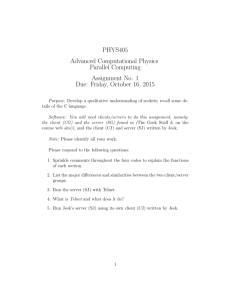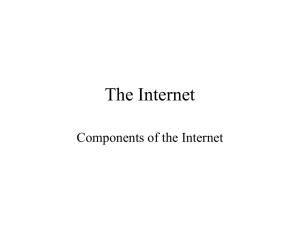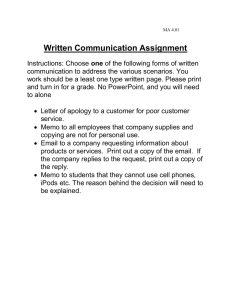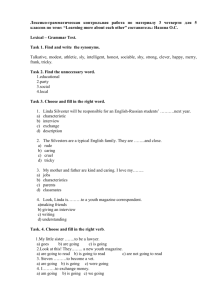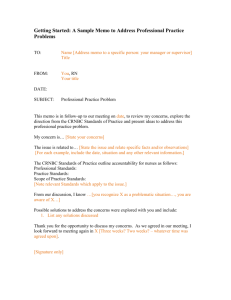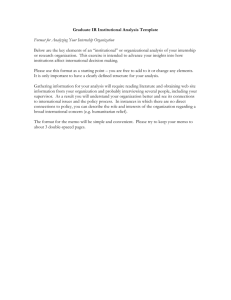План урока к интегрированному курсу по информатике и ИКТ и
advertisement
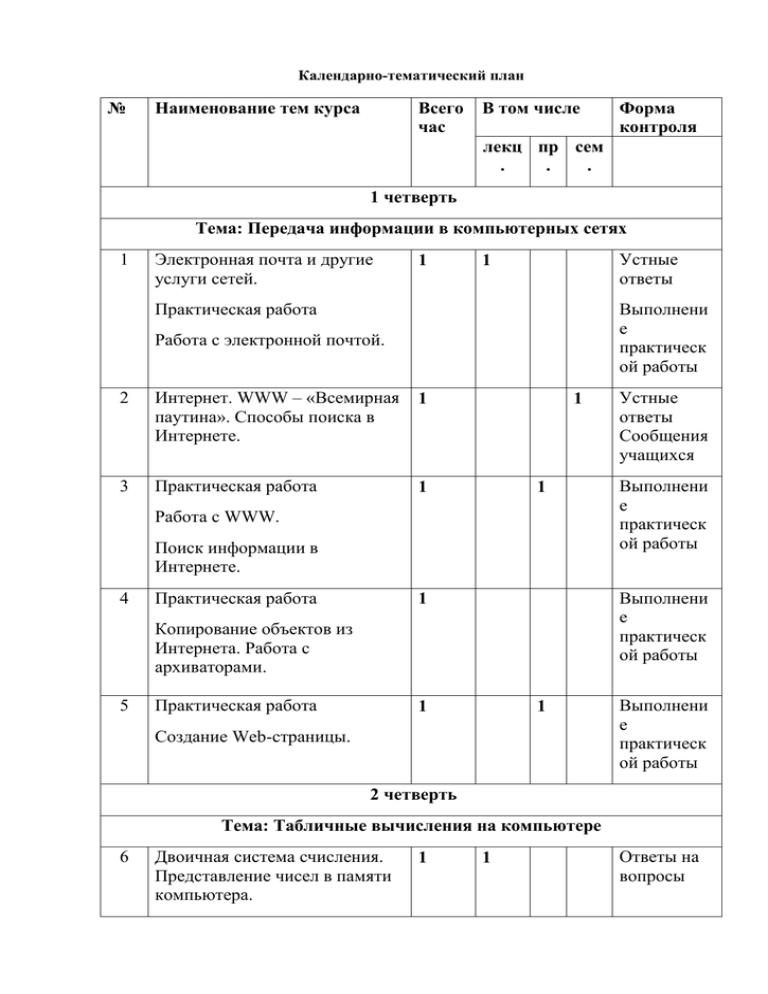
Календарно-тематический план № Наименование тем курса Всего час В том числе Форма контроля лекц пр сем . . . 1 четверть Тема: Передача информации в компьютерных сетях 1 Электронная почта и другие услуги сетей. 1 Устные ответы 1 Практическая работа Выполнени е практическ ой работы Работа с электронной почтой. 2 Интернет. WWW – «Всемирная паутина». Способы поиска в Интернете. 1 3 Практическая работа 1 1 1 Работа с WWW. Поиск информации в Интернете. 4 Практическая работа Практическая работа Выполнени е практическ ой работы Выполнени е практическ ой работы 1 Копирование объектов из Интернета. Работа с архиваторами. 5 Устные ответы Сообщения учащихся 1 1 Создание Web-страницы. Выполнени е практическ ой работы 2 четверть Тема: Табличные вычисления на компьютере 6 Двоичная система счисления. Представление чисел в памяти компьютера. 1 1 Ответы на вопросы 3 четверть Тема: Программное управление работой компьютера Языки программирования 1 1 Ответы на высокого уровня. Алгоритмы вопросы работы с величинами. Обсуждение прочитанно го 7 4Тема: Информационные технологии и общество 8 Проблемы безопасности информации. Этические и правовые нормы. 1 9 Итоговое занятие 1 ИТОГО 9 часов 1 1 Проект, презентаци я Соответствие урока календарно-тематическому планированию учителя информатики и ИКТ Методические рекомендации На первом (или вводном) занятии целесообразно познакомить учащихся с общей структурой курса, его содержанием, формами и видами занятий, планируемым объемом практических работ, которые им предстоит выполнить. Дальнейшее изучение курса включает в себя лекционные, семинарские и практические занятия, при проведении которых могут быть использованы различные методы обучения. Объяснительно-иллюстрационный метод объясняет теоретические положения, сведения, доказательства, позволяющие связать их с личным опытом учащихся. Метод беседы - сущность заключается в том, чтобы с помощью целенаправленных и умело поставленных вопросов побудить учащихся к понимаю уже известных знаний и стимулированию усвоения новых знаний путем самостоятельных размышлений, выводов и обобщений. Практические методы – это формы овладения учебным материалом на основании самостоятельного выполнения заданий, практических работ. Наглядные методы – это формы усвоения учебного материала, которые находятся в зависимости от применения в процессе обучения наглядных пособий и технических средств. Большая часть занятий курса может проходить в форме «круглого стола», где учащиеся выступают с заранее подготовленными сообщениями по теме урока. План урока к интегрированному курсу по информатике и ИКТ и английскому языку для 9 классов Lesson 1 Двоичная система счисления. Представление чисел в памяти компьютера. Learning to count Did you ever try to imagine what the world would be like if no one had ever learned how to count or how to write numbers? We are so in the habit of using numbers that we rarely think of how important they are to us. For example, when we open our eyes in the morning we are likely, first of all, to look at the clock, to see whether it is time to get up, but if people had never learned to count there would be no clocks. We should know nothing of hours or minutes or seconds. We could tell time only by the position of the sun or the moon in the sky; we could not know the exact time under the best conditions, and in stormy weather we could only guess whether it was morning or noon or night. The clothes we wear, the houses we live in, and the food we eat, all would be different if people had not learned how to use numbers. All day long we either use numbers ourselves, or we use things that other people have made by using numbers. It has taken thousands of years for people to learn how to use numbers or the written figures which we call “numerals”. For a long time after men began to be civilized such simple numbers as two and three were all they needed. For larger numbers they used words in their various languages which corresponded to such expressions of our own as “lots” of people, a “heap” of apples, a “school” of fish, and a “flock” of sheep. For example, a study of thirty Australian native languages showed no number above four, and in many of these languages there were number names for only one and two, the larger numbers being expressed simply as “much” or “many”. 1. Answer the following questions. 1. What would the world be like if people had never learned how to count or how to write numbers? 2. What was the role of fingers in the process of learning how to count? 3. What kind of words did people use for larger numbers? 4. What did a study of thirty Australian languages show? 2. Complete the following sentences. 1. We are so in the habit of using numbers that we rarely think of … 2. If people had never learned to count we could tell the time only by … 3. If people had not learned how to use numbers … 4. It has taken thousand of years for people to learn how to use numbers or … 5. A study of thirty Australian languages showed no number above four, and in many of these languages there were number names for … 3. Express in English. 1. Мы так привыкли пользоваться числами, что мы редко задумываемся о том, насколько они важны для нас. 2. Людям потребовались тысячи лет, чтобы научиться пользоваться числами. 3. Очень долго люди обходились числами два и три. 4. Для больших чисел они использовали такие слова как множество людей, груда яблок, стая рыб, стадо овец. Scales of counting You know that the Latin word “digit” means “finger”. Because we have five fingers on each hand, people began, after many centuries, to count by fives. Later they found it more convenient to count by tens, using the fingers of both hands. We still use this “scale“ in counting; that is, we count to ten; then by ten tens; then to ten times ten tens; and so on. In early days people often counted on a scale of three or four instead of ten, and sometimes other number scales were used. Because we have ten toes as well as ten fingers, some people counted fingers and toes together and used a number scale of twenty. In at least one tribe the people said “man finished” for this number. The French in early times counted by twenty (vingt). Even today they say “four twenties” (“quatre vingt”) for eighty, and “four twenties and ten” (“quatre vingt dix”) for ninety; it was not long ago that they went as far as “nineteen twenties” for three hundred eighty. In the English language, also this plan was used for a long time; as when we said, “The days of a man’s life are three score years and ten”, the word “score” meaning twenty. There is also much evidence that twelve is often used as a scale in counting; as 12 inches = 1 foot; 12 ounces = 1 pound (old style); 12 pence = 1 shilling; 12 units = 1 dozen; and 12 lines = 1 inch. There are certain advantages in using a scale of twelve; because 1/3 of 12 pence = 4 pence, whereas 1/3 of 10 cents = 3.3333 + cents – a difficult number to work with. Whatever scale we use, we need as many digits as the scale contains. For example, in our scale of ten we need ten digits: 0, 1, 2, 3, 4, 5, 6, 7, 8, 9. If we used a scale of eight, we should need 0, 1, 2, 3, 4, 5, 6, 7, and we would write eight as 10 (1 eight and no units); nine would be 11 (1 eight and 1 unit); sixteen would be 20 (2 eights and no units); and so on. If we were brought up with such a system it would be just as easy as our scale of ten; in some respects it would be even easier because eight is more easily divided into fourths and eighths (fractions that are often needed) than ten. 1. Answer the following questions. 1. What does the word “digit” mean in Latin? 2. Why did people begin to count by fives or by tens? 3. What kind of “scale” do we still use in counting? 4. What other number scales were used by people in early days? 5. In what ways did the French count in early times? 6. What are the advantages of using a scale of twelve? 7. Is the number of digits we need for counting on different scales the same? 8. What digits should we need if we used the scale of eight, for example? 9. Why in some respects would it be even easier to use the scale of eight? 2. Complete these sentences using words from the text. The first letter of each word is given to help you. 1. Digits means f______ in Latin. 2. Later people found it more c______ to count by tens. 3. In early days people often counted on a scale of three or four i_____ of ten. 4. There are many e___________ that twelve are often used as a scale in counting. 5. There are c___________ advantages in using a scale of twelve. 6. In some r_______ would it be even easier to use the scale of eight? Key: 1. fingers; 2. convenient; 3. instead; 4. evidences; 5. certain; 6. respects 3. Complete the following sentences. 1. Because we have ten toes as well as ten fingers, some people counted fingers and toes together and used ________ 2. Whatever scale we use, we need as many digits as _________ 3. If we used the scale of eight, we should need ___________ 4. If we were brought up with a scale of eight it would be just as easy as _____ Naming the numbers Number names were among the first words used when people began to talk. They were needed in speaking of days, sheep, men, and all sorts of things that people had to deal with in their everyday lives. Some of these words have probably not changed a great deal in many thousands of years. This list shows how similar some of the number names are in several different languages. Modern English French German Old English Latin Greek one un ein an unus oinoa two deux zwei two duo duo three trois drei threo tres treis four vier feower five funf fif sex hex septem hepta six six sechs seven sept sieben seofom eight huit acht ahta octo okto nine neuf neun nigon novem ennces zehn tien decem deca ten How did it come about that these words are so much alike in all these different languages? Find India on the map. In ancient days the people who lived in this country spoke a language known as Sanskrit. Some of these people travelled west to Greece and Italy, and to other European lands farther north and west. The language spoken by the people who lived in these countries later are called by different names (Latin, Greek, German, and so on); but they are grouped together in a class known as Indo-European languages because the very beginning of many of words in each language came from the ancient Sanskrit. For instance, the Sanskrit word for seven was “septa”. You can see by looking at the chart how the other names for seven have grown out of this Sanskrit word. If you are interested in tracing the history of the number names, you can find out a great deal about it in any large dictionary. 1. Answer the following questions. 1. What language did the people who lived in ancient India speak? 2. Where did some of these people travel? 3. What are the Indo-European languages? 4. Where did many of the words in each Indo-European language come from? 2. Arrange the following words in pairs of synonyms: rarely, call, age, for example, agree with, century, seldom, for instance, name, correspond, convenient, suit, evidence, divide, suitable, proof, multiply. 3. Express in English: 1. Названия для чисел были среди первых слов, когда люди начали разговаривать. 2. Как же случилось, что эти слова так сильно похожи в разных индо-европейских языках? 3. Вы можете найти много об истории названий чисел в любом большом словаре. Reserved For God The number “one” was looked upon by some ancient peoples as being different from other numbers. In the old Hebrew and Arabic languages counting began with two, one being reserved for God alone, as in the expressions: “There is one God“, or “God is one”. Even in Europe in the early days, zero (0) and one (1) were not called digits, because zero was not considered a number and one was looked upon as the source of all numbers and not as a number itself. Writers of that time applied the name “digits” only to the eight numerals from 2 to 9. Nowadays, however, the first ten numerals, beginning with 0, are usually called digits. Ordinals It is a curious fact that in many languages the words meaning “first” and “second” do not come from the words meaning “one” and “two”. Cardinal number Ordinal number English one first German ein der erste Latin primus unus Russian odin pervi French un premier Italian uno primo Also, it is easy to see that the word “second” is not related to the word “two”. All this goes to show that early people did not connect “the second boy” with “two boys”. It was not until the human race had developed considerably that people began to see the relationship and to relate “third” to “three”, and “fourth” to “four”. 1. Answer the following questions. 1. How was the number “one” looked upon by some ancient people? 2. What were “zero” and “one” considered to be in ancient Europe? 3. Why are the words “first” and “second” not related to the words “one” and “two”? 4. Why does the name of our ninth month, (September) begin with septem (seven), our tenth month (October) with octo (eight) and so on? 2. Arrange these words in pairs of synonyms: form, a few, principal, in particular, shape, wish, main, several, in general, want, suppose, except, though, assume, wait for, although. 3. Arrange these words as pairs of antonyms: whole, different, real, abstract, adding, indifferent, fractional, concrete, certain, like, easy, unreal, subtracting, uncertain, unlike, difficult. 4. Complete these sentences using words from ex. 2 and 3. 1. It is interesting to know how some of the numerals of today came to have their present ___. 2. Why are any numbers called “______” and others “_____”? 3. I’m going to tell you a few things about such matters as _______ and _________. 4. The idea of number separated itself from the objects counted and thus became an ____ idea. 5. As this abstract idea came into contact with the needs of everyday life it became more and more _____. Key: 1. shape; 2. whole, fractional; 3. adding, subtracting; 4. abstract; 5. real. Lesson 2 Языки программирования высокого уровня. Алгоритмы работы с величинами. A modern digital computer is simply a device that follows instructions. These instructions tell the computer to perform specific actions such as writing information to the video screen, performing complex computations, or reading data from a floppy disc. In order to solve a problem using a computer, we must express the solution to the problem in terms of the instructions of the particular computer. A computer program is actually just a list of instructions necessary to solve a specific problem, and the creation of this instruction list is computer programming. Programming is the process of producing a set of instructions for a computer to make it perform a specific task. The task can be anything from the solution to a mathematical problem to the production of a graphics package. The approach or method that is used to solve the problem is known as an algorithm. For example, if we wish to develop a program that tests if a number is odd or even, then the set of statements which solves the problem becomes the program. The method that is used to test if the number is even or odd is the algorithm. To develop a program, to solve a particular problem, we first express the solution to the problem in terms of an algorithm and develop a program, which implements this algorithm. Then we can proceed to write the instructions necessary to implement the algorithm on a particular computer system. These instructions would be expressed in the statements of a particular computer language, such as BASIC, PASCAL, or C. The words to the text: digital – цифровой device – устройство perform – выполнять, делать, исполнять computation – вычисление, расчет floppy – гибкий solution – решение creation – создание approach – метод, подход odd – нечётный even – чётный particular – данный, конкретный implement – выполнять, осуществлять 1. Look through the text and find equivalents to the following terms. 1. Цифровой компьютер – 2. Вывести информацию на видеоэкран – 3. Список инструкций (команд) – 4. Набор команд – 5. Создание графического пакета – 6. Число чётное или нечётное – 7. Разработать программу – 8. Решить определённую проблему – 9. Продолжить написание команд – 2. Answer the questions. 1. What is a modern digital computer? 2. What actions do the instructions tell the computer to produce? 3. What is a computer program? 4. What is programming? 5. What is an algorithm? 6. What should be done to develop a program to solve a particular problem? Software The physical components of a computer (the hardware) are not useful by themselves. Before they can function as intended, computers need programs to coordinate the activities of these physical components. In addition, they need programs designed to perform specific tasks, such as word processing, payroll calculations, budget analyses, data manipulations, or the presentation of information to students. All such programs are known as software. A program is a series of instructions that tells the computer what to do. When the computer actually follows the instructions, we say that it executes the program. Computers will do only what they are told; they cannot make inferences or reach decisions by themselves. Consequently, every detail must be provided, because with missing steps or details the program will fail to perform as desired. Programs of all types share one common feature. They consist of a list of instructions that the central processor can recognize. In reality, we rarely write the instructions that the processor itself needs, rather we write instructions that are later translated into these by a special program called either a compiler, condenser, or an interpreter, depending on how it performs the translation. At the processor level, instructions are very primitive, consisting of short sequences of bits representing numbers, which makes them difficult to use. Fortunately, instructions have been developed that are more meaningful to people, such as PRINT or GOTO that have meanings similar to their English language counterparts. These are far easier to use and are called high-level. A whole set of instructions is called a language. The words to the text: software - программное обеспечение hardware - аппаратные средства intend - намереваться, предназначать word processing - обработка текстов payroll - платёжная ведомость execute - выполнять inference - логический вывод consequently - следовательно compiler - компилятор interpreter - интерпретатор sequence - последовательность meaningful - содержательный counterpart - копия 1. Make up sentences. 1. hardware/Computers/the/need/of/coordinate/the/to/programs 2. is/to/a/instructions/A/of/that/program/series/tells/the/what/computer/do 3. by/Computers/make/or/themselves/cannot/decisions/inferences/reach 4. instructions/the/Programs/a/of/that/of/consist/processor/recognize/can/list/ central 5. A/language/is/of/set/called/whole/a/instructions Key: 1. Computers need programs to coordinate the activities of the hardware. 2. A program is a series of instructions that tells the computer what to do. 3. Computers cannot make inferences or reach decisions by themselves. 4. Programs consist of a list of instructions that the central processor can recognize. 5. A whole set of instructions is called a language. High-level Programming Languages There are literally hundreds of high-level languages, each one having strengths and weaknesses for any particular application. The language COBOL (common Business Oriented Language) for example, was designed for business applications. It is very useful at handling large amounts of stored information and can be used to design complex forms and reports. FORTRAN (FORmula TRANslation) is one of the oldest high-level languages. FORTRAN makes complex calculations easy to perform but is not very good at manipulating records or formatting output reports. All the programming languages have advantages and disadvantages. All are very flexible: most things that you want done can be programmed. However, since they also require complete specification of every detail, programming languages can be difficult to use. Programming errors are common, and it often takes a great deal of time to write a completely functional and problemfree program. The words to the text: application - применение handle - управлять amount - количество formatting - форматирование output - выходные данные 1. Look through the text and find equivalents to the following terms. 1. языки высокого уровня – 2. без преувеличений – 3. управление большим количеством сохранённой информации – 4. для любого частного применения – 5. был разработан для использования в бизнесе – 6. форматирование выходных данных – 7. очень гибкие – 8. требуют полной спецификации каждой детали 9. ошибки программирования – – 2. Answer the questions. 1. What applications was the language COBOL designed for? 2. What does the name COBOL stand for? 3. What is FORTRAN good at? 4. What language will you use if you have to manipulate records or format output reports? A Short Description of Basic BASIC is a general-purpose high-level programming language, originally designed to develop programs in conversational mode. The name BASIC stands for Beginner’s All-purpose Symbolic Instruction Code. This language is found on most microcomputers because it is userfriendly and easy to learn. BASIC consists of two main parts: the source language statements – the instructions which form the program – and the system commands which allows us to control and edit a program. BASIC enables the user to interact with the program while it is being executed which means that data can be input while the program is running. Each instruction is given a line number which defines the logical sequence of statements within the program. Some well-known system commands in BASIC are RUN, which executes a program held in BASIC file; LIST, which prints a listing of a program on the screen; and DELETE, which removes a program from a file. A large number of PC manufacturers adopted BASIC. At present, however, there are so many versions and extensions that program written for one type of PC might not be compatible with another. The words to the text: consist of source language edit enable define extension compatible - cостоять из исходный язык, входной язык редактировать позволять, давать возможность определять расширение, распространение совместимый 1. Look through the text and find equivalents to the following terms. 1. которые позволяют редактировать – 2. взаимодействовать с программой – 3. во время её выполнения – 4. дан линейный номер – 5. определяет логическую последовательность – 6. печатает текст программы – 7. не совместим с другим типом – 2. Answer the questions. 1. What does the name BASIC stand for? 2. What main parts does Basic consist of? 3. What does Basic enable the user to do? 4. What is each instruction given a line number for? 3. Complete the text with proper word. producing, run, digital, instructions, high-level, approach 1. A modern (1)_________ computer is simply a device that follows instructions. 2. Programming is the process of (2)__________ a set of instructions for a computer to make it perform a specific task. 3. The (3)__________ or method that is used to solve the problem is known as an algorithm. 4. A computer understands only the (4)_________ written in a specific language, called machine language. 5. Programs written in (5)________ languages have a number of advantages. 6. Computers can (6)_____________ only programs written in the language that they understand, their individual machine language. Key: 1. digital; 2. producing; 3. approach; 4. instructions; 5. high-level; 6. run 4. Complete the text with proper word. the computer, the code, stages, errors, performed There are five (1) _______ in programming. First, the computations to be performed must be clearly and precisely defined. Second, the actual coding is (2) _________. Third, some procedure is used to get (3) _____ into the memory of the computer. Fourth, debugging the code, i.e. detecting and correcting any (4) _____ takes place. Fifth, running the code on the (5) ___ and tabulating the results is performed. debugging - отладка (программы или системы) Key: 1. stages; 2. performed; 3. the code; 4. errors; 5. the computer Lesson 1 Электронная почта и другие услуги сетей. Цели: - познакомиться с назначением электронной почты, структурой электронного письма; - расширить знания о технических средствах глобальной сети; - научиться создавать, отправлять и получить электронную почту, присоединять файлы различного типа, пользоваться адресной книгой. Ход урока I. Введение терминологии по теме E-Mail Electronic mail, or e-mail, allows computer users locally and worldwide to exchange messages. Each user of e-mail has a mailbox address to which messages are sent. Messages sent through e-mail can arrive within a matter of seconds. A powerful aspect of e-mail is the option to send electronic files to a person's e-mail address. Non-ASCII files, known as binary files, may be attached to e-mail messages. These files are referred to as MIME attachments. MIME stands for Multimedia Internet Mail Extension, and was developed to help e-mail software handle a variety of file types. For example, a document created in Microsoft Word can be attached to an e-mail message and retrieved by the recipient with the appropriate e-mail program. Many e-mail programs, including Eudora, Netscape Messenger, and Microsoft Outlook, offer the ability to read files written in HTML, which is itself a MIME type. Telnet Telnet is a program that allows you to log into computers on the Internet and use online databases, library catalogs, chat services, and more. There are no graphics in Telnet sessions, just text. To Telnet to a computer, you must know its address. This can consist of words (locis.loc.gov) or numbers (140.147.254.3). Some services require you to connect to a specific port on the remote computer. In this case, type the port number after the Internet address. Example: telnet nri.reston.va.us 185. Telnet is available on the World Wide Web. Probably the most common Web-based resources available through Telnet have been library catalogs, though most catalogs have since migrated to the Web. A link to a Telnet resource may look like any other link, but it will launch a Telnet session to make the connection. A Telnet program must be installed on your local computer and configured to your Web browser in order to work. With the increasing popularity of the Web, Telnet has become less frequently used as a means of access to information on the Internet. FTP FTP stands for File Transfer Protocol. This is both a program and the method used to transfer files between computers. Anonymous FTP is an option that allows users to transfer files from thousands of host computers on the Internet to their personal computer account. FTP sites contain books, articles, software, games, images, sounds, multimedia, course work, data sets, and more. If your computer is directly connected to the Internet via an Ethernet cable, you can use one of several PC software programs, such as WS_FTP for Windows, to conduct a file transfer. FTP transfers can be performed on the World Wide Web without the need for special software. In this case, the Web browser will suffice. Whenever you download software from a Web site to your local machine, you are using FTP. E-Mail discussion groups One of the benefits of the Internet is the opportunity it offers to people worldwide to communicate via e-mail. The Internet is home to a large community of individuals who carry out active discussions organized around topic-oriented forums distributed by e-mail. These are administered by software programs. Probably the most common program is the listserv. Usenet news Usenet News is a global electronic bulletin board system in which millions of computer users exchange information on a vast range of topics. The major difference between Usenet News and e-mail discussion groups is the fact that Usenet messages are stored on central computers, and users must connect to these computers to read or download the messages posted to these groups. This is distinct from e-mail distribution, in which messages arrive in the electronic mailboxes of each list member. Usenet itself is a set of machines that exchanges messages, or articles, from Usenet discussion forums, called newsgroups. Usenet administrators control their own sites, and decide which (if any) newsgroups to sponsor and which remote newsgroups to allow into the system. There are thousands of Usenet newsgroups in existence. While many are academic in nature, numerous newsgroups are organized around recreational topics. Much serious computerrelated work takes place in Usenet discussions. A small number of e-mail discussion groups also exist as Usenet newsgroups. The Usenet newsfeed can be read by a variety of newsreader software programs. For example, the Netscape suite comes with a newsreader program called Messenger. Newsreaders are also available as standalone products. Dynamoo's Email Etiquette For many people email is now the standard way of communicating within organisations, and also with customers, external contacts and business partners. In business, the formality of email messages tends to vary, between the semi-formal approach that was previously the domain of the inter-office memo, down to chatty exchanges that you might have with someone over the telephone or while standing next to the coffee machine. However, email messages are surprisingly permanent. Have a really good look through the contents of your mailbox and you might be surprised to see just how old some of those messages are. The worrying thing is that most people give very little thought to the contents of an email message. The following tips should help you avoid some of the pitfalls. Good Email Etiquette Do try to think about the message content before you send it out. Do make sure that the content is relevant to the recipients. Nobody likes to receive junk email. Do be polite. Terseness can be misinterpreted. Do trim any quoted message down as much as possible. Do try to use humour and irony sparingly. You can use smileys such as :) or :( to indicate facial expressions, but make sure that the recipient understands what they mean. Do ensure that you have a relevant "Subject" line. Do try to quote from the original message where relevant. You can break the quoted message down into paragraphs and comment on them individually to make it clearer. Do be patient, especially with inexperienced email users. Give people the benefit of the doubt - just because you are familiar with email etiquette, it doesn't mean that they are. Do include a brief signature on your email messages to help the recipient understand who it is from, especially if you are dealing with someone you do not know very well. Do be careful when replying to mailing list messages, or to messages sent to many recipients. Are you sure you want to reply to the whole list? Do remember to delete anything that isn't needed or is trivial. Do remember to tell people the format of any attachments you send if they're anything other than basic Microsoft Office file types. Do tell your correspondent if you forward a message to somebody else to deal with, so they know who to expect a reply from. Do understand that languages such as English differ in spelling between different countries. Bad Email Etiquette Don't reply to an email message when angry, as you may regret it later. Once the message has been sent, you will not be able to recover it. Don't keep mail on your server longer than necessary, especially large attachments. Don't copy out an entire, long message just to add a line or two of text such as "I agree". Don't type in CAPITALS as this is considered to be SHOUTING. This is one of the rudest things you can do. Don't over-use punctuation such as exclamation marks ("!") as these are meant to be for emphasis. In particular avoid more than one exclamation mark ("!!"), especially if your email is quite formal. Also, over-use of the full-stop (e.g. "....") can make a message difficult to read. Don't send irrelevant messages, especially to mailing lists or newsgroups. Don't send large attachments without checking with the recipient first. Don't send excessive multiple postings to people who have no interest. This is known as "spamming" and is considered to be ignorant, and may lead to serious trouble with your Internet Service Provider (ISP) or IT department. Don't criticize people's spelling, it is considered petty. Many people have no way of running a spell check on their messages and will make typos. Not all nationalities spell words in the same way. Don't conduct arguments in public, for example on a mailing list. Don't "flame" people by sending them abusive email messages. Don't make personal remarks about third parties. Email messages can come back to haunt you. Don't send unsuitable email or attachments, especially anything of a sexual nature as they may well be found by a third party later. Don't use an over-elaborate signature on your email message. Never, ever, use scanned images in a signature as these tend to be very large. Don't mark things as urgent if they aren't, because then when you really do have an urgent message it may not be treated in the way it deserves. Don't post your email address on web sites and other public parts of the Internet unless you want to be deluged with spam. II. Практическая работа «Работа с электронной почтой» E-memo Writing A lot of email these days is highly informal, filled with initials such as BTW for by the way, F2F for face to face and with other typing shorthand that has its origin in the fast typing done for chat rooms - i c yr in skool (translation: I see you're in school). Misspellings are also prevalent. When students are writing to each other or to a generous teacher, none of this matters. The focus is on fluency, rather than on form. Business writing, however, is far from informal or forgiving. Print Memo and E-memo Format Standard print memo format is pretty basic: FROM: (name plus signed initials) This is followed by the message body. The message can be a quick one-line informal response, such as "Thanks - got it!" or "Good to see you last week," or a short message in full sentences. The memo may end with encl. if there is an enclosure or cc: plus names of parties receiving a copy of the memo at the very bottom. A sample may look like this: TO: Jane Miller FROM: Deborah Healey DH RE: Last week's meeting DATE: June 9, 2001 Thanks for the information at the meeting last week. We'll talk about the points you raised and get back to you sometime next week with a response. A business e-memo format will have some of the same features. There will be a recipient (TO) and the email program will add the sender and the date automatically. However, the Subject line can be substantially different from the typical print memo. The email program will automatically add RE: for a reply or FW: for a forwarded message. More importantly, the subject line is often used to communicate the major point of the e-memo message. For example, a memo about a meeting on Monday, June 25 at 9:00 in the conference room would have that information as its subject line: Subject: Mtg Mon June 25, 9am in conference room Note the abbreviated format of the subject line. The information would be repeated in the message text, spelled out more completely and with any added information: [message text]Our next meeting will be Monday, June 25, at 9am in the conference room. Please bring your notes from the last meeting with you. --Deborah ============== Deborah Healey, deborah.healey@orst.edu ELI, Oregon State University http://ucs.orst.edu/~healeyd While the salutation (Dear __) may be missing from this type of message, a name is at the bottom. There may also generally be a signature block attached (the part under the =========== in the message above), though the signature is less likely with a message to one's colleagues than to someone less well known. It's polite in general to keep the signature block relatively short - no more than four or five lines, usually. Telephone and fax numbers are much more important than a cute quotation. When the signature is longer than the message, it's definitely a problem. E-memos to people you don't know very well will be more formal than those to colleagues. The subject line should still be as informative as possible, so the reader can tell at a glance what kind of attention it requires. A salutation (for example, Dear Ms Smith, or Dear Sam,) is typical with these more formal memos. Some people start with "Hi" or "Hello" as the salutation in order to have a somewhat less formal tone when talking either to people they don't know very well or to a group of people at once. The signature block is a very good idea in this case, as well. A sample memo about a new product might look like this. It assumes that Bill and Deborah have communicated before. Dear Deborah, We have a new software program for saxophone players that you may be interested in seeing. A demo is at our website, http://great.saxsounds.com. If you would like more information, just let me know. Yours, Bill ================== Bill C. Linton, bill@great.saxsounds.com 333 F Street, New York, NY 10001 Tel: 202-555-1111; fax: 202-555-1112 http://great.saxsounds.com A caution about marking messages as being of high importance - while most email programs will let you mark the importance of a message, it's wise to use the "high importance" mark as rarely as possible. Do use it when immediate action is required, such as a deadline today or tomorrow. Overuse is abuse, and busy readers will not forget it. Formatting and Fonts Some people enjoy using different font faces and sizes and bold and italics for highlighting in word-processing documents. While this works in word-processing, it is a bad idea in email. There is nothing more frustrating than getting an email message that is unreadable because the print is too large or too small, looks like the source code of a web page, or is full of formatting commands and no format. For best results, keep it simple. Use only the most widespread fonts, such as Times and Helvetica. While AbstractCurlique may look great on your screen, it will look terrible on everyone else's. You can't risk it in a business memo. Some email programs let you set a graphics file as "letterhead" to create a background to your message. Make sure that this file is as small as possible so that it doesn't create a problem for your reader's email program. When in doubt, avoid it. Activities Here are some sample situations. Write a regular memo and an e-memo, and look for the differences. Make sure you think about the subject line, the salutation, the closing, and the signature file in the e-memo. 1. You want to remind Ms Maria Rodriguez, your travel agent, about your room reservation next month. 2. You need a double room with bath at the Marquis Hotel. Make sure you give the dates you will be staying and your arrival and departure times. 3. Your company has just reduced the price on its new product by 20%. You want to tell your regular customer, Mr. Charlie Park, about it. Make sure you say what the product is and what the new price will be. 4. You have changed your address, and you want to tell people you do business with about it. You have a mailing list for these people. 5. You want to find a pen friend. Письмо может включать в себя личную фотографию. Возможны также приложения в виде рисунков, картинок, музыки и т.п. Пример письма: Dear Friend, My name is Yulya Ivanova and I am 14 and my birthday is on the 15th September. I am very interested in sport activities. I also play for a football club outside of school called Gubkin Youth Football Club. In my house I live with my mum, dad, and sister. I also have two dogs. I attend School # 6. I enjoy school very much though some of my classmates find it quite boring and look forward to the weekends every week. The music I like is R’n’B. I like my music loud. My appearance is black hair and blue eyes. Can’t wait to hear about you. With best wishes, Yulya