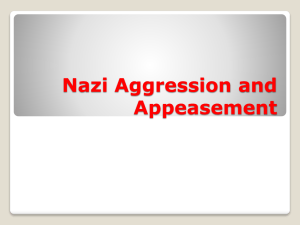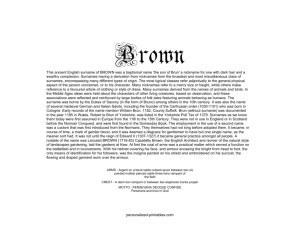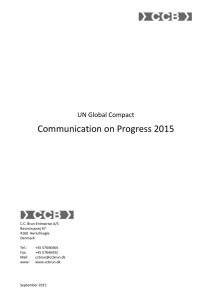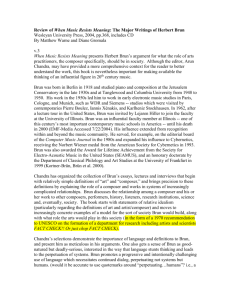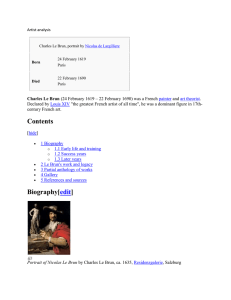An overview of the Root system
advertisement
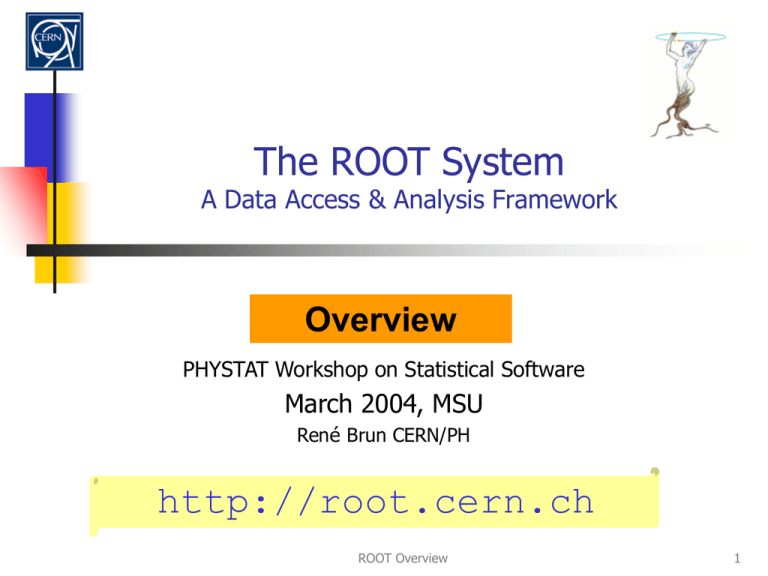
The ROOT System
A Data Access & Analysis Framework
Overview
PHYSTAT Workshop on Statistical Software
March 2004, MSU
René Brun CERN/PH
http://root.cern.ch
ROOT Overview
1
Project History
Jan 95: Thinking/writing/rewriting/???
November 95: Public seminar, show Root 0.5
Spring 96: decision to use CINT
Jan 97: Root version 1.0
Jan 98: Root version 2.0
Mar 99: Root version 2.21/08 (1st Root workshop FNAL)
Feb 00: Root version 2.23/12 (2nd Root workshop CERN)
9 years !!
Mar 01: Root version 3.00/06
Jun 01: Root version 3.01/05 (3rd Root workshop FNAL)
Jan 02: Root version 3.02/07 (LCG project starts: RTAGs)
Oct 02: Root version 3.03/09 (4th Root workshop CERN)
Dec 03: Root version 3.10/02 (last PRO release)
Feb 04: Towards version 4.00 (5th Root workshop SLAC)
R.Brun
ROOT Overview
2
CERN/LHC/Geneva
R.Brun
ROOT Overview
3
a
R.Brun
ROOT Overview
4
The CMS detector in construction
(2000 physicists)
R.Brun
ROOT Overview
5
The ALICE detector
(1100 physicists)
R.Brun
ROOT Overview
6
A collision in CMS
R.Brun
ROOT Overview
7
Introduction
ROOT Overview
8
The ROOT web pages
http://root.cern.ch
General Information and News
Download source and binaries
Howto & tutorials
User Guide & Reference Guides
Roottalk Digest & Forum
R.Brun
ROOT Overview
9
ROOT Statistics –
Supported Platforms
3 major type of OS’es
Unix, Windows, Mac OS X
10 different CPU’s
IA-32, IA-64, Sparc, Alpha,
PA-RISC, PowerPC, MIPS,
ARM
11 different compilers
Gcc, kcc, ecc, icc, CC, cc,
VC++, …
41 Makefiles
./configure<arch>; make
R.Brun
ROOT Overview
10
ROOT Statistics –
Available Binaries
27 binary
tar balls
R.Brun
ROOT Overview
11
ROOT Statistics –
Distributions and Number of Users
205,000 binaries
downloaded
>1,000,000 clicks
per month
60,000 docs
in 2 years
3000 registered
users
950 users
subscribed to
roottalk
R.Brun
ROOT Overview
12
Trends
More and more GRID oriented data analysis
More and more experiment-independent software
Parallelism
on the GRID
Batch/Interactive
Access to Catalogs
Efficient Access
to large and
structured
event collections
Histogram
Ntuple viewers
Data Presenters
R.Brun
Interaction
with user &
experiment classes
ROOT Overview
Resource Brokers
Process migration
Progress Monitors
Proxies/caches
Virtual data sets
13
ROOT directories
root
bin
R.Brun
lib
include
tutorials
ROOT Overview
etc
icons
14
R.Brun
ROOT Overview
15
Plug-in Manager
name
Plugin.TFile:
^rfio:
+Plugin.TFile:
^castor:
char*,Int_t,Int_t)"
+Plugin.TFile:
^dcache:
+Plugin.TFile:
^chirp:
Plugin.TSystem:
^rfio:
Plugin.TSQLServer:
^mysql:
+Plugin.TSQLServer: ^pgsql:
+Plugin.TSQLServer: ^sapdb:
+Plugin.TSQLServer: ^oracle:
Plugin.TGrid:
^alien
Plugin.TVirtualPad:
*
Plugin.TVirtualHistPainter: *
Plugin.TVirtualTreePlayer: *
Plugin.TVirtualTreeViewer: *
Plugin.TVirtualGeoPainter: *
Plugin.TVirtualUtil3D:
*
Plugin.TVirtualUtilHist:
*
Plugin.TVirtualUtilPad:
*
Plugin.TVirtualFitter: Minuit
+Plugin.TVirtualFitter: Fumili
Plugin.TVirtualPS:
ps
+Plugin.TVirtualPS:
svg
Plugin.TViewerX3D:
x11
+Plugin.TViewerX3D:
qt
R.Brun
class
Shared lib
How to call
TRFIOFile
TCastorFile
RFIO
RFIO
"TRFIOFile(const char*,Option_t*,const char*,Int_t)"
"TCastorFile(const char*,Option_t*,const
TDCacheFile
TChirpFile
TRFIOSystem
TMySQLServer
TPgSQLServer
TSapDBServer
TOracleServer
TAlien
TPad
THistPainter
TTreePlayer
TTreeViewer
TGeoPainter
TUtil3D
TUtilHist
TUtilPad
TFitter
TFumili
TPostScript
TSVG
TViewerX3D
TQtViewerX3D
DCache "TDCacheFile(const char*,Option_t*,const char*,Int_t)"
Chirp
"TChirpFile(const char*,Option_t*,const char*,Int_t)"
RFIO
"TRFIOSystem()"
MySQL
"TMySQLServer(const char*,const char*,const char*)"
PgSQL
"TPgSQLServer(const char*,const char*,const char*)"
SapDB
"TSapDBServer(const char*,const char*,const char*)"
Oracle "TOracleServer(const char*,const char*,const char*)"
RAliEn "TAlien(const char*,const char*,const char*,const char*)"
Gpad
"TPad()"
HistPainter "THistPainter()"
TreePlayer
"TTreePlayer()"
TreeViewer
"TTreeViewer(const TTree*)"
GeomPainter "TGeoPainter()"
Graf3d
"TUtil3D()"
Hist
"TUtilHist()"
Gpad
"TUtilPad()"
Minuit
"TFitter(Int_t)"
Fumili
"TFumili(Int_t)"
Postscript
"TPostScript()"
Postscript
"TSVG()"
X3d
"TViewerX3D(TVirtualPad*,Option_t*)”
QtX3d
"TQtViewerX3D(TVirtualPad*,Option_t*)”
ROOT Overview
16
root/tutorials (195)
alien.C
analyze.C
anim.C
approx.C
archi.C
arrow.C
basic3d.C
basic.C
basic.dat
benchmarks.C
bent.C
bill.C
bug.C
c1.C
c1.eps
canvas.C
cernbuild.C
cernstaff.C
cernstaff.dat
classcat.C
cleanup.C
clonesA_Event.C
clonesA_Event.cxx
clonesA_Event_cxx.d
clonesA_Event.h
compile.C
copytree2.C
copytree3.C
copytree.C
core
customContextMenu.C
customTH1Fmenu.C
CVS
demos.C
demoshelp.C
dirs.C
R.Brun
draw2dopt.C
DynamicSlice.C
EditorBar.C
ellipse.C
eval.C
event.C
exec1.C
exec2.C
exec3.C
FeldmanCousins.C
feynman.C
fildir.C
file.C
fillrandom.C
fillrandom.root
first.C
FirstContour.C
fit1.C
fit1_C.C
fit2a.C
fit2.C
fit2d.C
fitcont.C
fitExclude.C
fithist.C
fitslicesy.C
FittingDemo.C
FittingDemo_C.d
formula1.C
framework.C
galaxy_image.C
galaxy.pal.root
galaxy.root
games.C
gaxis.C
gbasic.C
geant3tasks.C
geometry.C
geoshapes.C
gerrors2.C
gerrors.C
graph2derrorsfit.C
graph2dfit.C
graphApply.C
graph.C
greyscale.C
guitest.C
h1analysis.C
h1analysis.h
h1chain.C
h1draw.C
hadd.C
hadd_old.C
hbars.C
hclient.C
hcons.C
hksimple.C
hlabels1.C
hlabels2.C
hprod.C
hserv2.C
hserv.C
hsimple.C
hsimple.root
hstack.C
hsumanim.C
hsum.C
hsumTimer.C
htest.C
htmldoc
htmlex.C
Ifit.C
img2pad.C
imgconv.C
io.C
jets.C
labels1.C
labels2.C
langaus.C
latex2.C
latex3.C
latex.C
LDAPExample.C
limit.C
logscales.C
manyaxis.C
markerwarning.C
MDF.C
miller.C
mlpHiggs.C
mlpHiggs.root
motorcycle.C
motorcycle.dat
multidimfit.C
multifit.C
multigraph.C
MviaS.C
myfit.C
MyTasks.cxx
na49.C
na49geomfile.C
na49.root
na49view.C
na49visible.C
ntuple1.C
ntuple1_C.d
oldbenchmarks.C
pad2png.C
ROOT Overview
pclient.C
peaks.C
PhaseSpace.C
principal.C
pserv.C
psexam.C
pstable.C
pythiaExample.C
pythiaExample_C.d
Quad.cxx
Quad.h
quantiles.C
quarks.C
Reset
rootalias.C
rootenv.C
rootgeom.C
rootlogoff.C
rootlogon.C
rootmarks.C
rose512.jpg
rose512.png
rose512.tiff
rose512.xpm
rose_image.C
runcatalog.sql
runzdemo.C
second.C
seism.C
shapesAnim.C
shapes.C
shared.C
splines.C
spy.C
spyserv.C
sqlcreatedb.C
sqlfilldb.C
sqlselect.C
staff.C
surfaces.C
tasks.C
T.C
tcl.C
TestAuth.C
testrandom.C
threads.C
timeonaxis2.C
timeonaxis.C
tornado.C
tree0.C
tree1.C
tree2a.C
tree2.C
tree3.C
tree4.C
tree.C
triangles.C
tv3.C
tvdemo.C
two.C
twoscales.C
waves.C
work.C
WorldMap.C
worldmap.xpm
xtruDraw.C
xtruSamples.C
xysliderAction.C
xyslider.C
zdemo.C
zones.C
17
root.exe or root libs
#include “TRint.h”
int main(int argc, char **argv)
{
TRint theApp("Rint", &argc, argv);
root.exe
//enter the event loop...
theApp.Run();
root > gSystem->Load(“libMyclasses”)
root > Myclass a;
return 0;
root > a.DoSomething(..);
myapp.exe
}
#include myclasses.h”
#include “TApplication.h”
int main(int argc, char **argv)
{
TApplication theApp(“MyApp", &argc, argv);
MyClass a;
a.DoSomething();
//enter the event loop...
theApp.Run();
return 0;
}
R.Brun
ROOT Overview
18
My first session
root
root [0] 344+76.8
(const double)4.20800000000000010e+002
root [1] float x=89.7;
root [2] float y=567.8;
root [3] x+sqrt(y)
(double)1.13528550991510710e+002
root [4] float z = x+2*sqrt(y/6);
root [5] z
(float)1.09155929565429690e+002
root [6] .q
root
See file $HOME/.root_hist
root [0] try up and down arrows
R.Brun
ROOT Overview
19
My second session
root
root [0] .x session2.C
for N=100000, sum= 45908.6
root [1] sum
(double)4.59085828512453370e+004
Root [2] r.Rndm()
(Double_t)8.29029321670533560e-001
root [3] .q
session2.C
{
int N = 100000;
TRandom r;
double sum = 0;
for (int i=0;i<N;i++) {
sum += sin(r.Rndm());
}
printf("for N=%d, sum= %g\n",N,sum);
unnamed macro
executes in global scope
}
R.Brun
ROOT Overview
20
My third session
root
root [0] .x session3.C
for N=100000, sum= 45908.6
root [1] sum
Error: Symbol sum is not defined in current scope
*** Interpreter error recovered ***
Root [2] .x session3.C(1000)
for N=1000, sum= 460.311
root [3] .q
session3.C
Named macro
Normal C++ scope rules
R.Brun
void session3 (int N=100000) {
TRandom r;
double sum = 0;
for (int i=0;i<N;i++) {
sum += sin(r.Rndm());
}
printf("for N=%d, sum= %g\n",N,sum);
}
ROOT Overview
21
My third session with ACLIC
root [0] gROOT->Time();
root [1] .x session4.C(10000000)
for N=10000000, sum= 4.59765e+006
Real time 0:00:06, CP time 6.890
root [2] .x session4.C+(10000000)
for N=10000000, sum= 4.59765e+006
Real time 0:00:09, CP time 1.062
root [3] session4(10000000)
for N=10000000, sum= 4.59765e+006
Real time 0:00:01, CP time 1.052
root [4] .q
File session4.C
Automatically compiled
and linked by the
native compiler.
Must be C++ compliant
R.Brun
session4.C
#include “TRandom.h”
void session4 (int N) {
TRandom r;
double sum = 0;
for (int i=0;i<N;i++) {
sum += sin(r.Rndm());
}
printf("for N=%d, sum= %g\n",N,sum);
}
ROOT Overview
22
Macros with more than one function
root [0] .x session5.C >session5.log
root [1] .q
root [0] .L session5.C
root [1] session5(100); >session5.log
root [2] session5b(3)
sum(0) = 0
sum(1) = 1
sum(2) = 3
root [3] .q
.x session5.C
executes the function
session5 in session5.C
use gROOT->ProcessLine
to execute a macro from a
macro or from compiled
code
R.Brun
session5.C
void session5(int N=100) {
session5a(N);
session5b(N);
gROOT->ProcessLine(“.x session4.C+(1000)”);
}
void session5a(int N) {
for (int i=0;i<N;i++) {
printf("sqrt(%d) = %g\n",i,sqrt(i));
}
}
void session5b(int N) {
double sum = 0;
for (int i=0;i<N;i++) {
sum += i;
printf("sum(%d) = %g\n",i,sum);
}
}
ROOT Overview
23
Root prompt
At the Root prompt, you can execute
a C/C++ statement
a CINT command (start with “.”)
.? Show list of CINT commands
.q to quit the application
.x file.C
.L file.C
.T trace mode for macros
.!system_command, eg .!ls
R.Brun
ROOT Overview
24
Root in batch mode
root –b –q session5.C
root –b –q “session5.C(500)”
root –b
root [0] .x session5.C
root [1] .q
R.Brun
ROOT Overview
25
Graphics
ROOT Overview
26
Gui/Graphics interfaces
High level
pad graphics
User/Root GUI
and Graphics classes
Applications see only
Abstract Interfaces
TVirtualPad
Low level
screen graphics
and GUI
TGWin32
R.Brun
TVirtualX
TGQt
TG??
ROOT Overview
TGX11
TPad
TGWin32GDK
27
Coordinate Systems
Pixel coordinates [0,32000] (TVirtualX)
NDC (Normalized Device Coordinates)
[0,1], (0,0) at bottom left corner
System used for annotations
Normal User coordinates (TVirtualPad)
(0,0) at top left corner
Linear/Log scale in x,y,z
Can switch between lin/log scale without calling Draw again.
TVirtualPad/TPad have functions to convert between
systems
R.Brun
ROOT Overview
28
TPad: main graphics container
Root > TLine line(.1,.9,.6,.6)
Root > line.Draw()
Root > TText text(.5,.2,”Hello”)
Root > text.Draw()
Hello
The Draw function adds the object to the
list of primitives of the current pad.
If no pad exists, a pad is automatically
created with a default range [0,1].
When the pad needs to be drawn or
redrawn, the object Paint function is called.
R.Brun
ROOT Overview
Only objects deriving
from TObject may be drawn
in a pad
Root Objects or User objects
29
Basic Primitives
TLine
TArrow
TEllipse
TButton
TBox
TDiamond
TCurvyLine
TText
TPave
TMarker
TPavesText
TCrown
TPaveLabel
TCurlyArc
TPolyLine
TLatex
R.Brun
ROOT Overview
30
Graphics Editor
1-Toggle
Editor
mode
3-Edit
object
attributes
2-Click
On the object
to be
edited
R.Brun
ROOT Overview
31
Gui Builder/Gui Code Generator
Type CRTL/S anywhere on a widget
To generate the C++ code for this widget
Then do
root > .x guisave.C
R.Brun
ROOT Overview
32
Canvas pixmaps
Need Help?
Scroll bars
1200x800
600x400
R.Brun
ROOT Overview
33
Annotations, Paves
quarks.C
R.Brun
ROOT Overview
34
Full LateX
support
on screen
and
postscript
latex3.C
Formula or
diagrams
can be
edited with
the mouse
Feynman.C
TCurlyArc
TCurlyLine
TWavyLine
and other building
blocks for
Feynmann
diagrams
R.Brun
ROOT Overview
35
Graphs
TGraphErrors(n,x,y,ex,ey)
TGraphAsymmErrors(n,x,y,exl,exh,eyl,eyh)
gerrors2.C
TGraph(n,x,y)
TCutG(n,x,y)
TMultiGraph
TGraphBentErrors(n,x,y,exl,exh,eyl,eyh,exld,exhd,eyld,eyhd)
R.Brun
ROOT Overview
36
Graphs
zdemo.C
R.Brun
ROOT Overview
37
Graphics : 1,2,3-D functions
FittingDemo.C
surfaces.C
TF3 f3(“f3”,”sin(x*x+y*y+z*z-36)”,-2,2,-2,2,-2,2);
f3->Draw();
R.Brun
ROOT Overview
38
TGaxis
gaxis.C
R.Brun
ROOT Overview
39
Adding dynamic objects to a pad
A TExec object may be
added to the pad. Its Paint
function can call any CINT
command.
DynamicSlice.C
R.Brun
ROOT Overview
40
TGraph2D
This class is a set of N points x[i],y[i],zi[i] in a non uniform
grid. Several visualization techniques are implemented,
including Delaunay triangulation.
TCanvas c;
Double_t x, y, z, P = 6.;
Int_t np = 200;
TGraph2D dt;
TRandom r;
for (Int_t N=0; N<np; N++) {
x = 2*P*(r.Rndm(N))-P;
y = 2*P*(r.Rndm(N))-P;
z = (sin(x)/x)*(sin(y)/y)+0.2;
dt.SetPoint(N,x,y,z);
}
gStyle->SetPalette(1);
dt.Draw("surf1");
dt.Draw(“same p0”);
R.Brun
ROOT Overview
41
Using Timers with graphics
Double_t pi = TMath::Pi();
TF2 *f2;
Float_t t = 0;
Float_t phi = 30;
void anim() {
gStyle->SetFrameFillColor(42);
TCanvas *c1 = new TCanvas("c1");
c1->SetFillColor(17);
f2 = new
TF2("f2","sin(2*x)*sin(2*y)*[0]",0,pi,0,pi);
f2->SetParameter(0,1);
f2->SetNpx(15);
f2->SetNpy(15);
f2->SetMaximum(1);
f2->SetMinimum(-1);
f2->Draw("surf1");
TTimer *timer = new TTimer(20);
timer->SetCommand("Animate()");
timer->TurnOn();
}
void Animate() {
t += 0.05*pi;
f2->SetParameter(0,TMath::Cos(t));
phi += 2;
gPad->SetPhi(phi);
gPad->Modified();
gPad->Update();
}
R.Brun
anim.C
Every 20 milliseconds:
-Modify the function parameter
-Change the view angle
ROOT Overview
42
Picking- Graphics event loop
TCanvas::HandleInput manages the event loop. When the
mouse moves to a pad, TPad::Pick is called.
TPad::Pick loops on all primitives
in the pad, calling their function
DistancetoPrimitive. The selected
object is the one with the smallest
distance.
Activate the tool bar option
“ShowEventStatus” to understand
the behaviour.
R.Brun
ROOT Overview
43
Picking- Graphics event loop
When an object has been selected by DistancetoPrimitive, its
ExecuteEvent function is called.
The result of ExecuteEvent is
object dependent. The cursor
changes shape to suggest
possible actions :
grow/shrink/move box, rotation,
etc.
Pressing the right mouse button
on an object shows its context
menu.
R.Brun
ROOT Overview
44
The Graphics Event Loop
The ROOT event handler supports:
Foreign systems (eg Inventor, X3d..) can easily
be integrated in the ROOT loop.
keyboard interrupts
system signals
X11, Xt, Xm events
Sockets interrupts
Special messages (shared memory, threads..)
ROOT will dispatch the foreign events using Timers.
Signals and Slots like in Qt
R.Brun
Qt and ROOT can work together
ROOT Overview
45
GUI User example
Example of
GUI
based on ROOT
tools
Each element
is clickable
R.Brun
ROOT Overview
46
GUI Examples
R.Brun
ROOT Overview
47
Graphical User Interface
Ex: ZEUS event display
Input modes
Option tabs
Status information
R.Brun
Canvas
Pads
ROOT Overview
Zoom controls
Object information
48
TASImage classes
New set of image processing classes. The TImage class is the abstract image base
class and TASImage is the concrete implementation using the libAfterImage imaging
library of Sasha Vasko <sasha@aftercode.net>.
A large part of the development was done by Reiner Rohlfs from the ISDC based on a
set of astrophysics user requirements.
The image class allows for the reading and writing of images in different formats,
several image manipulations (scaling, tiling, merging, etc.) and displaying in pads. The
size of the image on the screen does not depend on the original size of the image but on
the size of the pad.Therefore it is very easy to resize the image on the screen by
resizing the pad.
Galaxy_image.C
Rose_image.C
R.Brun
ROOT Overview
49
3-D Graphics
Basic primitives
Geant primitives
TPolyLine3D, TPolyMarker3D, THelix, TMarker3DBox,TAxis3D
Support for all Geant3 volumes + a few new volume types
TBRIK,TCONE,TCONS,TCTUB,TELTU,TGTRA,THYPE,TPARA,TPCON,
TPGON,TSPHE,TTUBE,TTUBS,TTRAP,TTRD1,TTRD2,TXTRU
Geometry package
Rendering with:
R.Brun
TPad
X3D (very fast. Unix only. Good on networks)
OpenGL
OpenInventor (new addition in 3.01)
ROOT Overview
50
Some detectors in ROOT geometry
R.Brun
ROOT Overview
51
Alice
R.Brun
3 million nodes
ROOT Overview
52
Input/Output
ROOT Overview
53
ROOT + RDBMS Model
ROOT
files
Oracle
MySQL
Calibrations
Event Store
histograms
Run/File
Catalog
Trees
Geometries
R.Brun
ROOT Overview
54
How Much Data is Involved?
Level 1 Rate
(Hz)
106
High Level-1 Trigger
(1 MHz)
LHCB
105
1 billion people
surfing the Web
104
HERA-B
ATLAS
CMS
KLOE
CDF II
CDF
103
102
104
R.Brun
High No. Channels
High Bandwidth
(500 Gbit/s)
High Data Archive
(5 PetaBytes/year)
10 Gbits/s in Data base
H1
ZEUS
NA49
UA1
LEP
105
106
ALICE
STAR
107
Event Size (bytes)
ROOT Overview
55
Object Persistency
(in a nutshell)
Two I/O modes supported (Keys and Trees).
Key access: simple object streaming mode.
A ROOT file is like a Unix directory tree
Very convenient for objects like histograms, geometries,
mag.field, calibrations
Trees
A generalization of ntuples to objects
Designed for storing events
split and no split modes
query processor
Chains: Collections of files containing Trees
ROOT files are self-describing
Interfaces with RDBMS also available
Access to remote files (RFIO,
DCACHE, GRID)
ROOT Overview
56
R.Brun
ROOT I/O : An Example
Program Writing
demoh.C
TFile f(“example.root”,”new”);
TH1F h(“h”,”My histogram”,100,-3,3);
h.FillRandom(“gaus”,5000);
h.Write();
Program Reading
TFile f(“example.root”);
demohr.C
TH1F *h = (TH1F*)f.Get(“h”):
h->Draw();
f.Map();
20010831/171903
20010831/171941
20010831/171946
20010831/171946
20010831/171946
20010831/171946
R.Brun
At:64
At:154
At:607
At:2971
At:3067
At:3123
N=90
N=453
N=2364
N=96
N=56
N=1
TFile
TH1F
StreamerInfo
KeysList
FreeSegments
END
CX =
CX =
ROOT Overview
2.09
3.25
57
A Root file pippa.root
with two levels of
directories
R.Brun
ROOT Overview
Objects in directory
/pippa/DM/CJ
eg:
/pippa/DM/CJ/h15
58
Root objects or
any User Object can be
stored in ROOT folders
and browsed
R.Brun
ROOT Overview
59
LAN/WAN files
Files and Directories
a directory holds a list of named objects
a file may have a hierarchy of directories (a la Unix)
ROOT files are machine independent
built-in compression
Local file
Remote file
access via
a Web server
Support for local, LAN and WAN files
TFile f1("myfile.root")
TFile f2("http://pcbrun.cern.ch/Renefile.root")
TFile f3("root://cdfsga.fnal.gov/bigfile.root")
TFile f4("rfio://alice/run678.root")
R.Brun
ROOT Overview
Remote file
access via
the ROOT daemon
Access to a file
on a mass store
hpps, castor, via RFIO
60
Streaming Objects
ROOT Overview
61
ROOT I/O -- Sequential/Flat
Object
Object
in
Object
in
Object
memory
in
Object
memory
in
memory
in
memory
memory
Streamer
Transient Object
is serialized
by the Streamer
No need for
transient/persistent
classes
TMapFile
shared memory
http
TWebFile
web server
sockets
TRFIOFile
RFIO daemon
TNetFile
rootd
TFile
R.Brun
ROOT Overview
62
Rootcint Preprocessor
UserClass1.h
UserCint.C
UserClass1.h
UserClass1.h
UserClass1.h
UserClass1.h
UserClass1.h
C++ code
to create
the RTTI
rootcint
Interface for
CINT interpreter
Streamers
R.Brun
ROOT Overview
63
Automatic Schema Evolution
R.Brun
ROOT Overview
64
Auto Schema Evolution (2)
R.Brun
ROOT Overview
65
Normal Streaming mode
References using C++ pointers
Only one copy
of each object
A
in the graph
saved to buffer
TBuffer b;
A.Streamer(b)
R.Brun
ROOT Overview
66
Normal Streaming mode
References using C++ pointers
TBuffer b1;
A.Streamer(b1)
Objects in red
TBuffer b2;
are in b1 and b2
B.Streamer(b2)
C++ pointer
B
A
R.Brun
ROOT Overview
67
Normal Streaming mode
References using TRef pointers
TBuffer b1;
A.Streamer(b1)
TBuffer b2;
Objects in blue
B.Streamer(b2)
are only in b1
C++ pointer
A
Bz
B
TRef
z
Set pointer to z with: TRef Bz = z;
Get pointer to z with: z = Bz.GetObject()
R.Brun
ROOT Overview
68
TRees
ROOT Overview
69
Memory <--> Tree
Each Node is a branch in the Tree
Memory
0
T.GetEntry(6)
1
2
3
4
5
6
7
8
9
10
11
12
13
14
15
16
17
18
T.Fill()
T
R.Brun
ROOT Overview
70
Tree Creation Example
A few lines of code
to create a Tree
for structures
that may be
very complex
R.Brun
ROOT Overview
71
8 leaves of branch
Electrons
A double-click
to histogram
the leaf
8 Branches of T
R.Brun
ROOT Overview
72
19 leaves in
branch fDele
36 branches
in Tree T
R.Brun
ROOT Overview
73
The Tree Viewer & Analyzer
A very powerful class
supporting
complex cuts,
event lists,
1-d,2-d, 3-d views
parallelism
R.Brun
ROOT Overview
74
Tree Friends
01
23
45
67
89
10
11
12
13
14
15
16
17
18
R.Brun
0
1
2
3
4
5
6
7
8
Entry # 8
01
23
45
67
89
10
11
12
13
14
15
16
17
18
9
10
11
12
13
14
15
16
17
18
Public
Public
User
read
read
Write
ROOT Overview
75
Tree Friends
Collaboration-wide
public read
Analysis group
protected
user
private
Processing time
independent of the
number of friends
unlike table joins
in RDBMS
x
Root > TFile f1(“tree1.root”);
Root > tree.AddFriend(“tree2”,“tree2.root”)
Root > tree.AddFriend(“tree3”,“tree3.root”);
Root > tree.Draw(“x:a”,”k<c”);
Root > tree.Draw(“x:tree2.x”,”sqrt(p)<b”);
R.Brun
ROOT Overview
76
Chains of Trees
A TChain is a collection of Trees.
Same semantics for TChains and TTrees
root > .x h1chain.C
root > chain.Process(“h1analysis.C”)
{
//creates a TChain to be used by the h1analysis.C class
//the symbol H1 must point to a directory where the H1 data sets
//have been installed
TChain chain("h42");
chain.Add("$H1/dstarmb.root");
chain.Add("$H1/dstarp1a.root");
chain.Add("$H1/dstarp1b.root");
chain.Add("$H1/dstarp2.root");
}
R.Brun
ROOT Overview
77
The Event class
class Event : public TObject {
private:
char
Int_t
Int_t
Int_t
UInt_t
Float_t
Int_t
Float_t
Float_t
EventHeader
TClonesArray
TRefArray
TRefArray
TRef
TH1F
fType[20];
fNtrack;
fNseg;
fNvertex;
fFlag;
fTemperature;
fMeasures[10];
fMatrix[4][4];
*fClosestDistance;
fEvtHdr;
*fTracks;
*fHighPt;
*fMuons;
fLastTrack;
*fH;
//event type
//Number of tracks
//Number of track segments
//[fNvertex]
//->array with all tracks
//array of High Pt tracks only
//array of Muon tracks only
//reference pointer to last track
//->
class EventHeader {
private:
Int_t
Int_t
Int_t
R.Brun
fEvtNum;
fRun;
fDate;
See $ROOTSYS/test/Event.h
ROOT Overview
78
The Track class
class Track : public TObject {
private:
Float_t
Float_t
Float_t
Float_t
Float_t
Float_t
Float_t
Float_t
Float_t
Float_t
Float_t
Float_t
Float_t
Float_t
Float_t
Float_t
Int_t
Short_t
R.Brun
fPx;
fPy;
fPz;
fRandom;
fMass2;
fBx;
fBy;
fMeanCharge;
fXfirst;
fXlast;
fYfirst;
fYlast;
fZfirst;
fZlast;
fCharge;
fVertex[3];
fNpoint;
fValid;
//X component of the momentum
//Y component of the momentum
//Z component of the momentum
//A random track quantity
//The mass square of this particle
//X intercept at the vertex
//Y intercept at the vertex
//Mean charge deposition of all hits
//X coordinate of the first point
//X coordinate of the last point
//Y coordinate of the first point
//Y coordinate of the last point
//Z coordinate of the first point
//Z coordinate of the last point
//Charge of this track
//Track vertex position
//Number of points for this track
//Validity criterion
ROOT Overview
79
Event Builder
void Event::Build(Int_t ev, Int_ntrack, Float_t ptmin) {
Clear();
………..
for (Int_t t = 0; t < ntrack; t++) AddTrack(random,ptmin);
}
Track *Event::AddTrack(Float_t random, Float_t ptmin)
{
//
//
//
//
//
Add a new track to the list of tracks for this event.
To avoid calling the very time consuming operator new for each track,
the standard but not well know C++ operator "new with placement"
is called. If tracks[i] is 0, a new Track object will be created
otherwise the previous Track[i] will be overwritten.
TClonesArray &tracks = *fTracks;
Track *track = new(tracks[fNtrack++]) Track(random);
//Save reference to last Track in the collection of Tracks
fLastTrack = track;
//Save reference in fHighPt if track is a high Pt track
if (track->GetPt() > ptmin)
fHighPt->Add(track);
//Save reference in fMuons if track is a muon candidate
if (track->GetMass2() < 0.11) fMuons->Add(track);
return track;
}
R.Brun
ROOT Overview
80
Tree example Event (write)
void demoe(int nevents) {
//load shared lib with the Event class
gSystem->Load("$ROOTSYS/test/libEvent");
//create a new ROOT file
TFile f("demoe.root",”new");
All the examples
can be executed
with CINT
or the compiler
root > .x demoe.C
root > .x demoe.C++
//Create a ROOT Tree with one single top level branch
int split = 99; //try also split=1 and split=0
int bufsize = 16000;
Event *event = new Event;
TTree T("T","Event demo tree");
T.Branch("event","Event",&event,bufsize,split);
//Build Event in a loop and fill the Tree
for (int i=0;i<nevents;i++) {
event->Build(i);
T.Fill();
}
T.Print();
T.Write();
//Print Tree statistics
//Write Tree header to the file
}
R.Brun
ROOT Overview
81
Tree example Event (read 1)
void demoer() {
//load shared lib with the Event class
gSystem->Load("$ROOTSYS/test/libEvent");
//connect ROOT file
TFile *f = new TFile("demoe.root");
//Read Tree header and set top branch address
Event *event = 0;
TTree *T = (TTree*)f->Get("T");
T->SetBranchAddress("event",&event);
//Loop on events and fill an histogram
TH1F *h = new TH1F("hntrack","Number of tracks",100,580,620);
int nevents = (int)T->GetEntries();
for (int i=0;i<nevents;i++) {
T->GetEntry(i);
Rebuild the full event
h->Fill(event->GetNtrack());
in memory
}
h->Draw();
}
R.Brun
ROOT Overview
82
Tree example Event (read 2)
void demoer2() {
//load shared lib with the Event class
gSystem->Load("$ROOTSYS/test/libEvent");
//connect ROOT file
TFile *f = new TFile("demoe.root");
//Read Tree header and set top branch address
Event *event = 0;
TTree *T = (TTree*)f->Get("T");
T->SetBranchAddress("event",&event);
Tbranch *bntrack = T->GetBranch(“fNtrack”);
//Loop on events and fill an histogram
TH1F *h = new TH1F("hntrack","Number of tracks",100,580,620);
int nevents = (int)T->GetEntries();
for (int i=0;i<nevents;i++) {
bntrack->GetEntry(i);
Read only
h->Fill(event->GetNtrack());
one branch
}
Much faster !
h->Draw();
}
R.Brun
ROOT Overview
83
Tree example Event (read 3)
void demoer3() {
//load shared lib with the Event class
gSystem->Load("$ROOTSYS/test/libEvent");
//connect ROOT file
TFile *f = new TFile("demoe.root");
//Read Tree header
TTree *T = (TTree*)f->Get("T");
//Histogram number of tracks via the TreePlayer
T->Draw(“event->GetNtrack()”);
}
R.Brun
ROOT Overview
84
GRIDs and PROOF
ROOT Overview
85
Data Volume & Organisation
100MB
1
1GB
1
10GB
100GB
5
50
1TB
500
10TB
100TB
5000
50000
1PB
TTree
TChain
A TFile typically contains 1 TTree
A TChain is a collection of TTrees or/and TChains
A TChain is typically the result of a query to the file catalogue
R.Brun
ROOT Overview
86
Data Volume & Processing Time
Using technology available in 2003
100MB 1GB
10GB
100GB
1TB
10TB
100TB
1PB
ROOT 1 Processor P IV 2.4GHz 2003 : Time for one query using 10 per cent of data
1”
10”
1’
10’
1h
10h
1day
1month
batch
Interactive
PROOF 10 Processors
1”
1”
10”
1’
10’
1h
10h
1day
1”
10”
1’
10’
1h
10h
10days
PROOF 100Processors
1”
1”
1day
PROOF/ALIEN 1000Processors
1’
R.Brun
ROOT Overview
10’
1h
10h
87
Data Volume & Processing Time
Using technology available in 2010
100MB 1GB
10GB
100GB
1TB
10TB
100TB
1PB
10h
1day
10days
ROOT 1 Processor XXXXX 2010 : Time for one query using 10 per cent of data
1”
1”
10”
1’
10’
1h
batch
Interactive
PROOF 10 Processors
1”
1”
1”
10”
1’
10’
1h
10h
1day
1”
1”
10”
1’
10’
1h
10h
PROOF 100Processors
1”
1”
PROOF/ALIEN 1000Processors
1’
R.Brun
ROOT Overview
10’
1h
88
Interactive Local Analysis
On a public cluster, or the user’s laptop.
Tools like ROOT are used for visualization and
ntuples/trees analysis.
R.Brun
ROOT Overview
89
GRID: Interactive Analysis
Case 1
Data transfer to user’s laptop
Optional Run/File catalog
Optional GRID software
Optional
run/File
Catalog
Analysis scripts are interpreted
or compiled on the local machine
Trees
Remote
file server
eg rootd
Trees
R.Brun
ROOT Overview
90
GRID: Interactive Analysis
Case 2
Remote data processing
Optional Run/File catalog
Optional GRID software
Optional
run/File
Catalog
Analysis scripts are interpreted
or compiled on the remote machine
Trees
Commands, scripts
histograms
R.Brun
Remote
data analyzer
eg proofd
ROOT Overview
Trees
91
GRID: Interactive Analysis
Case 3
Remote data processing
Run/File catalog
Full GRID software
Analysis scripts are interpreted
or compiled on the remote master(s)
Run/File
Catalog
slave
slave
Commands, scripts
Histograms,trees
Remote
data analyzer
eg proofd
slave
slave
slave
slave
R.Brun
ROOT Overview
Trees
Trees
Trees
Trees
Trees
Trees
Trees
Trees
92
PROOF and GRIDs
The PROOF system allows parallel processing of chains of trees on
clusters of heterogeneous machines. Its main features are:
Transparency, scalability, adaptivity
A first prototype developed in 1997 as proof of concept (only for
simple queries resulting in 1D histograms)
We are now implementing the system taking into the most recent
developments in the GRID middleware.
R.Brun
ROOT Overview
93
#proof.conf
slave node1
slave node2
slave node3
slave node4
Remote
PROOF
Parallel Script Execution
Local PC
root
stdout/obj
ana.C
proof
proof
node1
Cluster
*.root
TFile
ana.C
proof
node2
$ root
root [0] .x ana.C
root [1] gROOT->Proof(“remote”)
root [2] gProof->Exec(“.x ana.C”)
proof = master server
proof = slave server
*.root
TNetFile
proof
*.root
node3
proof
*.root
node4
R.Brun
ROOT Overview
94
Running a PROOF Job
// Analyze TChains in parallel
gROOT->Proof();
TChain *chain = new TChain(“AOD");
chain->Add("lfn://alien.cern.ch/alice/prod2002/P2001*");
. . .
chain->Process(“myselector.C”);
// Analyze generic data sets in parallel
gROOT->Proof();
TDSet *objset = new TDSet("MyEvent", "*", "/events");
objset->Add("lfn://alien.cern.ch/alice/prod2002/file1");
. . .
objset->Add(set2003);
objset->Process(“myselector.C++”);
R.Brun
ROOT Overview
95
PROOF Demo at ROOT workshop
Client machine
PIII @ 1GHz / 512 MB
Standard IDE disk
Cluster with 15 nodes at CERN
Dual PIII @ 800 MHz / 384
MB
Standard IDE disk
Cluster with 4 nodes at MIT
Dual AthlonMP @ 1.4GHz /
1GB
Standard IDE disk
R.Brun
ROOT Overview
96
ALICE GRID resources
http://www.to.infn.it/activities/experiments/alice-grid
OSU/OSC
LBL/NERSC
Dubna
Birmingham
NIKHEF
Saclay
GSI
Nantes
CERN
Merida
Padova
Bologna
Lyon
IRB
Torino
37 people
21 insitutions
Bari
Cagliari
Yerevan
Catania
Kolkata, India
Capetown, ZA
R.Brun
ROOT Overview
97
The Histogram Package
ROOT Overview
98
The Histogram Classes
Structure
1-Dim
2-Dim
3-Dim
R.Brun
ROOT Overview
99
Filling Histograms
An histogram is typically filled with statements like:
h1->Fill(x);
h1->Fill(x,w); //fill with weight
h2->Fill(x,y)
h2->Fill(x,y,w)
h3->Fill(x,y,z)
h3->Fill(x,y,z,w)
h1->Fill(string)
The Fill functions return the bin number for 1-D histograms or global bin number for 2-D
and 3-D histograms.
If TH1::Sumw2 has been called before filling, the sum of squares of weights is also
stored.
One can also increment directly a bin number via TH1::AddBinContent or replace the
existing content via TH1::SetBinContent.
To access the bin content of a given bin, do:
Double_t binContent = h->GetBinContent(bin);
R.Brun
ROOT Overview
100
Automatic binning
#include "TH1.h"
#include "TF1.h"
No limits
void demoauto() {
TF1 *f1 = new TF1("f1","gaus",0,30);
f1->SetParameters(1,10,3);
TH1F *h = new TH1F("h","Automatic binning demo",100,0,0);
for (Int_t i=0;i<1000000;i++) {
h->Fill(f1->GetRandom());
}
h->Draw();
}
R.Brun
ROOT Overview
101
Histograms
New class THStack
Long list of new functions in
TH1
Plenty of new drawing
options
Filling with string variables
TH1::Merge(TCollection
*list)
R.Brun
ROOT Overview
102
Peak Finder + Deconvolutions
by Miroslav Morach
TSpectrum
R.Brun
ROOT Overview
103
Fitting
TMinuit
TFumili
TFitter
TVirtualFitter
TH1::Fit
TGraph::Fit
TTree::Fit
bin chisquare
bin likelihood
unbinned
chisquare
unbinned
likelihood
User
R.Brun
ROOT Overview
104
Fitting histograms
Histograms (1-D,2-D,3-D and Profiles) can be fitted with a user specified function via TH1::Fit.
Two Fitting algorithms are supported: Chisquare method and Log Likelihood
The user functions may be of the following types:
standard functions: gaus, landau, expo, poln
combination of standard functions; poln + gaus
A C++ interpreted function or a C++ precompiled function
An option is provided to compute the integral of the function bin by bin instead of simply
compute the function value at the center of the bin.
When an histogram is fitted, the resulting function with its parameters is added to the list of
functions of this histogram. If the histogram is made persistent, the list of associated functions is
also persistent.
One can retrieve the function/fit parameters with calls such as:
R.Brun
Double_t chi2 = myfunc->GetChisquare();
Double_t par0 = myfunc->GetParameter(0); //value of 1st parameter
Double_t err0 = myfunc->GetParError(0); //error on first parameter
ROOT Overview
105
Associated functions
One or more object (typically a TF1*) can be added to the list of functions
associated to each histogram.
When TF1::Fit is invoked, the fitted function is added to this list.
Given an histogram h, one can retrieve an associated function with:
R.Brun
TF1 *myfunc = h->GetFunction("myfunc");
ROOT Overview
106
Fitting/TMinuit/TFumili
Choose Fitter at run time
or via system.rootrc
void FitBench(Int_t npass=100) {
TCanvas *c1 = new TCanvas("c1");
c1->Divide(1,2);
fitFcn = new TF1("fitFcn",fitFunction,0,3,6);
fitFcn->SetNpx(200);
gStyle->SetOptFit();
gStyle->SetStatY(0.6);
//with Minuit
c1->cd(1);
TVirtualFitter::SetDefaultFitter("Minuit");
DoFit(npass);
//with Fumili
c1->cd(2);
TVirtualFitter::SetDefaultFitter("Fumili");
DoFit("Fumili",npass);
}
R.Brun
ROOT Overview
107
RooFit
A general purpose tool kit
for data modeling
Wouter Verkerke (UC Santa
Barbara)
David Kirkby (UC Irvine)
ftp://root.cern.ch/root/R2002/verkerke.ppt
ROOT Overview
108
Operations on histograms
Many types of operations are supported on histograms or between
histograms
Addition of an histogram to the current histogram
Additions of two histograms with coefficients and storage into the
current histogram
Multiplications and Divisions are supported in the same way as
additions.
The Add, Divide and Multiply functions also exist to add,divide or multiply
an histogram by a function. If an histogram has associated error bars
(TH1::Sumw2 has been called), the resulting error bars are also computed
assuming independent histograms.
In case of divisions, Binomial errors are also supported.
The standard operators +, -, *, / are supported.
R.Brun
ROOT Overview
109
Random Numbers and Histograms
TH1::FillRandom can be used to randomly fill an histogram using
the contents of an existing TF1 analytic function
For example the following two statements create and fill an histogram
10000 times with a default gaussian distribution of mean 0 and sigma 1:
another histogram (for all dimensions).
TH1F h1("h1","histo from a gaussian",100,-3,3);
h1.FillRandom("gaus",10000);
TH1::GetRandom can be used to return a random number distributed
according the contents of an histogram.
R.Brun
ROOT Overview
110
Drawing Histograms
When you call the Draw method of a histogram for the first time
(TH1::Draw), it creates a THistPainter object and saves a pointer to painter
as a data member of the histogram.
The THistPainter class specializes in the drawing of histograms. It is
separate from the histogram so that one can have histograms without the
graphics overhead, for example in a batch program. The choice to give
each histogram have its own painter rather than a central singleton painter,
allows two histograms to be drawn in two threads without overwriting the
painter's values.
When a displayed histogram is filled again you do not have to call the Draw
method again. The image is refreshed the next time the pad is updated.
The same histogram can be drawn with different graphics options in
different pads.
When a displayed histogram is deleted, its image is automatically removed
from the pad.
R.Brun
ROOT Overview
111
1-D drawing Options
Any object in the canvas
is clickable and editable
R.Brun
ROOT Overview
112
R.Brun
ROOT Overview
113
2-D drawing options
R.Brun
ROOT Overview
114
2-D drawing options
R.Brun
ROOT Overview
115
2-D drawing Options
All these
plots can
be rotated
with the
mouse
R.Brun
ROOT Overview
116
2-D drawing Options
Same output
on the screen and with
vector Postscript
R.Brun
ROOT Overview
117
THStack examples
R.Brun
ROOT Overview
118
Filling with string variables
R.Brun
ROOT Overview
119
Math Libs & Statistics
Can generate random numbers
In ROOT today
TVector2,3
TLorentzRotation
from basic distributions; gaus, poisson, etc
from parametric analytic functions 1,2,3-d
from histograms, 1,2,3-d
TLorentzVector
TRandom,2,3
TMatrix
Linear Algebra package
TMath
TFeldmanCousins
TPrincipal
A collection of many algorithms
TRolke
CERNLIB, Numerical Recipes in C/C++
TMultidimFit
TMultiLayerPerceptron
TConfidenceLevel
TFractionFitter
R.Brun
ROOT Overview
120
TMath (1)
R.Brun
ROOT Overview
121
TMath (2)
R.Brun
ROOT Overview
122
New Linear Algebra classes
Eddy Offermann has kindly maintained the old
TMatrix, TVector classes for a few years.
Eddy is now spending one year with us at
CERN.He has developed a new set of classes
with more functionality and better performance.
See Eddy’s talk on Friday
TDecompBase
TDecompSVD
TMatrixDCramerInv
TMatrixDSymEigen
TMatrixFCramerInv
TVector
R.Brun
TDecompChol
TMatrix
TMatrixDEigen
TMatrixDUtils
TMatrixFLazy
TVectorD
TDecompLU
TMatrixD
TMatrixDLazy
TMatrixF
TMatrixFSym
TVectorF
ROOT Overview
TDecompQRH
TMatrixDBase
TMatrixDSym
TMatrixFBase
TMatrixFUtils
123
Linear Algebra classes
R.Brun
ROOT Overview
124
Kolmogorov Test
Double_t TH1::KolmogorovTest(TH1 *h2, Option_t *option) const
{
// Statistical test of compatibility in shape between
// THIS histogram and h2, using Kolmogorov test.
// Default: Ignore under- and overflow bins in comparison
//
// option is a character string to specify options
//
"U" include Underflows in test (also for 2-dim)
//
"O" include Overflows (also valid for 2-dim)
//
"N" include comparison of normalizations
//
"D" Put out a line of "Debug" printout
//
"M" Return the Maximum Kolmogorov distance instead of prob
//
"X" Run the pseudo experiments post-processor with the following procedure:
//
make pseudoexperiments based on random values from the parent
//
distribution and compare the KS distance of the pseudoexperiment
//
to the parent distribution. Bin the KS distances in a histogram,
//
and then take the integral of all the KS values above the value
//
obtained from the original data to Monte Carlo distribution.
//
The number of pseudo-experiments NEXPT is currently fixed at 1000.
//
The function returns the integral.
//
(thanks to Ben Kilminster to submit this procedure). Note that
//
this option "X" is much slower.
//
// The returned function value is the probability of test
//
(much less than one means NOT compatible)
R.Brun
ROOT Overview
125
TMultiLayerPerceptron package
(see Christophe Delaere talk)
New MultiLayerPerceptron (mlp) package, by Christophe
Delaere. The package has 3 classes
TMultiLayerPerceptron, TNeuron, TSynapse These
classes describe a neural network. There are facilities to
train the network and use the output.
The input layer is made of inactive neurons (returning
the normalized input), hidden layers are made of
sigmoids and output neurons are linear. The basic input
is a TTree and two (training and test) TEventLists.
For classification jobs, a branch (maybe in a TFriend)
must contain the expected output. 6 learning methods
are available: kStochastic, kBatch, kSteepestDescent,
kRibierePolak, kFletcherReeves and kBFGS. This
implementation is *inspired* from the mlpfit package
from J.Schwindling et al.
R.Brun
ROOT Overview
126
New class TRolke by Jan Conrad
This class computes confidence intervals for the rate of
a Poisson in the presence of background and efficiency
with a fully frequentist treatment of the uncertainties in
the efficiency and background estimate using the profile
likelihood method.
The signal is always assumed to be Poisson.
It allows the following Models:
1:
2:
3:
4:
5:
6:
7: Background - known,
Background
Background
Background
Background
Background
Background
-
Poisson, Efficiency - Binomial (cl,x,y,z,tau,m)
Poisson, Efficiency - Gaussian (cl,xd,y,em,tau,sde)
Gaussian, Efficiency - Gaussian (cl,x,bm,em,sd)
Poisson, Efficiency - known (cl,x,y,tau,e)
Gaussian, Efficiency - known (cl,x,y,z,sdb,e)
known, Efficiency - Binomial (cl,x,z,m,b)
Efficiency - Gaussian (cl,x,em,sde,b)
See example in tutorial Rolke.C
R.Brun
ROOT Overview
127
TStatUtils: Statistics
by Christian Stratowa
In order to demonstrate the applicability of ROOT to microarray data,
I will present a functional prototype system, called XPS - eXpression Profiling
System, which can be considered to be an alternative to the Bioconductor
project. The current implementation handles the storage of GeneChip schemes and data,
and the pre-processing, normalization and filtering of GeneChip data.
Based on this system, I will propose a novel standard for the distributed storage of
microarray data.
Finally, I will emphasize the similarities between R and ROOT, and show
how R could be easily extended to access ROOT from within R.
Proceedings of DSC 2003
R.Brun
ROOT Overview
128
TStatUtils: Statistics
by Christian Stratowa
R.Brun
ROOT Overview
129