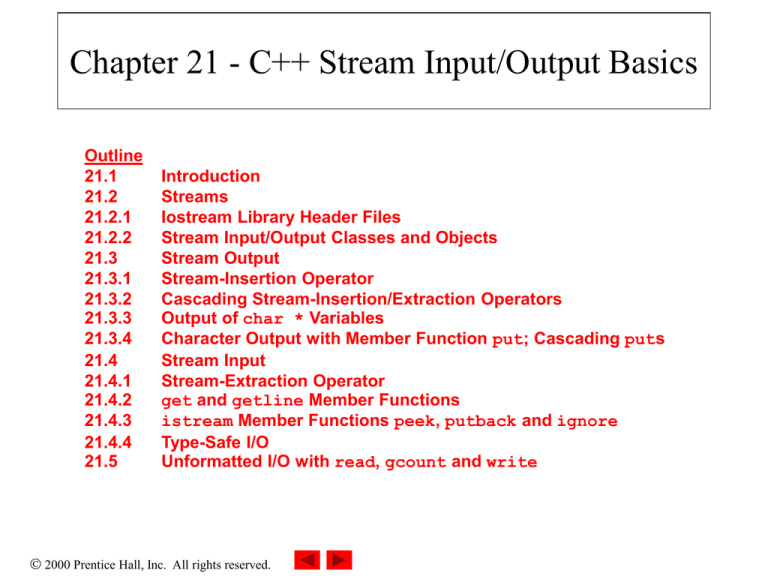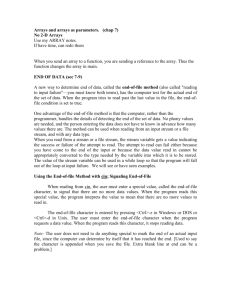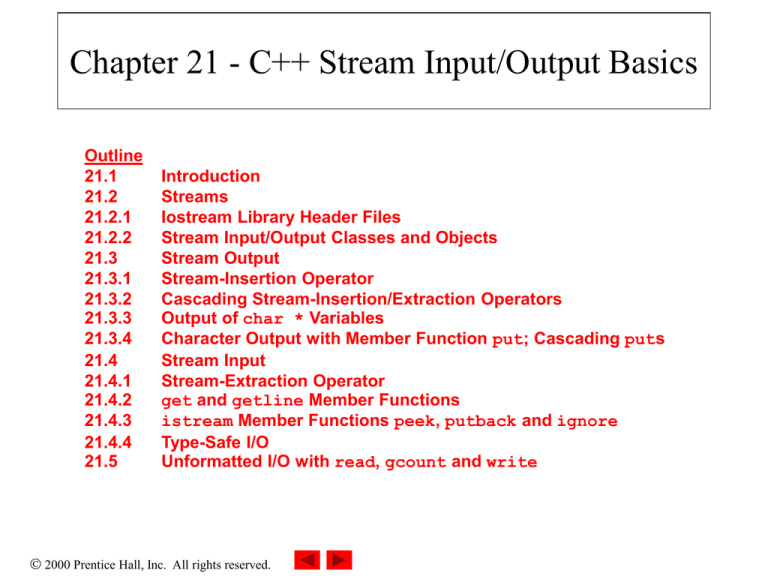
Chapter 21 - C++ Stream Input/Output Basics
Outline
21.1
21.2
21.2.1
21.2.2
21.3
21.3.1
21.3.2
21.3.3
21.3.4
21.4
21.4.1
21.4.2
21.4.3
21.4.4
21.5
Introduction
Streams
Iostream Library Header Files
Stream Input/Output Classes and Objects
Stream Output
Stream-Insertion Operator
Cascading Stream-Insertion/Extraction Operators
Output of char * Variables
Character Output with Member Function put; Cascading puts
Stream Input
Stream-Extraction Operator
get and getline Member Functions
istream Member Functions peek, putback and ignore
Type-Safe I/O
Unformatted I/O with read, gcount and write
2000 Prentice Hall, Inc. All rights reserved.
21.1 Introduction
• Many C++ I/O features are object-oriented
– Use references, function overloading and operator
overloading
• C++ uses type safe I/O
– Each I/O operation is automatically performed in a
manner sensitive to the data type
• Extensibility
– Users may specify I/O of user-defined types as well as
standard types
2000 Prentice Hall, Inc. All rights reserved.
21.2 Streams
• Stream
– A transfer of information in the form of a sequence of
bytes
• I/O Operations:
– Input: A stream that flows from an input device ( i.e.:
keyboard, disk drive, network connection) to main
memory
– Output: A stream that flows from main memory to an
output device ( i.e.: screen, printer, disk drive, network
connection)
2000 Prentice Hall, Inc. All rights reserved.
21.2 Streams (II)
• I/O operations are a bottleneck
– The time for a stream to flow is many times larger than the time it
takes the CPU to process the data in the stream
• Low-level I/O
– Unformatted
– Individual byte unit of interest
– High speed, high volume, but inconvenient for people
• High-level I/O
– Formatted
– Bytes grouped into meaningful units: integers, characters, etc.
– Good for all I/O except high-volume file processing
2000 Prentice Hall, Inc. All rights reserved.
21.2.1 Iostream Library Header Files
• iostream library:
– <iostream>: Contains cin, cout, cerr,
and clog objects
– <iomanip>: Contains parameterized stream
manipulators
– <fstream>: Contains information important to usercontrolled file processing operations
2000 Prentice Hall, Inc. All rights reserved.
21.2.2 Stream Input/Output Classes and
Objects
• ios:
– istream and ostream inherit from ios
• iostream inherits from istream and ostream.
• << (left-shift operator)
– Overloaded as stream insertion operator
• >> (right-shift operator)
– Overloaded as stream extraction operator
– Both operators used with cin, cout, cerr, clog, and with
user-defined stream objects
2000 Prentice Hall, Inc. All rights reserved.
21.2.2
Stream Input/Output Classes and
Objects (II)
• istream: input streams
cin >> someVariable;
• cin knows what type of data is to be assigned to
someVariable (based on the type of someVariable).
• ostream: output streams
– cout << someVariable;
• cout knows the type of data to output
– cerr << someString;
• Unbuffered - prints someString immediately.
– clog << someString;
• Buffered - prints someString as soon as output buffer is full
or flushed
2000 Prentice Hall, Inc. All rights reserved.
21.3
Stream Output
• ostream: performs formatted and unformatted
output
– Uses put for characters and write for unformatted characters
– Output of numbers in decimal, octal and hexadecimal
– Varying precision for floating points
– Formatted text outputs
2000 Prentice Hall, Inc. All rights reserved.
21.3.1 Stream-Insertion Operator
• << is overloaded to output built-in types
– Can also be used to output user-defined types
– cout << ‘\n’;
• Prints newline character
– cout << endl;
• endl is a stream manipulator that issues a newline character
and flushes the output buffer
– cout << flush;
• flush flushes the output buffer
2000 Prentice Hall, Inc. All rights reserved.
21.3.2 Cascading StreamInsertion/Extraction Operators
• << : Associates from left to right, and returns a
reference to its left-operand object (i.e. cout).
– This enables cascading
cout << "How" << " are" << " you?";
Make sure to use parenthesis:
cout << "1 + 2 = " << (1 + 2);
NOT
cout << "1 + 2 = " << 1 + 2;
2000 Prentice Hall, Inc. All rights reserved.
21.3.3 Output of char * Variables
• << will output a variable of type char * as a
string
• To output the address of the first character of that
string, cast the variable as type void *
2000 Prentice Hall, Inc. All rights reserved.
1 // Fig. 21.8: fig21_08.cpp
2 // Printing the address stored in a char* variable
3 #include <iostream>
4
5
6
7
8
9
10
using std::cout;
using std::endl;
int main()
{
char *string = "test";
11
12
13
14
15
16 }
Outline
1. Initialize string
2. Print string
2.1 cast into void *
cout << "Value of string is: " << string
<< "\nValue of static_cast< void * >( string ) is: "
<< static_cast< void * >( string ) << endl;
return 0;
Value of string is: test
Value of static_cast< void *>( string ) is: 0046C070
2000 Prentice Hall, Inc. All rights reserved.
2.2 Print value of
pointer (address of
string)
Program Output
21.3.4
Character Output with Member
Function put; Cascading puts
• put member function
– Outputs one character to specified stream
cout.put( 'A');
– Returns a reference to the object that called it, so may be cascaded
cout.put( 'A' ).put( '\n' );
– May be called with an ASCII-valued expression
cout.put( 65 );
• Outputs A
2000 Prentice Hall, Inc. All rights reserved.
21.4 Stream Input
• >> (stream-extraction)
– Used to perform stream input
– Normally ignores whitespaces (spaces, tabs, newlines)
– Returns zero (false) when EOF is encountered, otherwise returns
reference to the object from which it was invoked (i.e. cin)
• This enables cascaded input
cin >> x >> y;
• >> controls the state bits of the stream
– failbit set if wrong type of data input
– badbit set if the operation fails
2000 Prentice Hall, Inc. All rights reserved.
21.4.1 Stream-Extraction Operator
• >> and << have relatively high precedence
– Conditional and arithmetic expressions must be contained in
parentheses
• Popular way to perform loops
while (cin >> grade)
• Extraction returns 0 (false) when EOF encountered, and
loop ends
2000 Prentice Hall, Inc. All rights reserved.
1
2
3
4
5
6
7
8
9
10
11
12
13
14
15
16
17
18
19
20
21
22
23
// Fig. 21.11: fig21_11.cpp
// Stream-extraction operator returning false on end-of-file.
#include <iostream>
using std::cout;
using std::cin;
using std::endl;
Outline
1. Initialize variables
2. Perform loop
int main()
{
int grade, highestGrade = -1;
3. Output
cout << "Enter grade (enter end-of-file to end): ";
while ( cin >> grade ) {
if ( grade > highestGrade )
highestGrade = grade;
cout << "Enter grade (enter end-of-file to end): ";
}
cout << "\n\nHighest grade is: " << highestGrade << endl;
return 0;
}
Enter grade (enter end-of-file to end):
Enter grade (enter end-of-file to end):
Enter grade (enter end-of-file to end):
Enter grade (enter end-of-file to end):
Enter grade (enter end-of-file to end):
Enter grade (enter end-of-file to end):
Enter grade (enter end-of-file to end):
Highest
2000grade
Prenticeis:
Hall, 99
Inc. All rights reserved.
67
87
73
95
34
99
^Z
Program Output
21.4.2 get and getline Member Functions
• cin.get(): inputs a character from stream
(even white spaces) and returns it
• cin.get( c ): inputs a character from stream
and stores it in c
2000 Prentice Hall, Inc. All rights reserved.
21.4.2 get and getline Member Functions
(II)
• cin.get(array, size):
– Accepts 3 arguments: array of characters, the size limit, and a
delimiter ( default of ‘\n’).
–
–
–
–
Uses the array as a buffer
When the delimiter is encountered, it remains in the input stream
Null character is inserted in the array
Unless delimiter flushed from stream, it will stay there
• cin.getline(array, size)
– Operates like cin.get(buffer, size) but it discards the
delimiter from the stream and does not store it in array
– Null character inserted into array
2000 Prentice Hall, Inc. All rights reserved.
1
2
3
4
5
6
7
8
9
10
11
12
13
14
15
16
17
18
19
20
21
22
// Fig. 21.12: fig21_12.cpp
// Using member functions get, put and eof.
#include <iostream>
using std::cout;
using std::cin;
using std::endl;
int main()
{
char c;
cout << "Before input, cin.eof() is " << cin.eof()
<< "\nEnter a sentence followed by end-of-file:\n";
while ( ( c = cin.get() ) != EOF )
cout.put( c );
Outline
1. Initialize variables
2. Input data
2.1 Function call
3. Output
cout << "\nEOF in this system is: " << c;
cout << "\nAfter input, cin.eof() is " << cin.eof() << endl;
return 0;
}
Before input, cin.eof() is 0
Enter a sentence followed by end-of-file:
Testing the get and put member functions^Z
Testing the get and put member functions
EOF in this system is: -1
After input cin.eof() is 1
2000 Prentice Hall, Inc. All rights reserved.
Program Output
1
2
3
4
5
6
7
8
9
10
11
12
13
14
15
16
17
18
19
// Fig. 21.14: fig21_14.cpp
// Character input with member function getline.
#include <iostream>
using std::cout;
using std::cin;
using std::endl;
int main()
{
const SIZE = 80;
char buffer[ SIZE ];
cout << "Enter a sentence:\n";
cin.getline( buffer, SIZE );
Outline
1. Initialize variables
2. Input
2.1 Function call
3. Output
cout << "\nThe sentence entered is:\n" << buffer << endl;
return 0;
}
Enter a sentence:
Using the getline member function
The sentence entered is:
Using the getline member function
2000 Prentice Hall, Inc. All rights reserved.
Program Output
21.4.3 istream Member Functions peek,
putback and ignore
• ignore member function
– Skips over a designated number of characters (default of one)
– Terminates upon encountering a designated delimiter (default is EOF,
skips to the end of the file)
• putback member function
– Places the previous character obtained by get back in to the stream.
• peek
– Returns the next character from the stream without removing it
2000 Prentice Hall, Inc. All rights reserved.
21.4.4
Type-Safe I/O
• << and >> operators
– Overloaded to accept data of different types
– When unexpected data encountered, error flags set
– Program stays in control
2000 Prentice Hall, Inc. All rights reserved.
21.5 Unformatted I/O with read,gcount
and write
• read and write member functions
– Unformatted I/O
– Input/output raw bytes to or from a character array in memory
– Since the data is unformatted, the functions will not terminate at a
newline character for example
• Instead, like getline, they continue to process a designated
number of characters
– If fewer than the designated number of characters are read, then the
failbit is set
• gcount:
– Returns the total number of characters read in the last input
operation
2000 Prentice Hall, Inc. All rights reserved.
1
2
3
4
5
6
7
8
9
10
11
12
13
14
15
16
17
18
19
20
// Fig. 21.15: fig21_15.cpp
// Unformatted I/O with read, gcount and write.
#include <iostream>
using std::cout;
using std::cin;
using std::endl;
int main()
{
const int SIZE = 80;
char buffer[ SIZE ];
Outline
1. Initialize objects
2. Input
3. Output
cout << "Enter a sentence:\n";
cin.read( buffer, 20 );
cout << "\nThe sentence entered was:\n";
cout.write( buffer, cin.gcount() );
cout << endl;
return 0;
}
Enter a sentence:
Using the read, write, and gcount member functions
The sentence entered was:
Using the read, writ
2000 Prentice Hall, Inc. All rights reserved.
Program Output