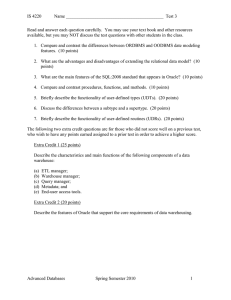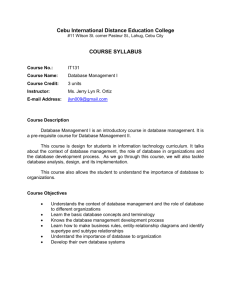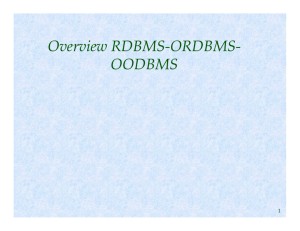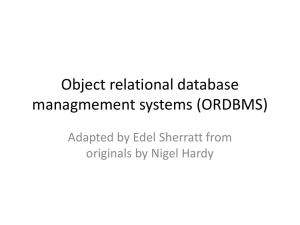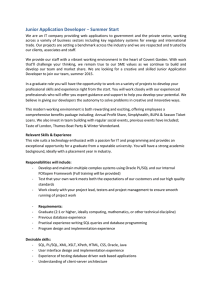What is ORDBMS?
advertisement
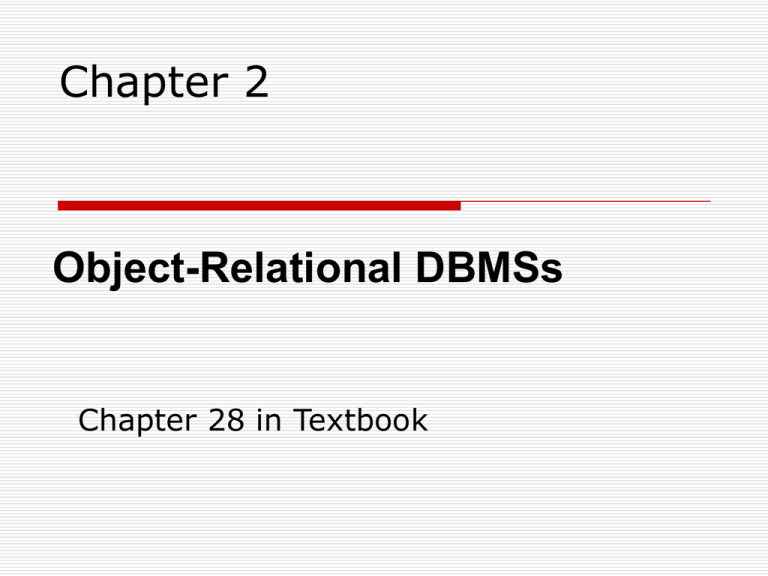
Chapter 2 Object-Relational DBMSs Chapter 28 in Textbook Overview Why ORDBMS? What is ORDBMS? Stonebreaker’s view Advantages and disadvantages of ORDBMS New OO features in SQL Comparison between OODBMS and ORDBMS 2 Why ORDBMS – Extending RDBMS Vendors of RDBMSs conscious of threat and promise of OODBMS. Agree that RDBMSs not currently suited to advanced database applications, and added functionality is required. Reject claim that extended RDBMSs will not provide sufficient functionality or will be too slow to cope adequately with new complexity. Can remedy shortcomings of relational model by extending model with OO features. 3 What is ORDBMS? ORDBMS is a relational database with OO features. OO features being added include: User-extensible types. Encapsulation. Inheritance. Polymorphism. Dynamic binding of methods. Complex objects. Object identity. 4 Stonebraker’s View 5 Advantages of ORDBMSs Resolves many of known weaknesses of RDBMS. Reuse and sharing: reuse comes from ability to extend server to perform standard functionality centrally; Preserves significant body of knowledge and experience gone into developing relational applications. 6 Disadvantages of ORDBMSs Complexity. Increased costs. Proponents of relational approach believe simplicity and purity of relational model are lost. Some believe RDBMS is being extended for what will be a minority of applications. OO purists not attracted by extensions either. SQL now extremely complex. 7 SQL:2003 - New OO Features Type constructors for row types and reference types. User-defined types (distinct types and structured types) that can participate in supertype/subtype relationships. User-defined procedures, functions, methods, and operators. Type constructors for collection types (arrays, sets, lists, and multisets). Support for large objects – BLOBs and CLOBs. Recursion. 8 Row Types Sequence of field name/data type pairs that provides data type to represent rows in tables. Allows complete rows to be: stored in variables, passed as arguments to routines, returned as return values from function calls. Also allows column of table to contain row values. 9 User-Defined Types (UDTs) SQL:2003 allows definition of UDTs. May be used in same way as built-in types. Subdivided into two categories: distinct types and structured types. Distinct type allows differentiation between same underlying base types. Structured type consists of a group of other types (built-in or UDT). 10 Reference Types and Object Identity References allow A row to be shared among multiple tables. and Users to replace complex join definitions in queries with much simpler path expressions (similar to OODBMS). 11 User-Defined Routines (UDRs) UDRs define methods for manipulating data. UDRs may be defined as part of a UDT or separately as part of a schema. UDRs may be externally provided in standard programming language (exp. C). or defined completely in SQL. UDR may be a procedure, function, or method. A procedure has input and output parameters. A function has input parameters and must return a value. A method must be a part of UDT. 12 Subtypes and Supertypes UDTs can participate subtype/supertype hierarchy. in Subtype inherits all the attributes and behavior of its supertypes. Can define additional attributes and methods and can override inherited methods. 13 Subtables and Supertables No mechanism to store all instances of given UDT, unless user explicitly creates a single table in which all instances are stored. Thus, in SQL:2003 may not be possible to apply an SQL query to all instances of a given UDT. Can use table inheritance, which allows table to be created that inherits all the rows of one or more existing tables. Subtable/supertable independent from UDT inheritance facility. Subtable/supertable: rows are inherited. Subtype/supertype: attributes and methods are inherited. 14 Collection Types ARRAY: ordered 1D array with maximum number of elements without duplicates. LIST: ordered collection that allows duplicates. SET: unordered collection without duplicates. MULTISET: unordered collection that allows duplicates. Similar to those in OODBMS (What were MULTISETs called in OODBMS?). 15 Large Objects A table field that holds large amount of data. Three different types: Binary Large Object (BLOB). Character LOB (CLOB). National CLOB. Unlike SQL2, in SQL:2003, LOB does allow some operations to be carried out in DBMS server. 16