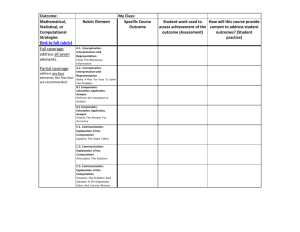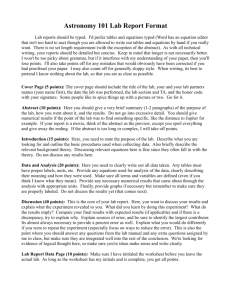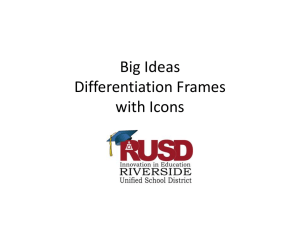Numerical Analysis
advertisement
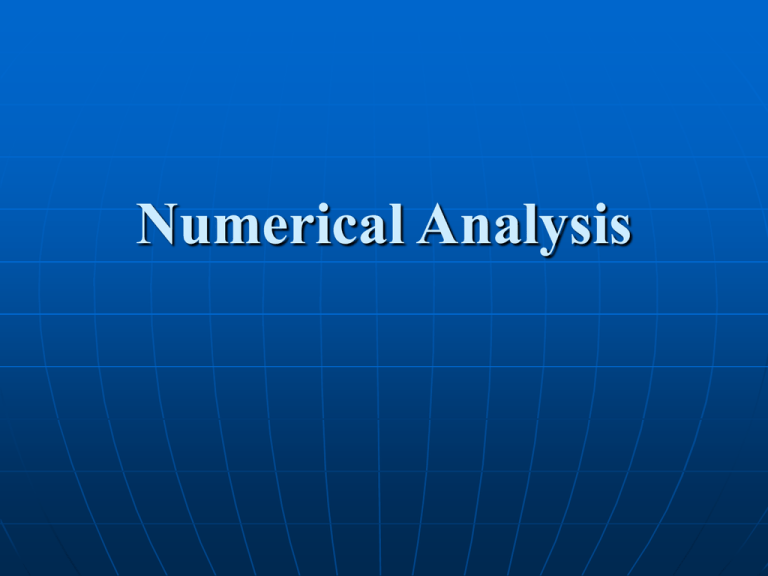
Numerical Analysis
Chapter 1
Numerical Analysis and
Programming
1.1 What is Numerical Analysis?
Knowledge of numerical analysis is required to solve
mathematical problem efficiently by computer.
The main subjects of Numerical Analysis
• Computation of equations and functions
• Mathematical model (differential equations, etc.) solution
techniques
1. Computation of Numerical Expressions
Ex: y = x2+1 and y = sin x
Problem: to find y at the given x point.
First equation is easy to solve by standard algebraic
methods
Second one should be expanded in Taylor series:
Here n is infinitely large, but we need to limit it by finite
number to use in practice.
2. Mathematical model solution techniques
To solve a technical problem, first of all we must describe
the problem mathematically using mathematical
equations, i. e. formulate it
The model mathematically formulated becomes a
mathematical model
• may include algebraic equation, system of ordinary
algebraic equations, ordinary differential equation,
partial differential equations, integral equations etc.
Sometimes a mathematical model can be solved
analytically, but sometimes not
f(x) = x2 + 3x + 1 = 0 : can easily be solved by standard
algebraic analytical methods
f(x) = x5 + 3x4 + x3 + x2 –5x +1 : the solution cannot be
found analytically.
In such cases the problem can and must be solved by
numerical methods.
1.2 General Idea of Numerical Calculation
Numerical calculation is carried out using consecutive
series of calculations - algorithm.
In algorithm of numerical calculation the following is
required:
• Calculation accuracy
• Calculation efficiency
• Numerical stabilization
• Correspondence to all the predicted possibilities
• Simple programming
• Storage capacity of usual calculator is much less
1.2.1 Successive Approximation
Successive approximation replaces a continuous matter
with discrete quantity.
The analysis in the neighborhood of a limit is an
important basic concept of numerical analysis.
Ex. 1.1 The integral of the function y = f(x): (Δxi →0)
Analytical solution either does not exist, or is too complicated
Rectangular area of function f(xi) with approximate heights
Δxk = (b-a)/k for big enough k:
Figure 1.1 Integral
calculus concept
by successive
approximation
Ex. 1.2 ordinary derivative of the
function y=f(x) is defined as
Its approximation around enough
small Δxk can be calculated as
Δxk decreases simply;
discrete series Dk (k=1,2..)
is the approximation of
continuous series dy/dx.
Figure 1.2
Differentiation
concept by
successive
approximation
There can be some difficult situations because of
numerical uncertainty when looking for exact differential
or integral solution
series convergence becomes important issue
Cauchy's Convergence Test
If for any ε there are some numbers n, m such that n>k,
m>k with the proper choice of k, so that |an – am|<ε, then
the infinite sequence converges.
Taylor Series
Function f(x) can be differentiated n times at x=x0.
The convergent infinite series of this function:
(1.6)
The coefficients ak (k=1,2..) can be found by differentiating over and
over again as follows:
Substituting x=x0
……
Taylor Series (cont.)
After substituting ak , eq. (1.6) becomes
: Taylor expansion of the function f(x) in the neighborhood of x=x0
cutting to n terms
: truncated Taylor series (nth Taylor
polynomial for f about x0)
: truncation error (remainder
term associated with Sn(x))
(x*€(x,x0) )
lim Sn(x) with n→∞ is called the Taylor series for f(x) about x0.
x0 = 0 : Maclaurin polynomial (Maclariun series).
The term truncation error refers to the error involved in using a
truncated, or finite, summation to approximate the sum of an infinite
series.
1.2.2 Iteration Method
{fk} = {f0,f1,…,fn}; f0 is the initial term
When each following term fk is expressed through already
known values which are depending on the initial term,
this is called a recursive formula.
The use of iteration method improves calculation
efficiency and decreases the computation time.
Ex. 1.3 Calculate the sum of {ak} series
The nth sum:
Relation between Sk and Sk-1 can
be calculated in the following
iterative way:
Starting from S0=a0 and
repeating the iterations n
times, Sn is calculated
(Fig. 1.3)
Figure 1.3 The flowchart for
finding the sum of series by
iteration method
Ex. 1.4 Calculate n-dimensional polynomial e nth sum:
To find fn(x0), its value is sought in the following sequence:
To apply iteration method, a polynomial is expressed as follows:
By applying the above recursive formula, fn can be calculated through
n multiplications and n additions, which increases the efficiency of
computation.
This method is called Horner or Nesting method.
1.3 Numerical analysis sequence
When a problem should be solved numerically, it is generally
handled in the following order:
• Presentation of problem and formulation of mathematical
model
• Discovering general equations and solving method.
• Construction of algorithm
• Construction of computation flowchart
• Writing a code of computation program
• Computation execution
• Investigation of computation results
Let’s consider the above on the example of finding the
inverse of 2-dimensional matrix.
(1) Presentation of a problem and formulation of mathematical model
Problem: Real matrix 2x2 A = {aij} is given. Find the inverse.
Using the matrix equation
(2) Discovering general equations and solving method.
In this case, the equation for 2-dimensional reverse matrix is
(3) Construction of algorithm
The sequence of computations should be written very clearly in
order to avoid vagueness.
When det A = 0, A-1 does not exist the computation is impossible
countermeasure is necessary
<Algorithm of finding the inverse of 2x2 matrix>
Step 1. Data input
• Read element of matrix A: a11, a12, a21, a22
Step 2. Calculation of the determinant
• d ← a11a33 – a12a21
Step 3. Error management
• If d=0, output the message "The inverse is 0" and break the
execution.
Step 4. Calculation of the inverse
• b11 ← a22/d b12 ← -a12/d b21 ← -a21/d b22 ← a11/d
Step 5. Results output
• Output of elements of matrix A-1: b11, b12, b21, b22
(4) Construction of computation flowchart
Flowchart: when the computation sequence is drawn schematically
Flowchart helps to grasp the general flow of the program, and helps
exterior users to understand the structure of the program
See Fig. 1.4 and 1.5
symbol
meaning
data (inputs/outputs)
data which is not parameters (materials or components);
denotes either input or output operation
process
denotes different processes to be carried out (such as
operations with data)
decision
checks a condition before carrying on; denotes a branch the
program should continue along after checking the condition.
Figure 1.4 Symbols of computational flowchart
preparation
denotes order or corresponding equation in order to affect
the following action.
predefined process
denotes order management or operation of more than one
order defined in a different subroutine or module
line
denotes data flow or general flow of the program.
connector
denotes entrance to different parts or exit from different parts
in the identical flowcharts; also is used as a connector to
another place if placed in the middle of the line
terminator
denotes entrance from the outside or exit to the outside
environment
display
denotes any kind of data needed by user to express some
information
Figure 1.5 Flowchart
of the procedure for
finding inverse
(5) Writing a code of computing program
Programming: writing a code of the program basing upon
flowchart
Many different programming languages (here: FORTRAN and C)
4 main parts composing a program:
1. Variables definition part
2. Data input part
3. Computing part
4. Results output part
Modules:
• FORTRAN: subroutine/external function
• C: function
(6) Computation execution
For input data: a11=1.0, a12=2.0, a21=2.0, a22=3.0, the result is :
Figure 1.6 Results of program
execution
(7) Investigation of computational results
If the desirable results were not obtained, the program sequence
should be carefully reconsidered; after finding out the error reason
it should be modified and the program should be executed again
1.4 Programming
A numerical program is called good, if
1. Number of arithmetic operations (comparing with run-time)
is small
2. The computation is accurate
3. Every step in the program is small enough
4. It is easy to read
5. It can be used easily in any computational unit
1.4.1 Program That is Easy to Understand
There are two ways of making a program easy to understand
(Fig. 1.7)
1. Splitting to separated functions (modules)
2. Layer structurization
Figure 1.7 Splitting the program into modules
1.4.2 Structural Programming
Figure 1.8 General control structures