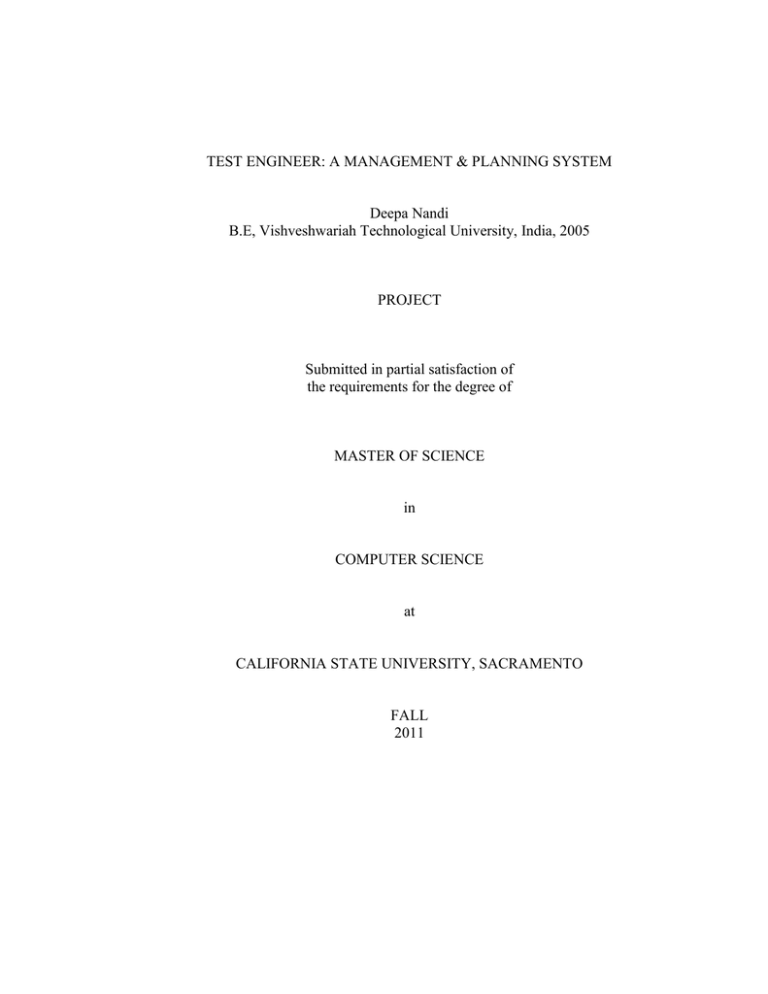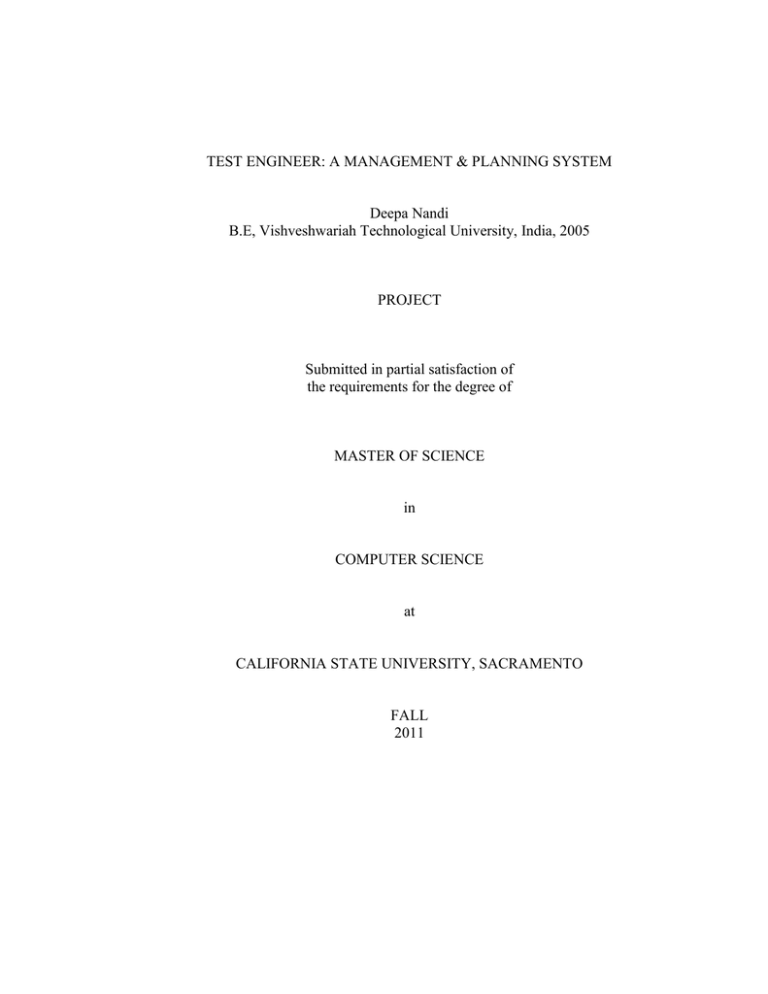
TEST ENGINEER: A MANAGEMENT & PLANNING SYSTEM
Deepa Nandi
B.E, Vishveshwariah Technological University, India, 2005
PROJECT
Submitted in partial satisfaction of
the requirements for the degree of
MASTER OF SCIENCE
in
COMPUTER SCIENCE
at
CALIFORNIA STATE UNIVERSITY, SACRAMENTO
FALL
2011
© 2011
Deepa Nandi
ALL RIGHTS RESERVED
ii
TEST ENGINEER: MANAGEMENT & PLANNING SYSTEM
A Project
by
Deepa Nandi
Approved by:
__________________________________, Committee Chair
Dr. Ahmed Salem, Ph.D.
__________________________________, Second Reader
Dr. Chung E Wang, Ph.D.
____________________________
Date
iii
Student: Deepa Nandi
I certify that this student has met the requirements for format contained in the University
format manual, and that this project is suitable for shelving in the Library and credit is to
be awarded for the Project.
__________________________, Graduate Coordinator
Dr. Nikrouz Faroughi
Department of Computer Science
iv
___________________
Date
Abstract
of
TEST ENGINEER: MANAGEMENT AND PLANNING SYSTEM
by
Deepa Nandi
With the increase in sophistication in Software Development, producing reliable and
robust software has become one of the most important software concerns. Software
testing is the key to measure reliability and robustness of the software and executing tests
in a systematic way would help measure these qualities accurately.
Test Engineer provides an integrated environment in order to assist in the software testing
effort. This project will focus on the enhancement to Test Engineer that was originally
developed by Kevin Kho at CSUS as a part of his Master’s project. The goal is to
enhance the software to be user friendly and robust thereby providing features that can
help plan and maintain test execution systematically.
, Committee Chair
Dr. Ahmed Salem, Ph.D.
_______________________
Date
v
DEDICATION
I dedicate this Master’s project to my parents, Nagarathna Nandi and Lingaraj Nandi, and
my husband, Charan Shivaprasad. Without their encouragement, understanding and love,
none of what I’ve accomplished in my life would be possible.
I would also like to thank Professor Ahmed Salem, my project advisor for his constant
support and guidance throughout the course of this project.
vi
TABLE OF CONTENTS
Page
Dedication ................................................................................................................... vi
List of Tables .............................................................................................................. ix
List of Figures ................................................................................................................x
Chapter
1. INTRODUCTION .................................................................................................. 1
1.1 Project Background ..................................................................................... 2
1.2 Goal of the Project ...................................................................................... 4
2. REQUIREMENT ANALYSIS ............................................................................... 6
2.1 Brief Description of System’s Main Features ............................................. 6
2.2 User Characteristics .................................................................................... 8
2.3 Product Perspective ..................................................................................... 9
2.4 Product Features........................................................................................ 10
2.5 System Interactions ................................................................................... 12
2.6 Functional Structure ...................................................................................18
3. SYSTEM DESIGN ............................................................................................... 20
3.1 Architectural Design ..................................................................................20
3.2 Database Design.........................................................................................22
3.3 Technical Design ...................................................................................... 31
4. USER INTERFACE DESIGN .............................................................................. 38
4.1 Interface Page Flow ...................................................................................38
4.2 Configuration Requirements ......................................................................39
4.3 Interface Design Rules .............................................................................. 39
4.4 Restrictions and Limitations ..................................................................... 40
vii
5. SYSTEM IMPLEMENTATION .......................................................................... 41
5.1 Technology Choices.................................................................................. 41
5.2 Methodology ..............................................................................................44
5.3 Functions and Includes ..............................................................................48
5.4 Application Modules and Components ..................................................... 50
5.5 Table Declarations .................................................................................... 58
6. APPLICATION SCREENSHOT ......................................................................... 64
6.1 Login Screen ............................................................................................. 65
6.2 Menu Bar ...................................................................................................66
6.3 Task List Screen .........................................................................................67
6.4 Project Menu Screen ................................................................................. 68
6.5 Project Overview ...................................................................................... 69
6.6 Feature Overview ...................................................................................... 70
6.7 Test Case Overview ...................................................................................72
6.8 Step Overview Page ...................................................................................74
6.9 View History Screen ................................................................................. 76
6.10 Generate Charts ....................................................................................... 77
7. CONCLUSION AND FUTURE WORK ............................................................. 79
Appendix ..................................................................................................................... 80
Glossary of Terms ....................................................................................................... 80
Bibliography ............................................................................................................... 82
viii
LIST OF TABLES
Page
1. Table 1.1: Comparison of the available features in various tools. .......................... 2
2. Table 3.1: Users Table Schema ............................................................................ 26
3. Table 3.2: Employee Table Schema ..................................................................... 26
4. Table 3.3: Project Table Schema .......................................................................... 26
5. Table 3.4: Feature Table schema .......................................................................... 27
6. Table 3.5: Testcase Table Schema ........................................................................ 27
7. Table 3.6: Case_Notes Table Schema .................................................................. 27
8. Table 3.7: Result_State Table Schema ................................................................. 27
9. Table 3.8: Up_Files Table Schema ....................................................................... 28
10. Table 3.9: Case_History Table Schema ................................................................ 28
11. Table 3.10: Feature_History Table schema .......................................................... 28
12. Table 3.11: Project_History Table schema ........................................................... 29
13. Table 4.1: The restrictions and limitations for users of the system. ..................... 40
14. Table 5.1: List of Functions and Includes. ............................................................ 40
ix
LIST OF FIGURES
Page
1. Figure 2.1 Hierarchical structure from test project to test step. .............................. 7
2. Figure 2.2 UML Diagram illustrating system’s main features ............................. 12
3. Figure 2.3 Existing core features of the Test Engineer tool ................................. 13
4. Figure 2.4 Test case result update. ........................................................................ 14
5. Figure 2.5 Enhancement feature to view the test case by state ............................. 15
6. Figure 2.6 Email notification feature .................................................................... 16
7. Figure 2.7 Chart generation feature ...................................................................... 17
8. Figure 3.1 System Architecture ............................................................................ 20
9. Figure 3.2 Entity Relationship diagram ................................................................ 30
10. Figure 3.3 Sequence Diagram- Permission feature to access project details ........ 32
11. Figure 3.4 Sequence Diagram - Case history creation and display. ..................... 33
12. Figure 3.5 Sequence Diagram - Email notification during project deletion. ........ 34
13. Figure 3.6 Sequence Diagram - Completion rate of a project. ............................. 36
14. Figure 3.7 Sequence diagram - Update to a test case resulting in the trigger. ...... 37
15. Figure 4.1 Interface Page Flow ............................................................................. 38
16. Figure 6.1 Login Screen ........................................................................................ 38
17. Figure 6.2 Differences between the menu option for admin and other user. ........ 66
18. Figure 6.3 Task List for Admin ............................................................................ 67
19. Figure 6.4 Project Menu ....................................................................................... 68
20. Figure 6.5 Project Overview ................................................................................. 69
x
21. Figure 6.6 Feature overview ................................................................................. 70
22. Figure 6.7 Test case overview .............................................................................. 72
23. Figure 6.8 Step Overview page ............................................................................. 74
24. Figure 6.9 Page displays a delete button if a screenshot is already uploaded. ..... 75
25. Figure 6.10 View History log for test case Invalid Login. ................................... 76
26. Figure 6.11 Generate Chart ................................................................................... 77
27. Figure 6.12 Display Estimate versus Actual Hours of test feature. ...................... 78
xi
1
Chapter 1
INTRODUCTION
Software testing is a vital process in the software development life cycle that is aimed to
evaluate an attribute or capability of a system and to determine that it meets the
requirements criteria. With the increasing sophistication in the technology, the
complexity of the applications has equally increased. This in turn leads to complexity in
testing, thus leading to a huge number of test cases. Managing resources and scheduling
plans for test execution becomes crucial.
The conventional way of planning and management of testing was with the help of
Microsoft Excel Spreadsheets. This was an unproductive way of managing resources
since there was no integrity in the data. Testers provided status updates for the week and
functional leads maintained the spreadsheets and updated based on the weekly statuses.
There was no regulatory compliance which could account for test execution. Let alone
the integrity and compliance issues, managing hundreds and thousands of test cases and
their descriptions and assigning and distributing it to the team on an individual basis was
a nightmare. This often led to increased cost and resources for management and planning.
Test Engineer – Planning and Management is an open source tool which provides
solution to plan on resource allocation and manage testing with a systematic approach.
Test case information is stored in a centralized database and the information can be
accessed based on the permission levels of the user.
2
1.1 Project Background:
“Test Engineer – Planning and Management” [1] tool was first implemented by Kevin
Kho as a part of his Master’s project in California State University Sacramento in Fall
2009. The tool provides the basic features that can help user manage multiple projects,
features and their test cases. The tool also provides the option to generate report where in
the report gives an overview of the project and related features and test cases.
When compared with the tools available in the market like Seapine [13],
Testmanagement tool [14], Quality Center(HP) [5] and Rational Software Testing tool
(IBM) [6] , Test Engineer tool lacked some of the essential features listed below.
Table 1.1: Comparison of the available features in various tools.
Features
Test Plan
Creation
Test Case
Specification
User
Assignments
Role-based
permissions
Schedule
Timeline
Status/Results
Reports
Graphical
Summaries
Screenshot
Attachments
Email
Notifications
Usability
Features
Enforce
Regulatory
Compliance
Test Engineer
Seapine
Quality Center
Rational
Software Testing
Yes
Yes
Yes
Yes
Yes
Yes
Yes
Yes
Yes
Yes
Yes
Yes
Yes
Yes
Yes
Yes
Yes
No
Yes
Yes
Yes
Yes
Yes
Yes
No
Yes
Yes
Yes
No
Yes
Yes
Yes
No
Yes
Yes
Yes
No
Yes
Yes
Yes
No
Yes
Yes
Yes
3
Tools like Seapine also provide video tutorials [4] which help in identifying the
differences between the tools. Identifying these differences led to the idea of upgrading
Test Engineer to match with industry standard features for the tool.
4
1.2 Goal of the Project:
The goal of the project is to enhance the application with additional features that can
improve the usability of the tool and make the tool robust. As a part of enhancement to
the existing tool, the following features are added:
1. Test Step: Currently the tool provides the ability to add features and test cases to a
project. However, the tool does not provide the ability to add steps to the test case.
Currently, the test steps can be entered in the textbox as a series of steps. But this
will not validate that each step of the test case is tested and followed the order in
which the steps need to be executed. With the addition of test steps per test case,
the user will be able ensure that all the steps in the test case are executed and are
executed at the same order for consistent testing.
2. History Log: The most important feature of a management tool is to have the
ability to log history of the events that occur. Historical information helps the user
to better estimate future testing efforts, costs and the delivery date. It also helps in
tracking any suspicious activities that has occurred and will help restore the data
in the order of the events that were executed.
3. Charts to display various metrics that are needed for project management. These
include
4. Completion rate per test feature, test case or test project.
5. Overview of the estimated hours versus the actual hours of the project per feature.
6. A trend of the project progress.
5
7. Multiple user login with different security permissions based on groups. This is an
essential feature since the tool should not allow access to unauthorized users. The
tool should provide the functionality to add user, add group and set permissions to
the group. The users should be restricted to view, create, delete or update based
on their permission level and this should be enforced per test project level.
8. Notes: It is extremely important that software is very well documented so that the
users can kick start with the software with ease. This can be just written up as
notes for the entire software or help pages can be added on each page for the users
to better understand all features that are available on that particular page.
9. Email Notifications: The tool should provide the functionality of automatically
notifying the user when a task/test case is assigned to him/her, when a user deletes
a project or a feature, when the test case or feature has completed testing. The
feature can also include adding additional recipients for notification when creating
test cases or test features. This feature would help the user to plan based on the
tasks assigned to him/her.
10. Screenshot attachments: Attaching screenshots upon validating each test step
would be a great way to validate each and every step of the test case. This would
insure that every step is tested and behaves the way it is expected to work.
6
Chapter 2
REQUIREMENT ANALYSIS
This chapter describes the perspective of the product, the various features of the product,
its usage, hardware requirements, assumptions and dependencies. Further the chapter also
gives an in depth analysis of the functional and non-functional requirements with use
cases.
2.1 Brief Description of System’s Main Features:
Test Engineer is a web based tool used to plan the testing phase of the software
development life cycle. It provides the users the ability to manage projects and its test
cases. Various test projects can be created, updated or can also be deleted and a history
log is maintained to account for these actions. Each project branches down to several
functional features and each functional feature further branches down to multiple test
cases. These test cases can be positive test cases or negative. The test case consists of a
list of steps that needs to be executed in an orderly fashion for the successful completion
of the test case. Each step of the test case is validated and screenshots are attached based
on the actual results of the project.
7
Figure 2.1 Hierarchical structure from test project to test step.
Test Engineer provides various roles like administrator, functional lead and tester. The
tool is structured for the users to navigate based on their usage and the role of the user.
The users can view all the tasks assigned to them as well as search tasks assigned to other
users. The tool also provides functionality to assign tasks to users. Emails are sent to
users upon the assignment of task to each user, upon any updates or deletes to notify the
appropriate user about the events.
The tool also accompanies a software documentation that guides the users on the
installation and usage of the tool. No personal training is required for installation or for
the usage of the software.
8
2.2 User Characteristics:
Test Engineer is designed to support three different roles:
1. Administrator
2. Functional Lead
3. Tester
Role of Administrator:
Administrator is the super user of the system and has access to all the features of the
system. Admin can create, update or delete user accounts, test projects, test features, test
cases and/or test steps. History is logged in order to account for the action of each user
and admin is also accountable for his actions.
Role of Functional Lead:
Functional Lead is the user responsible for a test project. The role of a lead begins from
the project level and his permissions are restricted to the project he is working on. A
functional lead can update a project he is assigned to and can create, update or delete on
any features below the project in the hierarchy. Notifications are sent upon the update or
deletion of any features, test cases or test steps through email. Chart generation, report
generation, scheduling and task assignment are some additional features provided to this
user.
9
Role of Tester:
The tester’s visibility is restricted to the test case he is assigned to. He can update certain
fields of the test case and create, update or delete any test steps. He can access the
information of the project, its test features and its test cases in the view mode only. The
responsibility of the tester mainly focuses on the test steps where in the tester validates
each step of the test case, attaches a screenshot and updates the status to show the
execution progress. Notifications are sent upon a task assignment or any update in the test
case or test step information.
2.3 Product Perspective:
The product is built upon a web server utilizing PHP for server-side scripting and
MySQL for database access. The web server will be able to handle multiple connections
to ensure all users are able to access the system. The product will be considered a
standalone application; while the product can be built upon, the base product will not be
integrated with another system.
10
2.4 Product Features:
The product is designed with a variety of features that match the industrial standards.
Test Engineer was developed with some basic features which included:
As a part of enhancement to Test Engineer, the following functional requirements were
added to improve on the usability and to make it robust.
Enhancement Functional Requirements:
1. Display Task Assignments based on login user.
2. Create/Update/Delete test steps.
3. Attachment of screenshots per test step.
4. Display test cases by status.
5. Send email notification on task assignment.
6. Send email notification on deletion of a project or feature.
7. Send email notification on completion of the test case.
8. View History log on Update/ deletion of project.
9. View History log on Update/ deletion of feature.
10. View History log on Update/ deletion of test case.
11. View History log on creation/ Update/ deletion of user accounts.
12. Report generation by project.
13. Report generation by feature.
14. Chart generation to display completion rate per project.
15. Chart generation to display completion rate per feature.
11
16. Trend chart for the project progress.
17. Chart generation of actual versus expected results.
18. Delete test cases.
19. Delete test features.
20. Delete test project.
21. Role based usage of the system.
Enhancement Non Functional requirements:
1. Application support for compliance through history management.
2. Application security through role based usage of the system.
3. Update on user interface for enhanced usability.
4. System support for multiple database and server configuration.
12
2.5 System Interactions:
This section will provide an overview of the user interactions with the Test Engineer
System. This is illustrated with the help of UML use case diagrams and focusing mainly
on the features that are added as an enhancement to the existing project.
Figure 2.2 UML Diagram illustrating system’s main features
13
The Figure 2.2 gives the overview of the features of the system and the user’s interaction
with the system.
With a wide range of features, the scope of the system is quite high leading it into several
components as displayed below in the Figure 2.3 [1].These components represents the
existing core features of the Test Engineer tool.
«uses»
Update Project
Information
«extends»
Select Project
Create New Project
«extends»
Open Specific
Project
«uses»
Save Project
Validate Project
Input
«uses»
«uses»
«uses»
«uses»
Input Project
Details
«uses»
Load Project
Details
«uses»
«uses»
Edit Project
Details
«uses»
«extends»
Open Specific
Feature Test Suite
«extends»
Load Test Suite
Listing
Create New Feature
Test Suite
«uses»
«uses»
«uses»
Load Testing
Status Summary
Save Test Suite
«uses»
Validate Test
Suite Input
«uses»
Input Test Suite
Details
«uses»
«uses»
«uses»
Load Suite Details
Edit Suite Details
«uses»
«uses»
«uses»
Load Case Forum
«extends»
Open Test Case
«uses»
Load Test Case
Listing
«extends»
Create New Test
Case
«uses»
Display Files
Listing
«uses»
«uses»
Load Case Details
«uses»
«uses»
Save Test Case
«uses»
Validate Case Input
«uses»
Input Test Case
Details
«uses»
Edit Case Details
Load Test Results
Listing
«uses»
«uses»
«uses»
Load Test Result
Update Result
Details
«uses»
«uses»
Verify User
Assignment
«uses»
Load Result Input
Screen
«uses»
Save Results
Figure 2.3 Existing core features of the Test Engineer tool
14
Figure 2.4 Test case result update.
The enhancement features are centered around the existing components of the system and
certain components where replaced to enhance the usability of the system. The approach
developed for storing the results of the test cases is completely modified. The result of the
test case is mainly centered upon the successful completion of all the steps of the test case
in the order of execution.
15
The modifications to the result component lead its way to many new features for the
system and reduced the complexity of storing the results of the test cases. The results of
the test cases are now stored as a set of defined status Open, In Progress, Passed, Failed
and Inconclusive. This resulted in the emergence of a new functional feature to view test
cases by its status.
Figure 2.5 Enhancement feature to view the test case by state
This new feature is embedded as a part of the test suite/test feature overview, which
displays the information of the test feature and all the test cases associated to it. With the
addition of this new feature, the results of all the test cases associated to the test feature
are now displayed and are further linked to display test cases by their status only.
16
The email notification feature is added as a common component amongst several
components of the system. Users are notified during events like project/feature/case
creation, deletion or modification. Notifications are also sent upon the successful
completion of the test cases.
Figure 2.6 Email notification feature
17
The system extends its functionality for generating charts for the comparison of expected
versus actual hours taken per feature/test case, for the progress of the project, for the
completion rate of the project and features.
Figure 2.7 Chart generation feature
18
2.6 Functional Structure:
The functional structure is the structured representation of all the functions within the
modeled system. The purposes of the functional structure are to describe the functions
and processes, assist with discovery of information needs and establish a basis for
determination of the project scope. The Figure 2.6 illustrates the functional structure of
the existing system.
19
User Login
Main Menu
Open Project
Edit Details
Project Report
New Project
User Accounts
Permissions
Input Details
User List
User Details
Project Details
Create User
Modify User
Permissions
Open Suite
New Suite
Project Schedule
Input Details
Edit Details
Open Test Case
Suite Details
New Test Case
View File
Upload File
Input Details
Edit Details
Test Case Details
View Results
New Result
Add Comment
View Discussion
Input Details
Edit Details
Result Details
View File
Upload File
Figure 2.8 Functional Structure of the system
Logout
20
Chapter 3
SYSTEM DESIGN
This chapter aims at creating a technical solution that satisfies the functional
requirements of the system. This includes preparation of the environment needed to build
the system, preparation of the data and constructing components of the system that
translate the functional requirements.
3.1 Architectural Design:
Test Engineer is a web based tool that comprises of the following 4 major components client workstation, webserver, email exchange server and a database.
user
Database
Client Workstation
Webserver
Email Exchange Server
Figure 3.1 System Architecture
21
Description of Components:
Client Workstation –
Users interact with the internet enabled workstation through javascript and flash
enabled browsers. The interaction between the client workstation and the user is a two
communication. Example: Internet explorer 7,8,9, Mozilla FireFox 7.0, 8.0.
Database –
Database stores all the data that needs to be persisted. It receives information from
the webserver to create, update or delete any information. The interaction between the
database and the web server is a two way communication.
Example MySql, DB2, Oracle,etc
Web Server –
Web server hosts the application and stores all the dynamic php and html pages.
The web server interacts with the client workstation and gets the input from the user and
updates any necessary data changes that need to be persisted.
Example Apache, Tomcat, Websphere
Email Exchange server –
“Email exchange server”[10] is used to send automatic emails to the users. The
webserver interacts with the email exchange server and based on the information received
from the webserver, the email exchange server sends automatic emails to clients. The
communication is always one way with email server.
Example: Sendmail, Microsoft Exchange Server, Exim, etc.
22
3.2 Database Design:
The following sections will provide users with explicit descriptions of the
database schema and its table relationships. For details on database declarations, please
refer to the “System Implementation” chapter.
Table Descriptions and Relationships
This section will provide readers with brief descriptions of the tables in the Test
Engineer’s database and their relationships with other tables.
USERS: Functional Description
The Users table is used to store user account information. A unique User ID will
be used as the primary key of the table.
EMPLOYEE: Functional Description
The Employee table holds user’s information like name, e-mail address and phone
number. Additional fields may be added as they are needed. This table will use
the Users’ User ID as its primary/foreign key.
PROJECT: Functional Description
The Project table stores all the information about the project which includes
project name, version, developer, source path, execution path, username and the
created date. This table will use the project id as its primary key.
23
FEATURE: Functional Description
The Feature table will store high-level details about the test features (name, version,
input, output, description). Records in this table will hold a many-to-one relationship
with its corresponding records in the project table. There may be many feature records
that correspond to a record in a project, but a feature record may only correspond to one
project.
TESTCASE: Functional Description
The test case table will store high-level details about all the test cases that are created. (
name, revision, completion rate, state id ). Records in this table will hold a many-to-one
relationship with its corresponding records in the Feature table. There may be many test
case records that correspond to a particular Feature, but a test case record may only
correspond to one feature.
TESTSTEP: Functional Description
The test step table will store high-level details about all the test steps that are created.
Records in this table will hold a many-to-one relationship with its corresponding records
in the test case table. There may be many test step records that correspond to a particular
case, but a test step record may only correspond to one test case.
CASE_NOTES: Functional Description
This table will store the forum discussions about each test case thread. Records in this
table will hold the information about all user posted comments. The “testcase” table’s
case_id will also be used as a foreign and primary key.
24
RESULT_STATE: Functional Description
This table will be used to constants that refer to all valid/invalid testing states (passed,
failed, pending ).
UP_FILES: Functional Description
This table will store each of the binary files that have been uploaded for a specific test
step. Along with the uploaded BLOB file, the table will store the file details (name, size,
description), upload information, and the foreign key of the feature, case and the test step
that it was uploaded from.
PROJECT_HISTORY: Functional Description
The project history table will store all the details about the projects that are created,
deleted or updated. Records in this table will hold a many-to-one relationship with its
corresponding records in the Project table. There may be many project history records
that correspond to a particular project, but a project history record may only correspond
to one project in the database.
FEATURE_HISTORY: Functional Description
The feature history table will store all the details about the features that are created,
deleted or updated. The table stores information of the user, action and the time of action.
Records in this table will hold a many-to-one relationship with its corresponding records
in the Feature table. There may be many feature history records that correspond to a
particular feature, but a feature history record may only correspond to one project in the
database.
25
CASE_HISTORY: Functional Description
The case history table will store all the details about the test cases that are created,
deleted or updated. The table stores information of the user, action and the time of action.
Records in this table will hold a many-to-one relationship with its corresponding records
in the case table. There may be many case history records that correspond to a particular
case, but a case history record may only correspond to one case in the database.
26
Database Schema
The following tables represent the database schemas for each table included in the
Test Engineer’s MySQL database. An entity-relationship diagram (ERD) can be found in
Figure 3.2. For more details on how to declare these tables through a command line
interface, please refer to the Table Declarations section in Chapter 4
Table 3.1: USERS Table Schema
Uid
username
password
Int
varchar
varchar
PK: unique id for the user
User's login name
User's password
Table 3.2: EMPLOYEE Table Schema
Uid
Fname
Lname
Phone
Email
Int
varchar
varchar
varchar
varchar
PK,FK: unique id for the user
User's first name
User's last name
User's phone number
User's e-mail address
Table 3.3: PROJECT Table Schema
project_id
project_name
version
developer
src_path
exe_path
username
create_date
int
varchar
varchar
text
text
text
varchar
datetime
PK: unique id for the project
Project's name
Project's version number
Project's developer
Path to project source code
Path to project executable
Username of the last user to update the record
Date/time of the last update to the record
27
Table 3.4: FEATURE Table schema
feat_id
project_id
feat_name
input
output
description
username
create_date
int
int
varchar
text
text
text
varchar
datetime
PK: unique id for the feature test suite
FK: unique id for the project that the test suite was created
Test suite name
Type of input that is expected for this suite
Type of output that is expected for this suite
Details about the test suite
Username of the last user to update the record
Date/time of the last update to the record
Table 3.5: TESTCASE Table Schema
case_id
feat_id
case_name
revision
description
process
setup
exp_results
pass
fail
username
create_date
int
int
varchar
tinytext
text
text
text
text
text
text
varchar
datetime
PK: unique id for the test case
FK: unique id for the suite that the test case was created
Test case title
Test case revision number
Brief description of the test case
Process required to run the test case
Setup instructions for the test case
Expected results of the test case
Criteria for meeting passing requirements
Criteria for classifying the test case results as a failure
Username of the last user to update the record
Date/time of the last update to the record
Table 3.6: CASE_NOTES Table Schema
case_id
username
last_updated
user_notes
int
varchar
datetime
text
deleted
varchar
FK: unique id for the test case these commented on
Username of the user who posted the comments
Date/time that the comments were posted
Text of the user comments
Flag used to track whether the comments are visible to
others
Table 3.7: RESULT_STATE Table Schema
state_id
status
active
PK: unique id corresponding to the state
int
tinytext Description of the result state
varchar Flag used to show whether the state is valid/invalid
28
Table 3.8: UP_FILES Table Schema
file_id
feat_id
case_id
username
up_date
file_blob
file_name
file_size
file_notes
step_id
int
int
int
varchar
datetime
longblob
text
int
text
int
PK: unique corresponding to the uploaded file
FK: unique id for the feature that the file corresponds to
FK: unique id for the test case that the file corresponds to
Username of the user who uploaded the file
Date/time that the file was uploaded
Binary data for the uploaded file
Name of the file that was uploaded
Size of the file that was uploaded (in bytes)
Notes about the uploaded file
FK:unique id for the step that the file corresponds to
Table 3.9: CASE_HISTORY Table Schema
case_hist_id
case_id
case_name
Revision
description
state_id
completion_rate
updated_by
Type
update_ts
int
int
varchar
tinytext
text
int
int
text
text
datetime
PK: unique id for the case history
FK: unique id for the case that the history was created
Test case title
Test case revision number
Brief description of the test case
FK: unique id storing the type of result state
Percentage completion of test case
row update user of test case that the history associates to
type of history – update, create or delete.
date and time when the row was updated.
Table 3.10: FEATURE_HISTORY Table schema
feat_hist_id
feat_id
feat_name
Version
description
est_hours
act_hours
updated_by
Type
update_ts
int
int
varchar
tinytext
text
int
int
text
text
datetime
PK: unique id for the feature history
FK: unique id for the feature that the history was created
feature title
Test case version number
Brief description of the test case
the estimated number of hours
The actual number of hours
row update user of test case that the history associates to
type of history – update, create or delete.
date and time when the row was updated.
29
Table 3.11: PROJECT_HISTORY Table schema
proj_hist_id
proj_id
proj_name
Version
description
est_hours
act_hours
updated_by
Type
update_ts
int
int
varchar
tinytext
text
int
int
text
text
datetime
PK: unique id for the project history
FK: unique id for the project that the history was created
proj title
Test case version number
Brief description of the test case
the estimated number of hours
The actual number of hours
row update user of test case that the history associates to
type of history – update, create or delete.
date and time when the row was updated.
30
In order to maintain consistency and avoid duplication of data, the database tables need to
be normalized. This could be accomplished by establishing relationships between the
tables by defining the primary and secondary keys to the table. Such relationships are
illustrated in Figure 3.2
Figure 3.2 Entity Relationship diagram
31
3.3 Technical Design:
When using the system, users will be lead through interactive user interface pages that
helps them step through the testing process. But while users are presented with a fairly
simple process, the same can’t be said about what happens behind the scenes. In this
section, we illustrate the interactions that occur behind the scenes and go in depth to
understand the technical design of the features that were added as a part of enhancement
to the existing project.
The following are discussed in the subsequent pages:
1. User Permissions
2. View History
3. Email Notification
4. Chart Generation
5. Trigger Completion Rate Calculation.
User Permissions:
There are three types of users for the system – Administrator, Functional lead and
Tester. Each user has permissions to specific set of permissions. A Functional Lead can
have permission to create, update and delete any information related to the project he is
assigned to. Similarly, the tester is restricted to create, update or delete at the test case
level only.
32
Figure 3.3 Sequence Diagram- Permission feature to access project details
The Sequence diagram in the Figure 3.3 illustrates the user permissions feature of the
system. In this scenario, the tester logs into the application with a valid username and a
password and the system validates his identity and his permission level and logs him into
the system. Upon successful login, the tester searches for a project and the system checks
if the tester is assigned to any of the test cases associated to this project. If yes, the system
navigates to the project details page and if no, it navigates to access denied page.
View History:
The Test Engineer tool was upgraded to be accountable for any data changes in
the system. The history feature provides information about all the activities in the system
which includes creation, deletion or modification of project, feature, test case or accounts.
33
Figure 3.4 Sequence diagram - Case history creation and display.
The Figure 3.4 illustrates the View history feature of the application. In this scenario, the
tester logs into the application and is defaulted to the task assignment page. The tester
selects a test case to work on. The system loads the test case selected, loads the test
feature information of the test case and also loads the test project information of the test
case. The page is then navigated to the test case overview page where the tester can edit
or update the test case. Upon change in the test case information, the system updates the
data in the database and logs the history of change. The change is recorded along with the
username and the date timestamp of change. The system returns nothing to the tester.
When the tester clicks on the view history button, he is navigated to the test case history
page where all the history information related to the test case is displayed.
34
Email Notifications:
The system is enhanced to notify the users through email during certain events like task
assignment, deletion of a project, deletion of a test feature or a test case. This feature
helps the administrator and the functional leads to track any changes in the system.
Figure 3.5 Sequence diagram - Email notification during project deletion.
The Figure 3.5 illustrates the email notification feature of the system. In this scenario, the
user is deleting a project which is selected. The system gets all the test features, test cases
and test steps associated to the project and delete them at various levels. The test steps
associated to the test cases are deleted first followed by test cases. Upon successful
deletion of test cases an email notification is sent to all the users who have tasks assigned
35
with these test cases. Similarly test features are deleted and users are notified. Finally the
project is deleted and here again the user is notified about the deletion of the project.
It is highly recommended not to delete a project with multiple features, test cases and test
steps in place.
Charts Generation:
Charts provide a graphical representation of data. The Test Engineer tool provides
the options to generate graphs for evaluating the completion rate of the project,
completion rate of the feature, estimated time versus actual time of the project and
estimated time versus actual time of the test feature.
36
Figure 3.6 Sequence Diagram - Completion rate of a project.
The Figure 3.6 illustrates the chart generation feature of the system. The user selects the
option to generate a chart based on the completion rate of the project. The system gets the
project, feature and test case information and calculates the completion rate of all the test
cases. Then the system follows an iterative process to calculate the completion rate for all
the features and then finally calculates the completion rate of the test project.
For example : Consider a test project containing ten test features and each feature
containing two test cases under them. Assuming that one test case passed in all the ten
features, the completion rate is then calculated as 50% pass and 50% fail.
37
Trigger Completion Rate Calculation:
The completion rate can be defined as the percentage of testing that is complete. Test
Engineer calculates the completion rate per test case and with the results obtained it
calculates the completion rate for the test feature and then the project. It is necessary for
the readers to understand when the completion rate calculation is triggered.
Figure 3.7 Sequence diagram - Update to a test case resulting in the trigger.
The Figure 3.7 describes a scenario when the completion rate calculation is triggered. In
this scenario, the tester selects a test case to work on. The system loads the test steps for
the test case. The tester verifies that the expected results match the actual result and
updates the status based on the result obtained. The tester also uploads the screenshot and
clicks on save. The system calculates the completion rate at this point and stores the
information in the database.
38
Chapter 4
USER INTERFACE DESIGN
4.1 Interface Page Flow:
The major upgrade as a part of enhancement to the existing project was to improve on the
design of the user interface. The user interface Fig 4.1[1] was restructured keeping the
basic and most used features at the topmost level.
login.php
login_validate.php
app_menu.php
perm_list.php
project_menu.php
reports.php
user_list.php
project_create.php
project_insert.php
project_select.php
project_select2.php
feature_create.php
feature_insert.php
feature_select.php
feature_select2.php
case_create.php
case_insert.php
case_select.php
case_select2.php
report_create.php
schedule.php
planning_assign.php
-
feature_menu.php
planning.php
project_view.php
-
case_menu.php
feature_view.php
-
result_menu.php
result_create.php
result_insert.php
result_select.php
result_select2.php
case_view.php
-
result_view.php
file_upload.php
file_view.php
Figure 4.1 Interface Page Flow
39
4.2 Configuration Requirements:
The configuration requirements for the application include
PHP compliant browser
Javascript enabled browsers
Flash enabled browsers
4.3 Interface Design Rules:
The interface must be designed using PHP to create dynamic HTML pages. Validation
and data manipulation functions must be coded using either PHP or JavaScript.
Additionally, in order to promote re-usable code, repeated sections should be separated
into singular PHP “include” files.
40
4.4 Restrictions and Limitations:
The table 4.1 describes the access permissions for the users of the system –
Administrator, Functional lead and tester. The top level components or the menu
components are listed on the leftmost column and the subsequent columns describe the
permission level for the users of the system.
Table 4.1: The restrictions and limitations for users of the system.
Tasklist
Admin
view all tasklist
Projects
manage all projects
Features
manage
suites
all
test
Test cases
manage
cases
all
test
Test steps
manage all test steps
Chart and Report Manage the charts
Generation
and
reports
generation
Test Lead
view only tasklist
associated with his
project
create new project
and manage only
his related projects
only manage test
suites of associated
projects
only manage test
cases of associated
projects
only manage test
steps of associated
projects
Only
generate
charts and reports
of
associated
projects
Tester
view
only
tasklist that are
assigned to him
only
view
projects that are
assigned to hinm
only view test
suites
of
assigned tasklist
can manage test
cases of assigned
projects
can manage the
test
step
of
related test cases
Only
generate
charts and of
related
test
cases.
41
Chapter 5
SYSTEM IMPLEMENTATION
This chapter describes the implementation details of the project. The implementation
phase of a project is a critical step towards achieving the desired goals. It involves
bringing the system design into action by following the requirements and also making it
work. This chapter describes the technologies used for the project and also contains
sample code to explain some of the main features in the application.
5.1 Technology Choices:
This project was initially developed with PHP scripting language and MySql database.
Additionally javascript, html and cascading style sheets CSS were used to design the
presentation layer of the application. In order to enhance the usability of the application,
adobe flash technology is also used for the generation of charts.
PHP:
“PHP” [8],[9] is a server side scripting language originally designed for
developing dynamic web pages. The beauty of php lies in the fact that the html code and
php code can be embedded together for the presentation layer. In addition to being used
to generate the dynamic interfaces, PHP was also used to create repeatable functions that
were used for data validation, formatting, data and control output, and database
connectivity.
42
MySQL:
MySQL is a relational database management system that is commonly used as the
database component for web applications. It is freely available to the public and is
distributed with open source licenses. It supports easy installation, configuration and
editor or a client interface where the users can manually add the database and the tables
without writing any sql code.
Cascading Style Sheets:
“CSS”[9] is a powerful styling language that allows developers to control the
formatting of documents written in a markup language. With CSS, presentation attributes
(font, background styles, control borders and sizes, etc.) are separated from the HTML
markup and can be uniformly applied to web pages.
The ability to separate the code used to stylize the application outside of the
content files allows the appearance of the system to be uniformly managed and
controlled. Stored externally in a master style sheet (“style.css”), cosmetic adjustments
to the entire system can be performed at a single point of reference and spares developers
from having to modify multiple files when changes are implemented.
JavaScript
“JavaScript”[9] is an interpreted language that runs in the user's browser.
JavaScript code works on any computer platform with a JavaScript capable browser.
They enhance the dynamics and interactive features of Web pages by enabling
calculations, checking forms, adding special effects, customizing graphics selections,
data binding, and more.
43
Adobe Flash Player:
Adobe Flash player is a software for viewing multimedia, Rich Internet Applications and
streaming video and audio, on a computer web browser or on supported mobile devices.
Flash Player runs SWF files formats which delivers vector graphics, text, video, and
sound over the Internet.
44
5.2 Methodology:
Test Engineer is a robust tool with a wide scope of features and in order to support the
robustness of the application several methodologies are used. Below is a brief description
of all the methodologies that were used.
Database Normalization:
Normalization is the process of organizing the data in the database to prevent inconsistent
dependency and to eliminate redundancy. This includes creating tables, adding
relationship between the tables and may be create intermediate tables if needed.
Redundant data could often lead to inconsistent data, waste of disk space and can create
problems during maintenance.
Test Engineer database is designed to use the First Normal Form and the second normal
form to reduce the redundancy.
The First Normal Form
1. Eliminates repeating groups in individual tables
2. Identifies each set of data with a primary key.
3. Separates each set of related data into tables.
Example Usage of First Normal Form in the project: The project table stores records
related to project information and each record of the database is identified uniquely.
45
Second Normal Form: When using Second normal form, the records do not depend on
anything other than a table’s primary key. It separates sets of values that apply to multiple
records into different tables. It also relates the tables with a foreign key.
Example Usage of Second Normal Form in the project: The test case and test feature
tables contains foreign key that relate to test feature and test project table respectively.
Design Patterns:
Design patterns help structure code, although they do not say anything about how to
implement it. They solve problems before we start to write code because they affect the
design of programs by recognizing the possible abstractions in the problem. More than
one pattern may apply, and within any pattern, many ways to implement it. We typically
represent patterns with modules so their implementations are re-usable and abstract and
make full use of encapsulation. The rest of the program does not need to know how the
module works, and indeed, the more the program knows about the module’s workings,
the more of a problem we have. Patterns promote loose coupling so that their
implementation does not affect the rest of the program.
Singleton design pattern: This design pattern is used when only one object of a class
needs to be instantiated at time. This pattern is implemented to configure the database
connections where one global singleton object keeps a map of configuration key and
value pairs. Apart from instantiating single object, this pattern also ensures that there is
46
only one place where the database configuration needs to be changed. This setup helps
the user to setup with any of the database available in the market.
Example code:
<?php
$host = "localhost";
$user = "root";
$pass = "root";
$con = mysql_connect($host, $user, $pass);
if(!con)
{
die('Could not connect: ' . mysql_error()); }
mysql_select_db("oldprojectdb", $con);
?>
The file dbopen.php contains the configuration details of the database . In order to
connect to a different database, the user needs to set the hostname, username and the
password for the database and the connection will be established.
47
Coding Conventions:
Coding conventions are a set of guidelines that are recommended for programming style,
practices and methods for each part of the program. These are very essential to enhance
the readability and maintenance of the code for a long term basis.
A set of rules are followed for the development of Test Engineer tool. This includes:
Naming conventions followed for the database fields –
o Fields of the database are written is lower case letters.
o Fields having two or more words are separated by an underscore ( _ ) sign.
Example : Fields like project_id
Naming conventions followed for the development files –
o The names of the development files are all written in lowercase letters.
o Files having more than two words are separated by an underscore ( _ ) sign.
o Files should always begin with the component name unless it is an
independent file. Example: project_create.php, feature_insert.php
48
5.3 Functions and Includes:
The following listing in the Table 5.1 is an index of the PHP functions that were
used throughout the development process to improve the organization and flexibility of
the application.
Table 5.1: List of Functions and Includes
File
Description
agenda.js
Collection of methods and forms used for calendars.
case_select.php
Outputs a functional list of test cases for the active test
suite.
charts_library
Collection of swf files for chart generation.
dbclose.php
Closes the connection to the MySQL database.
dbopen.php
Opens a connection to the webserver and host database.
email_notification.php
Collection of functions for email notification.
feat_select.php
Outputs a functional list of test suites for the active project.
footer.php
Outputs the formatted TEMP footer.
func_assigned.php
levels.
Collection of functions for assignments output at varied
func_date.php
Collection of functions used for date formatting and output.
func_feat_box.php
Outputs a selection box for features in the active project.
func_file_list.php
Generates a file index based on input parameters.
func_login_req.php
Checks login status of current user and redirects as needed.
func_menu.php
Creates uniform submittal controls based on path/text input.
func_status_lists.php
Generates a "Test Status Summary" based on user input.
49
func_user_box.php
Creates an active user control.
header.php
Outputs the formatted TEMP header.
menu.php
Call to output the left-panel menu.
project_select.php
Outputs a functional list of available projects.
result_select.php
Outputs a functional list of test results for the active test
case.
schedule_output.php
Creates a testing schedules based on passed input
parameters.
style.css
Primary style sheet used for cosmetic formatting of the
system.
50
5.4 Application Modules and Components:
The application can be divided into 8 major components which include:
1.
2.
3.
4.
5.
6.
7.
8.
Test Project,
Test Features,
Test Case,
Test Step,
Test Schedules,
Report and Chart generation,
Account Administration and
User Permissions.
Test Projects:
The test project module is the primary component for the Test Engineer management
tool. This module focuses on the project level details. These application pages are as
follows[1]:
project_create.php
o Input form for new test projects.
project_insert.php
o Database record insertion for test projects.
o Receives input from project_create.php.
project_menu.php
o Bare-bones listing of created test projects.
project_select.php
o More complete listing of created test projects.
project_select2.php
o Accepts input from _select and _menu and loads the appropriate file.
project_update.php
o Update form used for accepting input for projects.
project_update2.php
51
o Database record updates for test projects.
o Receives input from project_update.php.
project_delete.php
o database record deletes for test projects.
o Receives input from the context.
project_view.php
o Read-only view of the current/selected project file.
o Makes call to func_status_lists for an updated testing summary.
project_history.php
o Accepts input from the project menu and load the history of the project.
project_email_notification.php
o Customizes the test project messagesfor email notifications.
Test Features:
The test feature module focuses on the feature-level details and uses the project that is in
context for all its actions. These application pages are as follows:
feature_create.php
o Input form for new feature test suites.
feature_insert.php
o Database record insertion for test suites.
o Receives input from feature_create.php.
feature_menu.php
o Bare-bones listing of created test suites.
feature_select.php
o More complete listing of created test suites.
feature_select2.php
o Accepts input from _select and _menu and loads the appropriate file.
52
feature_update.php
o Update form used for accepting input for feature test suites.
feature_update2.php
o Database record updates for test features.
o Receives input from feature_update.php.
feature_delete.php
o database record deletes for test feature.
o Receives input from the context.
feature_view.php
o Read-only view of the current/selected test suite file.
o Makes call to func_status_lists for an updated testing summary.
o Includes file upload/download form for test suite specific files.
feature_history.php
o Accepts input from the feature menu and loads the history of the feature.
feature_email_notification.php
o Customizes the test feature messages for email notifications.
Test Cases:
The test case module focuses on the case-level details and uses the case that is in context
for all its actions. These application pages are as follows:
case_create.php
o Input form for new test cases.
case_insert.php
o Database record insertion for test cases.
o Receives input from case_create.php.
case_menu.php
o Bare-bones listing of created test cases.
case_select.php
53
o More complete listing of created test cases.
case_select2.php
o Accepts input from _select and _menu and loads the appropriate file.
case_by_state.php
o More complete listing of test cases by state.
case_update.php
o Update form used for accepting input for feature test cases.
case_update2.php
o Database record updates for test cases.
o Receives input from case_update.php.
case_delete.php
o database record deletes for test case.
o Receives input from the context.
case_view.php
o Read-only view of the current/selected test case file.
o Makes call to func_status_lists for an updated testing summary.
case_history.php
o Accepts input from the case menu and loads the history of the case.
case_email_notification.php
o Customizes the test case messages for email notifications.
case_completion_rate.php
o Calculates the completion rate for the test case.
54
Test Steps:
The test step module focuses on the step-level details and uses the caseand step that is in
context for all its actions. These application pages are as follows:
step_create.php
o Input form for new test step.
step_insert.php
o Database record insertion for test step.
o Receives input from step_create.php.
step_select.php
o More complete listing of created test step.
step_select2.php
o Accepts input from _select and _menu and loads the appropriate file.
step_update.php
o Update form used for accepting input for test steps.
step_update2.php
o Database record updates for test steps.
o Receives input from step_update.php.
step_delete.php
o database record deletes for test step.
o Receives input from the context.
step_view.php
o Read-only view of the current/selected test step file.
o Makes call to func_status_lists for an updated testing summary.
step_history.php
o Accepts input from the step menu and loads the history of the step.
step_email_notification.php
o Customizes the test step messages for email notifications.
55
Screenshot Upload:
The “screenshot” module contains all of the code necessary for uploading
screenshots, downloading screenshots, outputting file type headers, and interface
creation.
screenshot_upload.php
o This module checks the current project level, feature level, test step level
and outputs the proper. “downloadable file index” and “upload interface”.
o Valid levels are “test step”
file_view.php
o Loads a selected file in a new window.
o File type headers need to be manually outputted.
Current default header is for images
.
56
Account Administration and Permissions
Each file in this module deals with the code necessary for managing user accounts
and privileges.
All files prefaced by “perm_” are used to handle test suite level
permissions; while all files prefaced by “user_” deal with user acconts.
perm_list.php
o Interface used for selecting and loading specific user permissions.
perm_user.php
o Interfaced for viewing and updating user permissions.
user_add.php
o Record insertion for new account and employee information.
user_create.php
o Account creation interface.
user_list.php
o Index file for user accounts and employee details.
Chart and Report Generation
The “Chart and Report Generation” module brings together all of the components
necessary for creating complete project reports by running the appropriate queries and
making external function calls.
report_create.php
o Checks the file type parameter from reports.php then requests report.
report_htm.php
o Takes the form input from reports.php and generates the report.
o SQL queries and calls modified based on user-input.
reports.php
o User input page for report-type selections.
57
charts.php
o User input page for chart-type selections.
chart_create.php
o prepares input for the chart.
chart_insert.php
o inserts the chart type to the php page.
o inputs from the chart_create.php
58
5.5 Table Declarations:
The following queries can be used to recreate the database tables and create associations
between them.
CASE_HISTORY
CREATE TABLE IF NOT EXISTS `case_history` (
`case_hist_id` bigint(20) NOT NULL AUTO_INCREMENT,
`case_id` bigint(20) NOT NULL,
`case_name` text NOT NULL,
`revision` text NOT NULL,
`description` text NOT NULL,
`state_id` int(11) NOT NULL,
`completion_rate` int(11) NOT NULL,
`updated_by` text NOT NULL,
`type` text NOT NULL,
`update_ts` timestamp NOT NULL DEFAULT CURRENT_TIMESTAMP ON
UPDATE CURRENT_TIMESTAMP,
PRIMARY KEY (`case_hist_id`)
) AUTO_INCREMENT=1 ;
CASE_NOTES
CREATE TABLE IF NOT EXISTS `case_notes` (
`case_id` int(11) DEFAULT NULL,
`username` varchar(20) DEFAULT NULL,
`last_updated` datetime DEFAULT NULL,
`user_notes` text,
`deleted` varchar(1) DEFAULT NULL
);
59
EMPLOYEE
CREATE TABLE IF NOT EXISTS `employee` (
`uid` int(11) DEFAULT NULL,
`fname` varchar(20) DEFAULT NULL,
`lname` varchar(20) DEFAULT NULL,
`phone` varchar(25) DEFAULT NULL,
`email` varchar(30) DEFAULT NULL,
UNIQUE KEY `uid` (`uid`)
);
FEATURE
CREATE TABLE IF NOT EXISTS `feature` (
`feat_id` int(11) NOT NULL AUTO_INCREMENT,
`project_id` int(11) DEFAULT NULL,
`feat_name` varchar(32) DEFAULT NULL,
`version` varchar(32) DEFAULT NULL,
`est_hours` int(11) NOT NULL,
`act_hours` int(11) NOT NULL,
`description` text,
`username` varchar(20) DEFAULT NULL,
`create_date` datetime DEFAULT NULL,
UNIQUE KEY `feat_id` (`feat_id`)
) AUTO_INCREMENT=1 ;
60
FEATURE_HISTORY
CREATE TABLE IF NOT EXISTS `feature_history` (
`feat_hist_id` bigint(20) NOT NULL AUTO_INCREMENT,
`feat_id` bigint(20) NOT NULL,
`feat_name` text NOT NULL,
`version` text NOT NULL,
`est_hours` int(11) NOT NULL,
`act_hours` int(11) NOT NULL,
`description` text NOT NULL,
`updated_by` text NOT NULL,
`type` text NOT NULL,
`update_ts` timestamp NOT NULL DEFAULT CURRENT_TIMESTAMP ON
UPDATE CURRENT_TIMESTAMP,
PRIMARY KEY (`feat_hist_id`)
) AUTO_INCREMENT=1 ;
PROJECT
CREATE TABLE IF NOT EXISTS `project` (
`project_id` int(11) NOT NULL AUTO_INCREMENT,
`project_name` varchar(32) DEFAULT NULL,
`version` varchar(20) DEFAULT NULL,
`developer` text,
`src_path` text,
`exe_path` text,
`username` varchar(20) DEFAULT NULL,
`create_date` datetime DEFAULT NULL,
UNIQUE KEY `project_id` (`project_id`)
) AUTO_INCREMENT=1;
61
PROJECT_HISTORY
CREATE TABLE IF NOT EXISTS `project_history` (
`proj_his_id` int(11) NOT NULL AUTO_INCREMENT,
`project_id` bigint(20) NOT NULL,
`project_name` text NOT NULL,
`version` text NOT NULL,
`src_path` text NOT NULL,
`exe_path` text NOT NULL,
`developer` text NOT NULL,
`type` text NOT NULL,
`updated_by` text NOT NULL,
`update_ts` timestamp NOT NULL DEFAULT CURRENT_TIMESTAMP ON
UPDATE CURRENT_TIMESTAMP,
PRIMARY KEY (`proj_his_id`)
) AUTO_INCREMENT=1 ;
RESULT_STATE
CREATE TABLE IF NOT EXISTS `result_state` (
`state_id` int(11) NOT NULL AUTO_INCREMENT,
`status` tinytext,
`active` varchar(1) DEFAULT NULL,
UNIQUE KEY `state_id` (`state_id`)
) AUTO_INCREMENT=1 ;
62
TESTCASE
CREATE TABLE IF NOT EXISTS `testcase` (
`feat_id` int(11) DEFAULT NULL,
`case_id` int(11) NOT NULL AUTO_INCREMENT,
`case_name` varchar(32) DEFAULT NULL,
`revision` tinytext,
`description` text,
`state_id` int(11) NOT NULL DEFAULT '1',
`completion_rate` decimal(10,0) DEFAULT NULL,
`username` varchar(20) DEFAULT NULL,
`create_date` datetime DEFAULT NULL,
UNIQUE KEY `case_id` (`case_id`)
) AUTO_INCREMENT=1 ;
TESTSTEP
CREATE TABLE IF NOT EXISTS `teststep` (
`step_id` bigint(20) NOT NULL,
`description` varchar(200) NOT NULL,
`case_id` bigint(20) NOT NULL,
`exp_result` varchar(200) DEFAULT NULL,
`status` varchar(4) NOT NULL DEFAULT 'Fail',
`attachment` mediumblob,
`create_date` timestamp NOT NULL DEFAULT CURRENT_TIMESTAMP
);
63
UP_FILES
CREATE TABLE IF NOT EXISTS `up_files` (
`file_id` int(11) NOT NULL AUTO_INCREMENT,
`project_id` int(11) DEFAULT NULL,
`feat_id` int(11) DEFAULT NULL,
`case_id` int(11) DEFAULT NULL,
`step_id` int(11) DEFAULT NULL,
`username` varchar(20) DEFAULT NULL,
`up_date` datetime DEFAULT NULL,
`file_blob` longblob,
`file_name` text,
`file_size` int(11) DEFAULT NULL,
`file_notes` text,
UNIQUE KEY `file_id` (`file_id`)
) AUTO_INCREMENT=1 ;
USERS
CREATE TABLE IF NOT EXISTS `users` (
`uid` int(11) NOT NULL AUTO_INCREMENT,
`username` varchar(20) DEFAULT NULL,
`password` varchar(32) DEFAULT NULL,
`access` text NOT NULL,
`create_date` datetime NOT NULL,
`create_user` varchar(20) NOT NULL,
`update_date` datetime NOT NULL,
`update_user` varchar(20) NOT NULL,
UNIQUE KEY `uid` (`uid`)
) AUTO_INCREMENT=1 ;
64
Chapter 6
APPLICATION SCREENSHOT
This chapter focuses primarily on the application screenshots and describes the usage and
navigation between the application pages. The user interface of the application is
enhanced with consistent fonts, limited consistent colors, and consistent font sizes all
across the application. The navigation is also altered to provide an easy flow of the
application for the users.
65
6.1 Login Screen:
Figure 6.1 Login Screen
The login screen is upgraded with consistent colors, font and an updated Temp picture to
enhance the look. This screen is used by the users to log into the application with their
Username and password. The assumption is that the admin creates the user accounts and
provides them to the users through email.
66
6.2 Menu Bar:
The menu bar is designed to intelligently display components based on the logged in
user. It contains tabs for task list, project, test cases, history, assignments, reports,
permissions, accounts and logout.
Task List is the default page which displays all the tasks assigned to the user. Project tab
navigates to display all the projects associated to the logged in user. Features and test
cases tab navigates to display all the features and test cases of the selected project.
History tab provides a link to view the history of actions on the project. The functional
lead or admin can use the Assignment tabs to assign tasks to the users. The reports tab
links to generation of reports and charts for the project.
Figure 6.2 Differences between the menu option for admin and other user.
The Figure 6.2 displays the differences in the menu options for admin and other users.
The permissions and accounts tabs are used to set user permissions and to create accounts
for the users. Administrators are the only users who can access the permissions and
67
accounts tabs in the menu and thereby hiding the functionality from the other users of the
system. The Logout tab logs the user out of the session.
6.3 Task List Screen:
The application navigates to the task list screen upon successful login to the application.
This page gives an overview of all the tasks that are associated to the logged in user.
Figure 6.3 Task List for Admin
The task list page displays all assigned and in progress test cases for the tester. The
functional lead can view all the test features or test projects that are assigned or in
progress state.
68
6.4 Project Menu Screen:
This page displays a list of projects associated to the logged in user. The page includes a
table which gives brief information of the total number of features associated to the
project, the version and the owner of the project.
Figure 6.4 Project Menu
The projects listed in the table hyperlink to the project overview page. The page also
provides the feature to add a new project or search an existing project if not listed in the
menu.
69
6.5 Project Overview:
The project overview page displays all the information of the project that is in context.
The information can be modified upon the click of the Edit Project Details button which
then enables editing of the fields. The page also provides a link to the project history page
with the help of the View History button.
Figure 6.5 Project Overview
All the features that are associated to the project are also displayed in the tabular fashion.
The table provides the total number of test features associated to the project, the owner
and the version number. The features listed in the table also hyperlinks to the feature
overview page.
70
6.6 Feature Overview:
The Feature overview page displays all the information of the test feature that is in
context. The information can be modified upon the click of the Edit Feature Details
button which then enables editing of the fields. The page also provides a link to the
feature history page with the help of the View History button.
Figure 6.6 Feature overview
All the test cases that are associated to the test feature are also displayed in the tabular
fashion. The table provides the total number of test cases associated to the project, the
owner and the version number. The test cases listed in the table also hyperlinks to the test
case overview page.
71
The testing status table displays the total number of test cases associated to the feature
that are in assigned, pending, in progress, passed, failed and inconclusive states. The
numbers hyperlinks to display the list of test cases based on their status only.
72
6.7 Test Case Overview:
The test case overview page displays all the information of the test case that is in context.
The information can be modified upon the click of the Edit test case Details button which
then enables editing of the fields. The page also provides a link to the test case history
page with the help of the View History button.
Figure 6.7 Test case overview
All the test steps that are associated to the test feature are also displayed in the tabular
fashion. The table lists the steps in the order of execution, the description of the steps, the
expected result, actual result if the test case passed or failed and also displays the link to
the screenshot of the executed step. New test steps can also be added to the test case
73
using the Create test Step button which navigates the Create Test step page. The steps
also hyperlinks to the step overview page where the step can be edited and the screenshot
can be attached.
74
6.8 Step Overview Page:
The step overview displays all the information of the test step that is in context. The
information can be modified upon the click of the Edit test step button which then saves
the fields that were edited. The page also provides a link to the test case overview page
upon the click on cancel button.
Figure 6.8 Step Overview page
This page will be used by the tester to update the status of the test step and to attach
screenshot for the test step. Upon the click on the browse button, the options are provided
to attach the file in the respective folders. The file is then selected and uploaded using the
Upload button.
75
Figure 6.9 Page displays a delete button if a screenshot is already uploaded.
If a screenshot attachment exists, then the page gives the option to delete the screenshot
and attach a new one upon deletion.
76
6.9 View History Screen:
This page displays the history log information for the test case in a tabular manner. All
the user actions such as creation, deletion and modifications are logged and displayed on
this page. The description also specifies the name of the user who made the modifications
and the date and time of the modification is also listed. The table displays the most recent
action on the top of the table and the least recent at the bottom of the table.
Figure 6.10 View History log for test case Invalid Login.
77
6.10 Generate Charts
This page displays the options necessary for the generations of charts. The user can select
the test project from the dropdown and then select all the features or just a feature of his
choice. The chart type gives the options for generating different types of charts for the
option selected. Upon the click on the View Chart button the chart is generated for
display.
Figure 6.11 Generate Chart
The page provides the option to generate the charts for
1. Completion rate of the project.
2. Completion rate of the feature.
3. Estimated versus Actual hours of the project.
4. Estimated versus Actual Hours of the feature.
5. A trend of the project progress.
78
Figure 6.12 Display Estimate versus Actual Hours of test feature.
The Figure 6.12 is the screenshot of a chart generated by selecting estimated versus the
actual hours of all the test cases in the test feature. The numbers on the horizontal axis
represents the test case identifiers and the number on the vertical axis represents the
number of hours.
79
Chapter 7
CONCLUSION AND FUTURE WORK
This project is aimed to provide an open source tool for the Department of Software
engineering to manage and plan test cases. The intent is to provide an opportunity for the
students to get accustomed to tools available in the software industry and also help the
department to manage their testing for their internal projects. This tool will help speed up
the testing process and also prevent any duplication of work, thus saving time and
resource necessary for planning and managing test cases.
Future work would include:
1. Packaging the software: This can include writing script to install and configure
the webserver, database and the client.
2. Batch process or a stored procedure: To purge history records or to migrate the
history records of a year.
3. Automated testing: The tool now supports only manual testing and can be
enhanced to support automated testing.
4. Screenshot attachment: Updating the existing functionality of the screenshot
attachment directly inside the tool rather than from the outside.
5. Integration with other tools: To provide flexibility to integrate with other tools
especially the defect tracking tools like Rational Clearquest, JIRA,etc.
80
APPENDIX
Glossary of Terms
CSS:
Cascading Style Sheets: a markup language used to standardize
and style the formatting of web pages
Html:
Hypertext markup language, the language used to create the
basic makeup of the web pages
Hyperlink:
A technical term for a link which on a click navigates to a new
page.
Instantiation:
A technical term used in object oriented methodology used
referring to the action of creating an object instance.
JavaScript:
Scripting language used for client-site web development
MySQL:
The database access and programming language variant of SQL
that is used by the host server
Permissions:
Administered access to perform different actions within a system
PHP:
Programming Language that is used for creating web pages that
takes advantage of server-side programming
Project:
An application or system made up of several components whose
testing will be separated into test suites
Query:
An information request made to the database. Answers to the
question (formatted in SQL) are returned in a result (or record)
set
Record/Result Set:
A set of rows from a database, as well as meta-information about
the query such as the column names, and the types and sizes of
each column
Sequence Diagram:
A kind of interaction diagram which depicts the objects and
classes involved in the scenario and the sequence of messages
exchanged between the objects needed to carry out the
functionality of the scenario.
81
SQL:
Structured Query Language, the language used to create, query,
and delete data from a DBMS
Test Case:
A set of conditions that a tester will check to determine whether
a system will meet specified requirements
Test Feature:
A collection of test cases that are grouped to test a specific
behavior or function.
Test Steps:
A list of steps that needs to be executed in an orderly fashion for
the execution of a test case.
UML:
Unified Modeling Language, a standardized specification
language for object modeling used to create an abstract model of
a system.
82
BIBLIOGRAPHY
[1] A.M. Salem “TEST ENGINEER: A MANAGEMENT & PLANNING SYSTEM“ Master’s project by Kevin Kho
[2] The Wikipedia link for software testing [Online]
Available: http://en.wikipedia.org/wiki/Software_testing
[3] Whitepaper “The successful test case management” [Online]
Available:
http://www.seapine.com/wp.php?paper=45&name=Successful_Test_Case_Management:
_It_Takes_More_Than_a_Spreadsheet
[4] The Video tutorials, trial download link for the Seapine test track software [Online]
Available:
http://www.seapine.com/ttpro.html?utm_source=GoogleAdwords&utm_campaign=Seapi
neAdgroup&utm_medium=Search&utm_content=SiteLink
[5] Quality Center (HP) – A testing tool offered by HP [Online]
Available:
http://www8.hp.com/us/en/software/software-solution.html?compURI=tcm:245936908&pageTitle=test-management
[6] IBM Rational test manager [Online]
Available: http://www-01.ibm.com/software/awdtools/test/manager/
[7] The Art of Software Testing – By Glenford Meyers [Textbook]
83
[8] The differences between PHP 4 and PHP 5[Online]
Available:
http://phpguru.biz/blog/find-php-tutorial/what-is-main-difference-between-
php4-and-php5/
[9] PHP, Javascript, CSS [Online]
Available: http://www.w3schools.com/php/
Available: http://www.w3schools.com/css/default.asp
Available: http://www.w3schools.com/js/default.asp
[10] Steps to set up Email exchange server [Online]
Available: http://ria-coder.com/blog/setting-up-email-on-localhost-with-php-postcastserver
[11] Chart generation[Online]
Available:http://www.maani.us/charts4/index.php?menu=Tutorial&submenu=Chart_Data
[12] Drop Down[Online]
Available: http://en.allexperts.com/q/PHP4-3507/2008/6/Drop-list.htm
[13] Seapine Software [Online]
Available: http://www.seapine.com/
[14] Test management software[Online]
Available: http://www.testmanagement.com/