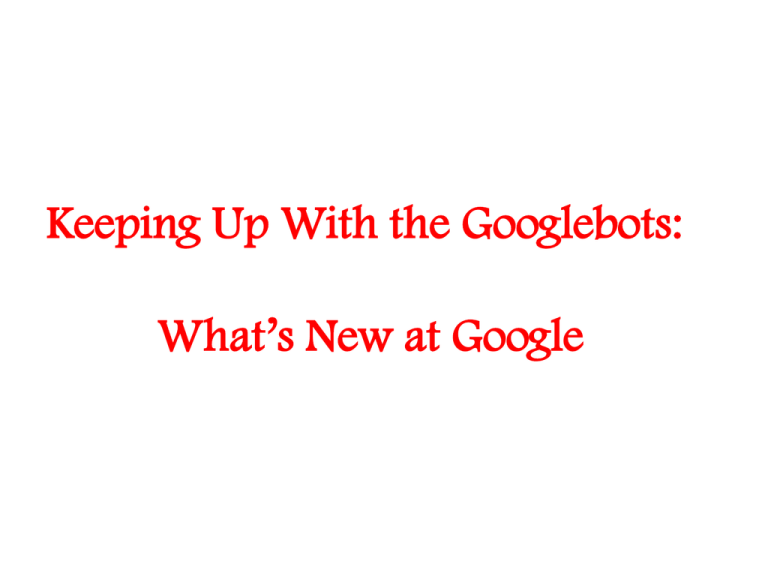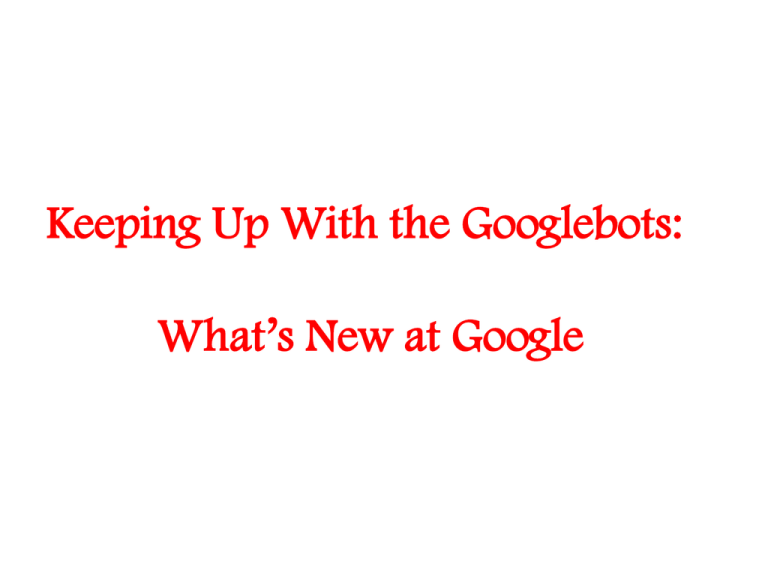
Keeping Up With the Googlebots:
What’s New at Google
Googlebots?
•
•
Image source: http://www.disobey.com/
Google has special programs
called spiders (a.k.a.
“Googlebots”) that
constantly search the
Internet looking for new or
updated Web pages.
When a Googlebot finds a
new or updated page, it
reads that entire page,
reports back to Google, and
then visits all of the other
pages to which that new
page links.
Eeek! Spiders!
• When the Googlebot reports back to Google, it
doesn’t just tell Google the new or updated
page’s URL.
• The Googlebot also sends Google a complete
copy of the entire Web page – HTML, text,
images, etc.
• Google then adds that page and all of its
content to Google’s cache.
“These are much deeper waters than I had
thought.”
Image source: http://google.com/
• Google is a constantlymoving target.
• Google adds new tools
and features practically
daily.
• In this presentation,
we’re going to track
what Google has been
up to recently.
Our Topics
•
•
•
•
•
Google on the Road
Google Research Tools
Google Search Tools
Google Productivity Tools
New Google
Announcements
Google Accounts
• Many of Google’s newest
tools require you to have a
free Google account [which
is not the same as a Gmail
account].
• To create a new Google
account,
– Go to google.com/accounts
– Click the “Create an account
now” link
– Follow the on-screen prompts
GOOGLE ON THE ROAD
1-800-GOOG-411
(1-800-466-4411)
Google Business Directory Assistance
Additional Google 411 Features
• “Text Message”
– To receive an SMS
• “Map It”
– To receive a map
• “Details”
– To get more details
google.com/goog411/
About Google 411
• Google 411 is completely free.
• You can access Google 411 from any
telephone.
– You need a cell phone to receive text messages
and maps.
• Google 411 doesn’t offer residential
information … yet.
Google Mobile Maps
• You can access Google maps on most
NEW cell phones, not just iPhones.
• Google Mobile Maps is a
downloadable cell phone application
that lets you view maps and satellite
imagery, find local businesses, see
real-time traffic information, and get
driving directions on your cell
phone.
• Just go to google.com/gmm in your
web-enabled cell phone
Mo’ Mobile
• Depending on your cell
phone and provider, you
may be able to access
additional Google services
on your cell phone.
• Visit mobile.google.com on
your cell phone’s web
browser.
mobile.google.com
GOOGLE RESEARCH TOOLS
Google Book Search
Search inside over one million
books.
– 100,000+ books added by
partner publishers and
authors
– 10,000+ works from the
public domain
– 3,000 new library books
added each day [Harvard,
Oxford, UC System, NY
Public Library, etc.]
books.google.com
Cache or Carry?
• When do you a search at Google, Google
searches through its cache looking for
matches.
• BUT, when you click on a link, Google
DOESN’T point you to their cached copy, they
point you back to the original.
• Copyright complicates this.
Book Search Goal
• Google Book search’s goal isn’t to get you a
book for free.
• Rather, Google Book search’s goal is to
– Help you find what you are looking for inside of a
book; and
– Show you where you can find that book in a
bookstore or a library
• There are a few exceptions.
Full View Books
• “Full View” books are books
out of copyright or books
whose publishers or
authors have chosen to
make fully viewable.
•
You can view any page in a
Full View book.
• And, if the book is in the
public domain, you can also
download it as a free PDF
file.
Full View Book PDF Downloads
Click a Full view link
Click the Download button
Limited Preview Books
“Limited Preview” books
are books whose
publishers or authors
have given Google
permission to display a
limited number of the
books’ pages.
Snippet View Books
The Snippet View, like a
card catalog, shows
information about the
book plus a few snippets –
a few sentences to display
your search term in
context.
No Preview Available Books
You’ll see basic
information about the
book and where you can
purchase or borrow it.
Google Scholar [Beta]
• Limits your searches to
–
–
–
–
scholar.google.com
Peer-reviewed papers
Theses
Books
Abstracts and articles
• A great tool to search for
scholarly information from
–
–
–
–
Academic publishers
Professional societies
Preprint repositories
Universities and other
scholarly organizations
Source: http://scholar.google.com/scholar/about.html
News Archive Search
• Google News now lets
you search through
over 200 years of news
articles.
• Just go to
news.google.com and
click the “News Archive
Search” link.
“All The News That’s Fit to Search”
• The default search
shows articles in order
of relevance to the
query.
• The timeline presents a
timeline of events and
articles associated with
the query.
Google Notebook
• Google Notebook is a free
research tool, available to
everyone with a Google
account, that lets you create a
notebook of your online
discoveries – quotes, images,
etc.
• Think of this as Google’s 3x5
index cards for internet
research.
• Step one is to download and
install a free Google Notebook
browser extension for IE or
Firefox.
google.com/notebook
Using Google Notebook
• The next step is to find
a resource you want to
remember – a text
passage and/or an
image.
• Highlight that resource
and then click the Open
Notebook link in the
bottom corner of your
browser.
Using Google Notebook
• Click the Star.
– This adds the
highlighted resource
and its URL.
– It also adds the date you
added the resource to
your notebook.
Reviewing Your Notebooks
• To view, edit, and organize
your notes, either choose
Tools > Go to my notebook
homepage or go to
google.com/notebook
• You can
–
–
–
–
Edit or delete existing notes
Manually add new notes
Create new notebooks
Share your notebooks with
other collaborators
Google for Educators
•
•
Google for Educators offers
teacher’s guides for Google’s most
popular tools.
These teacher’s guides include
– Basic information about each tool
– Examples of how educators are
using those tools
– Lesson ideas
•
The site also offers lesson plans
and videos from Discovery
Education that show you how to
use Google Earth and Google
SketchUp in the classroom.
google.com/educators
GOOGLE SEARCH TOOLS
Google Q&A
Answers to plain text questions now appear at the top of your
search results.
• What is the population of
Iraq?
• Where is Bulgaria?
• When did Elvis die?
• What is the budget of
France?
• How many people live in
Canada?
Alternative Query Types
Google Calculator
Google Dictionary
Enter your equation or problem in the
Google search box
Use define:keyword
Alternative Query Types
Google Weather
Google Movie Showtimes
Enter weather: and the city, state,
and/or zip code
Use movie: and the city, state, and/or
zip code
Creative Commons is a not-for-profit
organization of content creators who have built
upon the “all rights reserved” concept of
traditional copyright to offer a voluntary “some
rights reserved” approach.
Google and Creative Commons
• By default, Google
doesn’t search for
Creative Commons
licensed content.
• But, if you click
Google’s Advanced
Search link [to the right
of the search box]…
Usage Rights
There you’ll find a Usage
Rights pull-down list with
five options:
1. Not filtered by license
2. Free to use or share
3. Free to use or share, even
commercially
4. Free to use share or
modify
5. Free to use, share or
modify, even
commercially
GOOGLE PRODUCTIVITY TOOLS
Google Docs & Spreadsheets
docs.google.com
•
•
Google Docs & Spreadsheets is
available to everyone with a Google
account.
Docs & Spreadsheets lets you
– Upload Word or Excel files or create
new documents and spreadsheets online
– Edit your files online
– Invite others to edit your files online
– View the files’ version histories and roll
back to previous versions
– Publish the finished files to the world as
web pages or blog posts
– Download the final, edited files as .doc,
.rtf, .pdf, .html, and/or .zip files
Our Feature Presentation
• As of September 2007,
Google Docs also lets you
collaboratively create, edit,
and share PowerPoint-type
presentations.
• You can import existing
presentations or use the onscreen slide editor.
docs.google.com
Google Page Creator
• Google Page Creator is a
free, online, WYSIWYG
web editor that lets you
easily create your own
webpage.
• Google even gives you your
own URL
[user.googlepages.com/]
and 100 MB of storage for
your pages and uploaded
files.
pages.google.com
Google Personalized Homepage
•
You can create your own Yahooesque Google homepage that
shows you
– Your latest Gmail messages,
– Headlines from Google News and
other top news sources,
– Weather forecasts, stock quotes,
and movie showtimes, and
– Bookmarks for quick access to
your favorite sites from any
computer.
•
Google Personalized Homepage
[a.k.a., “iGoogle”] is available to
everyone with a Google account.
google.com/ig
Google Personalized Search
•
•
•
Google Personalized Search is an
option for users with Google
accounts.
Google Personalized Search
reorders your search results
based on your history of past
searches, giving more weight to
topics that interest you.
For example, if you search for
“fly fishing” today your future
results for a search on “bass” will
be more heavily weighted toward
fishing than the musical
instrument.
google.com/psearch
Google Custom Search Engine
• If you have a Google
account, you can now
create [and share with
others] your own
personal search engine
that only searches the
sites you specify.
• Examples
– Econ Search Engine
– Edublogsphere Search
– Mrs. Gray’s Research Sites
for Kids
Setting Up a Disneyland Search Engine
Go to google.com/coop/cse/ and click
“Create a Search Engine”
Login with or create a
Google account
The Happiest Search Engine on Earth
• Key in the search engine’s
name, description, and
keywords.
• Enter the sites you want
your custom search engine
to search.
– You can choose between
searching only the sites you
enter or emphasizing these
sites but allowing users to
search the entire web.
Query: “Why does a churro cost $20?”
Try it out!
Share it with others [Google co-op > My
search engines > Homepage]
NEW GOOGLE ANNOUNCEMENTS
Google Announcements
For more information about what’s new and what’s
next at Google, try visiting the following sites:
– Google Labs
http://labs.google.com/
– Google Press Center
http://googlepress.blogspot.com/
– Google Blog
http://googleblog.blogspot.com/
– Google Blogoscoped
http://blogoscoped.com/
Our Topics
•
•
•
•
•
Google on the Road
Google Research Tools
Google Search Tools
Google Productivity Tools
New Google
Announcements
Handout & Powerpoint can be found on my
website under Tech Camp Handouts
www.midlothian-isd.net/~lorilyn_worley/
Big Thanks to Patrick Crispen at University of
Southern California for sharing his infinite
knowledge of Google!