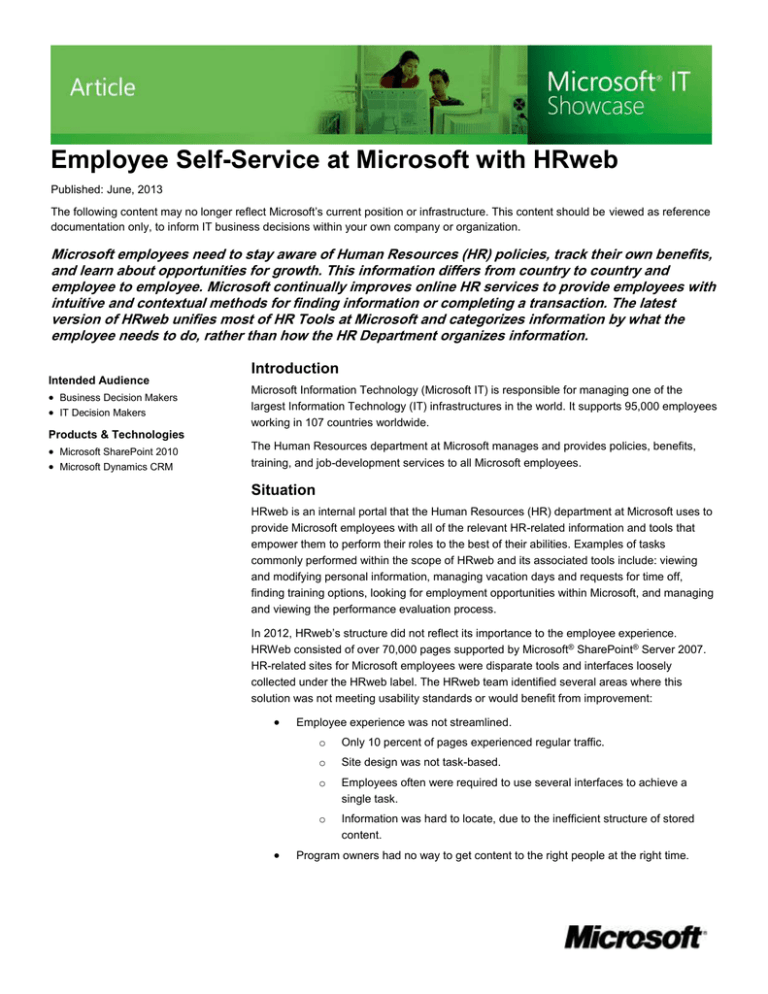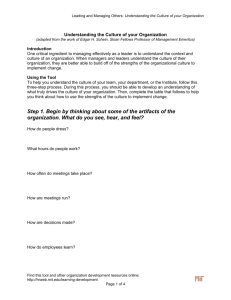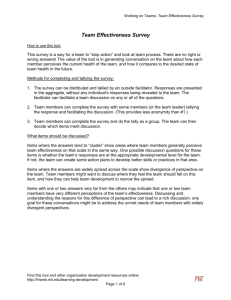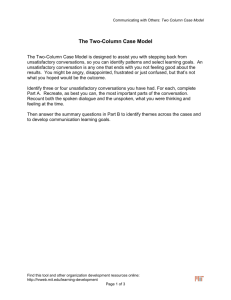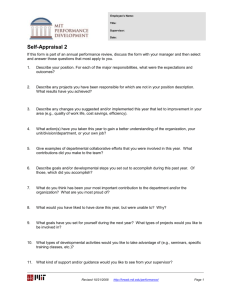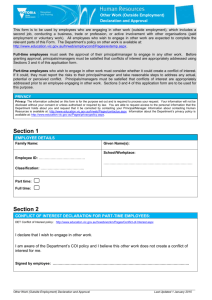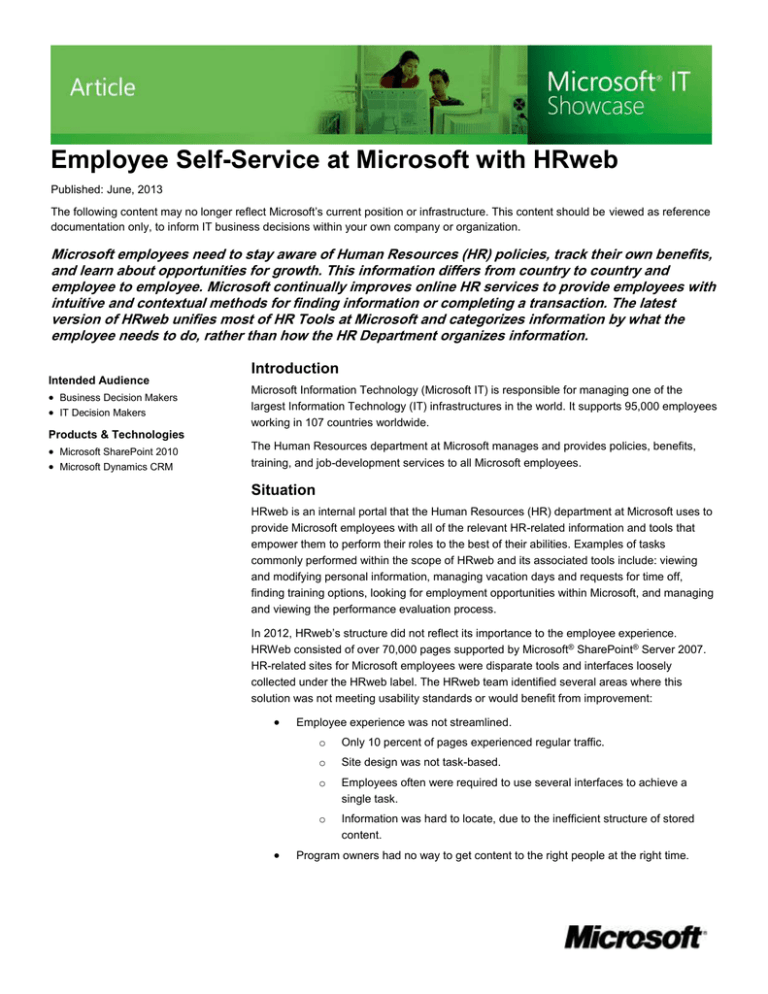
Employee Self-Service at Microsoft with HRweb
Published: June, 2013
The following content may no longer reflect Microsoft’s current position or infrastructure. This content should be viewed as reference
documentation only, to inform IT business decisions within your own company or organization.
Microsoft employees need to stay aware of Human Resources (HR) policies, track their own benefits,
and learn about opportunities for growth. This information differs from country to country and
employee to employee. Microsoft continually improves online HR services to provide employees with
intuitive and contextual methods for finding information or completing a transaction. The latest
version of HRweb unifies most of HR Tools at Microsoft and categorizes information by what the
employee needs to do, rather than how the HR Department organizes information.
Intended Audience
Business Decision Makers
IT Decision Makers
Products & Technologies
Microsoft SharePoint 2010
Microsoft Dynamics CRM
Introduction
Microsoft Information Technology (Microsoft IT) is responsible for managing one of the
largest Information Technology (IT) infrastructures in the world. It supports 95,000 employees
working in 107 countries worldwide.
The Human Resources department at Microsoft manages and provides policies, benefits,
training, and job-development services to all Microsoft employees.
Situation
HRweb is an internal portal that the Human Resources (HR) department at Microsoft uses to
provide Microsoft employees with all of the relevant HR-related information and tools that
empower them to perform their roles to the best of their abilities. Examples of tasks
commonly performed within the scope of HRweb and its associated tools include: viewing
and modifying personal information, managing vacation days and requests for time off,
finding training options, looking for employment opportunities within Microsoft, and managing
and viewing the performance evaluation process.
In 2012, HRweb’s structure did not reflect its importance to the employee experience.
HRWeb consisted of over 70,000 pages supported by Microsoft® SharePoint® Server 2007.
HR-related sites for Microsoft employees were disparate tools and interfaces loosely
collected under the HRweb label. The HRweb team identified several areas where this
solution was not meeting usability standards or would benefit from improvement:
Employee experience was not streamlined.
o
Only 10 percent of pages experienced regular traffic.
o
Site design was not task-based.
o
Employees often were required to use several interfaces to achieve a
single task.
o
Information was hard to locate, due to the inefficient structure of stored
content.
Program owners had no way to get content to the right people at the right time.
HRweb consisted of multiple applications under different branding.
Important applications and tools were not easily accessible within the main portal.
Solution
The HRweb implementation team at Microsoft wanted to provide an improved HR service
that employees would use willingly, and even enjoy. They wanted to establish a true portal
for the HR department. When employees needed HR-related information, the HRweb
implementation team wanted HRweb to be the employee’s first choice.
Design Goals
In order to create an HR portal that would fulfill these requirements, the HRweb team
identified several important design goals:
Provide a universally-branded portal. The HRweb team wanted the new interface to
have a consistent, identifiable style throughout all pages and related HR
applications. Employees could go to HRweb to get what they need, and they would
know when they were within HRweb because of the interface and branding, which
would extend into other HR related sites.
Create a task-based interface. The HRweb team wanted tasks to be easy to
perform within the interface. The previous version of HRweb was designed to store
content, rather than enable functionality.
Focus on employees by providing an experience central to their needs. The HRweb
team knew that HRweb existed to inform and empower employees. Employees’
needs should guide the development of the functionality of HRweb.
Enable easily updatable content. Managing and curating the previous version of
HRweb was a tedious process. Updating and delivering content and to the right
employees did not work well, so they wanted the new update process to be
employee-driven and easy to implement.
Provide a mechanism to request additional assistance from the HR team in the
employee’s region.
Implementation
The HRweb team built the new solution on the base of Microsoft SharePoint 2010. They
selected SharePoint 2010 because of the flexibility of its interface and its ability to unify
HRweb branding. They felt that SharePoint 2010 would provide a familiar experience across
all pages of HRWeb.
The built-in content management capabilities of SharePoint 2010 enable the HRweb team to
provide a simple interface and process for updating and editing HRweb content. In the past,
HRweb content was managed centrally by a production team. While maintaining this central
content management capacity, the team delivered a process and supporting technology for
program owners in the field to manage some of their pages.
The HRweb team continues to be able to leverage SharePoint 2010 to enable integration
with two very important employee data repositories.
Microsoft uses SAP for business and employee data management. The HR
department continues to build on sourcing much of that data for use within HRweb,
Employee Self-Service at Microsoft with HRweb
Page 2
in both data used for HRWeb processes and information displayed to employees
and managers.
Microsoft uses Dynamics CRM to route and manage employee HR inquiries
throughout the globe. The HR assisted support model is built around Dynamics
CRM, which processes over 200,000 inquiries per year. When users cannot find
answers to their questions on HRweb, the AskHR button in the HRweb header gives
them instant access to the assisted support network.
Benefits
The new version of HRweb has enabled Microsoft IT to provide several important benefits to
HRweb users:
A true portal for HR needs. HRweb provides Microsoft employees a single, easyto-use site and well-organized interface through which they can access HR-related
information and processes.
Improved ability to update content. The content management compatibilities of
SharePoint 2010 provide an easier process for the content management team to
follow to update information on HRweb. The dynamic nature of HRweb means that
content remains current and relevant, and employees have greater confidence in
HRWeb content.
Reduced HR-related support calls. Due to the usability of HRweb, more
employees find answers to their problems through the HRweb portal, instead of
calling the HR support desk. When employees cannot find what they need, the
ASKHR feature enables them to submit questions that are routed by Microsoft
Dynamics CRM to the appropriate support queue.
Automation. The HRweb team launched a set of tools based on principles of
readily available data, configurability and automation. This allowed a large portion of
processes to be completely self-service, and the remainder of processes to be
efficiently handed by the HR Operations team through Dynamics CRM.
Conclusion
HRweb provides Microsoft a centralized, easy-to-manage solution for developing the
relationship between employees and the organization. The new features and design provide
a user experience that encourages consistent site use. User adoption and satisfaction are
improved, and HRweb is a more reliable resource for HR and employee communication.
For More Information
For more information about Microsoft products or services, call the Microsoft Sales
Information Center at (800) 426-9400. In Canada, call the Microsoft Canada Order Centre at
(800) 933-4750. Outside the 50 United States and Canada, please contact your local
Microsoft subsidiary. To access information via the World Wide Web, go to:
http://www.microsoft.com
http://www.microsoft.com/technet/itshowcase
© 2013 Microsoft Corporation. All rights reserved.
This document is for informational purposes only. MICROSOFT MAKES NO WARRANTIES, EXPRESS OR
IMPLIED, IN THIS SUMMARY. Microsoft, Microsoft Dynamics, and SharePoint are either registered trademarks
Employee Self-Service at Microsoft with HRweb
Page 3
or trademarks of Microsoft Corporation in the United States and/or other countries. The names of actual
companies and products mentioned herein may be the trademarks of their respective owners.
Employee Self-Service at Microsoft with HRweb
Page 4