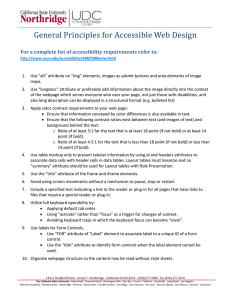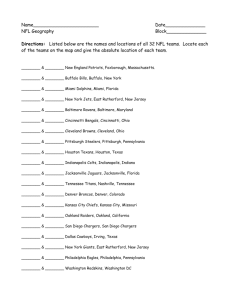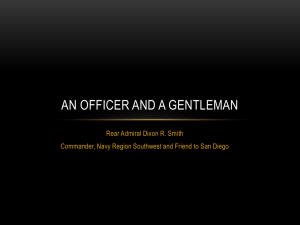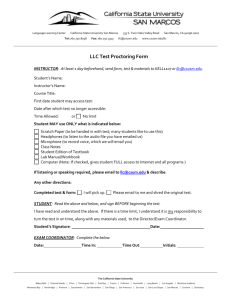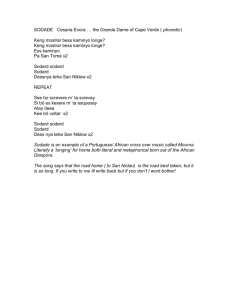Web Site Functionality - California State University, Northridge
advertisement
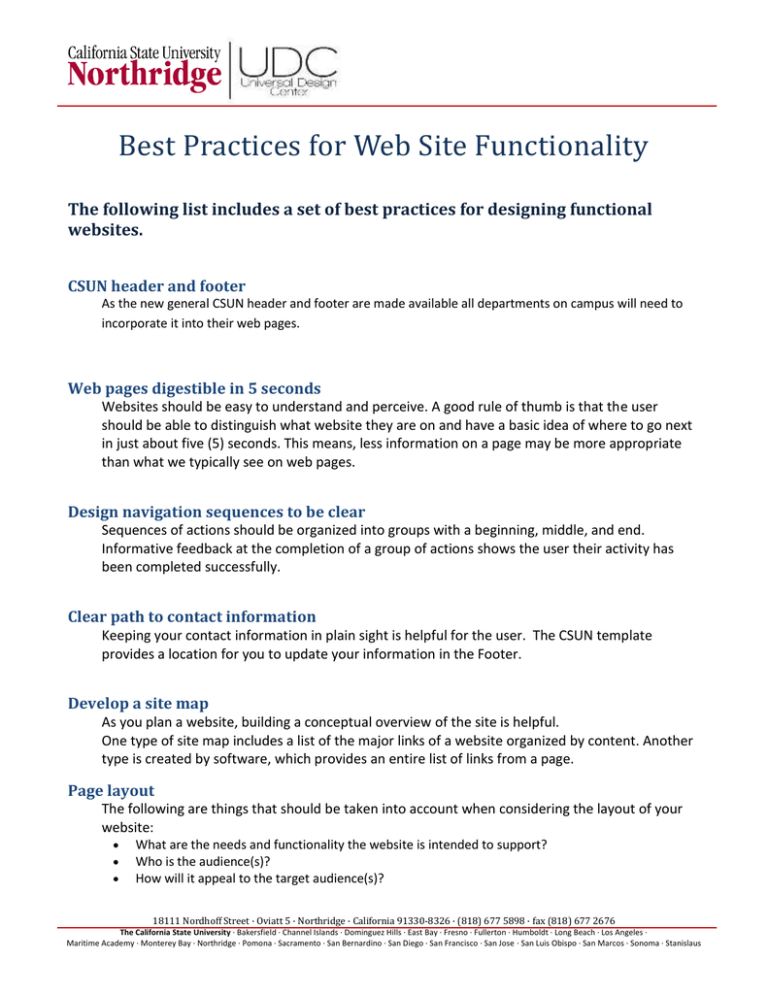
Best Practices for Web Site Functionality The following list includes a set of best practices for designing functional websites. CSUN header and footer As the new general CSUN header and footer are made available all departments on campus will need to incorporate it into their web pages. Web pages digestible in 5 seconds Websites should be easy to understand and perceive. A good rule of thumb is that the user should be able to distinguish what website they are on and have a basic idea of where to go next in just about five (5) seconds. This means, less information on a page may be more appropriate than what we typically see on web pages. Design navigation sequences to be clear Sequences of actions should be organized into groups with a beginning, middle, and end. Informative feedback at the completion of a group of actions shows the user their activity has been completed successfully. Clear path to contact information Keeping your contact information in plain sight is helpful for the user. The CSUN template provides a location for you to update your information in the Footer. Develop a site map As you plan a website, building a conceptual overview of the site is helpful. One type of site map includes a list of the major links of a website organized by content. Another type is created by software, which provides an entire list of links from a page. Page layout The following are things that should be taken into account when considering the layout of your website: What are the needs and functionality the website is intended to support? Who is the audience(s)? How will it appeal to the target audience(s)? 18111 Nordhoff Street · Oviatt 5 · Northridge · California 91330-8326 · (818) 677 5898 · fax (818) 677 2676 The California State University · Bakersfield · Channel Islands · Dominguez Hills · East Bay · Fresno · Fullerton · Humboldt · Long Beach · Los Angeles · Maritime Academy · Monterey Bay · Northridge · Pomona · Sacramento · San Bernardino · San Diego · San Francisco · San Jose · San Luis Obispo · San Marcos · Sonoma · Stanislaus Use of a word mark (company logo) or a Home link in the main navigation section of the page will offer an easy way for users to return to the main page regardless of where they are on the site. Be as consistent as possible when choosing a navigation theme. This provides users with an expected level of consistent behavior on the site. Limit amount of navigation links based on functionality Create a website wireframe A website wireframe is a visual guide that represents the skeletal framework of a website. It depicts the arrangement of the website’s content, including interface elements and navigational systems, and how they work together. It shows the different layout possibilities of a website. Use different symbols, boxes, and colors to represent different elements on your page like functional, moving, and multimedia content, and so on. Strive for consistency Keeping consistent layouts, terminology, processes and navigation generates a consistent feel or style for your website. Consistent color, capitalization, fonts, and so on should be employed throughout. Browser compatibility Test your website to display on different browsers. Making sure that your website can be opened and accessed on multiple browsers ensures that most users will be able to access your website. At CSUN, we generally test two (2) versions back of the top 4 or 5 browsers. Create a favicon (CSUN uses N) A favicon is an icon that is associated with a particular website or web page. Browsers that provide favicon support typically display a page's favicon in the browser's address bar and next to the page's name in a list of bookmarks. Include a search feature within your web page functionality if possible Critical content is above the fold Although there are many opinions about this, as devices which view web pages vary, the "fold" is that imaginary line where the bottom of your screen cuts off a page. Content can fall below the fold, but anything critical to understanding who you are or what you do should fit on that first section of the screen. Using proper logical structure will ensure that your user receives the information in the structural order you intend. User experience Surprising system actions can confuse a user and should be avoided. Tedious sequences of data entries and difficulty in obtaining necessary information all build anxiety and dissatisfaction. Expect users to make errors, try to anticipate where they will go wrong and design with those actions in mind. 18111 Nordhoff Street · Oviatt 5 · Northridge · California 91330-8326 · (818) 677 5898 · fax (818) 677 2676 The California State University · Bakersfield · Channel Islands · Dominguez Hills · East Bay · Fresno · Fullerton · Humboldt · Long Beach · Los Angeles · Maritime Academy · Monterey Bay · Northridge · Pomona · Sacramento · San Bernardino · San Diego · San Francisco · San Jose · San Luis Obispo · San Marcos · Sonoma · Stanislaus Links For every user action, the system should respond in some way. For example, a button will make a change in color and size after being clicked, to show the user something has happened or that they have tabbed into a link. Link text should tell the user where they are about to go and match in a meaningful way the title of the webpage they are linking to. Provide a detailed explanation of your topics, symbols, and navigation options for new users. Don’t assume all visitors to your site have the same visual or contextual references that you do in order to understand your site. Ensure your pages are readable to individuals by using proper structure, textual descriptions for important visual information and captioning for auditory information. Do not use color alone to convey information Users with low vision or color blindness can have trouble with distinguishing information through color only. For example, if there is an element such as a button on your website that can only be recognized as being “On” because it is of a certain color, users with low vision or color blindness may not be able to tell the difference between the button being “On” or “Off”. When using color, also use another format, such as an asterisk symbol “*”, to help distinguish information. Forms Required fields Provide a way for the user to know which fields are required to be filled in before the form can be processed. This is usually done by placing an asterisk (*) by the fields that are required. Inform the user about this requirement at the beginning of the form, and mention what symbol is being used to mark them. Offer error prevention and simple error handling Design the form so that users cannot make a serious error. For example, prefer answer selection to fill-in the blank and do not allow alphabetic characters in numeric entry fields. If users make an error, instructions should be written to detect the error and offer simple, constructive, and specific steps for recovery. Conduct a needs-analysis so that you know what data you require from the user and how it may be best displayed to them to make sense and flow in a logical order. Field Masking For information such as CSUN ID numbers or Social Security numbers, mask the characters entered. Masking secure information with asterisks or dots will help avoid errors in the user entering their data. 18111 Nordhoff Street · Oviatt 5 · Northridge · California 91330-8326 · (818) 677 5898 · fax (818) 677 2676 The California State University · Bakersfield · Channel Islands · Dominguez Hills · East Bay · Fresno · Fullerton · Humboldt · Long Beach · Los Angeles · Maritime Academy · Monterey Bay · Northridge · Pomona · Sacramento · San Bernardino · San Diego · San Francisco · San Jose · San Luis Obispo · San Marcos · Sonoma · Stanislaus Allow users to ‘undo’ mistakes easily Successful Submission Provide a “Successful Submission” message after the form has properly been filled out and sent. Alternative Text Alternative text for images Every picture that conveys a message or has a purpose other than a background image needs alternative text. Alternative text is a text replacement for the image, and should explain what the image is and what is trying to be conveyed to the user. Use a null value for unimportant or decorative images If an image is decorative and does not convey any information to the user, or is used as a background, the alternate text should be null. This is done by putting “” (quotation marks) in the alt tag in the html code: <img alt="" src="background.jpg> Avoid unnecessary animations Animations can often times distract the user if they are not directly related to the page content. Overusing animations may negatively impact the users understanding of the information on your site. Enlarging images Use vector graphics rather than pixilation when enlarging images. Vector graphics will not become too grainy or blurred when seen with a screen enlarging software. Include descriptive captions Some images need more information than a short description in the form of alternative text. Use a descriptive caption to convey the necessary information that will encapsulate the meaning of the image. If you are unsure if an image needs a descriptive caption, as opposed to a short alternative text, try removing the image from the page and consider the impact of its loss. Avoid images of text Other than a few words or phrases, try to stay away from images that contain only text. When used, alternative text will be needed to repeat the same text that is in the image. 18111 Nordhoff Street · Oviatt 5 · Northridge · California 91330-8326 · (818) 677 5898 · fax (818) 677 2676 The California State University · Bakersfield · Channel Islands · Dominguez Hills · East Bay · Fresno · Fullerton · Humboldt · Long Beach · Los Angeles · Maritime Academy · Monterey Bay · Northridge · Pomona · Sacramento · San Bernardino · San Diego · San Francisco · San Jose · San Luis Obispo · San Marcos · Sonoma · Stanislaus