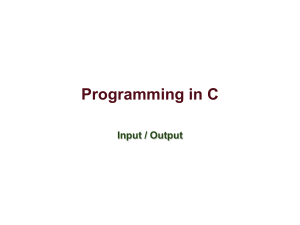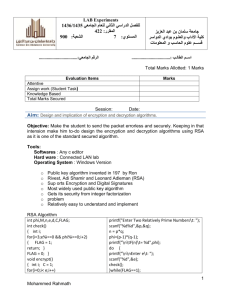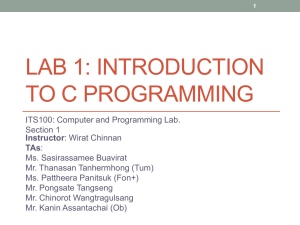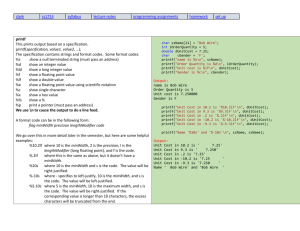Programming in C
advertisement
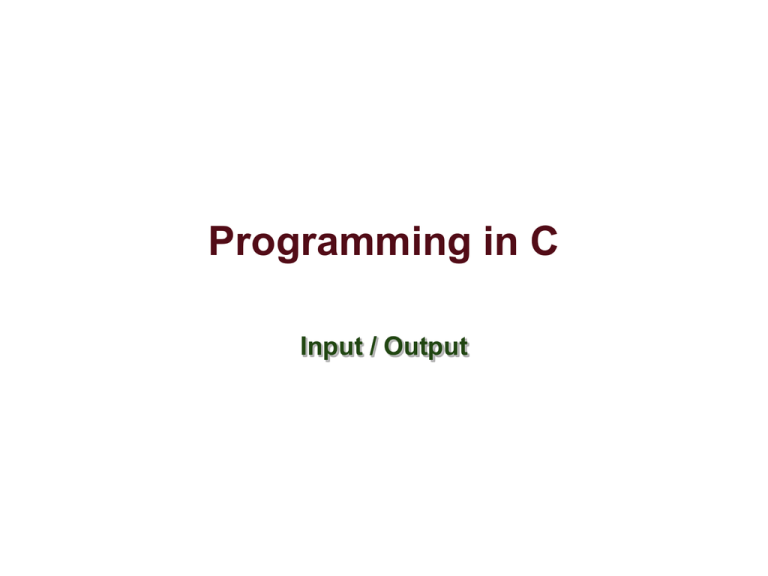
Programming in C
Input / Output
stdin, stdout, stderr
• When your C program begins to execute, three
input/output devices are opened automatically.
• stdin
– The “standard input” device, usually your keyboard
• stdout
– The “standard output” device, usually your monitor
• stderr
– The “standard error” device, usually your monitor
• Some C library I/O functions automatically use
these devices
7/28/09
Formatted Console Output
• In C formatted output is created using the
printf( ) function.
• printf( ) outputs text to stdout
• The basic function call to printf( ) is of the
form
printf( format, arg1, arg2, … );
where the format is a string containing
– conversion specifications
– literals to be printed
7/28/09
printf( ) conversions
Conversions specifications begin with % and end
with a conversion character.
Between the % and the conversion character MAY
be, in order
•
•
•
•
A minus sign specifying left-justification
The minimum field width
A period separating the field width and precision
The precision that specifies
• Maximum characters for a string
• Number of digits after the decimal for a floating point
• Minimum number of digits for an integer
• An h for “short” or an l (letter ell) for long
See K&R section 7.2 and appendix section B1.2
7/28/09
Common printf( ) Conversions
• %d -- the int argument is printed as a decimal number
• %u -- the int argument is printed as an unsigned number
• %s -- prints characters from the string until ‘\0’ is seen
or the number of characters in the (optional) precision
have been printed (more on this later)
• %f -- the double argument is printed as a floating point
number
• %x, %X -- the int argument is printed as a hexadecimal
number (without the usual leading “0x”)
• %c - the int argument is printed as a single character
• %p - the pointer argument is printed (implementation
dependent)
7/28/09
printf( ) Examples
int anInt = 5678;
double aDouble = 4.123;
#define NAME “Bob”
/* what is the output from each printf( ) */
printf (“%d is a large number\n”, anInt);
printf (“%8d is a large number\n”, anInt);
printf (“%-8d is a large number\n”, anInt);
printf (“%10.2f is a double\n”, aDouble);
printf( “The sum of %d and %8.4f is %12.2f\n”,
anInt, aDouble, anInt + aDouble);
printf (“Hello %s\n”, NAME);
7/28/09
Formatted Output Example
• Use field widths to align output in columns
int i;
for (i = 1 ; i < 5; i++)
printf("%2d %10.6f %20.15f\n", i,sqrt(i),sqrt(i));
12 1234567890 12345678901234567890
1
1.000000
1.000000000000000
2
1.414214
1.414213562373095
3
1.732051
1.732050807568877
4
2.000000
2.000000000000000
7/28/09
Keyboard Input
In C, keyboard input is accomplished using the scanf( )
function. scanf reads user input from stdin.
Calling scanf( ) is similar to calling printf( )
scanf( format, arg1, arg2, ... )
The format string has a similar structure to the format string in
printf( ). The arguments are the addresses of the
variables into which the input is store.
See K & R section 7.4 and Appendix section B1.3 for a detailed
description of scanf( )
7/28/09
scanf( ) format string
The scanf( ) format string usually contains
conversion specifications that tell scanf( ) how
to interpret the next “input field”. An input field is
a string of non-whitespace characters.
The format string usually contains
– Blanks or tabs which are ignored
– Ordinary characters which are expected to match the
next (non-whitespace) character input by the user
– Conversion specifications usually consisting
• % character indicating the beginning of the conversion
• An optional h, l (ell) or L
• A conversion character which indicates how the input field
is to be interpreted.
7/28/09
Common scanf( ) conversions
•
•
•
%d -- a decimal (integer) number
%u - an unsigned decimal (integer) number
%x -- a hexadecimal number
–
–
•
%f, %e -- a floating point number with optional sign, optional decimal
point, and optional exponent
–
–
•
The matching argument is the address of a float
May be preceded by l (ell) to indicate the argument is of the address of a
double rather than a float
%s -- a word (a string delimited by white space, not an entire line)
–
–
–
•
The matching argument is the address of an int
May be preceded by h to indicate that the argument is the address of a short or
by l (ell) to indicate that the argument is the address of a long rather than an
int
The matching argument is the address of a char or the name of a char array
The caller must insure the array is large enough to for the input string and the
terminating \0 character
More on this later
%c - a single character
–
–
–
7/28/09
The matching arguments is the address of a char
Does not skip over white-space
More on this later
scanf( ) examples
int age;
double gpa;
printf(“Input your age: “);
scanf( “%d”, &age );
/* note & */
printf(“ input your gpa: “);
scanf (“%lf”, &gpa );
7/28/09
Unix input redirection
• By default, stdin is associated with the user’s keyboard,
but Unix allows us to redirect stdin to read data from a file
when your program is executed. All scanf( ) statements
in your program read from this file instead of the user’s
keyboard with no change to your code.
• Redirecting input from a file is useful for debugging -- you
don’t have to continually retype your input.
• Suppose your program’s name is Project1 and you wish
to get your input from a file named data1. To redirect
stdin to read from data1, use this command at the Unix
prompt
unix> Project1 < data1
7/28/09
Unix output redirection
• By default, stdout is associated with the user’s console,
but Unix allows us to redirect stdout to output text to a file
when your program is executed. All printf( ) statements
in your program output to this file instead of the user’s
console, otherwise your program is unaffected.
• Suppose your program’s name is Project1 and you wish
to write your output to a file named logfile1. To redirect
stdout to write to logfile1, use this command at the Unix
prompt
unix> Project1 > logfile
• Can you redirect both input and output?
7/28/09
Text File I/O
• Reading and writing from/to a text file is similar to getting
input from stdin (with scanf) and writing to stdout (with
printf).
• Reading data from a text file is accomplished with the
function fscanf( ). This function works the same as
scanf( ), but requires an additional parameter which is a
“handle” to the file.
• Reading a line from a text file is accomplished using the
fgets( ) function. This function is similar to gets( ) but
requires a “handle” to a file and a max character count.
• Similarly, writing to a text file is accomplished with the
function fprintf() which works the same as printf( ),
but also requires a “handle” to the file to be read.
7/28/09
Opening and Closing
To read or write from a text file using fscanf( ),
fegets( ) or fprintf( ), the file must first be
opened using fopen( ). The file should be
closed using fclose( ) when all I/O is complete.
fopen( ) returns a handle to the file as the type
FILE* (a pointer to a FILE struct) which is then
used as the argument to fscanf(), fgets( ),
fprintf( ) and fclose( ).
The return value from fopen( ) should be checked
to insure that the file was in fact opened.
7/28/09
fopen( )
• fopen( ) requires two parameters
– The name of the text file to be opened
– The text file open “mode”
• “r” - open the file for reading only
• “w” - create the file for writing; if the file exists, discard the
its contents
• “a” - append; open or create the file for writing at the end
• “r+” - open the file for reading and writing
• “w+” - create the file for reading and writing; if the file
exists, discard its contents
• “a+” - open or create the file for reading or writing at the
end
• See K & R appendix B1.1
1/22/10
Using fopen( )
• Open the file named “bob.txt” for reading
FILE * myFile = fopen( “bob.txt”, “r”);
• If fopen( ) fails, the special value NULL is
returned. All calls to fopen should be checked
FILE *myFIle = fopen (“bob.txt”, “r”)
If (myFile == NULL)
{
/* handle the error */
}
1/22/10
fscanf.c
#include <stdio.h>
#include <stdlib.h>
int main ( )
{
double x ;
FILE *ifp ;
/* for “exit” */
/* try to open the file for reading, check if successful */
/* if it wasn't opened exit gracefully */
ifp = fopen("test_data.dat", "r") ;
if (ifp == NULL) {
printf ("Error opening test_data.dat\n");
exit (-1);
}
fscanf(ifp, "%lf", &x) ;
/* read one double from the file */
fclose(ifp);
/* close the file when finished */
/* check to see what you read */
printf("x = %.2f\n", x) ;
return 0;
}
7/28/09
Detecting end-of-file
with fscanf
• When reading an unknown number of data
elements from a file using fscanf( ), we need a
way to determine when the file has no more data
to read, i.e, we have reached the “end of file”.
• Fortunately, the return value from fscanf( )
holds the key. fscanf( ) returns an integer
which is the number of data elements read from
the file. If end-of-file is detected the integer
return value is the special value EOF
7/28/09
EOF example code
/* code snippet that reads an undetermined number of
integer student ages from a file and prints them out
as an example of detecting EOF
*/
FILE *inFile;
int age;
inFile = fopen( “myfile”, “r” );
if (inFile == NULL) {
printf ("Error opening myFile\n");
exit (-1);
}
while ( fscanf(infile, “%d”, &age ) != EOF )
printf( “%d\n”, age );
fclose( inFile );
7/28/09
fprintf.c
/* fprintf.c */
#include <stdio.h>
#include <stdlib.h> /* exit */
int main ( )
{
double pi = 3.14159 ;
FILE *ofp ;
/* try to open the file for writing, check if successful */
/* if it wasn't exit gracefully */
ofp = fopen("test.out", “w") ;
if (ofp == NULL) {
printf ("Error opening test.out\n");
exit (-1);
}
/* write to the file using printf formats */
fprintf(ofp, “Hello World\n”);
fprintf(ofp, “PI is defined as %6.5lf\n”, pi);
fclose(ofp);
return 0;
}
7/28/09
/* close the file when finished reading */
fprintf vs printf
fscanf vs scanf
• Function prototypes are identical except that
fprintf and fscanf require FILE* parameter
• Format strings identical
• fscanf, fprintf are more general
• printf can be written using fprintf
– fprintf( stdout, ....)
• Similarly, scanf can be written using fscanf
– fscanf( stdin, .... )
7/28/09
Errors to stderr
• Errors should be output to stderr using fprintf rather to
stdout using printf( )
• Do this
– fprintf( stderr, “this is the error message\n” );
instead of this
– printf( “this is the error message\n” );
• For example
ofp = fopen("test.out", “w") ;
if (ofp == NULL) {
fprintf (stderr, "Error opening test.out\n");
exit (-1);
}
7/28/09