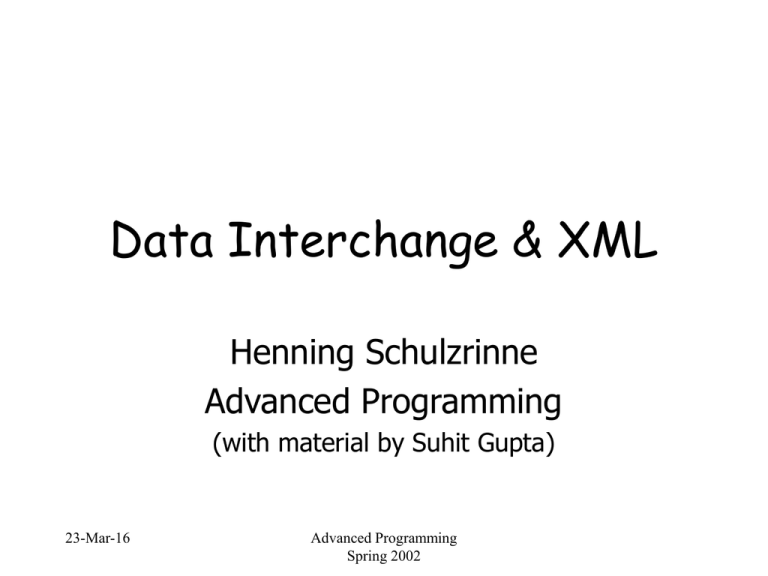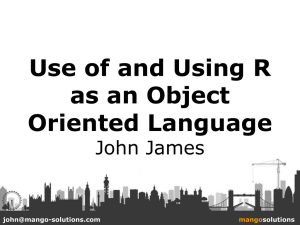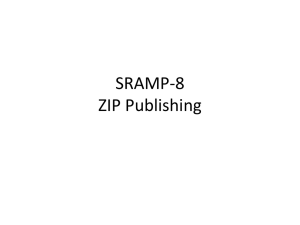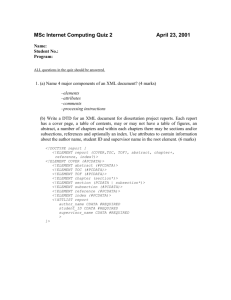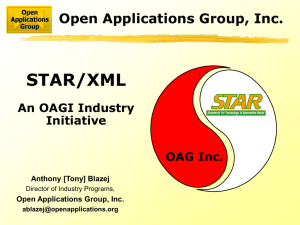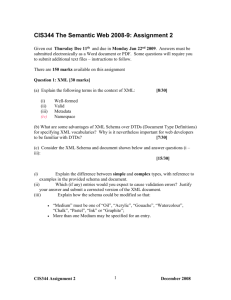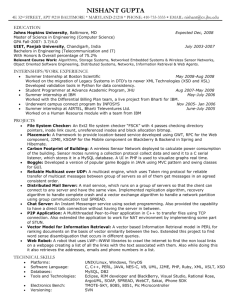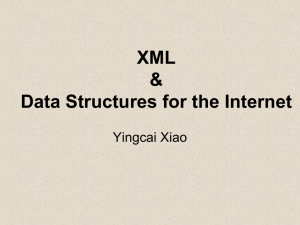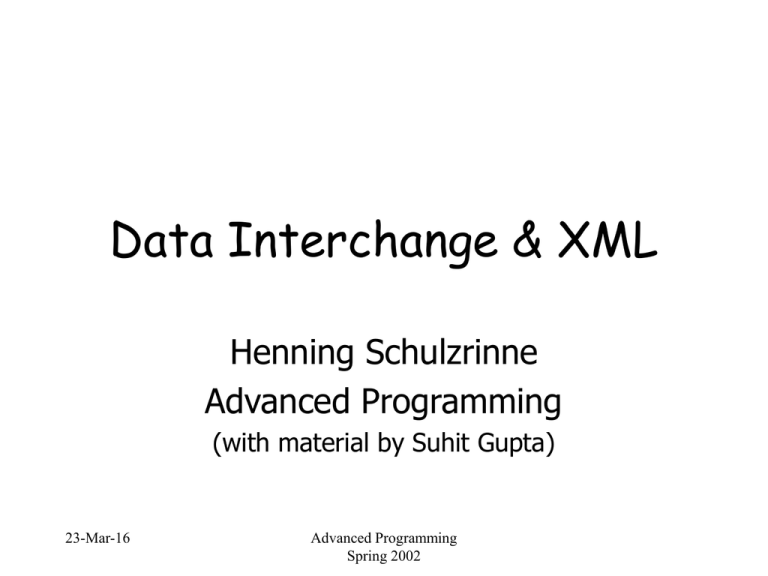
Data Interchange & XML
Henning Schulzrinne
Advanced Programming
(with material by Suhit Gupta)
23-Mar-16
Advanced Programming
Spring 2002
Data interchange
Unix-style files
serialization (marshalling): convert structured
data into linear stream of bytes
for files and across networks – used to be
separate
part of RPC:
Sun RPC
Corba
Java
ASN.1
XML
23-Mar-16
Advanced Programming
Spring 2002
2
Data interchange
Work across different platforms
byte order, floating point, character sets, ...
convert to destination platform
common intermediate representation
Efficient
23-Mar-16
Advanced Programming
Spring 2002
3
Structured files
Older OS had records and punch card
columns
Unix model: lines separated into
columns (tabs, spaces, commas)
Also: csv in Excel and kin
Sometimes # for comments
23-Mar-16
Advanced Programming
Spring 2002
4
Structured files
Examples:
/etc/passwd
hgs:8D6uxb.jefyxz:5815:92:Henning G.
Schulzrinne:/home/hgs:/bin/tcsh
files for sort
/etc/services
time
time
rlp
rlp
nameserver
nameserver
23-Mar-16
37/tcp
37/udp
39/tcp
39/udp
42/tcp
42/udp
timeserver
timeserver
resource
resource
name
name
Advanced Programming
Spring 2002
#
#
#
#
resource location
resource location
IEN 116
IEN 116
5
XML
IBM: SGML (structured general markup
language) HTML (hypertext mark-up)
XML XHTML
idea: label content instead of presentation
subset of SGML
“documents”, but really structured (tree) data
objects
human readable, but not necessarily terse
23-Mar-16
Advanced Programming
Spring 2002
6
XML
entities = storage units containing
parsed data: characters + markup
unparsed data
markup = start tags, end tags, entity
references, ...
starts with document type declaration:
<?xml version="1.0"?>
<!DOCTYPE greeting SYSTEM "hello.dtd">
comments: <!– comment -->
verbatim: <![CDATA[<greeting>Hello,
world!</greeting>]]>
23-Mar-16
Advanced Programming
Spring 2002
7
XML
Document type definition (DTD) defines
structure of XML
<?xml version="1.0" encoding="UTF-8" ?>
<!DOCTYPE greeting [
<!ELEMENT greeting (#PCDATA)>
<!ATTLIST poem xml:space (default|preserve)
'preserve'>
]>
<greeting>Hello, world!</greeting>
Other mechanisms: XSD (later)
23-Mar-16
Advanced Programming
Spring 2002
8
Tags
Tags and attributes organized into XML
name spaces
e.g., language attribute:
<p xml:lang="en">The quick brown over fox...</p>
<p xml:lang="en-GB">What colour is it?</p>
<p xml:lang="en-US">What color is it?</p>
<sp who="Faust“ desc='leise' xml:lang="de">
<l>Habe nun, ach! Philosophie,</l>
<l>Juristerei, und Medizin</l>
<l>und leider auch Theologie</l>
<l>durchaus studiert mit heißem Bemüh'n.</l>
</sp>
23-Mar-16
Advanced Programming
Spring 2002
9
XML – special characters
and binary data
&# and &#x introduce ISO 10646
characters, e.g., &#x3C; for <
binary data is more painful:
base64 encoding (6 bits per character)
hello aGVsbG8K
MIME multipart
external reference
23-Mar-16
Advanced Programming
Spring 2002
10
XML binary: MIME
Content-Type: multipart/related; boundary=--xxxxxxxxxx;
--xxxxxxxxxx
Content-Type: text/xml
Content-ID: Contents
<?xml version="1.0" ?>
<objectDef uid="?">
<property><name>Width</name>
<value><i4>1024</i4></value></property>
<property><name>Height</name>
<value><i4>1024</i4></value></property>
<property><name>Pixels</name>
<value><stream href=cid:Pixels /></value></property>
--xxxxxxxxxx
Content-Type: application/binary
Content-Transfer-Encoding: Little-Endian
Content-ID: Pixels
Content-Length: 524288
....binary data here...
--xxxxxxxxxx
23-Mar-16
Advanced Programming
Spring 2002
11
XML schema definition
(XSD)
Define semantic structure of documents, with
typing ( DTD)
<?xml version="1.0"?>
<purchaseOrder orderDate="1999-10-20">
<shipTo country="US">
<name>Alice Smith</name><street>123 Maple Street</street>
<city>Mill Valley</city><state>CA</state><zip>90952</zip>
</shipTo>
<billTo country="US"> <name>Robert Smith</name> <street>8 Oak Avenue</street> <city>Old Town</city>
<state>PA</state> <zip>95819</zip> </billTo>
<comment>Hurry, my lawn is going wild!</comment>
<items>
<item partNum="872-AA">
<productName>Lawnmower</productName> <quantity>1</quantity> <USPrice>148.95</USPrice>
<comment>Confirm this is electric</comment>
</item><item partNum="926-AA">
<productName>Baby Monitor</productName> <quantity>1</quantity> <USPrice>39.98</USPrice>
<shipDate>1999-05-21</shipDate> </item>
</items>
</purchaseOrder>
23-Mar-16
Advanced Programming
Spring 2002
12
XML schema
complex types contain other elements
simple types contain numbers, strings,
dates, ... but no subelements
built-in simple types: string, token,
byte, integer, float, double, boolean,
time, dateTime, duration, anyURI,
language, NMTOKEN, ...
23-Mar-16
Advanced Programming
Spring 2002
13
XML schema example
<xsd:schema xmlns:xsd="http://www.w3.org/2001/XMLSchema"> <xsd:annotation> <xsd:documentation
xml:lang="en"> Purchase order schema for Example.com. Copyright 2000 Example.com. All rights
reserved. </xsd:documentation> </xsd:annotation>
<xsd:element name="purchaseOrder" type="PurchaseOrderType"/>
<xsd:element name="comment" type="xsd:string"/>
<xsd:complexType name="PurchaseOrderType">
<xsd:sequence> <xsd:element name="shipTo" type="USAddress"/>
<xsd:element name="billTo" type="USAddress"/>
<xsd:element ref="comment" minOccurs="0"/>
<xsd:element name="items" type="Items"/>
</xsd:sequence>
<xsd:attribute name="orderDate" type="xsd:date"/>
</xsd:complexType>
<xsd:complexType name="USAddress">
<xsd:sequence> <xsd:element name="name" type="xsd:string"/>
<xsd:element name="street" type="xsd:string"/>
<xsd:element name="city" type="xsd:string"/>
<xsd:element name="state" type="xsd:string"/>
<xsd:element name="zip" type="xsd:decimal"/>
</xsd:sequence> <xsd:attribute name="country" type="xsd:NMTOKEN" fixed="US"/>
</xsd:complexType>
23-Mar-16
Advanced Programming
Spring 2002
14
XML schema, cont’d.
<xsd:complexType name="Items">
<xsd:sequence>
<xsd:element name="item" minOccurs="0" maxOccurs="unbounded">
<xsd:complexType>
<xsd:sequence>
<xsd:element name="productName" type="xsd:string"/>
<xsd:element name="quantity">
<xsd:simpleType>
<xsd:restriction base="xsd:positiveInteger">
<xsd:maxExclusive value="100"/>
</xsd:restriction>
</xsd:simpleType>
</xsd:element>
<xsd:element name="USPrice" type="xsd:decimal"/>
<xsd:element ref="comment" minOccurs="0"/>
<xsd:element name="shipDate" type="xsd:date" minOccurs="0"/>
</xsd:sequence>
<xsd:attribute name="partNum" type="SKU" use="required"/>
</xsd:complexType>
</xsd:element>
</xsd:sequence>
</xsd:complexType>
23-Mar-16
Advanced Programming
Spring 2002
15
XML – values
<xsd:simpleType name="MyInteger" base="xsd:integer">
<xsd:minInclusive value="1"/>
<xsd:maxInclusive value="99"/>
</xsd:simpleType>
<xsd:simpleType name="Sku" base="xsd:string">
<xsd:pattern value="\d{3}-[A-Z]{2}"/>
</xsd:simpleType>
23-Mar-16
Advanced Programming
Spring 2002
16
XML – minOccurs/maxOccurs
Adding Attributes to the Inline Type Definition
23-Mar-16
<xsd:element name="Item" minOccurs="0" maxOccurs="unbounded">
<xsd:complexType>
<xsd:element name="productName" type="xsd:string"/>
<xsd:element name="quantity">
<xsd:simpleType base="xsd:positiveInteger">
<xsd:maxExclusive value="100"/>
</xsd:simpleType>
</xsd:element>
<xsd:element name="price" type="xsd:decimal"/>
<xsd:element ref="comment" minOccurs="0"/>
<xsd:element name="shipDate" type="xsd:date" minOccurs='0'/>
<xsd:attribute name="partNum" type="Sku"/>
<xsd:attribute name="weight" type="xsd:decimal"/>
<xsd:attribute name="shipBy">
<xsd:simpleType base="string">
<xsd:enumeration value="air"/>
<xsd:enumeration value="land"/>
<xsd:enumeration value="any"/>
</xsd:simpleType>
</xsd:attribute>
</xsd:complexType>
Advanced Programming
</xsd:element>
Spring 2002
17
XML – max/min
You can specify max and min values
By combining and nesting the various
groups provided by XML Schema, and
by setting the values of minOccurs and
maxOccurs, it is possible to represent
any content model expressible with an
XML.
23-Mar-16
Advanced Programming
Spring 2002
18
XML – Attribute groups
Adding Attributes Using an Attribute Group
<xsd:element name="item" minOccurs="0" maxOccurs="unbounded">
<xsd:complexType>
<xsd:element name="productName" type="xsd:string"/>
<xsd:element name="quantity">
<xsd:simpleType base="xsd:positiveInteger">
.
.
.
.
<xsd:attributeGroup name="ItemDelivery">
<xsd:attribute name="partNum" type="Sku"/>
<xsd:attribute name="weight" type="xsd:decimal"/>
<xsd:attribute name="shipBy">
<xsd:simpleType base="xsd:string">
<xsd:enumeration value="air"/>
<xsd:enumeration value="land"/>
<xsd:enumeration value="any"/>
</xsd:simpleType>
</xsd:attribute>
</xsd:attributeGroup>
23-Mar-16
Advanced Programming
Spring 2002
19
XML attribute groups
Using an attribute group in this way can
improve the readability of schema, and
facilitates updating schema because an
attribute group can be defined and
edited in one place and referenced in
multiple definitions and declarations.
These characteristics of attribute groups
make them similar to parameter entities
in XML
23-Mar-16
Advanced Programming
Spring 2002
20
XML – Choice and Sequence
Nested Choice and Sequence Groups
<xsd:complexType name="PurchaseOrderType">
<xsd:choice>
<xsd:group ref="shipAndBill" />
<xsd:element name="singleAddress" type="Address" />
</xsd:choice>
<xsd:element ref="comment" minOccurs="0" />
<xsd:element name="items"
type="Items" />
<xsd:attribute name="orderDate" type="xsd:date" />
</xsd:complexType>
<xsd:group name="shipAndBill">
<xsd:sequence>
<xsd:element name="shipTo" type="Address" />
<xsd:element name="billTo" type="Address" />
</xsd:sequence>
</xsd:group>
23-Mar-16
Advanced Programming
Spring 2002
21
XML – Choice and Sequence
A choice group element allows only one of its
children to appear in an instance.
Un-named groups of elements can be
constrained so that only one of the elements
may appear in an instance.
Alternatively, they can also be defined, and
along with elements in named groups, they
can be constrained to appear in the same
order (sequence) as they are declared.
23-Mar-16
Advanced Programming
Spring 2002
22
XML – DOM
“The XML Document Object Model
(DOM) is a programming interface for
XML documents. It defines the way an
XML document can be accessed and
manipulated.”
DOM data structures used with XML are
essentially trees.
http://www.w3schools.com/dom/dom_intro.asp
23-Mar-16
Advanced Programming
Spring 2002
23
Node properties
Name
Description
attributes
Returns a NamedNodeMap containing all attributes for this node
childNodes
Returns a NodeList containing all the child nodes for this node
firstChild
Returns the first child node for this node
lastChild
Returns the last child node for this node
nextSibling
Returns the next sibling node. Two nodes are siblings if they have the same parent node
nodeName
Returns the nodeName, depending on the type
nodeType
Returns the nodeType as a number
nodeValue
Returns, or sets, the value of this node, depending on the type
ownerDocument
Returns the root node of the document
parentNode
Returns the parent node for this node
previousSibling
Returns the previous sibling node. Two nodes are siblings if they have the same parent node
23-Mar-16
Advanced Programming
Spring 2002
24
Node methods
Name
Description
appendChild(newChild)
Appends the node newChild at the end of the child nodes for this node
cloneNode(boolean)
Returns an exact clone of this node. If the boolean value is set to true, the cloned node
contains all the child nodes as well
hasChildNodes()
Returns true if this node has any child nodes
insertBefore(newNode,
refNode)
Inserts a new node, newNode, before the existing node, refNode
removeChild(nodeNam
e)
Removes the specified node, nodeName
replaceChild(newNode,
oldNode)
Replaces the oldNode, with the newNode
23-Mar-16
Advanced Programming
Spring 2002
25
XML – DOM
DOM validate XML
http://www.w3schools.com/dom/dom_validate.asp
Some DOM resources
http://www.w3schools.com/dom/dom_resources.asp
23-Mar-16
Advanced Programming
Spring 2002
26
Programming with XML
Don’t want to write a new parser for
each application
Two APIs for C++ and Java:
SAX – events as parsed
DOM – object model (build tree & query)
Both implemented in Xerces (Apache)
Also, more specific implementations for
XML RPC
23-Mar-16
Advanced Programming
Spring 2002
27
Sample Code
<html>
<body>
<script type="text/vbscript">
txt="<h1>Traversing the node tree</h1>"
document.write(txt)
set xmlDoc=CreateObject("Microsoft.XMLDOM")
xmlDoc.async="false"
xmlDoc.load("note.xml")
for each x in xmlDoc.documentElement.childNodes
document.write("<b>" & x.nodename & "</b>")
document.write(": ")
document.write(x.text)
document.write("<br>")
next
</script>
</body>
</html>
23-Mar-16
Advanced Programming
Spring 2002
28
Sample code
public class OtherParser implements Parser {
private Document doc;
public OtherParser(Document arg) {
doc = arg;
}
public SourceTuple parseDoc() {
String protocol=null;
String url=null;
int size=-1;
String type=null;
long created=-1;
long last_mod=-1;
String src=null;
String opt[] = null;
Element root;
System.err.println(url);
return new SourceTuple(-1, protocol, url, size, type, created, last_mod, s
1, opt);
}
}
root = doc.getRootElement();
try {
created = root.getAttribute("createDate").getLongValue();
} catch (Exception e) {}
protocol = root.getChild("Protocol").getText();
url = root.getChild("Name").getText();
type = root.getChild("Type").getText();
try {
size = Integer.parseInt(root.getChild("Size").getText());
23-Mar-16
Advanced Programming
last_mod = Long.parseLong(root.getChild("Last-Modified").getText());
Spring 2002
} catch (Exception e) {}
29
SAX Java example - main
import java.io.FileReader;
import org.xml.sax.XMLReader;
import org.xml.sax.InputSource;
import org.xml.sax.helpers.XMLReaderFactory;
import org.xml.sax.helpers.DefaultHandler;
public class MySAXApp extends DefaultHandler {
public static void main (String args[]) throws Exception {
XMLReader xr = XMLReaderFactory.createXMLReader();
MySAXApp handler = new MySAXApp(); xr.setContentHandler(handler);
xr.setErrorHandler(handler);
// Parse each file provided on the command line.
for (int i = 0; i < args.length; i++) {
FileReader r = new FileReader(args[i]);
xr.parse(new InputSource(r));
}
}
public MySAXApp () {
super();
}
}
23-Mar-16
Advanced Programming
Spring 2002
30
Java SAX example handlers
public void startDocument () {
System.out.println("Start document");
}
public void endDocument () {
System.out.println("End document");
}
public void startElement (String uri, String name, String qName,
Attributes atts) {
if ("".equals (uri))
System.out.println("Start element: " + qName);
else System.out.println("Start element: {" + uri + "}" + name);
}
public void endElement (String uri, String name, String qName) {
if ("".equals (uri))
System.out.println("End element: " + qName);
else System.out.println("End element: {" + uri + "}" + name);
}
23-Mar-16
Advanced Programming
Spring 2002
31
Java SAX example characters
public void characters (char ch[], int start, int
length) {
System.out.print("Characters: \"");
for (int i = start; i < start + length; i++) {
switch (ch[i]) {
case '\\': System.out.print("\\\\"); break;
case '"': System.out.print("\\\""); break;
case '\n': System.out.print("\\n"); break;
case '\r': System.out.print("\\r"); break;
case '\t': System.out.print("\\t"); break;
default: System.out.print(ch[i]); break;
}
}
System.out.print("\"\n");
}
23-Mar-16
Advanced Programming
Spring 2002
32
SAX for Java – output
<?xml version="1.0"?>
<poem xmlns="http://www.megginson.com/ns/exp/poetry">
<title>Roses are Red</title>
<l>Roses are red,</l>
<l>Violets are blue;</l>
</poem>
java -Dorg.xml.sax.driver=com.example.xml.SAXDriver MySAXApp roses.xml
Start document
Start element: {http://www.megginson.com/ns/exp/poetry}poem Characters: "\n"
Start element: {http://www.megginson.com/ns/exp/poetry}title
Characters: "Roses are Red"
End element: {http://www.megginson.com/ns/exp/poetry}title
Characters: "\n"
Start element: {http://www.megginson.com/ns/exp/poetry}l
Characters: "Roses are red,“
...
End element: {http://www.megginson.com/ns/exp/poetry}poem
End document
23-Mar-16
Advanced Programming
Spring 2002
33
Sax for C++ -- handler
example
void SAXPrintHandlers::startElement(const XMLCh* const name,
AttributeList& attributes)
{
// The name has to be representable without any escapes
fFormatter << XMLFormatter::NoEscapes << chOpenAngle <<
name;
unsigned int len = attributes.getLength();
for (unsigned int index = 0; index < len; index++) {
fFormatter << XMLFormatter::NoEscapes
<< chSpace << attributes.getName(index)
<< chEqual << chDoubleQuote
<< XMLFormatter::AttrEscapes
<< attributes.getValue(index)
<< XMLFormatter::NoEscapes
<< chDoubleQuote;
}
fFormatter << chCloseAngle;
}
23-Mar-16
Advanced Programming
Spring 2002
34
DOM counting example (C++)
DOM_Document doc = parser->getDocument();
unsigned int elementCount =
doc.getElementsByTagName("*").getLength();
// Print out stats collected and time taken.
cout << xmlFile << ": " << duration << " ms ("
<< elementCount << " elems)." << endl;
// delete the parser
delete parser;
// And call the termination method
XMLPlatformUtils::Terminate();
23-Mar-16
Advanced Programming
Spring 2002
35
SOAP
RPC mechanism:
XML + schema for request, response
HTTP and other transports
23-Mar-16
Advanced Programming
Spring 2002
36
SOAP example
<?xml version='1.0' ?>
<env:Envelope xmlns:env="http://www.w3.org/2001/12/soap-envelope">
<env:Header>
<m:reservation xmlns:m="http://travelcompany.example.org/reservation"
env:actor=http://www.w3.org/2001/12/soap-envelope/actor/next
env:mustUnderstand="true">
<m:reference>uuid:093a2da1-q345-739r-ba5d-pqff98fe8j7d</reference>
<m:dateAndTime>2001-11-29T13:35:00.000-05:00</m:dateAndTime>
</m:reservation>
<n:passenger xmlns:n=http://mycompany.example.com/employees
env:actor=http://www.w3.org/2001/12/soap-envelope/actor/next
env:mustUnderstand="true">
<n:name>John Q. Public</n:name>
</n:passenger>
</env:Header>
<env:Body>
<p:itinerary
xmlns:p="http://travelcompany.example.org/reservation/travel">
<p:airportChoices> JFK LGA EWR </p:airportChoices>
</p:itinerary>
</env:Body>
</env:Envelope>
23-Mar-16
Advanced Programming
Spring 2002
37
XML examples
XHTML for hypertext markup
MathML for mathematics in web pages
x2 + 4x + 4 =0
<apply> <plus/> <apply> <power/> <ci>x</ci>
<cn>2</cn> </apply> <apply> <times/>
<cn>4</cn> <ci>x</ci> </apply> <cn>4</cn>
</apply>
SVG for line graphics
VoiceXML for voice browsers
RDF for describing resources
23-Mar-16
Advanced Programming
Spring 2002
38
XML: pros & cons
Rich set of related languages:
XSL for transformation
XML Query for queries on XML documents
XSD for structure definition
Lots of tools:
parser for C/C++, Java: Xerces
Tcl, Python, etc.
Can be generated easily with text editors and printf
Buzzword compliant
Not space efficient
Not well-suited for binary data
Untyped data except with XSD
23-Mar-16
Advanced Programming
Spring 2002
39