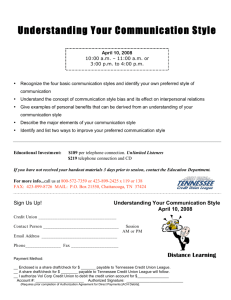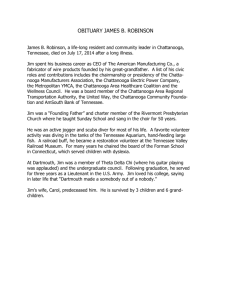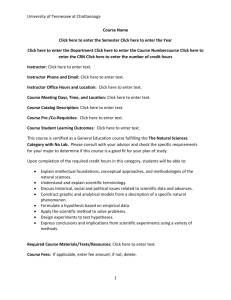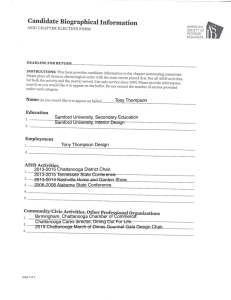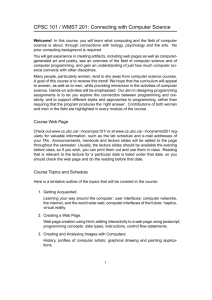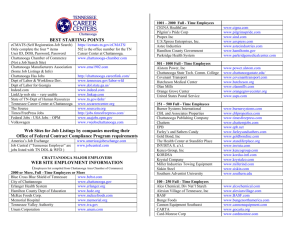Chapter 4 - The University of Tennessee at Chattanooga
advertisement
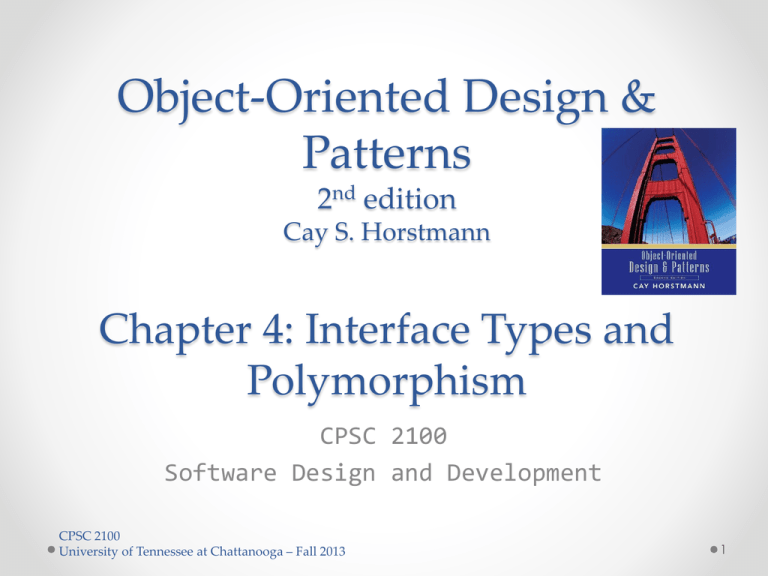
Object-Oriented Design &
Patterns
2nd edition
Cay S. Horstmann
Chapter 4: Interface Types and
Polymorphism
CPSC 2100
Software Design and Development
CPSC 2100
University of Tennessee at Chattanooga – Fall 2013
1
Chapter Topics
•
•
•
•
•
•
•
•
•
•
Displaying an Image
Polymorphism
The Comparable Interface
The Comparator Interface
Anonymous Classes
Frames and User Interface Components
User Interface Actions
Timers
Drawing Shapes
Designing an Interface
CPSC 2100
University of Tennessee at Chattanooga – Fall 2013
2
Chapter Objective
• Define a set of operations (the interface) and
statements that specify how to carry out the operations
and how to represent object state (the implementation).
• Separate the interface concept from that of a class can
help in the development of reusable code.
• Focusing on interface types first, you will
polymorphism in its purist and simplest form.
CPSC 2100
University of Tennessee at Chattanooga – Fall 2013
study
3
Displaying an Image
• Use JOptionPane to display message:
JOptionPane.showMessageDialog(null, "Hello, World!");
• Note icon to the left
http://docs.oracle.com/javase/tutorial/uiswing/components/dialog.html
CPSC 2100
University of Tennessee at Chattanooga – Fall 2013
4
Displaying an Image
• Can specify arbitrary image file
JOptionPane.showMessageDialog(
null, // parent window
"Hello, World!", // message
"Message", // window title
JOptionPane.INFORMATION_MESSAGE, // message type
new ImageIcon("globe.gif"));
CPSC 2100
University of Tennessee at Chattanooga – Fall 2013
5
Displaying an Image
• What if we don't want to generate an image file?
• Fortunately, can use any class that implements Icon
interface type.
• ImageIcon is one such class
• Easy to supply your own class.
public interface Icon
{
int getIconWidth();
int getIconHeight();
voif paintIcon(Component c, Graphics g, int x, int y);
}
CPSC 2100
University of Tennessee at Chattanooga – Fall 2013
6
Interface Types
Technical remarks:
1. No implementation.
2. All methods of an interface are automatically
public.
3. Implementing class must supply implementation of
all methods.
• showMessageDialog expects Icon object.
• Ok to pass MarsIcon.
CPSC 2100
University of Tennessee at Chattanooga – Fall 2013
7
The Icon Interface Type and
Implementing Classes
MarsIcon.java
CarIcon.java
IconTester.java
CPSC 2100
University of Tennessee at Chattanooga – Fall 2013
8
Polymorphism
• showMessageDialog doesn't know which icon is passed
o ImageIcon?
o MarsIcon?
o . . .?
• Compute the size of the dialog box:
width = iconWidth + message width + blank separation space
The actual type of anIcon is not Icon.
There are no objects of type Icon.
anIcon belongs to a class that implements Icon.
That class defines a getIconWidth method.
CPSC 2100
University of Tennessee at Chattanooga – Fall 2013
9
Polymorphism
• Which getIconWidth method is called?
• Could be
o MarsIcon.getIconWidth
o ImageIcon.getIconWidth
o . . .
• Depends on object to which anIcon reference points, e.g.
showMessageDialog(..., new MarsIcon(50))
Polymorphism: Select different methods according to actual
object type.
CPSC 2100
University of Tennessee at Chattanooga – Fall 2013
10
Benefits of Polymorphism
The ability to select appropriate method for a particular
object is called polymorphism.
Loose coupling
• showMessageDialog decoupled from ImageIcon.
• Doesn't need to know about image processing.
Extensibility
• Client can supply new icon types.
CPSC 2100
University of Tennessee at Chattanooga – Fall 2013
11
The Comparable Interface Type
• Collections class has static sort method:
ArrayList<E> a = . . .
Collections.sort(a);
• Objects in array list must implement the Comparable
interface type.
public interface Comparable<T>
{
int compareTo(T other);
}
CPSC 2100
University of Tennessee at Chattanooga – Fall 2013
12
The Comparable Interface Type
• object1.compareTo(object2) returns
o Negative number if object1 less than object2.
o 0 if objects identical.
o Positive number if object1 greater than object2.
• Why implement Comparable interface type?
o sort method compares and rearranges elements
if (object1.compareTo(object2) > 0) . . .
• Country class: compare countries by area
Country.java
CountrySortTester.java
CPSC 2100
University of Tennessee at Chattanooga – Fall 2013
13
The Comparator interface type
• How can we sort countries by name?
• Can't implement Comparable twice!
• Comparator interface type gives added flexibility.
public interface Comparator<T>
{
int compare(T obj1, T obj2);
}
• Pass comparator object to sort:
Collections.sort(list, comp);
CPSC 2100
University of Tennessee at Chattanooga – Fall 2013
14
The Comparator interface type
Country.java
CountryComparatorByName.java
ComparatorTester.java
• Comparator object is a function object
• This particular comparator object has no
state.
CPSC 2100
University of Tennessee at Chattanooga – Fall 2013
15
The Comparator interface type
• State can be useful, e.g. flag to sort in
ascending or descending order.
public class CountryComparator implements Comparator <Country>
{
public CountryComparator(boolean ascending)
{
if (ascending)
direction = 1;
else
direction = -1;
}
public int compare(Country country1, Country country2)
{
return direction *
country1.getName().compareTo(country2.getName());
}
private int direction;
}
CPSC 2100
University of Tennessee at Chattanooga – Fall 2013
16
Anonymous Classes
• No need to name objects that are used only once
Collections.sort(countries,
new CountryComparatorByName());
• No need to name classes that are used only once
Comparator<Country> comp = new Comparator<Country>()
{
public int compare(Country country1, Country country2)
{
return country1.getName().compareTo(country2.getName());
}
};
CPSC 2100
University of Tennessee at Chattanooga – Fall 2013
17
Anonymous Classes
• Commonly used in factory methods:
public static Comparator<Country> comparatorByName()
{
return new Comparator<Country>()
{
public int compare(Country country1, Country country2
{ . . . }
};
}
Collections.sort(a, Country.comparatorByName());
• Neat arrangement if multiple comparators make sense (by
name, by area, ...)
CPSC 2100
University of Tennessee at Chattanooga – Fall 2013
18
1. Construct an object of the JFrame class.
JFrame aFrame = new JFrame();
2. Set the size of the frame.
frame.setSize(with, height);
3. Set the title of the frame.
frame.setTitle(“. . . . . .”);
4. Set the default close operation.
Height
Frames
(3)
Width
frame.setDefaultCloseOperation(JFrame.EXIT_ON_CLOSE);
5. Make the frame visible.
frame.setVisible(true);
CPSC 2100
University of Tennessee at Chattanooga – Fall 2013
19
Frames
• Construct components
JButton helloButton = new JButton("Say Hello");
• Set frame layout
frame.setLayout(new FlowLayout());
• Add components to frame
frame.add(helloButton);
FrameTester.java
CPSC 2100
University of Tennessee at Chattanooga – Fall 2013
20
User Interface Actions
• Previous program's buttons don't have any effect.
• Add listener object(s) to button.
• Belong to class implementing ActionListener interface
type.
public interface ActionListener
{
void actionPerformed(ActionEvent event);
}
• Listeners are notified when button is clicked.
CPSC 2100
University of Tennessee at Chattanooga – Fall 2013
21
User Interface Actions
• Add action code into actionPerformed method
• Gloss over routine code
helloButton.addActionListener(new ActionListener()
{
public void actionPerformed(ActionEvent event)
{
textField.setText("Hello, World");
}
});
• When button is clicked, text field is set.
CPSC 2100
University of Tennessee at Chattanooga – Fall 2013
22
User Interface Actions
FrameTester.java
• Constructor attaches listener:
helloButton.addActionListener(listener);
• Button remembers all listeners.
• When button clicked, button notifies listeners
listener.actionPerformed(event);
• Listener sets text of text field
textField.setText("Hello, World!");
CPSC 2100
University of Tennessee at Chattanooga – Fall 2013
23
Accessing Variables from Enclosing Scope
• Remarkable: Inner class can access variables from
enclosing scope.
e.g. textField
• Can access enclosing instance fields, local variables.
• Important: Local variables must be marked final.
final JTextField textField = ...;
CPSC 2100
University of Tennessee at Chattanooga – Fall 2013
24
Timers
• Supply delay, action listener
ActionListener listener = ...;
final int DELAY = 1000; // 1000 millisec = 1 sec
Timer t = new Timer(DELAY, listener);
t.start();
• Action listener called when delay elapsed.
FrameTester.java
CPSC 2100
University of Tennessee at Chattanooga – Fall 2013
25
Drawing Shapes
•
paintIcon method receives graphics context of type Graphics.
•
Actually a Graphics2D object in modern Java versions
public void paintIcon(Component c, Graphics g, int x, int y)
{
Graphics2D g2 = (Graphics2D)g;
. . .
}
Can draw any object that implements Shape interface
Shape s = . . .;
g2.draw(s);
CPSC 2100
University of Tennessee at Chattanooga – Fall 2013
26
Drawing Rectangles and Ellipses
• Rectangle2D.Double constructed with
o top left corner
o width
o height
g2.draw(new Rectangle2D.Double(x, y, width, height));
• For Ellipse2D.Double, specify bounding box.
CPSC 2100
University of Tennessee at Chattanooga – Fall 2013
27
Drawing Ellipses
CPSC 2100
University of Tennessee at Chattanooga – Fall 2013
28
Drawing Line Segments
• Point2D.Double is a point in the plane
• Line2D.Double joins to points
Point2D.Double start = new Point2D.Double(x1, y1);
Point2D.Double end = new Point2D.Double(x2, y2);
Shape segment = new Line2D.Double(start, end);
g2.draw(segment);
CPSC 2100
University of Tennessee at Chattanooga – Fall 2013
29
Relationship Between Shape Classes
CPSC 2100
University of Tennessee at Chattanooga – Fall 2013
30
Drawing Text
• g2.drawString(text, x, y);
• x, y are base point coordinates
CPSC 2100
University of Tennessee at Chattanooga – Fall 2013
31
Drawing Cars
• Draw two cars: one in top-left corner of window, and
another in the bottom right
• Compute bottom right position, inside paintComponent
method:
int x = getWidth() - 60;
int y = getHeight() - 30;
Car car2 = new Car(x, y);
• getWidth and getHeight are applied to object that
executes paintComponent
• If window is resized paintComponent is called and car
position recomputed.
CPSC 2100
University of Tennessee at Chattanooga – Fall 2013
Drawing Cars (cont.)
CPSC 2100
University of Tennessee at Chattanooga – Fall 2013
Big Java by Cay Horstmann
Plan Complex Shapes on Graph Paper
CPSC 2100
University of Tennessee at Chattanooga – Fall 2013
Big Java by Cay Horstmann
Classes of Car Drawing Program
• Car: responsible for drawing a single car
• Two objects of this class are constructed, one for
each car
• CarComponent: displays the drawing
• CarViewer: shows a frame that contains a
CarComponent
CPSC 2100
University of Tennessee at Chattanooga – Fall 2013
ch03/car/Car.java
1
2
3
4
5
6
7
8
9
10
11
12
13
14
15
16
17
18
19
20
21
22
23
24
import
import
import
import
import
java.awt.Graphics2D;
java.awt.Rectangle;
java.awt.geom.Ellipse2D;
java.awt.geom.Line2D;
java.awt.geom.Point2D;
/**
A car shape that can be positioned anywhere on the screen.
*/
public class Car
{
private int xLeft;
private int yTop;
/**
Constructs a car with a given top left corner.
@param x the x coordinate of the top left corner
@param y the y coordinate of the top left corner
*/
public Car(int x, int y)
{
xLeft = x;
yTop = y;
}
CPSC 2100
University of Tennessee at Chattanooga – Fall 2013
Continued
Big Java by Cay Horstmann
ch03/car/Car.java (cont.)
25
26
27
28
29
30
31
32
33
34
35
36
37
38
39
40
41
42
43
44
45
46
47
/**
Draws the car.
@param g2 the graphics context
*/
public void draw(Graphics2D g2)
{
Rectangle body
= new Rectangle(xLeft, yTop + 10, 60, 10);
Ellipse2D.Double frontTire
= new Ellipse2D.Double(xLeft + 10, yTop + 20, 10, 10);
Ellipse2D.Double rearTire
= new Ellipse2D.Double(xLeft + 40, yTop + 20, 10, 10);
// The bottom of the front windshield
Point2D.Double r1
= new Point2D.Double(xLeft + 10, yTop + 10);
// The front of the roof
Point2D.Double r2
= new Point2D.Double(xLeft + 20, yTop);
// The rear of the roof
Point2D.Double r3
= new Point2D.Double(xLeft + 40, yTop);
CPSC 2100
University of Tennessee at Chattanooga – Fall 2013
Continued
Big Java by Cay Horstmann
ch03/car/Car.java (cont.)
48
49
50
51
52
53
54
55
56
57
58
59
60
61
62
63
64
65
66
// The bottom of the rear windshield
Point2D.Double r4
= new Point2D.Double(xLeft + 50, yTop + 10);
Line2D.Double frontWindshield
= new Line2D.Double(r1, r2);
Line2D.Double roofTop
= new Line2D.Double(r2, r3);
Line2D.Double rearWindshield
= new Line2D.Double(r3, r4);
g2.draw(body);
g2.draw(frontTire);
g2.draw(rearTire);
g2.draw(frontWindshield);
g2.draw(roofTop);
g2.draw(rearWindshield);
}
}
CPSC 2100
University of Tennessee at Chattanooga – Fall 2013
Big Java by Cay Horstmann
ch03/car/CarViewer.java
1
2
3
4
5
6
7
8
9
10
11
12
13
14
15
16
17
18
import javax.swing.JFrame;
public class CarViewer
{
public static void main(String[] args)
{
JFrame frame = new JFrame();
frame.setSize(300, 400);
frame.setTitle("Two cars");
frame.setDefaultCloseOperation(JFrame.EXIT_ON_CLOSE);
CarComponent component = new CarComponent();
frame.add(component);
frame.setVisible(true);
}
}
CPSC 2100
University of Tennessee at Chattanooga – Fall 2013
Big Java by Cay Horstmann
ch03/car/CarComponent.java
1
2
3
4
5
6
7
8
9
10
11
12
13
14
15
16
17
18
19
20
21
22
23
24
import java.awt.Graphics;
import java.awt.Graphics2D;
import javax.swing.JComponent;
/**
This component draws two car shapes.
*/
public class CarComponent extends JComponent
{
public void paintComponent(Graphics g)
{
Graphics2D g2 = (Graphics2D) g;
Car car1 = new Car(0, 0);
int x = getWidth() - 60;
int y = getHeight() - 30;
Car car2 = new Car(x, y);
car1.draw(g2);
car2.draw(g2);
}
}
CPSC 2100
University of Tennessee at Chattanooga – Fall 2013
Big Java by Cay Horstmann
Filling Shapes
• Fill interior of shape
g2.fill(shape);
• Set color for fills or strokes:
g2.setColor(Color.red);
• Program that draws car
CarIcon.java
IconTester.java
CPSC 2100
University of Tennessee at Chattanooga – Fall 2013
41
Defining a New Interface Type
• Use timer to move car shapes.
• Draw car with CarShape.
• Two responsibilities:
o Draw shape
o Move shape
• Define new interface type MoveableShape
CPSC 2100
University of Tennessee at Chattanooga – Fall 2013
42
Implementing the Animation
1. Label contains icon that draws shape.
2. Timer action moves shape, calls repaint on label.
3. Label needs Icon, we have MoveableShape.
4. Supply ShapeIcon adapter class.
5. ShapeIcon.paintIcon calls MoveableShape.draw.
CPSC 2100
University of Tennessee at Chattanooga – Fall 2013
43
CRC Card for the MoveableShape
Interface Type
CPSC 2100
University of Tennessee at Chattanooga – Fall 2013
44
Defining a New Interface Type
• Name the methods to conform to standard library.
public interface MoveableShape
{
void draw(Graphics2D g2);
void translate(int dx, int dy);
}
• CarShape class implements MoveableShape
}
public class CarShape implements MoveableShape
{
public void translate(int dx, int dy)
{
x += dx;
y += dy;
}
. . .
CPSC 2100
University of Tennessee at Chattanooga – Fall 2013
45
Implementing the Animation
MoveableShape.java
ShapeIcon.java
AnimationTester.java
CarShape.java
BusShape.java
CPSC 2100
University of Tennessee at Chattanooga – Fall 2013
46
Implementing the Animation
CPSC 2100
University of Tennessee at Chattanooga – Fall 2013
47
End of Chapter 4
CPSC 2100
University of Tennessee at Chattanooga – Fall 2013
48