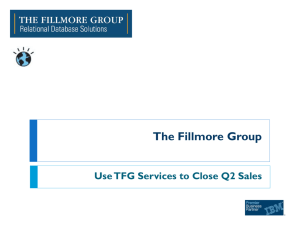What's New in DB2 9 for z/OS
advertisement
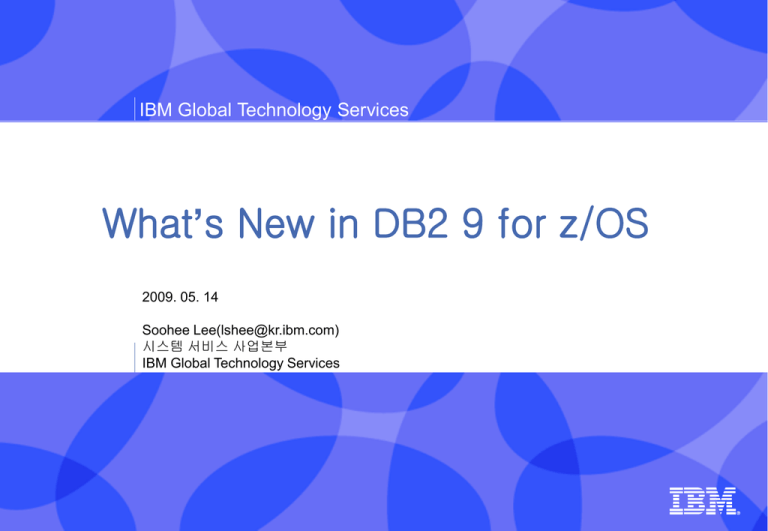
IBM Global Technology Services
IBM Global Services
What’s New in DB2 9 for z/OS
2009. 05. 14
Soohee Lee(lshee@kr.ibm.com)
시스템 서비스 사업본부
IBM Global Technology Services
IBM Global Technology Services
Agenda
DB2 9 for z/OS
Synergy with System z
Scalability
Availability
Data sharing
Application Enhancements
Utilities
Performance
1
IBM Global Technology Services
DB2 9 for z/OS
pureXML
SOA Enablement
Optimistic locking for WebSphere
LOB performance, usability
More online schema changes
Workload
Consolidation
Online REBUILD INDEX
Parallel Sysplex clustering improvements
Index compression
Simplification
Reduced TCO
Partition By Growth tables
Cloned tables
Many SQL improvements
Dynamic
Warehousing
New built-in OLAP expressions
Histogram statistics
Optimization Server Center
2
IBM Global Technology Services
Synergy with System z
DB2 9 for z/OS
Synergy with System z
Scalability
Availability
Data sharing
Application Enhancements
Utilities
Performance
3
IBM Global Technology Services
IBM System z10 Benefits for DB2
Faster CPU, more CPU, more memory
•50% more n-way performance “on average”
•62% more uniprocessor performance
•70% more server capacity (54->64 CPUs)
•Up to 64 CPUs, z/OS 1.9 needed for 64-way in a single LPAR
•Up to 1.5TB, z/OS 1.8 needed for > 256G in a single LPAR
Infiniband Coupling Facility links
New OSA-Express3, 10 GbE for faster remote apps
HiperDispatch
Hardware Decimal Floating Point facility
1MB page size (DB2 X plans to exploit)
50+ instructions added to improve compiled code efficiency (DB2 X plans to
use)
4
IBM Global Technology Services
DB2 & IBM zIIP value
portions of DB2 for z/OS V8 and DB2 9(blue) workloads may benefit from zIIP*:
ERP, CRM, Business Intelligence or other enterprise applications
• Via DRDA over a TCP/IP connection (enclave SRB, not stored procedure or
UDFs)
• DB2 9 for z/OS Remote native SQL procedure
• DB2 9 XML paring
New Specialty
Engine
Data warehousing application*: Large parallel SQL queries
DB2 9 higher percentage of parallel queries eligible for zIIP
DB2 utilities LOAD, REORG & REBUILD (maintaining index structures)
zIIP allows a program working with z/OS to have all or a portion of its enclave Service Request Block(SRB) work
direction to zIIP. Above types of DB2 work are those running in enclave SRBs, of which portions can be sent to zIIP.
5
IBM Global Technology Services
zIIP Enabling
zIIP Software
• z/OS V1R8 기반 (운영체제 기능에 기본 내장)
• z/OS V1R6-V1R7
FMIDs : R6 – JBB77S9 / R7 – JBB772S
SPE for SDSF (APAR PK18215) / RMF (APAR OA13499)
• DB2 V9.1 기반 (소프트웨어 기능에 기본 내장)
• DB2 V8
DRDA : PK18454
Utilities : PK19920
Parallel Query / Star Join – PK19921
zIIP projection
• SYS1.PARMLIB (IEAOPTxx) : PROJECTCPU=YES
• determine how much work can be offloaded to the zIIP (without zIIP)
6
IBM Global Technology Services
Scalability
DB2 V9.1 for z/OS
Synergy with System z
Scalability
Availability
Data Sharing
Application Enhancements
Utilities
Performance
7
IBM Global Technology Services
DB2 9 64 bit Evolution (Virtual Storage Relief)
Virtual Storage Constraint in an important issue for many DB2 customers.
EDMPOOL Changes:
•V8 - DBD storage moved above 2GB bar.
•DB2 9 - SKCT, SKPT some CT, PT storage
moved aboved 2GB bar.
•DB2 9 approx. 60% reduction in below-the-bar
storage EDMPOOL size observed for lab
workloads.
Other changes :
•Some storage acquired for distributed
application moved above 2GB bar.
•Control blocks for table spaces and RTS move
aboved the bar.
•Control block structures for dynamic SQLrelated storage
8
IBM Global Technology Services
Automated memory monitoring
Built-in monitor runs from startup to shutdown and checks the health of the
system at one-minute intervals.
DBM1 storage below the bar is monitored for critical storage increases.
•If the DBM1 storage below the bar reaches specific thresholds of 88, 92,
96, or 98 percent
•Then issue messages (DSNV508I, DSNV510I, DSNV511I, and
DSNV512I)
• Report current DBM1 storage consumption and indicate the agents that
are consuming the most storage.
9
IBM Global Technology Services
64-bit DDF - Shared Private Storage with DBM1
DDF address space runs in 64-bit addressing mode
• Shared 64-bit memory object avoids cross memory moves between DBM1
and DDF and improve performance.
Shared memory : new virtual storage
type allowing multiple address spaces
to share storage.
Similar to ECSA - always addressable,
avoids XM moves.
Different from ECSA - only available to
those address spaces registering with
z/OS to shared this storage.
Reduces data formatting and data
movement.
Reduces virtual storage
•It exists once, instead of in each
address space
•Set by HVSHARE in
PARMLIB(IEASYSxx)
10
•DISPLAY VIRTSTOR,HVSHARE
IBM Global Technology Services
WLM assisted Buffer Pool management
WLM-assisted buffer pool
management
• ALTER BUFFERPOOL ()
AUTOSIZE(YES)
DBM1
Data Collection
DB2 Periodic Report
• z/OS 1.8
Buffer Pool Sizes
Hit Ratio for Random Reads
• DB2 registers BP to WLM
and reports synch read I/O
delays to WLM
BP0
• DB2 periodically reports
BP hit stats to WLM
Bufferpool Adjustment
+ - 25%
• WLM projects effect of
adjusting BP size on
workload performance
goals
•WLM drives DB2 exit to
adjust size if appropriate
DB2 9 restricts to
+/- 25%
11
WLM
1 Plots size and
hit ratio over
time.
2 Projects effects
of changing
the size
IBM Global Technology Services
NOT LOGGED Table spaces
ALTER / CREATE TABLESPACE as NOT LOGGED
• ALTER not allowed if in same UOW with an update to the table space
Reduce logging in situations where is not required.
Turn ON/OFF logging during the heavy insert or update activity.
Effects the UNDO / REDO records
• Control information is still logged.
A Unit of Recovery (UR) is still created
Indexes, LOB and XML inherit the logging attribute of the base
LOG YES is a synonym for LOGGED
LOG NO is a synonym for NOT LOGGED
Recommendation:
Don’t sacrifice recovery for minor performance gain.
12
IBM Global Technology Services
Universal Table Spaces
Combination of segmented with partitioning options
• improved space management
• improved mass delete performance
2-types of partitioning
• Partition by RANGE (PBR)
Key range partitioning that we’ve always had
• Partition by GROWTH (PBG)
New partitions are added as data grows
Single table only (1 TABLE / 1 TABLESPACE)
DROP / CREATE to migrate existing page sets
Simple table spaces can not be created
• Default table space is now Segmented
13
IBM Global Technology Services
Universal Table Spaces (PBR & PBG)
UTS - Partition by range (PBR)
• This is no difference to Version 8 (and prior) partitioning
• A UTS PBR is created just like a normal partitioned table space
• But with a SEGSIZE clause
UTS - Partition by growth (PBG)
•Starts off as one partition table space
•As data is inserted/loaded the partition will fill up
•When it is full, another partition is automatically created
No -904
No partitioning key
•You specify the limit to the number of partitions on the CREATE/ALTER
table space statement
MAXPARTITIONS
14
IBM Global Technology Services
Variable-Length Column Improvements
Regardless of the order of columns in a CREATE TABLE statement
Physically, the fixed length columns will be first
Followed by the variable length ones
• This is known as Reordered Row Format (RRF)
• As opposed to Basic Row Format (BRF)
Reordered Row Format (RRF)
The performance of RRF is SO much better than BRF
This is NOT optional
Once you are in New Function Mode this is the only way
• For every CREATE TABLE
• And after every REORG or LOAD REPLACE
Reduce the impact and overhead of processing variable-length
columns.
15
IBM Global Technology Services
Indexing Enhancements
Larger index pages
•8K /16K /32K page
•Fewer page splits for long keys
•More key values per page
Index compression
•Reduce the storage consumed by large
index (like as DW Application)
•CREATE/ALTER INDEX COMRESS
YES/NO
•No compression dictionaries
•Only compress the data in leaf pages
•Data is compressed to 4K pages on disk
•32K/16K/8K pages results in up to 8x/4x/2x
disk savings
16
IBM Global Technology Services
Indexing Enhancements
Asymmetric Index Page Splits
Index split roughly 50/50 (prior to DB2 9)
Asymmetric Index page split in DB2 9
Sequential inserts into the middle of an
index resulted in some pages with 50%
free space
New algorithm dynamically
accommodates a varying pattern of
inserts
Improve space utilization and reduce
contention that results from frequent page
splits in a index with sequential insert
patterns
17
IBM Global Technology Services
Indexing Enhancements
RANDOM index key
• Avoid hot spots with multiple processes inserting sequential keys
• Reduce contention of index page P-lock
•Trade-off between contention relief and additional Getpage, read/write
I/O
18
IBM Global Technology Services
Native SQL Procedure
Run entirely within DB2 and do not require a WLM stored procedure AS
Eliminates the cross address space overhead between the DBM1 and WLM
stored procedure AS as well as the round-trip between Workload Manager
and DBM1
eligible for ZIIP if invoked from DRDA/TCPIP connections
Native SQL Procedural
Language
•Fully integrated into
the DB2 engine
•Eliminates generated
C code and compilation
• An SQL procedure
created without
FENCED or
EXTERNAL is a native
SQL procedure
19
IBM Global Technology Services
DB2 Trace Filtering
New filtering capabilities for –START TRACE that INCLUDE or EXCLUDE
based on these keywords:
•USERID -- client userid
WRKSTN -- client workstation name
APPNAME -- client application name
PKGLOC -- package LOCATION name
PKGCOL -- package COLLECTION name
PKGPROG -- PACKAGE name
CONNID -- connection ID
CORRID -- correlation ID
In V8 , only PLAN, AUTHID, LOCATION
20
IBM Global Technology Services
Availability
DB2 V9.1 for z/OS
Synergy with System z
Scalability
Availability
Data Sharing
Application Enhancements
Utilities
Performance
21
IBM Global Technology Services
CLONE Tables
Fast way to replace table contents
Eliminate outage for LOAD REPLACE
CLONE are created with an ALTER statement
•ALTER TABLE ADD CLONE clone-table-name
•UTS only
A CLONE inherits ALL of the attributes of the base table
•Including all indexes, constraints, triggers
•Structures ONLY - not data
CLONE has a different INSTANCE number to the base object.
•VCAT.DSNDBC.ddd.ppp.I0002.Annn
CLONE and base table can be used independently
•For SQL
•For Utilities (new CLONE keyword, except RUNSTATS)
22
IBM Global Technology Services
CLONE Tables
EXCHANGE DATA BETWEEN syntax
•Drain & switch
•DB2 switches the instance numbers in the catalog
•This is FAST
Very like a switch phase
Before EXCHANGE
Base-table
clone-table
After EXCHANGE
Base-table
clone-table
23
IBM Global Technology Services
Recovery to point in time with consistency
Prior to DB2 V8, if point-in time recovery, consistency is not ensured.
(If the point is not consistency point)
In DB V9 , Full data consistency
Occurs for TOLOGPOINT & TORBA - not for TOCOPY
Uncommitted URs will be rolled back
Reduce need for QUIESCE points
After LOGAPPLY , new 2 phase (LOGSCR,LOGUNDO)
LOGSCR : Analyzes log records and constructs information about inflight, indoubt, inabort, and postponed abort units of recovery.
LOGUNDO : Rolls back any uncommitted changes that the active
units of recovery made to the recovered objects.
24
IBM Global Technology Services
APPEND Table
CREATE / ALTER TABLE APPEND YES/NO
Ignore clustering during SQL inserts and online LOAD processing
Rows are appended at the end of the table or appropriate partition
You can insert or online LOAD your data quickly and regain the clustering
order later by running REORG.
Benefit !!:
TABLE
•Maximizes performance for “INSERT at end”
•Avoids overhead of attempting
to preserve clustering sequence
INSERT or
Online LOAD
25
IBM Global Technology Services
REFRESH for EARLY code
Modify early code without IPL
New command
• REFRESH DB2,EARLY
• Member-scope
•The command is rejected if the DB2 subsystem is already active.
•The EARLY code can only be properly updated when DB2 is not active
26
IBM Global Technology Services
RENAME INDEX & RENAME COLUMN
Change object characteristics without need to drop and recreate the object.
RENAME INDEX
• RENAME INDEX source-index-name TO new-index-name
• Does not change OBID
• Plan and package will not be invalidated
RENAME COLUMN
• ALTER TABLE tablename RENAME COLUMN old-col TO new-col
• Invalidation of any plan or package that is dependent on the table
• Auto Rebinding occurs
• Scenario1 : no reference the renamed column
Rebind will be successful
• Scenario2 : reference the renamed column
Rebind will not be successful
Must modify, recompile and rebind your application
27
IBM Global Technology Services
Log truncation by timestamp
Conditional restart log truncation by timestamp
New parameters on CRESTART CREATE
ENDTIME
SYSPITRT (SYSTEM LEVEL RECOVERY MODE)
28
IBM Global Technology Services
Ability to cancel “DB command”
Ability to cancel “database command” that have been issued from the
console.
• -STOP
DB(DSN0170) SP(TESTIMP*) command with some other thread
• -DIS THD(*) TYPE(SYSTEM)
•You can issue, -CANCEL THD(93) for command or system agent.
• After CANCEL, You can issue -START DB command to change status STOPP to RW.
29
IBM Global Technology Services
Migration and Fallback Path
With DB2 9 , you can always drop back to the previous stage
Cannot fallback to V8 after entry to DB2 9 (ENFM), but can fallback to DB2
9 (CM*)
30
IBM Global Technology Services
Data Sharing
DB2 V9.1 for z/OS
Synergy with System z
Scalability
Availability
Data Sharing
Application Enhancements
Utilities
Performance
31
IBM Global Technology Services
Data Sharing Enhancement
Log latch contention relief
Restart performance enhancement
•Reduced impact of retained lock - Allowing table level retained locks
•Open data sets ahead of log apply
Remove GBP-dependency at object level by command
•ACCESS DB MODE(NGBPDEP)
•Typical usage would be before batch run
Open dataset ahead of use via command
•Available to pre-open or prime the data set
•ACCESS DB MODE(OPEN) [PART]
Auto-recover GRECP/LPL objects on group restart
•Useful in disaster recovery or GDPS scenarios
Balance group attach connections across multiple members on same LPAR
(round-robin basis)
32
IBM Global Technology Services
SQL
DB2 V9.1 for z/OS
Synergy with System z
Scalability
Availability
Data Sharing
Application Enhancements
Utilities
Performance
33
IBM Global Technology Services
MERGE
“Upsert”
•A combination of UPDATE and INSERT, MERGE is a single SQL
operation
•Single row or multi-row
If a row matches the ON condition it is updated,
Otherwise it is inserted
Provides better performance, less interaction across the network, less DB2
and application interaction, and less SQL to code.
34
IBM Global Technology Services
SELECT FROM UPDATE/DELETE/MERGE
Used to determine the values before or after records
•FINAL TABLE : select from rows after update
•OLD TABLE : select from row before update
•INCLUDE clause
•include a new column to the result table but not add the column to the
target table.
35
IBM Global Technology Services
FETCH FIRST/ ORDER BY in Subselect
FETCH FIRST and ORDER BY clauses are now allowed in subselects.
In this example both clauses are used in the subselect as a way to select the
top 10 rows from table T1 as ordered by columns C2 and C1.
INSERT INTO T2
(SELECT C1, C2, C3
FROM T1
FETCH FIRST 10 ROWS ONLY
ORDER BY C2, C1);
36
IBM Global Technology Services
SKIP LOCK DATA in SELECT
SKIP LOCK DATA in SELECT
•Rows with incompatible locks by other transactions are skipped
SQL
data
data
X
data
data
X
X data
data
data
data
• Page or Row lock only
• Reduce lock contention and improve performance
37
IBM Global Technology Services
TRUNCATE
Very quickly delete all rows from a table
• Simple , Segmented, Partitioned , Universal Tablespaces
• IGNORE delete triggers ,deletes the data WITHOUT firing delete triggers
• Table level deletion (LOAD REPLACE works on tablespace level)
• IMMEDIATE option - operation cannot rolled back
38
IBM Global Technology Services
INTERSECT / EXCEPT
Intersect – Returns the records that two
result sets have in common
•Frequently used in ‘find the duplicates
query’
•Rows from either result set that do not
match are excluded.
Except – Returns the records that are
members of one result set that are not
members of the other
RS1
RS2
Intersect
RS1
RS2
Requirement
•Both result sets must have the same
column structure.
Except
RS1
39
RS2
IBM Global Technology Services
Index on Expression
Simple indexes can contain concatenated
column
CREATE INDEX totalPay on
W2_TABLE(salary,bonus)
Index on expression
•Value of the index has been transformed
•Optimizer can use this index
•Query performance can be enhanced
•Evaluate during insertion time or during
index rebuild
CREATE INDEX totalPay on
W2_TABLE(salary+bonus)
40
IBM Global Technology Services
Built-in Functions (RANK, DENSE_RANK)
RANK
Generates a row number defining the rank as 1 plus the number of rows
that precede the row.
If two or more rows are not distinct with respect to the ordering, there will
be one or more gaps in the sequential rank numbering. Also referred to
as Olympic Ranking.
DENSE_RANK
Similar to RANK but ensures there are no gaps.
41
IBM Global Technology Services
Built-in Functions (RANK, DENSE_RANK)
RANK
SELECT SMALLINT(RANK() OVER (ORDER BY score DESC)) as RANK,
athlete, event, score FROM scores;
DENSE_RANK
SELECT SMALLINT(DENSE_RANK() OVER (ORDER BY score DESC)) AS
DENSE_RANK,athlete, event, score FROM scores;
42
IBM Global Technology Services
Built-in Functions (ROW_NUMBER)
ROW_NUMBER
•Creates a sequential row number that is computed for each row starting
with 1.
•No number skipping.
SELECT SMALLINT(ROW_NUMBER() OVER (ORDER BY score DESC)) AS
ROW_NUMBER, athlete, score FROM scores ORDER score DESC;
43
IBM Global Technology Services
Time Scalar Functions
TIMESTAMPADD(interval, number, timestamp)
•Returns the result of adding the specified number of the specified interval to
the specified timestamp
•Add 1 year to the current timestamp
SELECT TIMESTAMPADD(256,40,TIMESTAMP('1965-07-27-15.30.00'))
FROM SYSIBM.SYSDUMMY1;
•Returns a value ’2005-07-27-15.30.00.000000’.
•Interval values are 256=years, 128=quarters, 64=months, etc
TIMESTAMP_ISO(expression)
•Returns a timestamp based on a date, a time, or a timestamp expression.
SELECT TIMESTAMP_ISO(DATE(‘1992-02-19’))
FROM SYSIBM.SYSDUMMY1;
•Returns a value ‘1992-02-19-00.00.00.000000’
44
IBM Global Technology Services
Real-Time Statistics Evolution
Real Time Statistics (RTS) have been collected automatically since V7
DB2 9 moves RTS into the Catalog & externalizes the information automatically
•DSNDB06.SYSRTSTS
SYSIBM.SYSTABLESPACESTATS
SYSIBM.SYSINDEXSPACESTATS
•During ENFM processing, the data is moved from user-defined tables to the
new catalog tables
•Drop user-defined tables after ENFM
Gather information about indexes that are used / not used
•SYSINDEXSPACESTATS.LASTUSED
•"Used", as defined by DB2 is the following:
As an access path for query or fetch.
For searched UPDATE / DELETE SQL statement.
As a primary index for referential integrity.
To support foreign key access.
45
IBM Global Technology Services
Plan Stability
New function of DB2 9 (PK52523)
•Protects customers against access path regression
•Allows for a “safe” way to REBIND (fall back)
•Available even in DB2 9 (CM) as it can benefit migration and fallback
•Strongly recommended
•Make sure that the pre-conditioning APAR for Plan Stability (PK52522) is
applied on all V8 (NFM) systems
What is the problem?
•REBINDs can cause access path changes
•Most of the time, this improves query performance …
•… But when it doesn’t
No easy way to undo the REBIND
Can lead to a lot of grief to our customers and to IBM
46
IBM Global Technology Services
Plan Stability...
REBIND PACKAGE …
At REBIND, save old copies of packages
•Catalog tables
•Directory
Two flavors
•BASIC and EXTENDED
•Controlled by new ZPARM PLANMGMT
•Default is OFF
•Also supported as REBIND options
REBIND PACKAGE …
•PLANMGMT(BASIC)
2 copies: Current and Previous
•PLANMGMT(EXTENDED)
3 copies: Current, Previous, Original
Most bind options can be changed at REBIND
•But a few must be the same
47
•SWITCH(PREVIOUS)
Switch between current & previous
•SWITCH(ORIGINAL)
Switch between current & original
FREE PACKAGE …
•PLANMGMTSCOPE(ALL) – Free
package completely
•PLANMGMTSCOPE(INACTIVE) – Free
all old copies
Invalidation and Auto rebind
•Each copy invalidated separately
•Auto rebind replaces only the current
copy , previous and original are not
affected
IBM Global Technology Services
Plan Stability...
REBIND ... PLANMGMT(BASIC)
REBIND ... SWITCH(PREVIOUS)
48
IBM Global Technology Services
Plan Stability...
REBIND ... PLANMGMT(EXTENED)
49
REBIND ... SWITCH(ORIGINAL)
IBM Global Technology Services
Plan Stability...
Sample Strategy for Migration using Plan Stability
Migration strategy with Plan Stability
•Before migrating to DB2 9 (CM), ensure V8 plan table information is available
•On migration to DB2 9 (CM), set ZPARM PLANMGNT to EXTENDED
Objective: Make sure that the V8 version of package is kept as the original in
case a fallback to DB2 V8 is required
Restriction: EXTENDED means that DB2 always keeps 3 versions of the
package (even if they are the same). Watch out for SPT01 growth (limit is still
64GB with DB2 9).
•Delay rebind on DB2 9 (CM) until running stable
Do not rebind on DB2 9 (CM) until RUNSTATS has been run
Make sure new ZPARM STATCLUS=ENHANCED (Default)
Introduces major change to CLUSTERRATIO calculation in DB2 9 and
introduction of new statistic Data Repetition Factor (DRF)
50
IBM Global Technology Services
Plan Stability...
Sample Strategy for Migration using Plan Stability
REBIND in DB2 9 (CM)
•
•
•
DB2 now stores 3 versions of the package
Initial REBIND
Current version = DB2 9 version
Previous version = Original version = V8 version
If needed because of V9 access path regression, use REBIND PACKAGE
…SWITCH(PREVIOUS) to fallback to the V8 version
Subsequent REBINDs
Current version = “New” DB2 9 version
Previous version = Latest DB2 9 version
Original version = V8 version
Use REBIND PACKAGE … SWITCH(PREVIOUS) to fallback to the
previous V9 version
51
IBM Global Technology Services
Plan Stability...
Sample Strategy for Migration using Plan Stability
In case of fallback to DB2 V8, before falling back to V8
•
Use REBIND PACKAGE … SWITCH(ORIGINAL) to fall back to original
version of package (V8 version)
In the future, to establish a new original version e.g to move forward to the
version after DB2 9
•
Use FREE PACKAGE … PLANMGMTSCOPE(INACTIVE) to free off
the original (will also free off the previous version)
52
IBM Global Technology Services
Two ways to store XML in a Databases
Competitors
DB2 9 Pure XML
create table dept (deptID char(8),…, deptdoc xml);
deptID
…
deptdoc
“PR27”
…
<dept> …
<emp>…</emp>
</dept>
…
…
…
DB2 Storage
53
IBM Global Technology Services
Pure XML in DB2 9
XML data is stored in XML-typed
columns in tables
create table dept (deptID char(8),…, deptdoc xml);
• XML is stored in a parsed
hierarchical format
• Relational columns are stored in
relational format
• The XML table space inherits the
base table attributes
SQL/XML constructor functions and
XPath support
XML Indexing
• improve the efficiency of queries
on XML
Improve XML performance
54
deptID
…
deptdoc
“PR27”
…
<dept> …
<emp>…</emp>
</dept>
…
…
…
DB2 Storage
IBM Global Technology Services
Utilities
DB2 V9.1 for z/OS
Synergy with System z
Scalability
Availability
Data Sharing
Application Enhancements
Utilities
Performance
55
IBM Global Technology Services
DB2 9 Utilities Performance Improvement
CPU reduction in LOAD, REORG and REBUILD
Reductions mostly due to improved index processing (* with exceptions)
10 to 20% in Image Copy (* even with forced CHECKPAGE YES)
5 to 30% in load, Reorg, Reorg Partition, Rebuild Index
• Except REORG TABLESPACE SHR CHG PART with NPIs
20 to 40% in Load
20 to 60% in Check Index
35% in Load Partition
30 to 40% in Runstats Index
40 to 50% in Reorg Index
Up to 70% in Load Replace Partition with dummy input
56
IBM Global Technology Services
REORG Enhancement
Elimination of BUILD2 phase
•REORG TS PART SHRLEVEL CHANGE
•NPI also shadowed
•NPI implicitly reorged
•Improved availability
But concurrent REORGs at part level for same tablespace not
permitted
REORG parallelism for UNLOAD, RELOAD, LOG phases
• Parallel uload & load of partitions
• Separate concurrent jobs not required
• Improve performance
57
IBM Global Technology Services
REORG Enhancement
Automatic display of blocking claimers for REORG
58
IBM Global Technology Services
Online REBUILD INDEX
REBUILD INDEX SHRLEVEL CHANGE
Great for building new non-unique indexes or when index is in RBDP
Do not use REBUILD INDEX to move the index to a new location.
• use REORG INDEX to move volume
• use REBUILD INDEX SHR CHG to fix a broken or restricted index, or to
build an index after DEFER.
Tables space must be in LOGGED state (new log phase)
SHRLEVEL CHANGE is not well suited for unique indexes and concurrent
DML
Inserts and updates of the index will fail with a resource unavailable (-904)
because uniqueness checking cannot be done while the index is in RBDP.
59
IBM Global Technology Services
Online CHECK DATA
CHANGE CHECK DATA works on a copy of the data and indexes (shadows)
Applications can read from and write to the index, table space, or partition
that is to be checked.
Improve availability
60
IBM Global Technology Services
UNLOAD SKIP LOCKED DATA
Skipping locked rows during UNLOAD
• UNLOAD SHRLEVEL CHANGE ISOLATION CS & SKIP LOCKED DATA
• With SKIP LOCKED DATA, the UNLOAD utility can skip rows on which
incompatible locks are held by other transactions.
• Reduce lock contention, improve performance
61
IBM Global Technology Services
MODIFY RECOVERY
MODIFY RECOVERY simplification and safety
You can specify
• What you want to delete : DELETE keyword
• What you want to keep : RETAINE keyword (new in V9)
• Improve usability
62
IBM Global Technology Services
RECOVER Enhancement
RECOVER RESTOREBEFORE(RBA OR LRSN)
•When lost the least recent image copy (with TORBA or TOLOGPOINT)
•Tell db2 to not try to allocate the lost image copy but to work with older
copy
Displaying progress of RECOVER (During LOGAPPLY phase)
-DISPLAY UTILITY result with a new message DSNU116I
Indicates the range of the log that needs to be applied
Show the progress that has been made up to the last commit and the
elapsed time since the start of the log apply phase of the recovery.
63
IBM Global Technology Services
Julian Data and Time in Utility Output
Julian date and time stamp(local time) in utility output
•Easier to analyze utility runs ,
•Include timestamp with message number in SYSPRINT
64
IBM Global Technology Services
Performance
DB2 V9.1 for z/OS
Synergy with System z
Scalability
Availability
Data Sharing
Application Enhancements
Utilities
Performance
65
IBM Global Technology Services
DB2 9 for z/OS Performance Overview
DB2 9 z9 and z990 performance plan example
Utilities
Histogram statistics
REBIND
DSNZPARMs
Your situation will vary.
Z800 and z900 expect +5% to +10% CPU
66
DB design adjustments
Index Improvements
Application changes
Native SQL procedures
SQL adjustments
IBM Global Technology Services
DB2 9 for z/OS Performance Overview
Significant CPU time reduction in most utilities
Synergy with new hardware : zIIP, MIDAW, DS8000,...
Performance / Scalability Enhancements
• Especially Insert, Update & Delete
Query / Access Path Performance Enhancements
Other performance enhancements : LOB, varchar, native SQL
procedure, index compression
Improve virtual storage usage below 2GB DBM1
67
IBM Global Technology Services
68