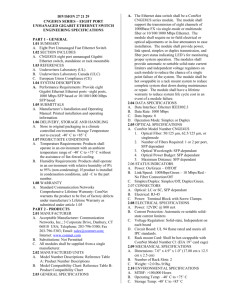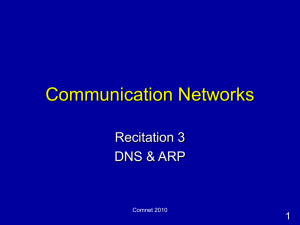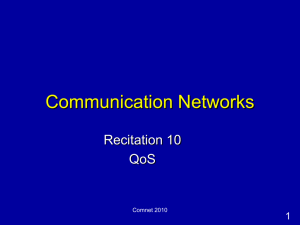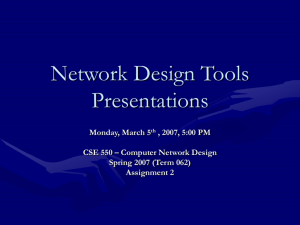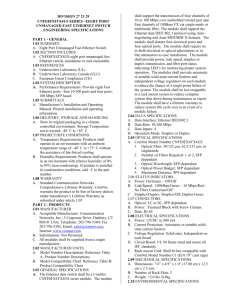Network/Ethernet Basics
advertisement
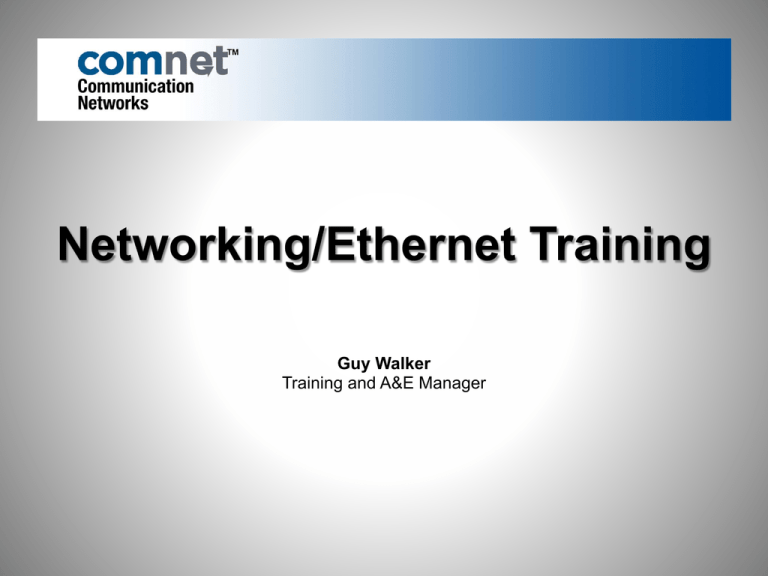
Networking/Ethernet Training Guy Walker Training and A&E Manager “Review” IP addressing scheme (class A, B, etc) MAC address vs. IP address TCP vs UDP OSI layers Topologies Why is it hot? What solutions do you use? What issues are you seeing? 2/ Comnet / 2008 Basic Network Components Switches, hubs Cabling Edge devices Protocols 00101101011100101001010101010100101101110000101 Language of packets Relates to network Relates to devices on network 00101101011100101001010101010100101101110000101 3/ Comnet / 2008 Edge Device Edge Device 100Mbps Network Parking Lot Edge Switch Wireless Bridge Bridge Core Switch Gigabit Network Gateway Remote Office Building DVR Corporate Office Building WAN Remote Client 4/ Comnet / 2008 Security Architecture Example INTERCOM DVR CARD ACCESS MATRIX SWITCH VIDEO IP CODEC DATA OVER IP VOIP VOIP 5/ Comnet / 2008 Types of Networks LAN – Local Area Network • A network covering a small physical area, like a home, office, or small group of buildings, such as a school, or an airport. MAN – Metro Area Network • A MAN is a network larger than a LAN, ranging from several blocks of buildings to entire cities. A MAN might be owned and operated by a single organization, but it usually will be used by many individuals and organizations. MANs might also be owned and operated as public utilities. WAN – Wide Area Network • A network that covers a broad area (i.e., any network whose communications links cross metropolitan, regional, or national boundaries). Less formally, a WAN is a network that uses routers and public communications links. Source: IEEE Standards 6/ Comnet / 2008 Types of Messages Unicast • A one-to-one communication link. Packets are sent from one IP address to another IP address. Broadcast • A one-to-everyone communication link. Packets are sent from one IP address to all ports and IP addresses on the network. Multicast • • A dynamic, one-to-many communication link. Packets are sent from one IP address to any other IP addresses that request the packets. Since this a dynamic relationship, devices can “subscribe” and “un-subscribe” at will. IGMP – Internet Group Multicasting Protocol 7/ Comnet / 2008 001011010111001010010101010101001011011 Multicasting Example Command Center 001011 001011 001011 0010110101110010100101010101010010110110010101000110101 001011 0010110101110010100101010101010010110111 Remote Client 8/ Comnet / 2008 OSI Model Layer 3 (Router) Layer 2 (Switch) 7 Application 6 Presentation 5 Session 4 Transport 3 Network 2 Data link 1 Physical Mostly software Mostly hardware Layer 1 (Hub and cables) The Open Systems Interconnection model defines seven functional layers of the overall system. A layer is a group of conceptually similar functions that provide services to the layer above it and receives service from the layer below it. Source: Wikimedia Commons 9/ Comnet / 2008 OSI Model - Examples HTTP, Telnet 7 Application 6 Presentation 5 Session TCP, UDP 4 Transport IP, IGMP 3 Network 802.3 (Ethernet), VLAN, PPP 2 Data link 1 Physical MPEG, SSL Half/Full Duplex Mostly software Mostly hardware RS-232, POTS, 802.11 (wireless), 10Base-T Source: Wikimedia Commons 10 / Comnet / 2008 Ethernet Ethernet is a family of frame-based computer networking technologies for local area networks (LANs). Packets It defines a number of wiring and signaling standards for the Physical Layer of the OSI networking model, through means of network access at the MAC/Data Link Layer, and a common addressing format. Layer 1 and 2 Ethernet is standardized as IEEE 802.3. This includes versions for twisted pair cabling, fiber optics and wireless. 10Base-T 100Base-T (Fast Ethernet) 1000Base-T (Gigabit) 100Base-FX, etc. (fiber-based) 11 / Comnet / 2008 Ethernet Packet Source: Wikimedia Commons 12 / Comnet / 2008 Connectors and Cabling RJ-45 SC LC RJ45 – more correctly called the 8 Position 8 Contact (8P8C) connector. SC – fiber optic cable connector LC – fiber optic cable connector 13 / Comnet / 2008 Connectors and Cabling Category 5 UTP Four twisted pairs in a single cable jacket. Up to 100Mbps Typically has three twists per inch of each twisted pair of 24 gauge copper. NO Power Over Ethernet (POE). Category 5e UTP Four twisted pairs in a single cable jacket, but more twists per inch to avoid crosstalk. Up to 1000Mbps. Category 6 UTP or STP Four twisted pairs. Up to 1000Mbps Category 7 STP Four individually shielded pairs inside an overall shield. Up to 10Gig 14 / Comnet / 2008 MAC Address The Media Access Control layer of the OSI stack. This is the lowest layer (Layer 1) and makes for an easier and more simplified packet transfer. A MAC address is a 48-bit address defined by the manufacturer and the hardware. It is a hard-coded, unique address that is burned onto the device during manufacturing. The first three bytes will define the manufacturer and the last three bytes define the device. 00-2A-9Z-3C-78-05 Manufacturer Hardware 15 / Comnet / 2008 MAC Address MAC Addresses essentially provide an unchanging, unique network identifier for a device. This also adds another layer of security that may be utilized within the network. Switches convert IP addresses to MAC addresses to deliver packets. 16 / Comnet / 2008 Internet Protocol TCP/IP The Internet Protocol Suite (commonly TCP/IP) is the set of communications protocols used for the Internet and other similar networks. It is named from two of the most important protocols in it: the Transmission Control Protocol (TCP) and the Internet Protocol (IP), which were the first two networking protocols defined in this standard. 17 / Comnet / 2008 Internet Protocol TCP - is responsible for verifying the correct delivery of data from client to client, and to trigger retransmission until the data is correctly and completely received. IP - is responsible for moving packets of data from node to node. IP forwards each packet based on the IP address. The IP scheme operates through “gateway” machines that allows data to move from department to organization to region and then around the world. Socket - is an end-point of a bidirectional process-to-process communication flow across an IP based network. A socket is an interface between an application process and the TCP/IP protocol stack provided by the operating system. Source: Wikimedia Commons 18 / Comnet / 2008 IP Addressing 126.15.101.10 IP Version 4 (current) IP Version 6 (future) 32 bit binary code 128 bit binary code 4 sections of 8 bits each 3ffe:1900:4545:3:200:f8ff:fe21:67cf Network ID, Host ID Backwards compatible IP Addressing rules: The Network ID cannot start with a ZERO The Host ID cannot end with a ZERO No two systems, on the same network, can have the same Host ID No two systems on one network can have the same IP Address. An octet’s value will never exceed 255 19 / Comnet / 2008 IP Addressing Class A n = network h = host nnnnnnnn.hhhhhhhh.hhhhhhhh.hhhhhhhh Network ID Host ID First Octet range (1-127) NOTES: The 127.1.1.1 address is reserved for MS Loopback. Over 16 million possible HOSTS 20 / Comnet / 2008 IP Addressing Class B n = network h = host nnnnnnnn.nnnnnnnn.hhhhhhhh.hhhhhhhh Network ID Host ID First Octet range (128-191) NOTES: Over 65,000 possible HOSTS 21 / Comnet / 2008 IP Addressing Class C n = network h = host nnnnnnnn.nnnnnnnn.nnnnnnnn.hhhhhhhh Network ID Host ID First Octet range (192-223) NOTES: Only 254 possible HOSTS 22 / Comnet / 2008 IP Addressing Class D Multicast 224.0.0.0 to 239.255.255.255 Class E Experimental 240.0.0.0 to 254.255.255.255 23 / Comnet / 2008 IP Addressing Private Addresses Three ranges assigned by Internet Assigned Numbers Authority (IANA): 10.0.0.0 To 10.255.255.255 172.16.0.0 To 172.31.255.255 192.168.0.0 To 192.168.255.255 Computers not connected to the Internet do not need to have globally unique IP addresses. These addresses are not routed on the Internet, and thus do not need to be coordinated with an IP address registry. 24 / Comnet / 2008 IP Addressing Multicasting IGMP – Internet Group Management Protocol Reserved IP Addresses: 224.0.0.0 To 239.255.255.255 Any Ethernet packet with an IP destination within this range will be treated as a Multicast stream by network switches/routers that support IGMP. A multicast address is associated with a group of interested receivers. The sender sends a packet to the multicast address, and the intermediary routers take care of making copies and sending them to all receivers that have registered their interest in data from that sender This range was formerly called "Class D." 25 / Comnet / 2008 001011010111001010010101010101001011011 Multicasting Example Command Center 001011 001011 001011 0010110101110010100101010101010010110110010101000110101 001011 0010110101110010100101010101010010110111 Remote Client 26 / Comnet / 2008 IP Scheme WAN switches Workgroup switches Workstations, cameras, access Source: Microsoft TechNet 27 / Comnet / 2008 IP Addressing Subnet Masking A way of further segregating HOSTS in a network. Subnetting allows the network to be logically divided regardless of the physical layout of a network, since it is possible to divide a physical network into several subnets by configuring different host computers to use different routers Class A – 255.0.0.0 Class C – 192.168.151.1 Class B – 255.255.0.0 Class C – 255.255.255.0 Class C – 255.255.255.0 masking 28 / Comnet / 2008 VLAN Virtual Local Area Network 802.1Q A configuration scenario where hosts are separated into groups to segment traffic on the network. VLANs are created to provide the segmentation services traditionally provided by routers in LAN configurations. VLANs address issues such as scalability, security, and network management. Switches may not bridge IP traffic between VLANs as it would violate the integrity of the VLAN broadcast domain. Virtual LANs are essentially Layer 2 constructs, compared with IP subnets which are Layer 3 constructs. Source: Wikimedia Commons 29 / Comnet / 2008 VLAN Emergency Phone (VLAN 1) Video (VLAN 2) Card Access (VLAN 3) Operations Center (Operation Center belongs to all 3 VLANs) 30 / Comnet / 2008 VLAN IP Codecs Port 1 VLAN 1 Port 2 VLAN 2 Emergency Phone Video Port 5 VLAN 3 Card Access 31 / Comnet / 2008 Protocols Network protocols are a convention or standard that controls or enables the connection, communication, and data transfer between two computing endpoints. Most protocols specify one or more of the following behaviors: Detection of the underlying physical connection (wired or wireless), or the existence of the other endpoint or node Handshaking Negotiation of various connection characteristics How to start and end a message How to format a message What to do with corrupted or improperly formatted messages Termination of the session or connection 32 / Comnet / 2008 Protocols SNMP Simple Network Management Protocol SNMP is used to monitor network-attached devices for conditions that warrant administrative attention. It consists of a set of standards for network management, including an Application Layer protocol, a database schema, and a set of data objects. MIB – Mgmt Information Base – a type of database that describes the condition of a network device. MIB Library Agent TRAP RMON Remote MONitoring A MIB that uses SNMP to communicate “Flow based” monitoring versus SNMP’s “device based” monitoring A little easier to implement RFC 3411 — An Architecture for Describing Simple Network Management Protocol (SNMP) Management Frameworks 33 / Comnet / 2008 Protocols Routing A Layer 3 protocol Routing is utilized to effectively manage data packets on the network. The Router does this by the use of a preconfigured “Routing Table”. This can be accomplished a few different ways based on the level of routing allowed by the Router. The three common routing tools are as follows: IP Address MAC Address System Name 34 / Comnet / 2008 Protocols RIP – Routing Information Protocol - an older interior gateway protocol (IGP) using the distance-vector routing algorithm. Considered outdated. IS-IS – Intermediate System to Intermediate System: is a linkbased routing protocol, meaning that it operates by flooding network topology information throughout the routers. Each router will then independently build a picture of the network's topology. Likewise, packets are forwarded based on the best path through the network to the destination address. 35 / Comnet / 2008 Protocols OSPF – Open Shortest Path First - is another dynamic routing protocol for use in IP networks. Specifically, it is a link-state routing protocol and falls into the group of interior gateway protocols, operating within an autonomous system. TCP versus UDP TCP has error correction UDP is “fire and forget” Implications for video streaming 36 / Comnet / 2008 Spanning Tree Protocol IEEE 802.1d Defined as where two bridges are used to interconnect the same two computer network segments, spanning tree is a protocol that allows the bridges to exchange information so that only one of them will handle a given message/packet that is being sent between two computers within the network. The spanning tree protocol prevents the condition known as a bridge loop. Also provides redundancy capability when switches are connected in a ring topology. 30 to 50 second response. 37 / Comnet / 2008 Rapid Spanning Tree Protocol IEEE 802.1w Same purpose as STP, but with faster results – and it’s backwards compatible to STP. Less than 1 second response. 38 / Comnet / 2008 Rapid Spanning Tree Protocol 39 / Comnet / 2008 RSTP and IGMP 40 / Comnet / 2008 RSTP and IGMP 41 / Comnet / 2008 Protocols QoS Quality of Service is the ability to provide different priority to different applications, users, or data flows, or to guarantee a certain level of performance to a data flow. CoS Class of Service is a field within a layer two Ethernet frame header. It specifies a priority value of between 0 (signifying best-effort) and 7 (signifying priority real-time data) that can be used by Quality of Service disciplines to differentiate traffic. DHCP (Server) Dynamic Host Configuration Protocol is used by networked devices (hosts) to obtain the parameters necessary for operation in an IP network. NTP Network Time Protocol is a protocol for distributing the Coordinated Universal Time (UTC) to computer systems across a network. 42 / Comnet / 2008 Real Problems Dropped Packets Routers or switches might fail to deliver (drop) some packets. This is normal for most networks and is not a concern unless it happens in large amounts. Lost Packets This is not good. This means packets were dropped but can’t be retransmitted. Delay It might take a long time for a packet to reach its destination because it gets held up in long queues, or takes a less direct route to avoid congestion. In some cases, excessive delay can render an application, such as video, unusable. Jitter Packets from the source will reach the destination with different delays. This can seriously affect the quality of streaming audio and/or video. (UDP can solve this) 43 / Comnet / 2008 Problems, Really? Bad IP Scheme Can cause lots of problems – like edge devices dropping off the network. Edge Devices These need to be configured properly, especially video. Are reduced frame rates being used? Is it your recorder? etc Multicast Support All network devices need to support IGMP on large or busy systems. Bandwidth Are you exceeding limits? What is an appropriate limit? Standard vs. Custom Protocols Many big switch manufacturers customize standard protocols. 44 / Comnet / 2008 Wireless IEEE 802.11 is a set of standards for wireless local area networks (WLAN), in the 5 GHz and 2.4 GHz public spectrum bands (unlicensed). 802.11b and 802.11g – use 2.4GHz ISM band and gets up to 54Mbps over up to 38 meters. 802.11n – not a standard yet, but up to 600Mbps by utilizing MIMO. Point-to-Point Point-to-Multipoint Mesh 45 / Comnet / 2008 Wireless Topologies Point-to-Point 46 / Comnet / 2008 Wireless Topologies Point-to-Multipoint 47 / Comnet / 2008 Wireless Topologies Mesh 48 / Comnet / 2008 Wireless Pros Less expensive than running cable Indoor and outdoor Flexible Cons Unreliable Interference Limitations 49 / Comnet / 2008 Power Over Ethernet PoE IEEE 802.3af DC power over Ethernet cable - CAT 5e or higher Supplies 48V at 350 mA max 13 Watts max PSE – Power Source Equip. PD – Powered Device Midspan Hub Endspan Hub Can you put a non-PoE Device into a PoE switch? 25k Ohm resistor 802.3at standard coming – supplies more power 50 / Comnet / 2008 Summery / Review Ethernet Advantages - Flexible Open Architecture IEEE 802.x - Not Vendor Specific - Extremely Scalable - Lost Cost Solution - Designed for Reliability - Bandwidth is only used when needed - Variety of Topologies Available - Widely Available Management Tools 51 / Comnet / 2008