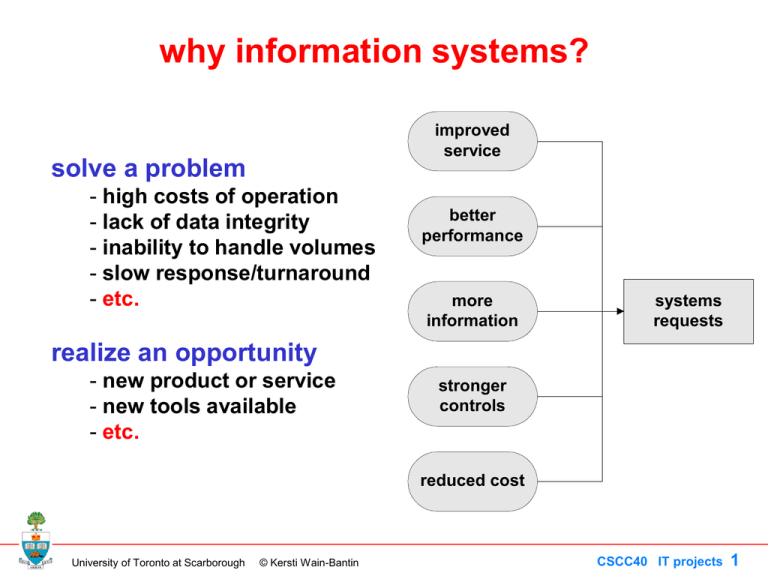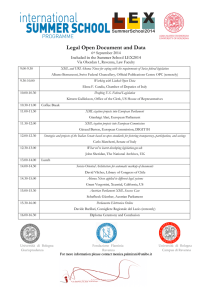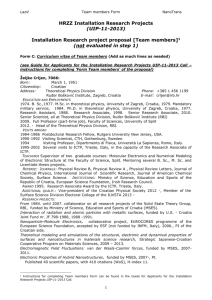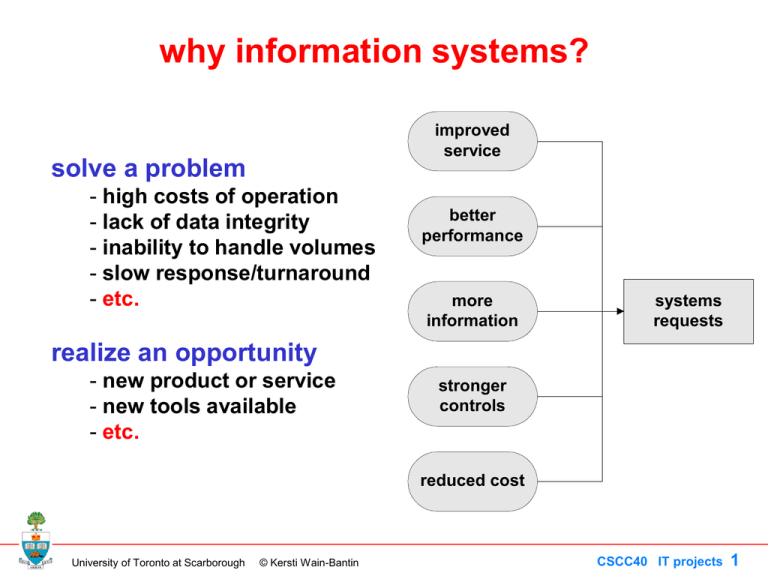
why information systems?
improved
service
solve a problem
- high costs of operation
- lack of data integrity
- inability to handle volumes
- slow response/turnaround
- etc.
better
performance
more
information
systems
requests
realize an opportunity
- new product or service
- new tools available
- etc.
stronger
controls
reduced cost
University of Toronto at Scarborough
© Kersti Wain-Bantin
CSCC40 IT projects
1
vision
purpose
mission
statement
values
goals
objectives
strategic
planning
process
information
technology
business
operations
other corporate
resources
business
results
stakeholders
University of Toronto at Scarborough
© Kersti Wain-Bantin
CSCC40 IT projects
2
Hoffer, George, Valacich. Modern Systems Analysis and Design. 2nd ed. Addison Wels
parallel activities: corporate strategic
planning and information systems
University of Toronto at Scarborough
© Kersti Wain-Bantin
CSCC40 IT projects
3
customers
software and
hardware
vendors
suppliers
top
management
executives
government
factors
affecting
IT projects
user
requests
IT
department
technology
existing
systems
the
economy
University of Toronto at Scarborough
© Kersti Wain-Bantin
competitors
CSCC40 IT projects
4
factors affecting computer systems
strategic
• short and long-term
strategy and plans
• values and mission
external
• government regulations
• competitors: domestic and
international
• products services and markets
• role of technology in the business
formal
• terminology
• policies
• standards and procedures
• standards of practice
• formal organization structure
• job descriptions
informal
• influence and inclinations of key personnel
• who the experts are in different subject areas
• critical incidents in the organization’s history
• information organization structure
• coalition membership and power structures
University of Toronto at Scarborough
© Kersti Wain-Bantin
CSCC40 IT projects
5
selecting the next project
how do we identify and select projects?
1. identify potential projects
2. classify and rank the projects
3. select projects for development
considerations?
who is involved and why?
top management
steering committee
user departments
development group
University of Toronto at Scarborough
© Kersti Wain-Bantin
• size of project
• strategic impact
• cost/benefit ratio
• organizational impact
• urgency
• value chain impact
• resource availability
• technological challenge
• competitive edge
CSCC40 IT projects
6
system
request
phase 1
systems
planning
system
planning
preliminary
investigation
report
stop
replace
information
system
phase 2
systems
analysis
systems
requirements
document
stop
1.
2.
3.
4.
5.
6.
phase 3
systems
design
system
design
specification
phase 4
system
implementation
complete
functioning
understand the problem or opportunity stop
system
define the project scope and constraints
perform fact finding
estimate the project’s benefits
estimate project development time and cost
present results and recommendations to management
University of Toronto at Scarborough
© Kersti Wain-Bantin
phase 5
systems
operation and
support
operational
information
system
CSCC40 IT projects
7
University of Toronto at Scarborough
© Kersti Wain-Bantin
CSCC40 IT projects
Hoffer, George, Valacich. Modern Systems Analysis and Design. 2nd ed. Addison Welsey 1999.
project selection decisions
8
approving a project
users and management
IT department
problems
and
opportunities
service
request
long-range
plans
IT
architecture
budget
system
priority
board
approved
project
University of Toronto at Scarborough
© Kersti Wain-Bantin
CSCC40 IT projects
9
baseline project plan report
AKA proposal
statement
of work
deliverables
project plan
University of Toronto at Scarborough
© Kersti Wain-Bantin
introduction:
project overview
recommendations
system description:
alternatives
system description
feasibility assessment:
economic
technical
operational
legal/contractual
political
schedule
management issues:
the team
communication
standards and procedures
other project-specific topics
CSCC40 IT projects
10
“What could possibly go wrong?
We have a great team in IT!
We love a challenge.”
feasibility
• economic
• technical
• operational
• schedule
• legal/contractual
• political
University of Toronto at Scarborough
• large team
• lengthy project
• several departments involved
• new application system
• corporate reorganization is involved
• users don’t think it’s a good idea
• users can't agree on what's needed
• management worried about funding it
• user contribution will be large
• leading-edge hardware
• new methodology will be used
• upgrade to latest development platform
© Kersti Wain-Bantin
CSCC40 IT projects
11
example of resource planning
project
phase
start-up
analysis
task
consultants
first meeting
proposal
interviews
general functional requirements
high-level diagrams
ETC.
total hours
labour cost ave. $60/hr
materials
2 replacement work stations
additional cabling
ETC.
total cost
SE, TRW
SE
SE, HR
HR
HR, BJ
staffing
hrs.
client
hrs.
JFK, LBJ
20
10
30
60
JFK, accountant(s)
accountants
JFK, LBJ
20
5
5
30
$3,600
$6,000
$400
$10,000
include a legend for any abbreviations
University of Toronto at Scarborough
© Kersti Wain-Bantin
CSCC40 IT projects
12
http://www.visitask.com/img/sample-gantt-chart.jpg
project planning
University of Toronto at Scarborough
© Kersti Wain-Bantin
CSCC40 IT projects
13
ces.asu.edu/.../management/gantt_chart.gif
University of Toronto at Scarborough
© Kersti Wain-Bantin
CSCC40 IT projects
14
tangible system costs
one-time project costs:
- labour
- materials
recurring costs:
- labour
- materials
intangible system costs
- disruption of production or service
- inconvenience to customers
- etc.
University of Toronto at Scarborough
© Kersti Wain-Bantin
CSCC40 IT projects
15
University of Toronto at Scarborough
© Kersti Wain-Bantin
CSCC40 IT projects
16
costs per phase for a small system
(<5K lines of code)
30
25
20
15
10
5
University of Toronto at Scarborough
© Kersti Wain-Bantin
va
lid
at
io
n
te
st
in
g
iza
t io
n
op
tim
co
di
ng
n
po
sit
io
de
co
m
sp
ec
if
ica
tio
n
0
CSCC40 IT projects
17
software costs for a large system
(>10K lines of code)
70
60
50
40
30
20
10
0
analysis
University of Toronto at Scarborough
design
programming
© Kersti Wain-Bantin
integration
maintenance
CSCC40 IT projects
18
600
cumulative costs VS cumulative benefits
500
$000
400
cum cost
300
cum ben
200
100
0
1
2
3
4
5
6
7
8
9
10 11 12 13 14
years
University of Toronto at Scarborough
© Kersti Wain-Bantin
CSCC40 IT projects
19
return on investment
Net Economic Benefit
Discount Rate
PV of Benefits
Year 0
Year 1
Year 2
Year 3
Year 4
Year 5 TOTALS
$0
$30,000
$30,000
$30,000
$30,000
$30,000
1 0.8928571 0.7971939 0.7117802 0.6355181 0.5674269
$0
$26,786
$23,916
$21,353
$19,066
$17,023
NPV of Benefits
$0
One-time Costs
-$100,000
Recurring Costs
Discount Rate
PV of Recurring Costs
NPV of all COSTS
discount rate
$26,786
$50,702
$72,055
$91,120
$108,143 $108,143
$0
-$2,000
-$2,000
-$2,000
-$2,000
-$2,000
1 0.8928571 0.7971939 0.7117802 0.6355181 0.5674269
$0
-$1,786
-$1,594
-$1,424
-$1,271
-$1,135
-$100,000
-$101,786
-$103,380
12%
University of Toronto at Scarborough
© Kersti Wain-Bantin
-$104,804
-$106,075
-$107,210 -$107,210
Overall NPV
$934
Overall ROI (= NPV/NPV of all costs)
0.01
CSCC40 IT projects
20
typical IT department organization
University of Toronto at Scarborough
© Kersti Wain-Bantin
CSCC40 IT projects
21
Hoffer, George, Valacich. Modern Systems Analysis and Design. 2nd ed. Addison Welsey 1999.
the art
of project
management
• leadership
• management
• customer
relations
• technical
problem solving
• conflict
management
• team
management
• risk and change
management
University of Toronto at Scarborough
© Kersti Wain-Bantin
CSCC40 IT projects
22
establish project initiation team
establish relationship with customers
establish project initiation plan
establish management procedures
establish project management environment and project workbook
describe project scope, alternatives, feasibility
divide project into manageable tasks
estimate resources and create a resource plan
project
develop an preliminary schedule
management
develop a communication plan
determine project standards and procedures
methodology
identify and assess risk
create a preliminary budget
develop a statement of work
execute the baseline project plan
set a baseline project plan
monitor project against baseline plan
manage changes to the baseline plan
maintain project workbook
communicate project status
close customer contract
close down the project
conduct post-project reviews
University of Toronto at Scarborough
© Kersti Wain-Bantin
CSCC40 IT projects
23
Summary of
Classic Mistakes
People-Related Mistakes
1. Undermined motivation
2. Weak personnel
3. Uncontrolled problem employees
4. Heroics
5. Adding people to a late project
6. Noisy, crowded offices
7. Friction between developers and customers
8. Unrealistic expectations
9. Lack of effective project sponsorship
10. Lack of stakeholder buy-in
11. Lack of user input
12. Politics placed over substance
13. Wishful thinking
This material is Copyright © 1996 by Steven C. McConnell. All Rights Reserved.
University of Toronto at Scarborough
© Kersti Wain-Bantin
CSCC40 IT projects
24
Summary of
Classic Mistakes
Process-Related Mistakes
14. Overly optimistic schedules
16. Insufficient risk management
17. Contractor failure Insufficient planning
18. Abandonment of planning under pressure
19. Wasted time during the fuzzy front end
20. Shortchanged upstream activities
21. Inadequate design
22. Shortchanged quality assurance
23. Insufficient management controls
24. Premature or too frequent convergence
25. Omitting necessary tasks from estimates
26. Planning to catch up later
27. Code-like-hell programming
This material is Copyright © 1996 by Steven C. McConnell. All Rights Reserved.
University of Toronto at Scarborough
© Kersti Wain-Bantin
CSCC40 IT projects
25
Summary of
Classic Mistakes
Product-Related Mistakes
28. Requirements gold-plating
29. Feature creep
30. Developer gold-plating
31. Push me, pull me negotiation
32. Research-oriented development
Technology-Related Mistakes
33. Silver-bullet syndrome
34. Overestimated savings from new tools
or methods
35. Switching tools in the middle of a project
36. Lack of automated source-code control
This material is Copyright © 1996 by Steven C. McConnell. All Rights Reserved.
University of Toronto at Scarborough
© Kersti Wain-Bantin
CSCC40 IT projects
26