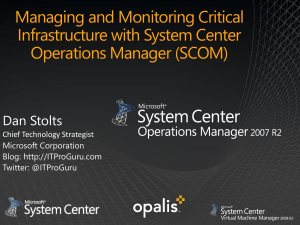File - Perky Computers
advertisement
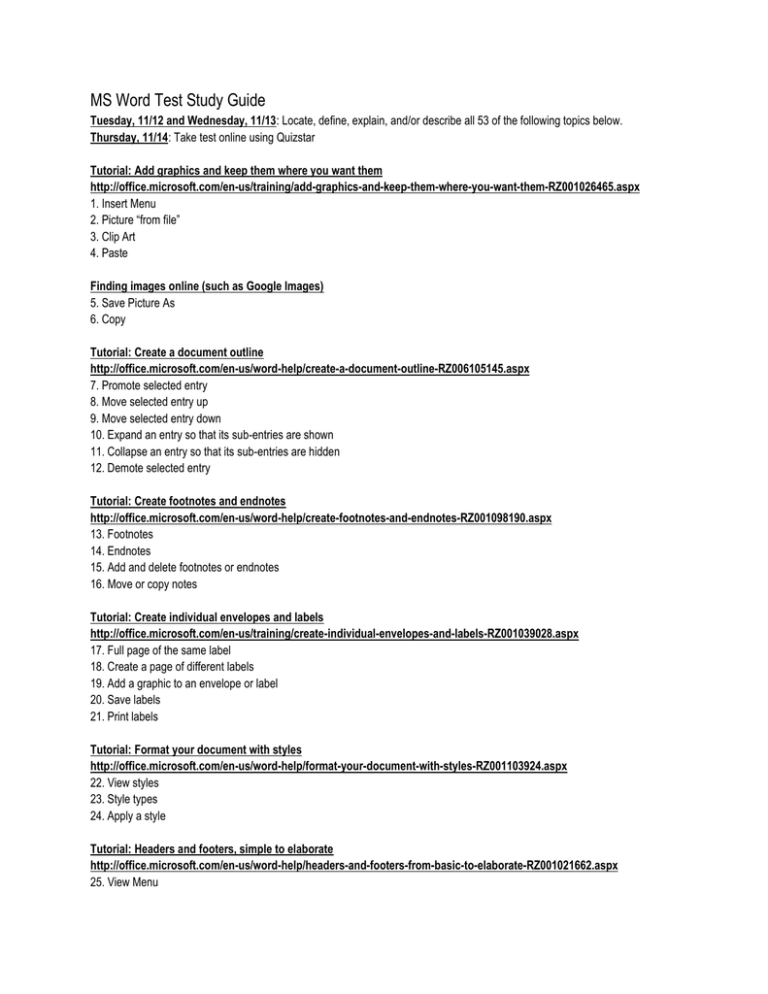
MS Word Test Study Guide Tuesday, 11/12 and Wednesday, 11/13: Locate, define, explain, and/or describe all 53 of the following topics below. Thursday, 11/14: Take test online using Quizstar Tutorial: Add graphics and keep them where you want them http://office.microsoft.com/en-us/training/add-graphics-and-keep-them-where-you-want-them-RZ001026465.aspx 1. Insert Menu 2. Picture “from file” 3. Clip Art 4. Paste Finding images online (such as Google Images) 5. Save Picture As 6. Copy Tutorial: Create a document outline http://office.microsoft.com/en-us/word-help/create-a-document-outline-RZ006105145.aspx 7. Promote selected entry 8. Move selected entry up 9. Move selected entry down 10. Expand an entry so that its sub-entries are shown 11. Collapse an entry so that its sub-entries are hidden 12. Demote selected entry Tutorial: Create footnotes and endnotes http://office.microsoft.com/en-us/word-help/create-footnotes-and-endnotes-RZ001098190.aspx 13. Footnotes 14. Endnotes 15. Add and delete footnotes or endnotes 16. Move or copy notes Tutorial: Create individual envelopes and labels http://office.microsoft.com/en-us/training/create-individual-envelopes-and-labels-RZ001039028.aspx 17. Full page of the same label 18. Create a page of different labels 19. Add a graphic to an envelope or label 20. Save labels 21. Print labels Tutorial: Format your document with styles http://office.microsoft.com/en-us/word-help/format-your-document-with-styles-RZ001103924.aspx 22. View styles 23. Style types 24. Apply a style Tutorial: Headers and footers, simple to elaborate http://office.microsoft.com/en-us/word-help/headers-and-footers-from-basic-to-elaborate-RZ001021662.aspx 25. View Menu 26. Insert headers and footers 27. View headers and footers in place with the document text 28. Insert and delete a section break 29. File Menu Tutorial: So that's how! Great Word features http://office.microsoft.com/en-us/word-help/so-that-s-how-great-word-features-RZ001052479.aspx 30. Use horizontal ruler Tutorial: Table of Contents I: Create a basic TOC http://office.microsoft.com/en-us/word-help/table-of-contents-i-create-a-basic-toc-RZ001135702.aspx 31. Create a table of contents 32. Change the appearance of a TOC 33. Update a TOC Tutorial: Use mail merge for mass mailings and more http://office.microsoft.com/en-us/training/use-mail-merge-for-mass-mailings-and-more-RZ001120568.aspx 34. Mail merge 35. Data file types Word can connect to during a mail merge (need to know info for Word, Excel, & Access) 36. Tools Menu General Word Essentials 37. Save 38. Save As 39. Font 40. Bold 41. Underline 42. Italic 43. Font Size 44. Font Color 45. Text Highlight Color 46. Spelling & Grammar Check 47. Border (Text Box, Picture, etc.) 48. Columns Decorate documents with backgrounds, borders, and text effects http://office.microsoft.com/en-us/training/audio-course-decorate-documents-with-backgrounds-borders-and-texteffects-RZ001131407.aspx 49. Format Menu 50. Watermark 51. Background 52. Page Border 53. Word Art