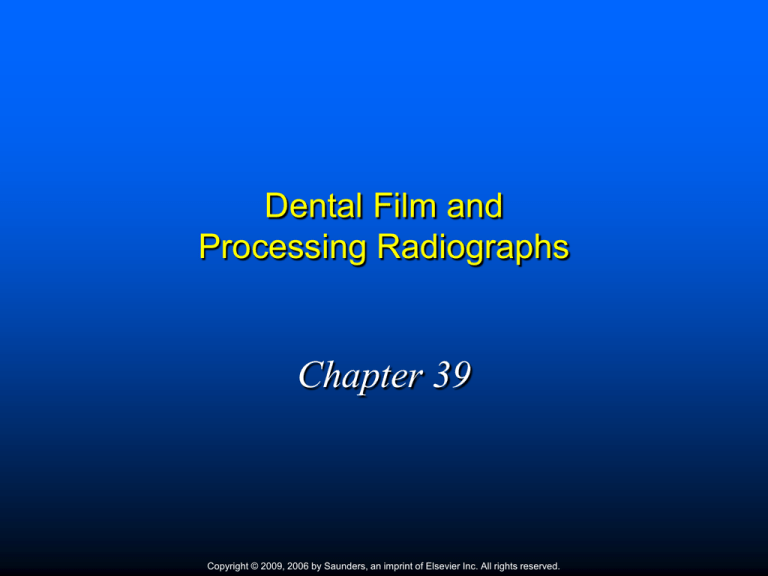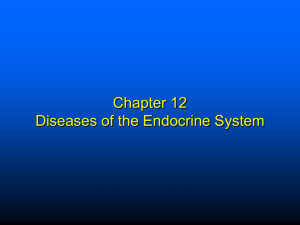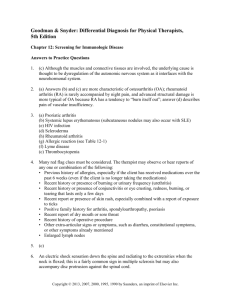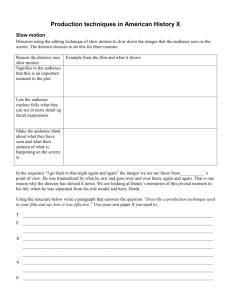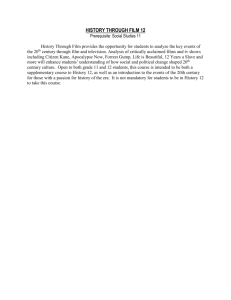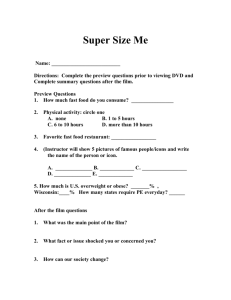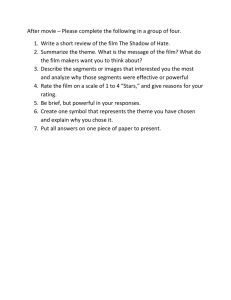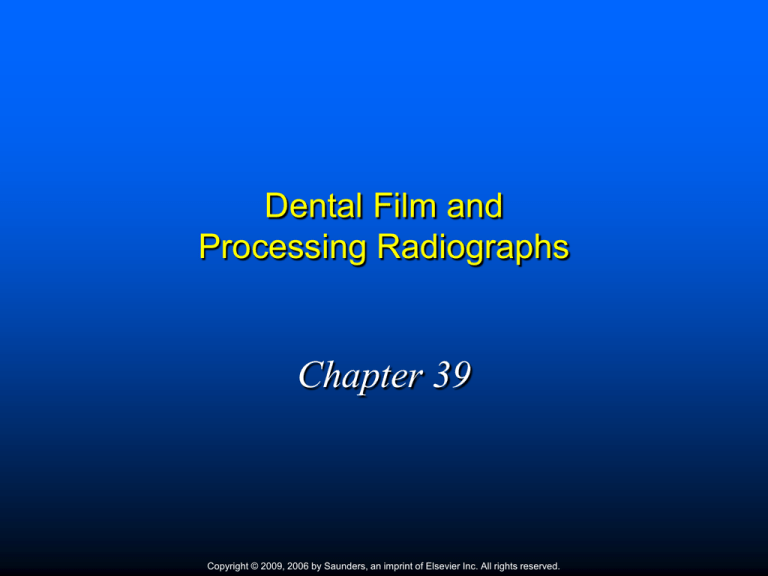
Dental Film and
Processing Radiographs
Chapter 39
Copyright © 2009, 2006 by Saunders, an imprint of Elsevier Inc. All rights reserved.
Chapter 39
Lesson 39.1
Copyright © 2009, 2006 by Saunders, an imprint of Elsevier Inc. All rights reserved.
Learning Objectives
Pronounce, define, and spell the Key Terms.
Identify the types of dental x-ray film holders
and devices.
Describe the composition of a dental x-ray
film.
Name the three types of dental radiographs
and give indications for each.
(Cont’d)
Copyright © 2009, 2006 by Saunders, an imprint of Elsevier Inc. All rights reserved.
Learning Objectives
(Cont’d)
Identify the five basic sizes of intraoral
dental film.
Explain the purpose of an intensifying screen.
Describe the process used for duplicating
radiographs.
Copyright © 2009, 2006 by Saunders, an imprint of Elsevier Inc. All rights reserved.
Introduction
Film-processing procedures have a direct
effect on the quality of a radiograph.
The dental assistant must be
knowledgeable about the types of dental
film and film-holding devices and must
also thoroughly understand the processing
procedures to produce high-quality
diagnostic dental radiographs.
Copyright © 2009, 2006 by Saunders, an imprint of Elsevier Inc. All rights reserved.
Terminology
“Film” is the correct term to use before it has
been processed: The film is in the packet, the
film is placed in the bite-block, and the film is
exposed and processed.
After the film has been processed, it becomes
a radiograph.
Copyright © 2009, 2006 by Saunders, an imprint of Elsevier Inc. All rights reserved.
Types of Film Holders and
Beam Alignment Devices
A wide variety of types of intraoral film holders are
available on the market today.
One basic film holder is a disposable Styrofoam bite
block with a backing plate and a slot for film retention.
The Snap-A-Ray (formerly the Eezee-Grip) is a
double-ended instrument that holds the film between
two serrated plastic grips that can be locked into place.
The Endoray device is used to take radiographs when
instruments are in the canal.
Uni-bite devices are made by the Rinn Corp.
Copyright © 2009, 2006 by Saunders, an imprint of Elsevier Inc. All rights reserved.
Fig. 39-1 Plastic and Styrofoam disposable
bite-block film holders.
Copyright © 2009, 2006 by Saunders, an imprint of Elsevier Inc. All rights reserved.
Fig. 39-2 The Snap-A-Ray film holder
(formerly the Eezee-Grip).
Copyright © 2009, 2006 by Saunders, an imprint of Elsevier Inc. All rights reserved.
Fig. 39-3 The Endoray is designed for use in radiographs of
teeth involving endodontic instruments in the canal.
Copyright © 2009, 2006 by Saunders, an imprint of Elsevier Inc. All rights reserved.
Fig. 39-4 Rinn XCP instruments are color-coded for easier assembly.
Red instruments are for bite-wing placement, yellow for posterior
placement, and blue for anterior placement.
Copyright © 2009, 2006 by Saunders, an imprint of Elsevier Inc. All rights reserved.
Dental X-Ray Film
Film used in dental radiography is similar to
photographic film, with some adaptations.
A photographic image is produced on dental
x-ray film when it is exposed to x-rays that
have passed through teeth and adjacent
tissues.
The dental assistant must understand the
composition of x-ray film and latent image
formation that result in increased patient
exposure to x-rays.
Copyright © 2009, 2006 by Saunders, an imprint of Elsevier Inc. All rights reserved.
Film Composition
Intraoral dental film is made up of a clear,
semiflexible, cellulose acetate film base that
is coated on both sides with an emulsion of
silver bromide, silver halide, and silver iodide
that is sensitive to radiation.
Copyright © 2009, 2006 by Saunders, an imprint of Elsevier Inc. All rights reserved.
Latent Image Formation
When the radiation interacts with the silver
halide crystals in the film emulsion, the image
on the film is produced.
The image, which is not visible before
processing, is called the latent image.
An example of another type of latent image is
fingerprints. If you touch an item, you leave
your fingerprints even though you cannot see
them on that item. When that item is treated,
your fingerprints become visible.
Copyright © 2009, 2006 by Saunders, an imprint of Elsevier Inc. All rights reserved.
Film Speed
“Film speed” refers to the amount of radiation
required to produce a radiograph of standard
density (darkness).
Film speed is determined by the following
factors:
The size of the silver halide crystals
The thickness of the emulsion
The presence of special radiosensitive dyes
(Cont’d)
Copyright © 2009, 2006 by Saunders, an imprint of Elsevier Inc. All rights reserved.
Film Speed
(Cont’d)
The film speed determines how much exposure time
is required to produce the image on the film.
A fast film requires less radiation; the film responds
more quickly because the silver halide crystals in the
emulsion are larger.
The larger the crystals, the faster the film speed. This
is the same principle as film speed on photographic
film.
F-speed film, the newest and fastest film on the
market today, reduces radiation exposure to the
patient by 20% to 60% compared with E-speed and
D-speed film.
Copyright © 2009, 2006 by Saunders, an imprint of Elsevier Inc. All rights reserved.
Fig. 39-5 Cross-sectional diagram of film base and emulsion.
(From Frommer H, Stabalus-Savage JJ: Radiology for the dental professional, ed 8, St Louis, 2005, Mosby.)
Copyright © 2009, 2006 by Saunders, an imprint of Elsevier Inc. All rights reserved.
Fig. 39-6 Scanning electron micrograph of unprocessed emulsion
of Kodak Ultra Speed dental film (5000 magnification).
Note white-appearing unexposed silver bromide grains.
(Courtesy of Eastman Kodak, Rochester, N.Y.)
Copyright © 2009, 2006 by Saunders, an imprint of Elsevier Inc. All rights reserved.
Fig. 39-7 Insight is an F-speed film available from Kodak.
(Courtesy of Eastman Kodak Co, Rochester, N.Y.)
Copyright © 2009, 2006 by Saunders, an imprint of Elsevier Inc. All rights reserved.
Types of Dental Film
Three types of x-ray film are used in dental
radiography:
Intraoral
Extraoral
Duplicating
Copyright © 2009, 2006 by Saunders, an imprint of Elsevier Inc. All rights reserved.
Intraoral Film
Intraoral film is so named because it is placed
inside the mouth during x-ray exposure.
The intraoral x-ray film has emulsion on both
sides of the film instead of just one because it
requires less radiation to produce an image.
The film is packaged in what is referred to as
the film packet to protect it from light and
moisture.
Copyright © 2009, 2006 by Saunders, an imprint of Elsevier Inc. All rights reserved.
Contents of the Film Packet
Intraoral film packets are typically available in
boxes of 25, 100, or 150 films.
The film packet may contain one film (onefilm packet) or two films (two-film packet).
Boxes of film are labeled with the following
information: type of film, film speed, number
of films per individual packet, total number of
films in the box, and the expiration date.
On one corner of the film packet is a small
raised bump known as the identification dot.
Copyright © 2009, 2006 by Saunders, an imprint of Elsevier Inc. All rights reserved.
Fig. 39-8 Contents of a dental film packet:
lead foil, x-ray film, and black paper.
Copyright © 2009, 2006 by Saunders, an imprint of Elsevier Inc. All rights reserved.
The Film Packet
The black paper film wrapper inside the film
packet is a protective sheet that covers the film and shields it
from light.
The thin lead-foil sheet is positioned behind the film to shield
the film from back-scattered (secondary) radiation that
results in film fog.
The outer packet wrapping is a soft vinyl or paper wrapper
that seals the film packet, protective black paper, and leadfoil sheet.
The tube side is solid white and has the raised bump on one
corner. When placed in the mouth, the white side (tube side)
of the film must face the teeth and tubehead, and the raised
dot must be toward the incisal/occlusal surface.
Copyright © 2009, 2006 by Saunders, an imprint of Elsevier Inc. All rights reserved.
Fig. 39-9 The lead-foil insert in this package has a raised diamond
pattern across both ends.
Copyright © 2009, 2006 by Saunders, an imprint of Elsevier Inc. All rights reserved.
Fig. 39-11 The white side of the film packet faces the tube.
A, Size 4 occlusal film. B, Size 2 film. C, Size 1 film.
Copyright © 2009, 2006 by Saunders, an imprint of Elsevier Inc. All rights reserved.
Sizes of Film
Intraoral film packets come in five basic sizes:
Child (size 0)
Narrow anterior (size 1)
Adult size (size 2)
Preformed bite-wing (size 3)
Occlusal (size 4)
Copyright © 2009, 2006 by Saunders, an imprint of Elsevier Inc. All rights reserved.
Extraoral Film
An extraoral film is one that is placed outside
the mouth during x-ray exposure.
Extraoral films are used to examine large
areas of the head or jaws.
Examples of common extraoral films include
panoramic and cephalometric films.
A panoramic film shows a panoramic (wide)
view of the upper and lower jaws on a single
radiograph.
A cephalometric film shows the bony and softtissue areas of the facial profile.
Copyright © 2009, 2006 by Saunders, an imprint of Elsevier Inc. All rights reserved.
Fig. 39-12 Panoramic x-ray.
(Courtesy of Eastman Kodak, Rochester, N.Y.)
Copyright © 2009, 2006 by Saunders, an imprint of Elsevier Inc. All rights reserved.
Fig. 39-13 Cephalometric radiograph.
(Courtesy of Eastman Kodak, Rochester, N.Y.)
Copyright © 2009, 2006 by Saunders, an imprint of Elsevier Inc. All rights reserved.
Extraoral Film Packaging
Extraoral radiography uses a film-screen system. This
means that the film is used in combination with intensifying
screens.
Extraoral film is supplied in boxes of 50 or
100 films.
Extraoral film used in dental radiography is available in 5 ×
7-inch and 8 × 10-inch sizes.
Extraoral film is not supplied in film packets.
The film is stacked, much like a deck of cards, in the box.
Because there is no wrapper to protect the film from
exposure to light, the film must be loaded into a cassette in
the darkroom. The film will be ruined if the box is opened in
the light.
Copyright © 2009, 2006 by Saunders, an imprint of Elsevier Inc. All rights reserved.
Fig. 39-14 Boxes of extraoral x-ray film.
(Courtesy of Eastman Kodak, Rochester, N.Y.)
Copyright © 2009, 2006 by Saunders, an imprint of Elsevier Inc. All rights reserved.
Film Cassette
A cassette is a plastic or metal case used in
extraoral radiography to hold the film and
protect it from exposure to light. Cassettes
are available in rigid or flexible styles.
To tell the patient’s left side from the right as
on intraoral films, the front of the cassettes
must be marked with lead letters L (left side)
and R (right side).This is because there is no
raised dot on extraoral film.
The front side of the cassette must always
face the patient during exposure.
Copyright © 2009, 2006 by Saunders, an imprint of Elsevier Inc. All rights reserved.
Fig. 39-15 The dental assistant removes
a film from a flexible film cassette.
Copyright © 2009, 2006 by Saunders, an imprint of Elsevier Inc. All rights reserved.
Intensifying Screen
An intensifying screen intensifies or increases the
effect of the radiation and thus decreases the amount
of exposure time needed.
The intensifying screen is coated with a material
called phosphor that gives off light when struck by xradiation.
The film inside the cassette is sandwiched between
the intensifying screens and is affected by both the
light produced by the phosphor and the x-radiation.
However, there is a slight loss of image detail as a
result of the intensified x-ray beam because the light
produces a halo effect at the edge of the image field.
Copyright © 2009, 2006 by Saunders, an imprint of Elsevier Inc. All rights reserved.
Types of Screen Film Used
in Extraoral Radiography
Green-sensitive: This type of film is used with
cassettes that have rare earth intensifying
screens.
Blue-sensitive: This type of film is used with
cassettes that have calcium tungstate
intensifying screens.
Copyright © 2009, 2006 by Saunders, an imprint of Elsevier Inc. All rights reserved.
Fig. 39-16 Rigid film cassette with an intensifying screen.
Copyright © 2009, 2006 by Saunders, an imprint of Elsevier Inc. All rights reserved.
Duplicating Radiographs
Special duplicating film and a duplicating machine
are necessary to duplicate radiographs.
Duplicating film is used only in a darkroom setting
and is never exposed to x-rays.
The duplicating machine produces white light
to expose the film. Because the film is light-sensitive,
the duplication process is performed in the darkroom,
under the safelight.
The longer the duplicating film is exposed to light, the
lighter it will become. This is the opposite of x-ray
film, which becomes darker when exposed to light.
Copyright © 2009, 2006 by Saunders, an imprint of Elsevier Inc. All rights reserved.
Fig. 39-17 Example of a film duplicator.
Copyright © 2009, 2006 by Saunders, an imprint of Elsevier Inc. All rights reserved.
Chapter 39
Lesson 39.2
Copyright © 2009, 2006 by Saunders, an imprint of Elsevier Inc. All rights reserved.
Learning Objectives
Describe the care and maintenance of the
processing solutions, equipment, and
equipment accessories used in manual and
automatic film processing.
Discuss the requirements necessary for the
darkroom.
List and identify the component parts of an
automatic film processor.
Describe common time and temperature
errors during film processing.
(Cont’d)
Copyright © 2009, 2006 by Saunders, an imprint of Elsevier Inc. All rights reserved.
Learning Objectives
(Cont’d)
Describe chemical-contamination errors
made during film processing.
Describe film-handling errors that can occur
during film processing.
Describe some common lighting errors made
during film processing.
Copyright © 2009, 2006 by Saunders, an imprint of Elsevier Inc. All rights reserved.
Dental X-Ray Film Processing
Processing is a series of steps that changes the
latent image on the exposed film into a radiograph
by producing a visible image on the film.
Proper processing is just as important as exposure
technique in producing diagnostic-quality
radiographs.
Radiographs that are nondiagnostic because of poor
processing techniques must be retaken, exposing the
patient to unnecessary radiation.
In many practices intraoral films are processed in an
automatic processor; however, it is still necessary to
know how to process the film manually.
Copyright © 2009, 2006 by Saunders, an imprint of Elsevier Inc. All rights reserved.
The Five Steps in Processing
Dental Radiographs
Development
Rinsing
Fixation
Washing
Drying
Copyright © 2009, 2006 by Saunders, an imprint of Elsevier Inc. All rights reserved.
Developing
Developing is the first step in processing
films.
A chemical solution called the developer is
used.
The purpose of the developer is to chemically
reduce the exposed silver halide crystals to
black metallic silver.
The developer solution also softens the film
emulsion during this process.
Copyright © 2009, 2006 by Saunders, an imprint of Elsevier Inc. All rights reserved.
Rinsing
Rinsing of the films is necessary to remove
the developer from the film so that the
development process stops.
Usually, agitating the film rack for 20 seconds
is sufficient.
This must be done under safelight conditions.
Copyright © 2009, 2006 by Saunders, an imprint of Elsevier Inc. All rights reserved.
Fixing
The acidic fixing solution removes the unexposed
silver halide crystals from the film emulsion.
The fixer also hardens the film emulsion during this
process.
For permanent fixation, the film is kept in the fixer for
a minimum of 10 minutes.
However, films may be removed from the fixing
solution after 3 minutes for viewing.
Films that are not properly fixed will fade and turn
brown in a short time.
Leaving films in the fixer for a long time (e.g., over a
weekend) can remove the image from the film.
Copyright © 2009, 2006 by Saunders, an imprint of Elsevier Inc. All rights reserved.
Washing
After fixation, a water bath is used to wash
the film.
The washing step requires about 20 minutes
to thoroughly remove all excess chemicals
from the emulsion.
Copyright © 2009, 2006 by Saunders, an imprint of Elsevier Inc. All rights reserved.
Drying
The final step in film processing is the drying
of the films.
Films may be air-dried at room temperature in
a dust-free area or placed in a heated drying
cabinet.
Films must be completely dried before they
can be handled for mounting and viewing.
Copyright © 2009, 2006 by Saunders, an imprint of Elsevier Inc. All rights reserved.
Film-Processing Solutions
Film-processing solutions are available in the
following forms:
Powder
Ready-to-use liquid
Liquid concentrate
Copyright © 2009, 2006 by Saunders, an imprint of Elsevier Inc. All rights reserved.
Fig. 39-18 Concentrated solutions of film developer and fixer.
(Courtesy of Eastman Kodak, Rochester, N.Y.)
Copyright © 2009, 2006 by Saunders, an imprint of Elsevier Inc. All rights reserved.
The Darkroom
The term “light-tight” is often used to describe
the darkroom.
To be light-tight, no light leaks can be
present.
When you are in the darkroom with the light
turned off, no white light should be visible.
X-ray film is extremely sensitive to visible
white light.
Any leakage of white light can cause film fog.
A fogged film appears dull gray, lacks
contrast, and is nondiagnostic.
Copyright © 2009, 2006 by Saunders, an imprint of Elsevier Inc. All rights reserved.
Types of Darkroom Lighting
Room lighting: An overhead white light
provides adequate lighting for tasks such as
cleaning, restocking of materials, and mixing
of chemicals.
Safelighting: A safelight is a low-intensity light
in the red-orange spectrum. Safelighting
provides enough illumination in the darkroom
to process films safely without exposure of or
damage to the film.
(Cont’d)
Copyright © 2009, 2006 by Saunders, an imprint of Elsevier Inc. All rights reserved.
Types of Darkroom Lighting
(Cont’d)
There must be a a safe distance between the
light and the working area, and the person
developing the film must work quickly to keep
the exposure to the safelight as short as
possible.
Unwrapped films that are left too close to the
safelight or exposed to the safelight for more
than 2 to 3 minutes appear fogged.
A safelight must be placed a minimum of 4
feet away from the film and working area.
Copyright © 2009, 2006 by Saunders, an imprint of Elsevier Inc. All rights reserved.
Fig. 39-19 A distance of at least 4 feet must separate the
safelight from the working area.
(From Iannucci J, Jansen Howerton L: Dental radiography: principles and techniques, ed 3,
St Louis, 2006, Saunders.)
Copyright © 2009, 2006 by Saunders, an imprint of Elsevier Inc. All rights reserved.
The Processing Tank
Manual processing is a method that is used
to develop, rinse, fix, and wash dental x-ray
films.
The essential piece of equipment required for
manual processing is a processing tank.
The processing tank is divided into
compartments to hold the developer solution,
water bath, and fixer solution.
A processing tank has two insert tanks and
one master tank.
Copyright © 2009, 2006 by Saunders, an imprint of Elsevier Inc. All rights reserved.
Fig. 39-20 Processing tanks showing developing and fixing
tanks inserts in bath of running water.
(From Iannucci J, Jansen Howerton L: Dental radiography: principles and techniques, ed 3,
St Louis, 2006, Saunders.)
Copyright © 2009, 2006 by Saunders, an imprint of Elsevier Inc. All rights reserved.
Requirements for a Darkroom
Cleanliness at all times
Infection-control items (e.g., gloves,
disinfectant spray, paper towels)
Container, labeled with a biohazard label, for
contaminated film packets or barriers
Recycle container for pieces of lead foil pieces,
which should not be thrown in the trash
Light-tightness
Processing tanks for the developer and fixer
solution and a circulating-water bath
(Cont’d)
Copyright © 2009, 2006 by Saunders, an imprint of Elsevier Inc. All rights reserved.
Requirements for a Darkroom
(Cont’d)
Running water with mixing valves to adjust the
temperature
Both a safelight and a source of white (normal) light
Accurate timer
Accurate floating thermometer
Stirring rods or paddles to mix the chemicals and
equalize the temperatures of the solutions
Safe storage space for chemicals
Film hangers
Film-drying rack and film dryer
Copyright © 2009, 2006 by Saunders, an imprint of Elsevier Inc. All rights reserved.
The Automatic Processor
Automatic film processing is a fast and simple
method used to process dental x-ray films.
Other than opening the film packet, all steps
of film processing are handled by the
automatic processor.
Automatic film processing requires only 4 to 6
minutes for the development, fixing, washing,
and drying of a film, whereas manual
processing techniques require approximately
1 hour.
(Cont’d)
Copyright © 2009, 2006 by Saunders, an imprint of Elsevier Inc. All rights reserved.
The Automatic Processor
(Cont’d)
The automatic processor maintains the
correct temperature of the solutions and
adjusts the processing time.
Proper maintenance of the automatic
processor reduces the chance of errors
during film processing.
Many dental offices that have automatic
processors still maintain manual processing
equipment as a standby if the automatic
processor malfunctions.
Copyright © 2009, 2006 by Saunders, an imprint of Elsevier Inc. All rights reserved.
Components of the Automatic
Processor
The processor housing covers all of the component
parts.
The film feed slot is for the unwrapped films to be
inserted into the automatic processor.
The roller film transporter is a system of rollers that
rapidly moves the film through the compartments.
The developer and fixer compartments holds the
solutions.The film is transported directly from the
developer into the fixer without a rinsing step.
The water compartment holds circulating water.
The drying chamber holds heated air and dries the
wet film.
Copyright © 2009, 2006 by Saunders, an imprint of Elsevier Inc. All rights reserved.
Fig. 39-21 A, An automatic film processor. B, An automatic film
processor equipped with a daylight film loader.
A
B
Copyright © 2009, 2006 by Saunders, an imprint of Elsevier Inc. All rights reserved.
Advantages of Automatic Film
Processing
Less processing time is required.
Time and temperature are automatically
controlled.
Less equipment is used.
Less space is required.
Copyright © 2009, 2006 by Saunders, an imprint of Elsevier Inc. All rights reserved.
Processing Errors
Processing errors may occur for a variety of
reasons, including:
Time and temperature errors (Table 39-4)
Chemical-contamination errors (Table 39-5)
Film-handling errors (Table 39-6)
Lighting errors (Table 39-7)
The dental assistant must be able to
recognize the appearance of common
processing errors and know what to do to
prevent such problems from occurring again.
Copyright © 2009, 2006 by Saunders, an imprint of Elsevier Inc. All rights reserved.
Examples of Common Processing Errors
The following photographs illustrate common
examples of technical errors that can occur
during film processing.
Such errors result in radiographs that are not
diagnostic, thus requiring retakes and
additional exposure to the patient.
Copyright © 2009, 2006 by Saunders, an imprint of Elsevier Inc. All rights reserved.
Fig. 39-23 A, Overdevelopment.
(From Iannucci J, Jansen Howerton L: Dental radiography: principles and techniques, ed 3,
St Louis, 2006, Saunders.)
Copyright © 2009, 2006 by Saunders, an imprint of Elsevier Inc. All rights reserved.
Fig. 39-23 B, Developer splash.
(From Iannucci J, Jansen Howerton L: Dental radiography: principles and techniques, ed 3,
St Louis, 2006, Saunders.)
Copyright © 2009, 2006 by Saunders, an imprint of Elsevier Inc. All rights reserved.
Fig. 39-23 C, Scratched film.
(From Iannucci J, Jansen Howerton L: Dental radiography: principles and techniques, ed 3,
St Louis, 2006, Saunders.)
Copyright © 2009, 2006 by Saunders, an imprint of Elsevier Inc. All rights reserved.
Fig. 39-23 D, Water spots.
(From Iannucci J, Jansen Howerton L: Dental radiography: principles and techniques, ed 3,
St Louis, 2006, Saunders.)
Copyright © 2009, 2006 by Saunders, an imprint of Elsevier Inc. All rights reserved.
Fig. 39-23 E, Solution too low.
(From Iannucci J, Jansen Howerton L: Dental radiography: principles and techniques, ed 3,
St Louis, 2006, Saunders.)
Copyright © 2009, 2006 by Saunders, an imprint of Elsevier Inc. All rights reserved.
Fig. 39-23 F, Roller marks.
(From Iannucci J, Jansen Howerton L: Dental radiography: principles and techniques, ed 3,
St Louis, 2006, Saunders.)
Copyright © 2009, 2006 by Saunders, an imprint of Elsevier Inc. All rights reserved.
Fig. 39-23 G, Fingerprints.
(From Iannucci J, Jansen Howerton L: Dental radiography: principles and techniques, ed 3,
St Louis, 2006, Saunders.)
Copyright © 2009, 2006 by Saunders, an imprint of Elsevier Inc. All rights reserved.
Fig. 39-23 H, Overlapped films.
(From Iannucci J, Jansen Howerton L: Dental radiography: principles and techniques, ed 3,
St Louis, 2006, Saunders.)
Copyright © 2009, 2006 by Saunders, an imprint of Elsevier Inc. All rights reserved.
Fig. 39-23 I, Underdeveloped.
(From Iannucci J, Jansen Howerton L: Dental radiography: principles and techniques, ed 3,
St Louis, 2006, Saunders.)
Copyright © 2009, 2006 by Saunders, an imprint of Elsevier Inc. All rights reserved.
Fig. 39-23 J, Reticulation.
(From Iannucci J, Jansen Howerton L: Dental radiography: principles and techniques, ed 3,
St Louis, 2006, Saunders.)
Copyright © 2009, 2006 by Saunders, an imprint of Elsevier Inc. All rights reserved.
Fig. 39-23 K, Fixer Spots.
(From Iannucci J, Jansen Howerton L: Dental radiography: principles and techniques, ed 3,
St Louis, 2006, Saunders.)
Copyright © 2009, 2006 by Saunders, an imprint of Elsevier Inc. All rights reserved.
Fig. 39-23 L, Developer cut-off.
(From Iannucci J, Jansen Howerton L: Dental radiography: principles and techniques, ed 3,
St Louis, 2006, Saunders.)
Copyright © 2009, 2006 by Saunders, an imprint of Elsevier Inc. All rights reserved.
Fig. 39-23 M, Number of errors.
(From Iannucci J, Jansen Howerton L: Dental radiography: principles and techniques, ed 3,
St Louis, 2006, Saunders.)
Copyright © 2009, 2006 by Saunders, an imprint of Elsevier Inc. All rights reserved.
Fig. 39-23 N, Fixer cut-off.
(From Iannucci J, Jansen Howerton L: Dental radiography: principles and techniques, ed 3,
St Louis, 2006, Saunders.)
Copyright © 2009, 2006 by Saunders, an imprint of Elsevier Inc. All rights reserved.
Fig. 39-23 O, Air bubbles.
(From Iannucci J, Jansen Howerton L: Dental radiography: principles and techniques, ed 3,
St Louis, 2006, Saunders.)
Copyright © 2009, 2006 by Saunders, an imprint of Elsevier Inc. All rights reserved.
Fig. 39-23 P, Black fingerprint.
(From Iannucci J, Jansen Howerton L: Dental radiography: principles and techniques, ed 3,
St Louis, 2006, Saunders.)
Copyright © 2009, 2006 by Saunders, an imprint of Elsevier Inc. All rights reserved.
Fig. 39-23 Q, Static electricity.
(From Iannucci J, Jansen Howerton L: Dental radiography: principles and techniques, ed 3,
St Louis, 2006, Saunders.)
Copyright © 2009, 2006 by Saunders, an imprint of Elsevier Inc. All rights reserved.
Fig. 39-23 R, Exposure to light.
(From Iannucci J, Jansen Howerton L: Dental radiography: principles and techniques, ed 3,
St Louis, 2006, Saunders.)
Copyright © 2009, 2006 by Saunders, an imprint of Elsevier Inc. All rights reserved.
Fig. 39-23 S, Fogged film.
(From Iannucci J, Jansen Howerton L: Dental radiography: principles and techniques, ed 3,
St Louis, 2006, Saunders.)
Copyright © 2009, 2006 by Saunders, an imprint of Elsevier Inc. All rights reserved.