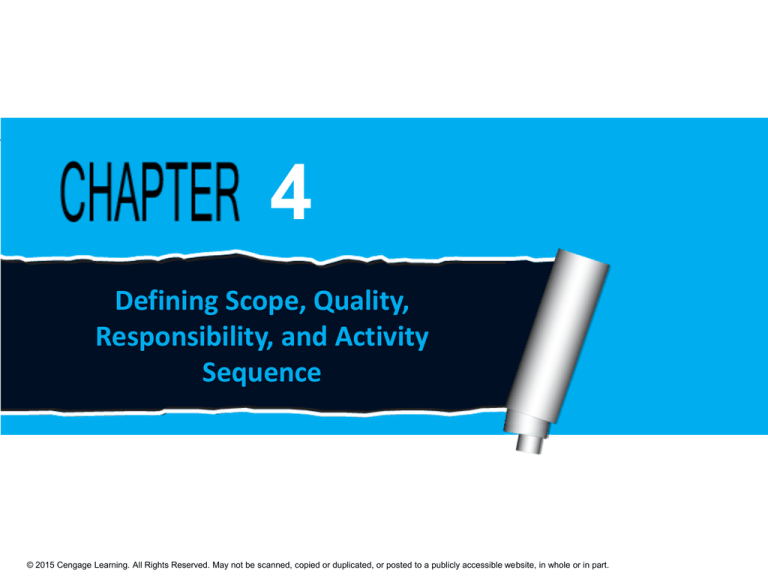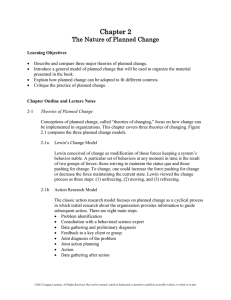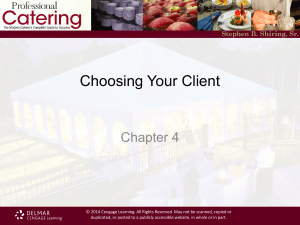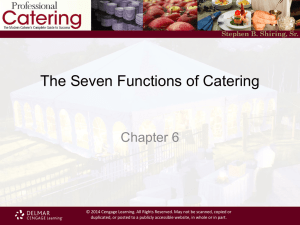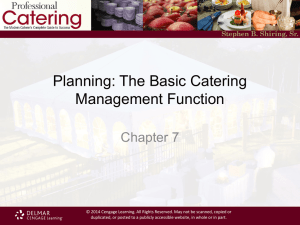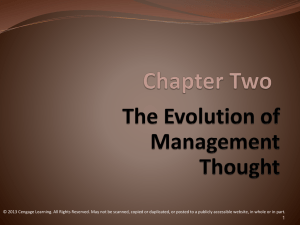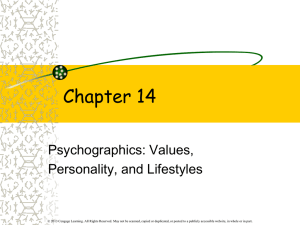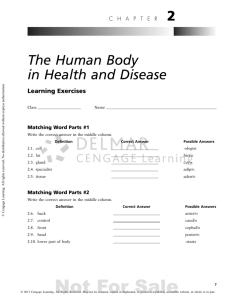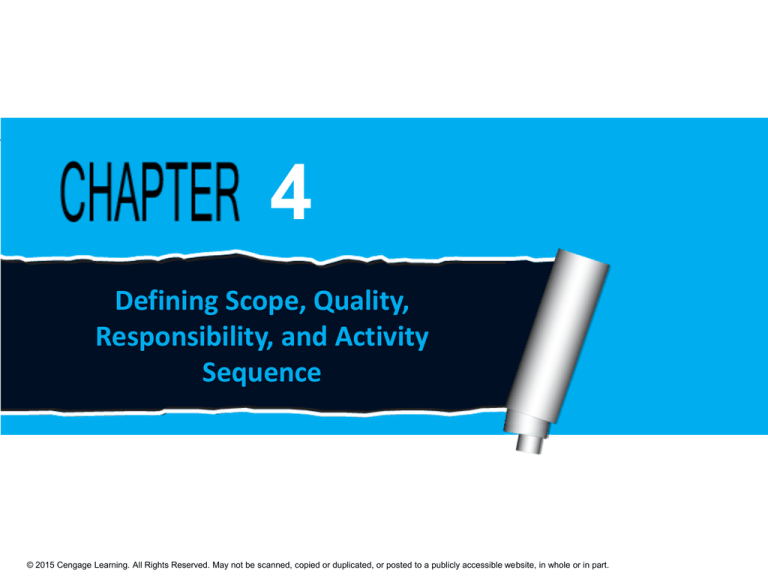
4
Defining Scope, Quality,
Responsibility, and Activity
Sequence
© 2015 Cengage Learning. All Rights Reserved. May not be scanned, copied or duplicated, or posted to a publicly accessible website, in whole or in part.
Chapter Concepts
•
•
•
•
•
•
•
•
Clearly defining the project objective
Preparing a project scope document
Understanding the importance of planning for quality
Creating a work breakdown structure
Assigning responsibility for work items
Defining specific activities
Creating a network diagram
Utilizing a project management methodology called
the systems development life cycle for information
systems development projects
© 2015 Cengage Learning. All Rights Reserved. May not be scanned, copied or duplicated, or posted to a publicly accessible website, in whole or in part.
Learning Outcomes
• Establish a clear project objective
• Prepare a project scope document
• Discuss the importance and elements of a project
quality plan
• Develop a work breakdown structure
• Prepare a responsibility assignment matrix
• Describe how to define specific activities
• Create a network diagram
© 2015 Cengage Learning. All Rights Reserved. May not be scanned, copied or duplicated, or posted to a publicly accessible website, in whole or in part.
Project Management
Knowledge Areas from
PMBOK® Guide
Project Integration Management
Project Scope Management
Project Quality Management
Project Time Management
© 2015 Cengage Learning. All Rights Reserved. May not be scanned, copied or duplicated, or posted to a publicly accessible website, in whole or in part.
Establish Project Objective
• Planning process is based on the project objective
• Establishes what is to be accomplished
• Often stated in the project charter or RFP
• Is the tangible end product
• Project objective includes
•
•
•
•
Expected benefits
Primary project end product or deliverable
Date required to be completed
Budget
• Changes agreed upon by customer and contractor
© 2015 Cengage Learning. All Rights Reserved. May not be scanned, copied or duplicated, or posted to a publicly accessible website, in whole or in part.
Define Project Scope
Project Scope
• Defines what needs done
• Includes
Items contained in project
charter, RFP, proposal
More detail
• Establishes common
understanding of scope
with stakeholders
Project Scope Document
• Usually contains
•
•
•
•
•
Customer requirements
Statement of Work
Deliverables
Acceptance Criteria
Work Breakdown Structure
• Establishes baseline
• Change control system to
avoid scope creep
© 2015 Cengage Learning. All Rights Reserved. May not be scanned, copied or duplicated, or posted to a publicly accessible website, in whole or in part.
Plan for Quality
• Complete work according to specifications and
standards
• Plan for assuring quality as project progresses
• Include
• References for specifications and standards
• Written procedures for quality tools and techniques
• Key aspects
• Monitor as the project progresses
• Do work right the first time rather than rework
© 2015 Cengage Learning. All Rights Reserved. May not be scanned, copied or duplicated, or posted to a publicly accessible website, in whole or in part.
Create Work Breakdown Structure
•
•
•
•
Deliverable-oriented hierarchical decomposition
Organize project work and deliverables
Create logical groupings
Subdivide into more manageable components
•
•
•
•
Deliverable is output of work package
Resource requirements and durations can be assigned
Accountability can be assigned
Project manager can monitor and control
• Graphic chart or indentured list
© 2015 Cengage Learning. All Rights Reserved. May not be scanned, copied or duplicated, or posted to a publicly accessible website, in whole or in part.
WBS with Breakdown to Different Levels
© 2015 Cengage Learning. All Rights Reserved. May not be scanned, copied or duplicated, or posted to a publicly accessible website, in whole or in part.
WBS
• Graphic Chart
• Indentured List
© 2015 Cengage Learning. All Rights Reserved. May not be scanned, copied or duplicated, or posted to a publicly accessible website, in whole or in part.
Assign Responsibility
• Responsibility assignment matrix
• Designate responsible individuals
• P = Primary responsibility
• S = Support responsibility
• Associates responsibility
• For each work item
• For each individual
• Only one primary per work item
© 2015 Cengage Learning. All Rights Reserved. May not be scanned, copied or duplicated, or posted to a publicly accessible website, in whole or in part.
Define Activities
• Responsible resources
define activities
• Breakdown work packages to
work items
• Level needed to perform
deliverable
• May not be able to define all
• Comprehensive activity list
• Not always require
expenditure of effort
• Could be wait time
© 2015 Cengage Learning. All Rights Reserved. May not be scanned, copied or duplicated, or posted to a publicly accessible website, in whole or in part.
Sequence Activities
• Network diagram
• Defines the sequence of
activities and relationships
• Tool for arranging order
• Common techniques
• PERT
• CPM
• PDM
© 2015 Cengage Learning. All Rights Reserved. May not be scanned, copied or duplicated, or posted to a publicly accessible website, in whole or in part.
Network Principles
• Activities
• Represented by a box
• Consume time
• Described by verb
• Relationships
• Linked in serial sequence
• Complete concurrently
© 2015 Cengage Learning. All Rights Reserved. May not be scanned, copied or duplicated, or posted to a publicly accessible website, in whole or in part.
Loops
• Illogical relationship
among activities
• Perpetually repeats itself
• Not acceptable
© 2015 Cengage Learning. All Rights Reserved. May not be scanned, copied or duplicated, or posted to a publicly accessible website, in whole or in part.
Laddering
• Set of repeating activities
• Serial sequence
• One work
• Two wait
• Can be performed at same time
• Would need triple resources
• Ladder activities
• Allow for shortest possible time
for completion
• Best use of the three workers and
experts
© 2015 Cengage Learning. All Rights Reserved. May not be scanned, copied or duplicated, or posted to a publicly accessible website, in whole or in part.
Create Network Diagram
Tips and Techniques
Development of Diagram
•
•
•
•
• Questions to answer
Logical sequence of activities
Show dependent relationships
Elaborate as project progresses
Use subnetworks for similar
activity sequences and
relationships
• Finish before next start?
• Done concurrently?
• Cannot be started next?
• Guidelines for detail level
• Define each work package
• Draw summary level network
then add detail
• Detail to responsibility or
deliverable change
• Duration less than project
progress review
© 2015 Cengage Learning. All Rights Reserved. May not be scanned, copied or duplicated, or posted to a publicly accessible website, in whole or in part.
Planning
for Information Systems Development
Definition
• Computer-based system
Accepts data as input
Processes the data
Produces useful information
• Examples
Computerized order entry
E-commerce
Automatic teller machines
Billing, payroll, and inventory
Process
• Plan, execute, and control
• Systems Development Life Cycle
•
•
•
•
•
•
Problem definition
System analysis
System design
System development
System testing
System implementation
© 2015 Cengage Learning. All Rights Reserved. May not be scanned, copied or duplicated, or posted to a publicly accessible website, in whole or in part.
An IS Example: Internet Applications
Development for ABC Office Designs
ABC Office Designs
• Large number of sales
representatives
• Sell office furniture to major
corporations
• State assignments in four regions
• Management monitor state and
regional sales
• Build Web-based IS system to
track prices, inventory, and
competition
Project
• Project manager identified
• WBS follows SDLC
• Responsibility assignment
matrix completed
• List of tasks compiled and
predecessors identified
• Network diagram created
© 2015 Cengage Learning. All Rights Reserved. May not be scanned, copied or duplicated, or posted to a publicly accessible website, in whole or in part.
IS Example: WBS follows SDLC
© 2015 Cengage Learning. All Rights Reserved. May not be scanned, copied or duplicated, or posted to a publicly accessible website, in whole or in part.
IS Example:
Responsibility
Assignment
Matrix
© 2015 Cengage Learning. All Rights Reserved. May not be scanned, copied or duplicated, or posted to a publicly accessible website, in whole or in part.
IS Example:
Task List and
Predecessors
© 2015 Cengage Learning. All Rights Reserved. May not be scanned, copied or duplicated, or posted to a publicly accessible website, in whole or in part.
IS Example: Network Diagram
© 2015 Cengage Learning. All Rights Reserved. May not be scanned, copied or duplicated, or posted to a publicly accessible website, in whole or in part.
Project Management Information Systems
•
•
•
•
•
•
Wide variety of systems available
Plan and control projects in interactive mode
Plan and test different options
Create reports, diagrams, and charts
Interface with other software applications
Appendix A has additional information
© 2015 Cengage Learning. All Rights Reserved. May not be scanned, copied or duplicated, or posted to a publicly accessible website, in whole or in part.
Critical Success Factors
•
•
•
•
•
•
•
Plan the work and then work the plan. It is important to develop a plan before starting to
perform the project. Taking the time to develop a well-thought-out plan is critical to the
successful accomplishment of any project.
Participation builds commitment. By participating in the planning of the work, individuals
will become committed to accomplishing it according to the plan.
The project must have a clear objective of what is to be accomplished. The objective should
be defined in terms of end product or deliverable, schedule, and budget, and it must be
agreed upon by the customer and the project team that will perform the project.
The project scope document is valuable for establishing a common understanding and
agreement among project stakeholders regarding the scope of the project.
Having a quality plan at the outset of the project is extremely beneficial because it will help
prevent incurring additional costs and schedule extensions due to rework caused by work
and deliverables that fail to meet quality requirements and customer expectations.
The key to quality control is to monitor the quality of the work early and regularly
throughout the performance of the project, rather than waiting until all the work is
completed before checking or inspecting for quality.
The network diagram is also is a communication tool for the project team because it shows
who is responsible for each activity and how each person’s work fits into the overall project.
© 2015 Cengage Learning. All Rights Reserved. May not be scanned, copied or duplicated, or posted to a publicly accessible website, in whole or in part.
Summary
•
•
•
•
•
•
•
•
•
•
•
The planning process is based on the project objective, which establishes what is to be
accomplished.
The project scope defines what needs to be done.
The project scope document usually contains the customer requirements, statement of
work, deliverables, acceptance criteria, and a work breakdown structure.
The quality plan must include or reference the specifications, industry or government
standards, and codes that must be used and met during the performance of the project
work.
The work breakdown structure establishes the framework for how the work will get done
to produce the project deliverables.
A responsibility assignment matrix defines who will be responsible for the work.
Activities define more specifically how the work will get done.
A network diagram defines the sequence of how and when the activities will be
performed.
Project planning is a critical activity in developing an information system (IS).
A project management planning tool or methodology, called the systems development life
cycle (SDLC), is often used to help plan, execute, and control IS development projects.
Numerous project management information systems are available to help project
managers plan, track, and control projects in a completely interactive way.
© 2015 Cengage Learning. All Rights Reserved. May not be scanned, copied or duplicated, or posted to a publicly accessible website, in whole or in part.