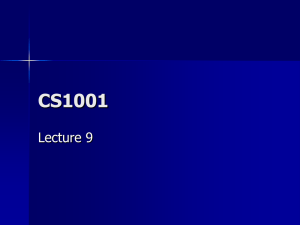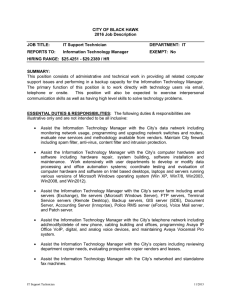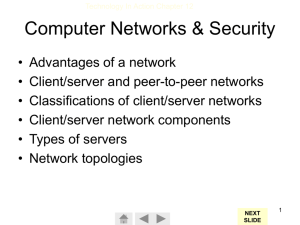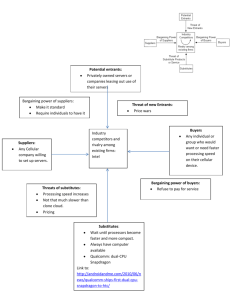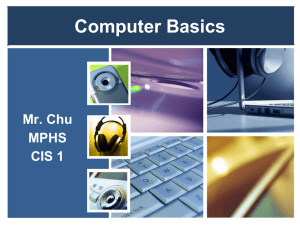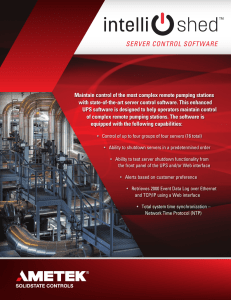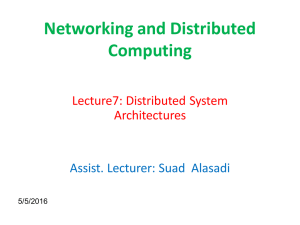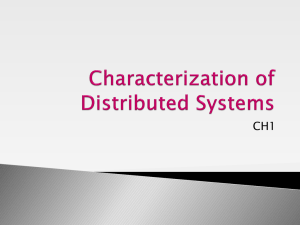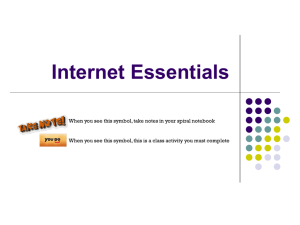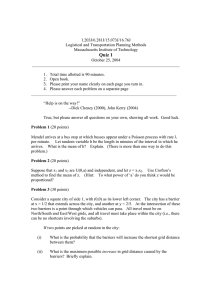CCNA1-Ch1ExamStudyGuide
advertisement
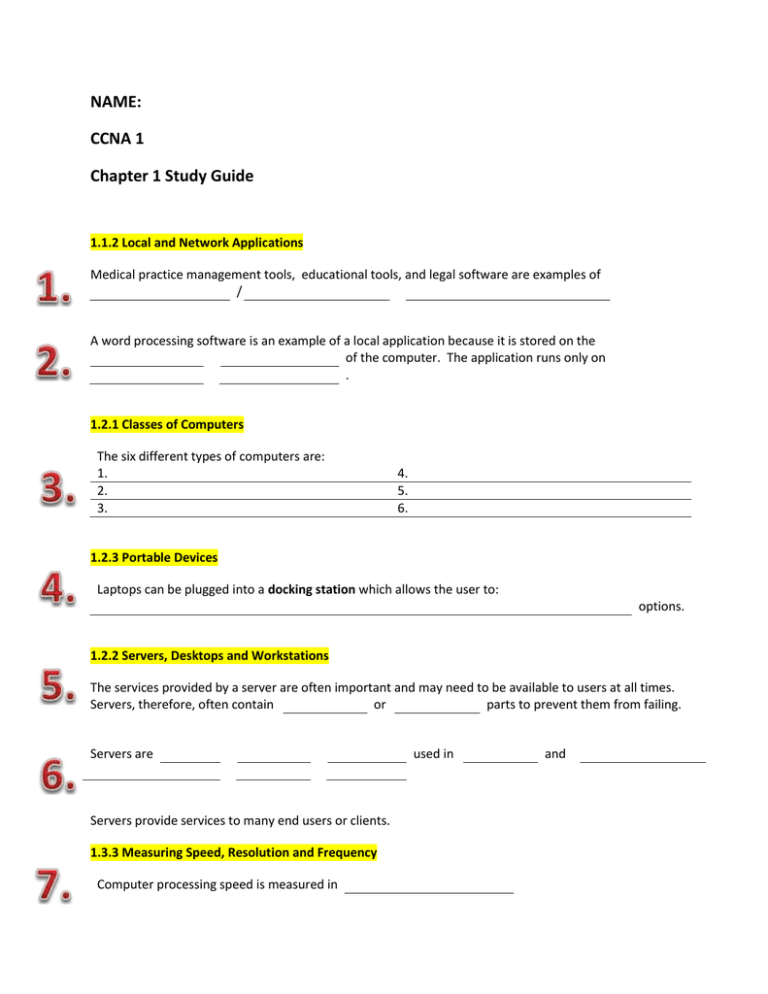
NAME: CCNA 1 Chapter 1 Study Guide 1.1.2 Local and Network Applications Medical practice management tools, educational tools, and legal software are examples of / A word processing software is an example of a local application because it is stored on the of the computer. The application runs only on . 1.2.1 Classes of Computers The six different types of computers are: 1. 2. 3. 4. 5. 6. 1.2.3 Portable Devices Laptops can be plugged into a docking station which allows the user to: options. 1.2.2 Servers, Desktops and Workstations The services provided by a server are often important and may need to be available to users at all times. Servers, therefore, often contain or parts to prevent them from failing. Servers are Servers provide services to many end users or clients. 1.3.3 Measuring Speed, Resolution and Frequency Computer processing speed is measured in used in and 1.4.1 Computer System Advantages of purchasing a preassembled computer are: 1. 3. 2. 4. 1.4.2 Motherboard, CPU, and RAM The is the computer feature important in the determination of how many simultaneous applications can be run. The CPU, or processor, is the It is the component that of the computer system. within the machine. 1.4.3 Adapter Cards enable a computer system to exchange information with other systems in another network on an Ethernet network. 1.4.4 Storage Devices A hard disk drive is: 1.4.6 Cases and Power Supplies A surge suppressor is They are relatively and The UPS provides to the system without interruption. The backup power comes from a battery inside the UPS and can only power the computer system for a short period of time. UPSs are designed to provide the end-user with sufficient time to should the main power fail. 1.5.1 Safety and Best Practices A special wrist is used to connect the technician to the computer case. ensures that they both reach the same voltage potential and ESD is prevented. and opened by individuals with special training. operate at dangerously high voltages and should only be 1.5.2 Installing Components and Verifying Operation Newer components and operating systems are able to system resources. Things a service technician should do to solve the problem of when the peripheral device does not function once connected and installed: 1. Verify that all cables have been properly: 2. Use the testing functionality feature to verify that: The steps that should be performed when installing a peripheral device: 1. 2. 3.