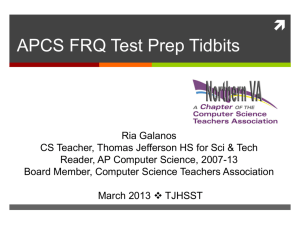Text11-DynamicArrays
advertisement
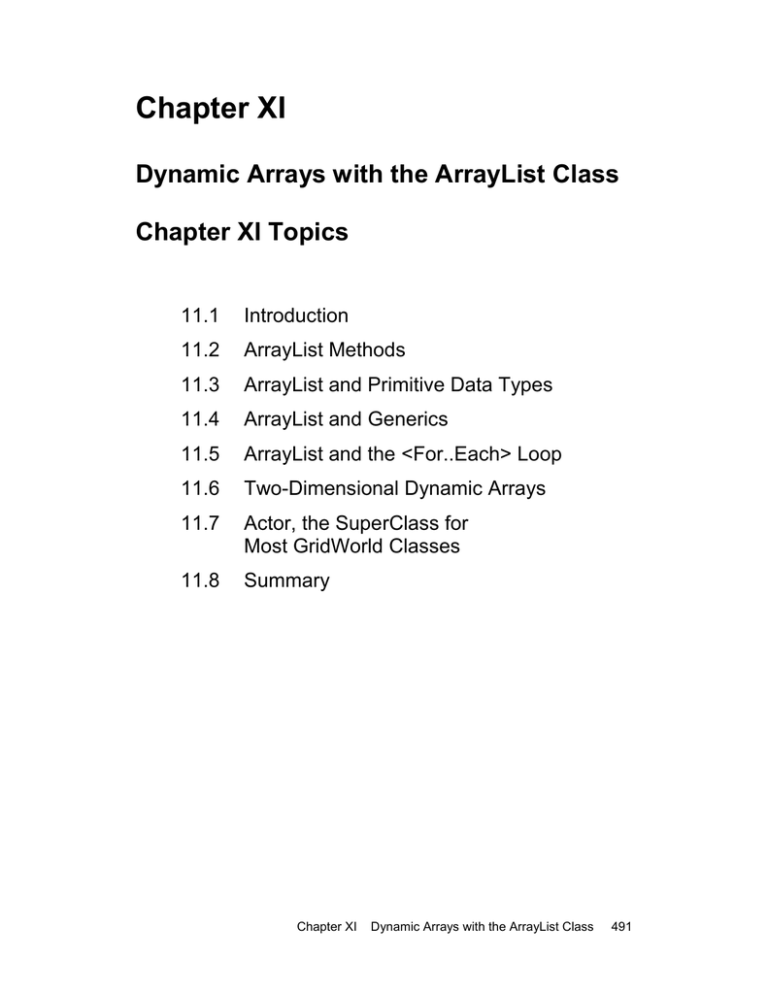
Chapter XI
Dynamic Arrays with the ArrayList Class
Chapter XI Topics
11.1
Introduction
11.2
ArrayList Methods
11.3
ArrayList and Primitive Data Types
11.4
ArrayList and Generics
11.5
ArrayList and the <For..Each> Loop
11.6
Two-Dimensional Dynamic Arrays
11.7
Actor, the SuperClass for
Most GridWorld Classes
11.8
Summary
Chapter XI
Dynamic Arrays with the ArrayList Class
491
11.1 Introduction
Most programming languages have one type of array. Frequently the array data
structure is - like the static array of the previous chapter - both one-dimensional
and multi-dimensional. Java has two types of arrays. Java has the static array,
shown in the last chapter, which is constructed with a fixed size that cannot be
altered during program execution. Additionally, Java has a dynamic array, which
does not require a predetermined size at instantiation and can be altered during
program execution. The focus of this chapter is on the dynamic array, which is
implemented with the ArrayList class.
You will see that the dynamic array is very different from the static array. The
dynamic array is a modern array. The ArrayList class is a class with a
constructor and lots of methods. Such is not the case with the static array. You
do see the new operator as a reminder that some object is allocated space in
memory, but there are no methods and access is only provided with some bracket
index [ ] [ ] operators. In truth the static array dates back to the early days of
programming and in many languages the array data structure works pretty in the
manner that you saw in the last chapter.
This chapter teaches you the modern array with many methods and there should
be a question coming up. If we have a modern array, why bother with an old one.
Pick the better one of the two arrays and reject the other one. This is a reasonable
argument, but the truth is that both arrays have something to offer. By the time
you have seen program examples with both types of arrays you should know the
advantages of using each type.
Java Arrays
Java has a static array capable of multi-dimensions.
Java has a dynamic array, which is also capable of multidimensions.
The ArrayList class is used for the dynamic array.
Java static arrays have no methods.
ArrayList is a class with several methods.
492
Exposure Java 2013, APCS Edition
05-23-13
11.2 ArrayList Methods
Java has an answer to the static array shortcomings, which does not allow any
change in size during program execution. It is the ArrayList class. With an
ArrayList object the quantity of elements can be altered on the fly during
program execution, which is officially known as dynamic resizing. Dynamic
resizing it great, but there are other features available. Static arrays have a
conspicuous absence of methods to enhance the data processing needs. The
ArrayList class not only handles resizing, but it also has a convenient set of
methods to manipulate data.
Program Java1101.java, in figure 11.1,
demonstrates how to construct an ArrayList object and it shows how to use the
add method to add new elements to the array. Note how new elements are added
to the end of the ArrayList object.
Figure 11.1
// Java1101.java
// This program demonstrates the <add> method of the <ArrayList> class.
// Note that each name is added to the end of the list.
import java.util.ArrayList;
public class Java1101
{
public static void main(String args[])
{
System.out.println();
System.out.println("Java1101.java\n");
ArrayList names = new ArrayList();
names.add("Isolde");
names.add("John");
names.add("Greg");
names.add("Maria");
names.add("Heidi");
System.out.println("names contains " + names);
System.out.println();
}
}
Java1101.java Output
Java1101.java
names contains [Isolde, John, Greg, Maria, Heidi]
Chapter XI
Dynamic Arrays with the ArrayList Class
493
ArrayList Method add
names.add("Tom");
The add method allocates space for the newly enlarged array
and then stores the new array element at the end of the
ArrayList object.
You should have observed a feature of the ArrayList class that does not exist
with Java static arrays. All the elements in the array are displayed rather casually
with the use of a simple statement like System.out.println(names). This is a
serious nono with a static array. Actually, it is not a nono in the compile sense.
The result is not real practical. All you get is some memory address of the array
storage location.
Displaying ArrayList Elements
ArrayList elements can be accessed with various methods. It
is possible to display all the elements inside square brackets,
separated by commas by using the println method.
System.out.println(names);
[Isolde, John, Greg, Maria, Heidi]
Java static arrays use the length field to store the number of elements in an array
object. A static array can use a field, because it can be made final and access is
possible without the possibility of altering the field value. A dynamic array, like
ArrayList uses a method, which alters a private field value. Program
Java1102.java, in figure 11.2, demonstrates the use of the size method.
494
Exposure Java 2013, APCS Edition
05-23-13
Figure 11.2
// Java1102.java
// This program uses the <size> method to determine the number of elements
// in an <ArrayList> object.
// Note that the value returned by the <size> method changes when more names
// are added to the <ArrayList> object.
import java.util.ArrayList;
public class Java1102
{
public static void main(String args[])
{
System.out.println();
System.out.println("Java1102.java\n");
ArrayList names = new ArrayList();
names.add("Isolde");
names.add("John");
names.add("Greg");
System.out.println("names contains " + names);;
System.out.println("There are " + names.size() + " elements in the names object.");
names.add("Maria");
names.add("Heidi");
System.out.println("names contains " + names);
System.out.println("There are " + names.size() + " elements in the names object.");
System.out.println();
}
}
Java1102.java Output
Java1102.java
names
There
names
There
contains [Isolde,
are 3 elements in
contains [Isolde,
are 5 elements in
John, Greg]
the names object.
John, Greg, Maria, Heidi]
the names object.
ArrayList Method size
int count = names.size();
The size method returns the number of elements of the
ArrayList object names.
Chapter XI
Dynamic Arrays with the ArrayList Class
495
Program Java1103.java, in figure 11.3, shows how individual elements of the
names object are accessed with the get method. Note how the size method
controls the loop. Any attempt to access an array element at a location that does
not exist, results in an IndexOutOfBoundsException error message, which
is precisely what happens with static arrays.
Figure 11.3
// Java1103.java
// This program shows how to access specified elements in an <ArrayList> object
// with the <get> method.
import java.util.ArrayList;
public class Java1103
{
public static void main(String args[])
{
System.out.println();
System.out.println("Java1103.java\n");
ArrayList names = new ArrayList();
names.add("Isolde");
names.add("John");
names.add("Greg");
names.add("Maria");
names.add("Heidi");
System.out.println();
for (int k = 0; k < names.size(); k++)
System.out.println(names.get(k));
System.out.println();
for (int k = names.size()-1; k >= 0; k--)
System.out.println(names.get(k));
System.out.println();
}
}
Java1103.java Output
Java1103.java
Isolde
John
Greg
Maria
Heidi
Heidi
Maria
Greg
John
Isolde
496
Exposure Java 2013, APCS Edition
05-23-13
ArrayList Method get
System.out.println(names.get(3));
The get method accesses a specified array element. The
parameter of the get method is the index of the ArrayList
object and starts at 0.
The static array index operator is very versatile. It can be used to access array
elements for display and it can also be used to change the value of an array
element. ArrayList methods are more specialized. The get method is fine for
displaying individual elements, but another method is required to alter any values.
This job is performed by the set method. Method set requires two parameters,
one for the array element index and a second parameter for the new array element
value. Program Java1104.java, in figure 11.4, starts with five initial names and
then changes four of the names.
Figure 11.4
// Java1104.java
// This program demonstrates the <set> method of the <ArrayList> class, which
// replaces existing elements with a new object.
import java.util.ArrayList;
public class Java1104
{
public static void main(String args[])
{
System.out.println();
System.out.println("Java1104.java\n");
ArrayList names = new ArrayList();
names.add("Isolde");
names.add("John");
names.add("Greg");
names.add("Maria");
names.add("Heidi");
System.out.println("names contains " + names);
System.out.println();
names.set(1,"Jessica");
names.set(2,"Anthony");
names.set(3,"Haley");
names.set(4,"Alec");
System.out.println("names contains " + names);
System.out.println();
}
}
Chapter XI
Dynamic Arrays with the ArrayList Class
497
Figure 11.4 Continued
Java1104.java Output
Java1104.java
names contains [Isolde, John, Greg, Maria, Heidi]
names contains [Isolde, Jessica, Anthony, Haley, Alec]
ArrayList Method set
names.set(4,"Tom");
The set method uses the first parameter as the index location
to find an array element and then replaces it with the value of
the second set parameter. You will get an error if you try to
access an index location, which has not been allocated yet.
Earlier in this chapter, ArrayList was advertised as a dynamic array. Dynamic in
the sense that resizing is possible during program execution. You have seen
objects grow in size by adding additional elements. Resizing also can be used to
make an array data structure smaller. Program Java1105.java, in figure 11.5,
resizes the array with the remove method. Method remove requires a single
parameter, which is the index of the array element to be removed.
Figure 11.5
// Java1105.java
// This program demonstrates the <remove> method of the <ArrayList> class to
// delete a specified list element.
import java.util.ArrayList;
public class Java1105
{
public static void main(String args[])
{
System.out.println();
System.out.println("Java1105.java\n");
ArrayList names = new ArrayList();
names.add("Isolde");
names.add("John");
names.add("Greg");
names.add("Maria");
names.add("Heidi");
System.out.println("names contains " + names);
498
Exposure Java 2013, APCS Edition
05-23-13
System.out.println();
names.remove(2);
System.out.println("names contains " + names);
System.out.println();
names.remove(3);
System.out.println("names contains " + names);
System.out.println();
}
}
Figure 11.5 Continued
Java1105.java Output
Java1105.java
names contains [Isolde, John, Greg, Maria, Heidi]
names contains [Isolde, John, Maria, Heidi]
names contains [Isolde, John, Maria]
ArrayList Method remove
names.remove(3);
The remove method removes the array element at the index
location of its parameter and decreases the object size by one
array element.
The add method is overloaded. An earlier program example introduced the add
method with a single parameter. This single parameter provides the value of a
new array element, which is added as the last element of the array. It is also
possible to add a new element at a specified location. Be careful and do not
confuse this second add method with the set method. Method set alters the value
at a specified index. The overloaded add method inserts a new array element at a
specified index and in the process bumps elements to the next index value.
Program Java1106.java, in figure 11.6, will appear similar to the previous set
program example. The key difference is that this time the array grows in size and
none of the original values are lost.
Chapter XI
Dynamic Arrays with the ArrayList Class
499
Figure 11.6
// Java1106.java
// This program demonstrates how to use the <add> method of the <ArrayList> class to
// insert new elements at a specified location.
import java.util.ArrayList;
public class Java1106
{
public static void main(String args[])
{
System.out.println();
System.out.println("Java1106.java\n");
ArrayList names = new ArrayList();
names.add("Isolde");
names.add("John");
names.add("Greg");
names.add("Maria");
names.add("Heidi");
System.out.println("names contains " + names);
System.out.println();
names.add(2,"Jessica");
System.out.println("names contains " + names);
System.out.println();
names.add(3,"Anthony");
System.out.println("names contains " + names);
System.out.println();
}
}
Java1106.java Output
Java1106.java
names contains [Isolde, John, Greg, Maria, Heidi]
names contains [Isolde, John, Jessica, Greg, Maria, Heidi]
names contains [Isolde, John, Jessica, Anthony, Greg, Maria, Heidi]
ArrayList Method add (second overloaded add)
names.add(3,"Kathy");
The overloaded add(3,"Kathy") method adds or rather inserts
a new array element at the indicated index.
500
Exposure Java 2013, APCS Edition
05-23-13
There are more methods in the ArrayList class. The six methods in this section
are AP tested methods, because they are the most common methods and allow a
wide range of data processing with a dynamic array.
It may seem that the ArrayList, with all its methods and dynamic resizing, is so
superior to the static array that there exists little justification to hang on to a type
of array that goes back to the early days of programming.
The simple reality is that ArrayList, good and flexible as it may be, is primarily a
one-dimensional array. There exists plenty of processing that calls for two or
more dimensional processing in the real computing word. Multi-dimensional
arrays are easier to access with the static array. Furthermore, the convenience of
constructing a new array with a set of initial values is very easy with static arrays
and does not exist with the ArrayList class.
AP Computer Science Exam Alert
The ArrayList class is tested on the AP exam with the following
six methods:
int size()
boolean add(E obj)
void add(int index, E obj)
E get(int index)
E set(int index, E obj)
E remove(int index)
In the method headings above E is the data type of the Element
that is added or returned.
Chapter XI
Dynamic Arrays with the ArrayList Class
501
11.3 ArrayList and Primitive Data Types
In Chapter VI the Integer class was introduced. The Integer class is a wrapper
class, which stores int values in an object. This is very important for data
structures that can only store object values. The static array is quite relaxed about
such issues and can store both primitive types and objects. Many classes, like the
ArrayList, only store objects.
This does not mean that primitive types are off limits to an ArrayList object.
Courtesy of the Integer class program Java1107.java, in figure 11.7, does a fine
job storing int values. A "commented-out" segment proves that Integer objects
are not int values and cannot be treated as such, like trying arithmetic addition.
Figure 11.7
// Java1107.java
// This program demonstrates that <int> values stored into an <ArrayList> object
// must first be converted to <Integer> objects.
// <ArrayList> can only store objects members, not primitive data types.
// Initially, this program compiles, and executes. If you remove the comments
// from the program an attempt is made to add the values of the <numbers>
// object, which is not possible.
import java.util.ArrayList;
import java.util.Random;
public class Java1107
{
public static void main(String args[])
{
System.out.println();
System.out.println("Java1107.java\n");
Random rand = new Random(12345);
ArrayList numbers = new ArrayList();
for (int k = 1; k <= 48; k++)
{
int rndInt = (rand.nextInt(900) + 100);
numbers.add(new Integer(rndInt));
}
//
//
//
//
//
//
int sum = 0;
for (int k = 0; k < numbers.size(); k++)
{
sum += numbers.get(k);
}
System.out.println("Sum: " + sum);
System.out.println();
}
}
1107.java Output with comments in place
Java1107.java
502
Exposure Java 2013, APCS Edition
05-23-13
Figure 11.7 Continued
1107.java Output with comments removed
C:\Users\JohnSchram\Documents\LearnAPCS\APCS-LearningUnits\
APCS-11-Dynamic Arrays\Programs11\Java1107.java:32: error:
bad operand types for binary operator '+'
sum += numbers.get(k);
^
first type: int
second type: Object
Note: C:\Users\JohnSchram\Documents\LearnAPCS\APCSLearningUnits\APCS-11-Dynamic Arrays\Programs11\Java1107.java
uses unchecked or unsafe operations.
Note: Recompile with -Xlint:unchecked for details.
1 error
NOTE: Do not be concerned with the “unchecked or unsafe operations” warning.
The same approach can be used for other primitive data types, such as double and
boolean. These primitive types both have wrapper classes Double and Boolean,
which can be used to store simple data types as objects in the ArrayList class.
ArrayList and Primitive Data Types
The ArrayList class can only store Object values.
Primitive data type values can be stored indirectly using
wrapper classes.
The Integer class wraps int values.
The Double class wraps double values.
The Boolean class wraps boolean values.
Chapter XI
Dynamic Arrays with the ArrayList Class
503
11.4 ArrayList and Generics
Java version 5.0 solved some problems with Java classes. Prior to Java 5.0 there
was a problem with handling objects. An object stores a reference, which is a
memory address. Now at this memory address actual practical data information
can be stored of any type. However, this information can be any type and that can
cause confusion and peculiarities.
Consider program Java1108.java, in figure 11.08. This program shows an
ArrayList object which properly stores Person objects as its elements. Two
Person objects are instantiated and then added to the people object. When an
attempt is made to access individual people objects the program complains and
causes syntax errors. The error message indicates incompatible types. This may
seem to be a mystery, because only Person objects are used and how can they be
incompatible? The problem is that the actual value stored for each people object
is a reference and its data type is unknown.
Figure 11.8
// Java1108.java
// This program has no output, which does not matter, because it does not compile.
// You will see two "incompatible types" syntax errors. This may seem strange
// because the <ArrayList> object stores <Person> objects.
import java.util.ArrayList;
public class Java1108
{
public static void main(String args[])
{
System.out.println();
System.out.println("Java1108.java\n");
ArrayList people = new ArrayList();
people.add(new Person("Joe",21));
people.add(new Person("Sue",20));
Person student1 = people.get(0);
Person student2 = people.get(1);
System.out.println();
}
}
class Person
{
private String name;
private int age;
public Person (String n, int a)
{
name = n;
age = a;
}
}
504
Exposure Java 2013, APCS Edition
05-23-13
Java1108.java Output
C:\Users\JohnSchram\Documents\LearnAPCS\APCS-LearningUnits\APCS11-Dynamic Arrays\Programs11\Java1108.java:21: error:
incompatible types
Person student1 = people.get(0);
^
required: Person
found:
Object
C:\Users\JohnSchram\Documents\LearnAPCS\APCS-LearningUnits\APCS11-Dynamic Arrays\Programs11\Java1108.java:22: error:
incompatible types
Person student2 = people.get(1);
^
required: Person
found:
Object
Note: C:\Users\JohnSchram\Documents\LearnAPCS\APCSLearningUnits\APCS-11-Dynamic Arrays\Programs11\Java1108.java
uses unchecked or unsafe operations.
Note: Recompile with -Xlint:unchecked for details.
2 errors
Prior to Java 5.0 there was, and still is, a solution to the unknown data type
problem. Program Java1109.java, in figure 11.9, is almost identical to the
previous program, but two very strategic castings are used. In each assignment
statement, like Person student1 = (Person) people.get(0); the casting of the
object to (Person) provides Java with the required information. The program
compiles, executes properly and everybody is happy.
Figure 11.9
// Java1109.java
// This program compiles and there is still no output. Output is not the
// issue. Understanding the correct syntax involved does matter.
// In this case lines 22 and 23 cast to the <Person> class, which makes
// Java happy. Without casting the data types are unknown.
import java.util.ArrayList;
public class Java1109
{
public static void main(String args[])
{
System.out.println();
System.out.println("Java1109.java\n");
ArrayList people = new ArrayList();
people.add(new Person("Joe",21));
people.add(new Person("Sue",20));
Person student1 = (Person) people.get(0);
Person student2 = (Person) people.get(1);
System.out.println();
}
}
Chapter XI
Dynamic Arrays with the ArrayList Class
505
class Person
{
private String name;
private int age;
public Person (String n, int a)
{
name = n;
age = a;
}
}
Java1109.java Output
Java1109.java
Along comes Java 5.0 and now Java has a better solution, which is known as
generics. The selection of this term will make more sense in a later chapter. At
the instantiation of a new ArrayList object the data type to be stored is specified.
Look at Java1110.java, in figure 11.10, and you will see the following statement:
ArrayList<Person> people = new ArrayList<Person>();
This statement tells Java that the new people object will only store objects of the
Person class. Casting is no longer necessary. This approach also creates an
excellent self-documenting appearance where the code makes it clear what is
stored in the new array.
Figure 11.10
// Java1110.java
// Since Java Version 5.0 the "casting" solution of the last program is so
// "old Java version". It is now possible to specify - at the time that the
// <ArrayList> object is constructed - what kind of object is stored.
// This is called "generics" and in this case Java knows it is <Person>.
import java.util.ArrayList;
public class Java1110
{
public static void main(String args[])
{
System.out.println();
System.out.println("Java1110.java\n");
ArrayList<Person> people = new ArrayList<Person>();
people.add(new Person("Joe",21));
people.add(new Person("Sue",20));
Person student1 = people.get(0);
Person student2 = people.get(1);
506
Exposure Java 2013, APCS Edition
05-23-13
System.out.println();
}
}
class Person
{
private String name;
private int age;
public Person (String n, int a)
{
name = n;
age = a;
}
}
Java1116.java Output
Java1116.java
Program Java1111.java, in figure 11.11, shows how nicely a Java program works
with the generic feature. You now see a program, which starts with a number1
object. This object is instantiated to store Integer objects and three numbers are
stored in numbers1.
A second ArrayList object, numbers2, is instantiated with the same intention to
store int values wrapped inside Integer objects. This is followed by accessing
three elements from numbers1 and assigning all three to numbers2. This works
flawlessly without a hitch.
Figure 11.11
// Java1111.java
// This program shows another benefit of using generics.
// There are two <ArrayList> objects and both are constructed
// to store <Integer> values. After three values are entered
// in the <numbers1> object, those values are then assigned
// to <numbers2>, which works without problems.
import java.util.ArrayList;
public class Java1111
{
public static void main(String args[])
{
System.out.println();
System.out.println("Java1111.java\n");
ArrayList<Integer> numbers1 = new ArrayList<Integer>();
numbers1.add(new Integer(100));
numbers1.add(new Integer(200));
numbers1.add(new Integer(300));
System.out.println(numbers1);
ArrayList<Integer> numbers2 = new ArrayList<Integer>();
numbers2.add(numbers1.get(0));
numbers2.add(numbers1.get(1));
numbers2.add(numbers1.get(2));
Chapter XI
Dynamic Arrays with the ArrayList Class
507
System.out.println(numbers2);
System.out.println();
}
}
Figure 11.11 Continued
Java1111.java Output
Java1111.java
[100, 200, 300]
[100, 200, 300]
It was mentioned earlier that an array by definition is a data structure with
elements of the same type. Consider what happens when generics are not used.
Program Java1112.java, in figure 11.12, adds a Double object and an Integer
object and finally a String object in the array. Java allows this practice and the
resulting structure is hardly a proper array.
Figure 11.12
// Java1112.java
// Generics make sure that an array is in fact an array. An array
// is supposed to be a data structure with elements of the same type.
// This program example - which does not use generics - allows the
// list array to store three different data types.
import java.util.ArrayList;
public class Java1112
{
public static void main(String args[])
{
System.out.println();
System.out.println("Java1112.java\n");
ArrayList list = new ArrayList();
list.add(new Double(3.14159));
list.add(new Integer(200));
list.add(new String("Dubrovnik"));
System.out.println(list);
System.out.println();
}
}
Java1112.java Output
Java1112.java
[3.14159, 200, Dubrovnik]
508
Exposure Java 2013, APCS Edition
05-23-13
Program Java1113.java, in figure 11.13, uses the proper approach to instantiating
an ArrayList object. Like before, an attempt is made to enter three different
values into the array. Java is not amused and rewards the confused programmer
with two error messages.
Figure 11.13
// Java1113.java
// Once generics are used, Java becomes very picky. If you want to create
// an <ArrayList> object to store <Double> values, such as is shown below,
// then only <Double> values must be added.
// The attempt to add one <Double>, one <Integer> and one <String> object
// results in two errors.
import java.util.ArrayList;
public class Java1113
{
public static void main(String args[])
{
System.out.println();
System.out.println("Java1113.java\n");
ArrayList<Double> list = new ArrayList<Double>();
list.add(new Double(3.14159));
list.add(new Integer(200));
list.add(new String("Dubrovnik"));
System.out.println(list);
System.out.println();
}
}
Java1113.java Output
C:\Users\JohnSchram\Documents\LearnAPCS\APCS-LearningUnits\
APCS-11-Dynamic Arrays\Programs11\Java1113.java:20: error:
no suitable method found for add(Integer)
list.add(new Integer(200));
^
method ArrayList.add(int,Double) is not applicable
(actual and formal argument lists differ in length)
method ArrayList.add(Double) is not applicable
(actual argument Integer cannot be converted to Double by
method invocation conversion)
C:\Users\JohnSchram\Documents\LearnAPCS\APCS-LearningUnits\
APCS-11-Dynamic Arrays\Programs11\Java1113.java:21: error:
no suitable method found for add(Integer)
list.add(new Integer(300));
^
method ArrayList.add(int,Double) is not applicable
(actual and formal argument lists differ in length)
method ArrayList.add(Double) is not applicable
(actual argument Integer cannot be converted to Double by
method invocation conversion)
2 errors
Chapter XI
Dynamic Arrays with the ArrayList Class
509
11.5 ArrayList & the Enhanced For Loop
Since we are on the subject of Java 5.0 enhancements with generics, let us
continue and check out the special for..each loop structure. This loop structure
was first shown with the static arrays in the last chapter. It was necessary to wait
for the array structure because the for..each loop cannot work with primitive data
types. You need a data structure and since ArrayList is a data structure, let us
check and see how the new loop stacks up.
Program Java1114.java, in figure 11.14, presents three displays. The first output
is done directly with println and the names object. You have seen this feature
before. It works fine with ArrayList objects, but not static arrays.
The second output uses the original for loop and visits every element of the
names array. The loop counter variable is used to access each array element
starting with index 0 and continue until the names.size() - 1 index. This works
fine for the static array and the dynamic array.
Finally, the for..each loop is used. Note the convention of selection variable
name of type String to represent the single element. This convention provides
readability. We can now read the loop statement as: for each String element,
called name in the object names, display the value of name.
Figure 11.14
// Java1114.java
// The final program in this chapter shows three ways to display the
// members of an <ArrayList> object. Note that the enhanced <for>
// loop works very well with <ArrayList> objects.
import java.util.ArrayList;
public class Java1114
{
public static void main(String args[])
{
System.out.println();
System.out.println("Java1114.java\n");
ArrayList<String> names = new ArrayList<String>();
names.add("Isolde");
names.add("John");
names.add("Greg");
names.add("Maria");
names.add("Heidi");
System.out.println(names);
System.out.println();
for (int index = 0; index < names.size(); index++)
System.out.println(names.get(index));
System.out.println();
for (String name: names)
System.out.println(name);
System.out.println();
}
}
510
Exposure Java 2013, APCS Edition
05-23-13
Figure 11.14 Continued
Java1114.java Output
Java1114.java
[Isolde, John, Greg, Maria, Heidi]
Isolde
John
Greg
Maria
Heidi
Isolde
John
Greg
Maria
Heidi
11.6 Two-Dimensional Dynamic Arrays
Static arrays are very convenient to use for two-dimensional arrays and greater
dimensions. It is temping to state that the ArrayList class is restricted to a single
dimension and in direct use that is correct. You can with a little maneuvering use
the ArrayList class to create multi-dimensional arrays. It is a little tedious
process and more than two dimensions will really get entirely too convoluted.
Program Java1115.java, in figure 11.15, first constructs three ArrayList objects,
cats, swimmers and primates. Each one of these objects is now stored in another
object called mammals. The result is an ArrayList object of three ArrayList
objects. We now have a two dimensional, dynamic array.
Pay attention how the generic declaration is handled. The output will also give
evidence that this is an array of arrays. The output of brackets and commas,
which is a ArrayList trademark is seen three times inside yet another set of
brackets and commas.
Chapter XI
Dynamic Arrays with the ArrayList Class
511
Figure 11.15
// Java1115.java
// It is possible for each member of an <ArrayList> object to be an <ArrayList> object.
// This creates an array of arrays or two-dimensional dynamic array.
// In this example you get an <ArrayList> of <ArrayList> member of <String> members.
// Observe the nested generics syntax of ArrayList<ArrayList<String>>.
import java.util.ArrayList;
public class Java1115
{
public static void main (String args[])
{
System.out.println();
System.out.println("Java1115.java\n");
ArrayList<String> cats = new ArrayList<String>();
cats.add("Lions");
cats.add("Tigers");
ArrayList<String> swimmers = new ArrayList<String>();
swimmers.add("Whales");
swimmers.add("Dolphins");
ArrayList<String> primates = new ArrayList<String>();
primates.add("Gorillas");
primates.add("Chimpanzees");
ArrayList<ArrayList<String>> mammals = new ArrayList<ArrayList<String>>();
mammals.add(cats);
mammals.add(swimmers);
mammals.add(primates);
System.out.println(mammals);
System.out.println();
}
}
Java1115.java Output
Java1115.java
[[Lions, Tigers], [Whales, Dolphins], [Gorillas, Chimpanzees]]
This is also a good opportunity to see how access is possible with this type of data
structure. Program Java1116.java, in Figure 11.16, uses the for..each loop
structure in a nested loop to display every element of the mammals array. Be
careful to use the correct identifier for the inner loop. The right-identifier of the
inner loop (mammal in this case) is the left-identifier of the outer loop.
512
Exposure Java 2013, APCS Edition
05-23-13
Figure 11.16
// Java1116.java
// This program demonstrates how to display the elements of a
// two-dimensional dynamic array and it also shows how to use
// a set of nested <for..each> loop structures.
import java.util.ArrayList;
public class Java1116
{
public static void main (String args[])
{
System.out.println();
System.out.println("Java1116.java\n");
ArrayList<String> cats = new ArrayList<String>();
cats.add("Lions");
cats.add("Tigers");
ArrayList<String> swimmers = new ArrayList<String>();
swimmers.add("Whales");
swimmers.add("Dolphins");
ArrayList<String> primates = new ArrayList<String>();
primates.add("Gorillas");
primates.add("Chimpanzees");
ArrayList<ArrayList<String>> mammals = new ArrayList<ArrayList<String>>();
mammals.add(cats);
mammals.add(swimmers);
mammals.add(primates);
for (ArrayList<String> mammal: mammals)
{
for (String animal: mammal)
System.out.println(animal);
System.out.println();
}
System.out.println();
}
}
Java1116.java Output
Java1116.java
Lions
Tigers
Whales
Dolphins
Gorillas
Chimpanzees
The final program example in Figure 11.17 displays the same output as the
previous program. This time the original for loop structure is used. In
comparison to the for..each loop, the original structure is more involved, but you
will need to use this approach if you need to alter any array values.
Chapter XI
Dynamic Arrays with the ArrayList Class
513
Figure 11.17
// Java1117.java
// This program example demonstrates how to use the original <for>
// loop structure to display dynamic two-dimensional arrays.
import java.util.ArrayList;
public class Java1117
{
public static void main (String args[])
{
System.out.println();
System.out.println("Java1117.java\n");
ArrayList<String> cats = new ArrayList<String>();
cats.add("Lions");
cats.add("Tigers");
ArrayList<String> swimmers = new ArrayList<String>();
swimmers.add("Whales");
swimmers.add("Dolphins");
ArrayList<String> primates = new ArrayList<String>();
primates.add("Gorillas");
primates.add("Chimpanzees");
ArrayList<ArrayList<String>> mammals = new ArrayList<ArrayList<String>>();
mammals.add(cats);
mammals.add(swimmers);
mammals.add(primates);
for (int row = 0; row < mammals.size(); row++)
{
for (int col = 0; col < mammals.get(row).size(); col++)
System.out.println(mammals.get(row).get(col));
System.out.println();
}
System.out.println();
}
}
Java1117.java Output
Java1117.java
Lions
Tigers
Whales
Dolphins
Gorillas
Chimpanzees
514
Exposure Java 2013, APCS Edition
05-23-13
11.7 Actor, the SuperClass for Most
GridWorld Objects
At this stage some fundamental reality about the GridWorld Case Study should be
clear. There is a lot of program code created to make the program functional that
is not your concern. Bunches of code exist that handle the graphical appearance
of the program. How is this done? It is not your concern, and it says so in the
file. At the same time there are other files, which are extremely important. They
are important, because such files contain information that teaches important
computer science concepts and furthermore the contents of the files are tested on
the AP Computer Science Exam. All this business can rapidly become confusing.
How does a student know what must be studied, what can be ignored and how can
somebody tell the difference between these many files? The answers to those
questions cannot be quickly answered, but be assured that when you are finished
with this book, you will have learned all the required GridWorld Case Study
information and some more.
You have learned some details about the Bug class and you have made some
changes to the Bug class behavior, but there really has not been a detailed focus
on any one class. In this chapter that will change as you put the Actor class and
the Location class under the microscope. A thorough understanding of the Actor
class and the Location class is the first priority in comprehending the framework
of the GWCS.
Future chapters will in detail study the subclasses of the Actor class. Each one of
the subclasses will alter the behavior of its superclass in different ways. A study
of the Actor class and its many subclasses will be an excellent tool in
understanding class interaction with inheritance.
Actor Class and Location Class Significance
The Actor class is the super class for all the GridWorld class
objects displayed on the grid display.
The Location class works with the Actor class to place objects
on the grid at the desired row and col locations.
Chapter XI
Dynamic Arrays with the ArrayList Class
515
Using the Quick Reference Guide
The last section may have caused alarm. The GWCS has many classes and how
can a student make sense of all this business and expect to perform well on the
APCS Exam with the GridWorld questions? The College Board did appreciate
the complexity of the GWCS and created a Quick Reference Guide. The guide
will be available during the APCS Exam and it will be available for you as you
learn, practice and do GWCS labs and tests prior to the AP Exam. It is possible
that you have already received a copy of this reference guide. Either way, this
section will briefly explain its existence and help you to use this guide effectively.
Figure 11.18 shows the cover page of the Quick Reference guide.
Figure 11.18
516
Exposure Java 2013, APCS Edition
05-23-13
The quick reference guide consists of a number of pages that is one appendix after
another. It is meant to be part of the College Board GridWorld Case Study
Manual. Figure 11.19 shows Appendix A, which is not a GWCS set of classes.
Appendix A is a quick reference for the Java subset of the standard library classes
and their methods that may be tested on the APCS Exam. This is a handy guide
during the exam, if you are not sure of the required parameters that you use for
certain methods.
Figure 11.19
Chapter XI
Dynamic Arrays with the ArrayList Class
517
Starting with Figure 11.20 every Appendix is a reference for a GWCS class.
Appendix B shows the Location class, which is an important class used by many
other classes. Notice in the heading that is states Testable API. The Quick
Reference Guide only includes classes that are testable. The heading for each
appendix will specify Testable API (Application Program Interface) or it will
specify Testable Code, as is the case with Appendix B, shown by Figure 11.21.
Figure 11.20
518
Exposure Java 2013, APCS Edition
05-23-13
Figure 11.21
GridWorld Case Study Quick Reference Note
You are not expected to memorize all the testable classes and
methods of the GWCS. A Quick Reference Guide is provided
during the APCS Exam. You need to be very familiar with the
guide, such that - even if you cannot remember everything you know where to find the information quickly in your guide.
Chapter XI
Dynamic Arrays with the ArrayList Class
519
An Overview of the Actor Class
Suppose you are bored and decide that investigating GridWorld classes is an
excellent form of entertainment. Where would you go to find this information? If
you guess the GWCS-NoTouchFiles then you are correct. Note it says NoTouch,
not NoRead. Figure 11.22 shows the contents of the actor folder where you can
find the Actor class and the sub classes of the Actor class. Observe the path,
shown at the top of the window.
That folder path, GWCS-NoTouchFiles\framework\info\gridworld\actor,
you need to use to find the folder shown in Figure 11.22. Observant students will
see that the import statements used in the GWCS files are in fact the path to the
desired location of a class.
Figure 11.22
Now let us take a peek at the actual Actor class. Figure 11.23 shows all the
comments and all the code that is part of the Actor class. Scrolling through three
pages of some small font, very detailed, code is quite intimidating.
520
Exposure Java 2013, APCS Edition
05-23-13
Figure 11.23
/*
* AP(r) Computer Science GridWorld Case Study:
* Copyright(c) 2005-2006 Cay S. Horstmann (http://horstmann.com)
*
* This code is free software; you can redistribute it and/or modify
* it under the terms of the GNU General Public License as published by
* the Free Software Foundation.
*
* This code is distributed in the hope that it will be useful,
* but WITHOUT ANY WARRANTY; without even the implied warranty of
* MERCHANTABILITY or FITNESS FOR A PARTICULAR PURPOSE. See the
* GNU General Public License for more details.
*
* @author Cay Horstmann
*/
package info.gridworld.actor;
import info.gridworld.grid.Grid;
import info.gridworld.grid.Location;
import java.awt.Color;
/**
* An <code>Actor</code> is an entity with a color and direction that can act.
* <br />
* The API of this class is testable on the AP CS A and AB exams.
*/
public class Actor
{
private Grid<Actor> grid;
private Location location;
private int direction;
private Color color;
/**
* Constructs a blue actor that is facing north.
*/
public Actor()
{
color = Color.BLUE;
direction = Location.NORTH;
grid = null;
location = null;
}
/**
* Gets the color of this actor.
* @return the color of this actor
*/
public Color getColor()
{
return color;
}
/**
* Sets the color of this actor.
* @param newColor the new color
*/
public void setColor(Color newColor)
{
color = newColor;
}
/**
* Gets the current direction of this actor.
* @return the direction of this actor, an angle between 0 and 359 degrees
*/
Chapter XI
Dynamic Arrays with the ArrayList Class
521
public int getDirection()
{
return direction;
}
/**
* Sets the current direction of this actor.
* @param newDirection the new direction. The direction of this actor is set
* to the angle between 0 and 359 degrees that is equivalent to
* <code>newDirection</code>.
*/
public void setDirection(int newDirection)
{
direction = newDirection % Location.FULL_CIRCLE;
if (direction < 0)
direction += Location.FULL_CIRCLE;
}
/**
* Gets the grid in which this actor is located.
* @return the grid of this actor, or <code>null</code> if this actor is
* not contained in a grid
*/
public Grid<Actor> getGrid()
{
return grid;
}
/**
* Gets the location of this actor.
* @return the location of this actor, or <code>null</code> if this actor is
* not contained in a grid
*/
public Location getLocation()
{
return location;
}
/**
* Puts this actor into a grid. If there is another actor at the given
* location, it is removed. <br />
* Precondition: (1) This actor is not contained in a grid (2)
* <code>loc</code> is valid in <code>gr</code>
* @param gr the grid into which this actor should be placed
* @param loc the location into which the actor should be placed
*/
public void putSelfInGrid(Grid<Actor> gr, Location loc)
{
if (grid != null)
throw new IllegalStateException(
"This actor is already contained in a grid.");
Actor actor = gr.get(loc);
if (actor != null)
actor.removeSelfFromGrid();
gr.put(loc, this);
grid = gr;
location = loc;
}
/**
* Removes this actor from its grid. <br />
* Precondition: This actor is contained in a grid
*/
public void removeSelfFromGrid()
{
if (grid == null)
throw new IllegalStateException(
"This actor is not contained in a grid.");
if (grid.get(location) != this)
522
Exposure Java 2013, APCS Edition
05-23-13
throw new IllegalStateException(
"The grid contains a different actor at location "
+ location + ".");
grid.remove(location);
grid = null;
location = null;
}
/**
* Moves this actor to a new location. If there is another actor at the
* given location, it is removed. <br />
* Precondition: (1) This actor is contained in a grid (2)
* <code>newLocation</code> is valid in the grid of this actor
* @param newLocation the new location
*/
public void moveTo(Location newLocation)
{
if (grid == null)
throw new IllegalStateException("This actor is not in a grid.");
if (grid.get(location) != this)
throw new IllegalStateException(
"The grid contains a different actor at location "
+ location + ".");
if (!grid.isValid(newLocation))
throw new IllegalArgumentException("Location " + newLocation
+ " is not valid.");
if (newLocation.equals(location))
return;
grid.remove(location);
Actor other = grid.get(newLocation);
if (other != null)
other.removeSelfFromGrid();
location = newLocation;
grid.put(location, this);
}
/**
* Reverses the direction of this actor. Override this method in subclasses
* of <code>Actor</code> to define types of actors with different behavior
*
*/
public void act()
{
setDirection(getDirection() + Location.HALF_CIRCLE);
}
/**
* Creates a string that describes this actor.
* @return a string with the location, direction, and color of this actor
*/
public String toString()
{
return getClass().getName() + "[location=" + location + ",direction="
+ direction + ",color=" + color + "]";
}
}
If the comments state that you must know the API of the Actor class then is all
the code you just saw required for study and testing? Well that is not the case.
You need to know the API only and that basically means you must know how to
use the Actor class. This still requires studying, but only to the degree that you
know, which methods are in a class and how to use them.
Chapter XI
Dynamic Arrays with the ArrayList Class
523
Figure 11.24 shows one page of the Quick Reference guide, which is the API of
the Actor class. It is a lot less information, but it still requires time and practice
to be comfortable with all the capabilities of the Actor class. Note that with each
method heading you also get a comment that explains the method.
Figure 11.24
524
Exposure Java 2013, APCS Edition
05-23-13
The Actor Class Attributes and Methods
It helps to know what is expected of students when working with the GWCS. The
GWCS is an example of a large, existing program. Programs of any consequence
require debugging, because there are likely to be errors. Furthermore, programs
are continuously updated with new enhancements.
Adding new features to a program requires creating new classes and new
methods. The new features are created with existing tools, which can be found in
the existing toolkits. Classes are toolkits and methods are tools. In other words,
you cannot effectively create new functionality unless you have familiarity with
the existing tools available to a program.
There will be many GWCS lab assignments where you are expected to create a
new class and this new class will be a subclass of some existing GWCS class.
The new class may newly-define some brand-new methods and then it may also
re-define some existing methods. Either way, knowledge of existing GWCS
classes and methods is a prerequisite to creating anything that is new.
We are getting ready to examine the methods of the Actor class. You do need to
realize that study of this first class will not be completely clear. The Actor class
uses methods of other classes that have not yet been explained. The reality is that
all the GWCS classes interact, which means that the first few classes may appear
a little fuzzy. By the time that you have investigated all the GWCS classes you
will get a true understanding of the interaction of all the GWCS features.
The AP Computer Science Examination Quick Reference Guide only shows the
method heading along with a description of the method. This book provides
greater detail and shows the complete code for each method.
As you observe each one of the Actor methods that follow, notice the naming
pattern. You will see that many of the void methods include set in the name and
also many of the return methods include get in the name. Void methods
frequently alter or set data attributes. Return methods get data attribute
information.
Actor Class Attributes
The Actor class has four attributes that are shown in figure 11.25. The attribute
identifiers do a good job explaining what information is stored.
grid stores the name of the Actor's Grid or null if the object is not part of a Grid.
location stores the Location (row,col) coordinate of the Actor object.
direction stores the direction that the Actor object faces on the grid.
color stores the color of the Actor object.
Chapter XI
Dynamic Arrays with the ArrayList Class
525
Figure 11.25
private Grid<Actor> grid;
private Location location;
private int direction;
private Color color;
Actor Constructor Method
The Actor class has only one constructor, shown in Figure 11.26. Every new
Actor object is initialized as a blue object, which faces north. Facing north means
that the object faces the top of the grid display.
It is very significant that both grid and location are initialized to null. The Actor
class is the superclass for all the classes that you see on the GridWorld. All
GridWorld classes will behave exactly like an Actor, unless changes are made.
In other words, the constructor indicates that a new Actor object is not part of a
GridWorld when it is constructed. This is precisely why you see program
statements in the main method, like world.add(new Bug());
Figure 11.26
public Actor()
{
color = Color.BLUE;
direction = Location.NORTH;
grid = null;
location = null;
}
getColor return method
The getColor method, shown in figure 11.27, returns the color of the Actor
object. At first this method seems odd, because you may think that all Actor
objects are blue. They are blue initially when they are constructed, but the color
can be changed anywhere in a GridWorld program.
526
Exposure Java 2013, APCS Edition
05-23-13
Figure 11.27
public Color getColor()
{
return color;
}
setColor void method
Method setColor, in Figure 11.28, prevents the Actor objects from all being a
boring blue color. This method has a single parameter, appropriately named
newColor. You will see that the names or identifiers of methods and parameters
in the GWCS are self-documenting. This means that the name is selected to
indicate its meaning. It makes little sense to call a method qwerty, if it is
supposed to change color.
Figure 11.28
public void setColor(Color newColor)
{
color = newColor;
}
getDirection return method
Method getDirection, in figure 11.29, returns the direction of an Actor object.
The int value returned is in the [0..359] degree range. Keep in mind that all of
these Actor methods, shown here, are so significant, because these methods do
not only apply to objects of the Actor class, but also to the many subclasses of the
Actor class. In other words, method getDirection will also determine the
direction that a Bug object is facing, since a Bug is-an Actor.
Now it is true that each one of the subclasses of Actor is different than an Actor
in one or more ways, but you will find that all the subclasses use many methods
that are completely unchanged from the original Actor methods.
Chapter XI
Dynamic Arrays with the ArrayList Class
527
Figure 11.29
public int getDirection()
{
return direction;
}
setDirection void method
Method setDirection, in Figure 11.30, changes the direction of an object to face
in a range between [0..359] degrees. Keep in mind that as you work with various
Actor objects that the practical range for direction is really in multiples of 45
degrees. For instance, you have seen Bug objects move along the grid.
Movement along the grid is possible only with direction changes that use
multiples of 45 degrees.
The value of direction can change by adding or subtracting a numerical value.
Method setDirection protects against the possibility that the direction can exceed
360 degrees or that the direction is negative.
Figure 11.30
public void setDirection(int newDirection)
{
direction = newDirection % Location.FULL_CIRCLE;
if (direction < 0)
direction += Location.FULL_CIRCLE;
}
getGrid return method
Method getGrid, in Figure 11.31, is used for some special GWCS projects. It
may seem odd to get the grid that the Actor object is contained in. It is possible
to create multiple Grid objects and it is also possible that an Actor object is
constructed, but not added to the current grid.
For instance, the statement Actor tom = new Actor(); creates a tom object. At
this stage tom exists in an odd capacity without any home. A statement in the
528
Exposure Java 2013, APCS Edition
05-23-13
main method, like world.add(tom); takes care that object tom is contained in the
grid defined by the world object. In the event that an Actor object is not part of
any Grid, method getGrid returns null.
Figure 11.31
public Grid<Actor> getGrid()
{
return grid;
}
getLocation return method
The getLocation method, in Figure 11.32, returns a Location object at the current
location. A Location object stores a row and col value. Current location is the
location of the object using getLocation. For example, suppose that a Bug object
bee is used in the statement bee.getLocation(). In that case the row and col
location of bee will be returned.
Figure 11.32
public Location getLocation()
{
return location;
}
putSelfInGrid void method
Method putSelfInGrid, in Figure 11.33, serves double duty. First, it takes an
Actor object, not currently contained in a grid, and adds it to the grid, provided by
the first parameter. Second, the object will be placed at the location, provided by
the second parameter. An object already at the desired location will be removed.
The method provides protection in the event the Actor object is already a member
of a Grid. If the provided location is occupied then the occupant is removed from
the Grid.
Chapter XI
Dynamic Arrays with the ArrayList Class
529
Figure 11.33
public void putSelfInGrid(Grid<Actor> gr, Location loc)
{
if (grid != null)
throw new IllegalStateException("This actor is already contained in a grid.");
Actor actor = gr.get(loc);
if (actor != null)
actor.removeSelfFromGrid();
gr.put(loc, this);
grid = gr;
location = loc;
}
removeSelfInGrid void method
For various reasons sometimes it becomes necessary to remove an object from the
GridWorld. Method removeSelfInGrid, in Figure 11.34, does the job, provided
that the Actor object is first contained in a grid. It is difficult to explain this
method thoroughly, because it uses methods from the Grid class that have not
been explained yet.
Many classes in the GWCS use exception handling, a process whereby the
programmer decides how to handle runtime error problems. The throw
statements you see in various methods are exception handling statements.
Figure 11.34
public void removeSelfFromGrid()
{
if (grid == null)
throw new IllegalStateException("This actor is not contained in a grid.");
if (grid.get(location) != this)
throw new IllegalStateException("The grid contains a different actor at location"
+ location + ".");
grid.remove(location);
grid = null;
location = null;
}
530
Exposure Java 2013, APCS Edition
05-23-13
act void method
We now come to the single most important method of the GWCS, the Act
method, shown in Figure 11.35. What makes each one of the Actor subclasses
different from its Actor parent, is the redefinition of the Act method.
Actor objects are not very exciting. They make 180 turns in place. Method act is
quite brief. First the current direction is found and then 180 degrees is added with
the HALF_CIRCLE constant value.
Figure 11.35
public void act()
{
setDirection(getDirection() + Location.HALF_CIRCLE);
}
moveTo void method
Method moveTo, in Figure 11.36, shows the method used to move an object to a
specified new location. The object must be in a grid and the new location must be
a valid location in the grid. If another object is at the new location, it will be
removed.
Figure 11.35
public void moveTo(Location newLocation)
{
if (grid == null)
throw new IllegalStateException("This actor is not in a grid.");
if (grid.get(location) != this)
throw new IllegalStateException("The grid contains a different actor at location "
+ location + ".");
if (!grid.isValid(newLocation))
throw new IllegalArgumentException("Location " + newLocation + " is not valid.");
if (newLocation.equals(location))
return;
grid.remove(location);
Actor other = grid.get(newLocation);
if (other != null)
other.removeSelfFromGrid();
location = newLocation;
grid.put(location, this);
}
Chapter XI
Dynamic Arrays with the ArrayList Class
531
toString return method
The final method is a strange bird. At least toString, in Figure 11.36, is a strange
bird to most students in the first semester of their AP Computer Science course.
You will learn more about toString in later chapters. Right now understand this,
method toString returns information about data attribute values of an object.
These values are displayed using System.out.print.
Is that any use in a graphic GWCS program? Yes, it is for debugging purposes.
In the process of working with a graphical program it can help to know attribute
values. For instance, you might wonder why your new class is not moving
correctly. With the help of toString you can see the values of location, direction
and color. As you create your own classes, you can define your own toString
method to display what is important to you and your class.
Figure 11.36
public String toString()
{
return getClass().getName() +
"[location=" + location + ",direction=" + direction + ",color=" + color + "]";
}
An Overview of the Location Class
The Quick Reference Guide is a terrific aid when you work with the GWCS, but it
is only a good reference, once you understand what is going on. For starters let us
clear up some potential confusion. Do not get fooled. You did see Location
business appear in the Actor section. The getLocation method is not a member of
the Location class, as you might have expected. It is actually a member of the
Actor class.
Perhaps it seems that everything connected with locations should be in the
Location class, but that is not always logical. Consider getLocation, which
returns a Location object that stores a row and col value. This method makes no
sense in the Location class, which would mean that it returns a location of a
location. It does make sense to return the location of some object on the grid and
all these objects are Actor objects. The perfect place for getLocation is therefore
in the Actor class.
532
Exposure Java 2013, APCS Edition
05-23-13
Figure 11.37 shows the Quick Reference Guide portion of the Location class. It
shows all the Location methods, but also a very large group of attributes.
Something you did not see with the Actor class.
A tour of the Actor class started with a display of the entire class. This display
was quite overwhelming and you learned much easier with the a step-by-step or
method-by-method approach. You will not see the entire Location class in a
single display now, but immediately start with the step-by-step approach.
Figure 11.37
Chapter XI
Dynamic Arrays with the ArrayList Class
533
The data attributes, shown in Figure 11.38, are not part of the Quick Reference
guide, but they are shown to illustrate a comparison. Keep in mind that the
GWCS does not simply exist to play around a grid of objects. Our major goal is
to use the GWCS to help understand computer science better. The Location class
only has two private data attributes, show. The two attributes store the row and
column values that are the main mission of the Location class. Only these two
data attributes change during the execution of a GridWorld program.
Private data attributes are not part of a reference guide that shows only the API of
a class. The API can only consist of the public members of a class. Normally,
data attributes are private, like row and col in Figure 11.38.
Figure 11.38
private int row; // row location in grid
private int col; // column location in grid
Figure 11.39 shows additional data attributes, but these are public. Look on and
you will see that each one of the public data attributes is also declared to be final.
Yes, the data values can be accessed without a method in a public manner, but
they are still read-only, because of the final keyword. Any data declared final
cannot be changed. You will also note that the attributes are declared static,
which means that they can be accessed for the duration of the program and they
can be accessed with the Location class name. It is not necessary to create a
Location object.
Figure 11.39
public static final int NORTH = 0;
public static final int NORTHEAST = 45;
public static final int EAST = 90;
public static final int SOUTHEAST = 135;
public static final int SOUTH = 180;
public static final int SOUTHWEST = 225;
public static final int WEST = 270;
public static final int NORTHWEST = 315;
All the attributes in Figure 11.39 are compass directions. Technically, they are
not necessary. A direction value of 180 for any Actor object will make that
object face South. For readability, a set of constants or final attributes are
534
Exposure Java 2013, APCS Edition
05-23-13
declared that can be used anywhere in a GridWorld program when directions are
needed.
The Location class has a second set of public static final attributes that are used
to work with angles. Figure 11.40 shows these constant attributes and just like the
directions they are technically not necessary. You can make any object turn 45
degrees clockwise by adding the value 45.
Figure 11.40
public static final int LEFT = -90;
public static final int RIGHT = 90;
public static final int HALF_LEFT = -45;
public static final int HALF_RIGHT = 45;
public static final int FULL_CIRCLE = 360;
public static final int HALF_CIRCLE = 180;
public static final int AHEAD = 0;
Static Variables
Static or class variables have recently been added to the AP
Computer Science Examination.
Static variables can be accessed anywhere in the program
without the construction of an object. Only the class name is
required, as is shown inside the turn method of the Bug class
below. This means that a Bug object makes a 45 degree,
clockwise turn whenever the turn method is called.
public void turn()
{
setDirection(getDirection() + Location.HALF_RIGHT);
}
The Location class is part of the Grid folder. Figure 11.41 shows the path you
must follow to find the source code of Location.java. You will notice that
Location is placed with all the Grid type classes.
Chapter XI
Dynamic Arrays with the ArrayList Class
535
Figure 11.41
The Location Class Methods
I know this GridWorld section is rapidly becoming quite boring. It cannot be
avoided. It is more interesting to create some neat GridWorld project, but there
comes the time to learn the basics that make everything work. The Actor class
and the Location class are fundamental to the understanding of the GWCS. In
the future there will not be a section with so many methods to absorb.
Location constructor method
There is only one, simple Constructor, shown in Figure 11.42, with the job to
create a new object that stores row and column coordinate values.
Figure 5.42
public Location(int r, int c)
{
row = r;
col = c;
}
536
Exposure Java 2013, APCS Edition
05-23-13
getRow and getCol return methods
The short and simple methods in Figure 11.43 seem hardly necessary. You might
wonder why they are not public attributes that can be accessed directly to get the
values. This is precisely what was done before Object Oriented Programming
came on the scene. Direct access of data variables is very unreliable and can
unintentionally alter the data. Good program design makes data attributes private
and uses local methods, like getRow and getCol to return the values.
Figure 11.43
public int getRow()
{
return row;
}
public int getCol()
{
return col;
}
equals return method
The equals method is redefined for the Location class. Java has a super, super
duper class, called the Object class. This class gives an initial definition for a
variety of methods that are then available to any class in the Java language.
Frequently these methods are altered in one of the many subclasses for a specific
purpose. For instance, the equals method in Figure 11.44, is re-defined to test for
equality if both the row and column values are equal.
Figure 11.44
public boolean equals(Object other)
{
if (!(other instanceof Location))
return false;
Location otherLoc = (Location) other;
return getRow() == otherLoc.getRow() && getCol() == otherLoc.getCol();
}
Chapter XI
Dynamic Arrays with the ArrayList Class
537
getAdjacentLocation return method
Figure 11.45 shows the very practical getAdjacentLocation method. Objects on
the grid move and they normally move in the direction that they are facing. This
method returns the location of the next cell in the grid in any one of the eight
compass directions. This simple statement requires a considerable amount of
processing and many if statements.
Figure 11.45
public Location getAdjacentLocation(int direction)
{
int adjustedDirection = (direction + HALF_RIGHT / 2) % FULL_CIRCLE;
if (adjustedDirection < 0)
adjustedDirection += FULL_CIRCLE;
adjustedDirection = (adjustedDirection / HALF_RIGHT) * HALF_RIGHT;
int dc = 0;
int dr = 0;
if (adjustedDirection == EAST)
dc = 1;
else if (adjustedDirection == SOUTHEAST)
{ dc = 1; dr = 1; }
else if (adjustedDirection == SOUTH)
dr = 1;
else if (adjustedDirection == SOUTHWEST)
{ dc = -1; dr = 1; }
else if (adjustedDirection == WEST)
dc = -1;
else if (adjustedDirection == NORTHWEST)
{ dc = -1; dr = -1; }
else if (adjustedDirection == NORTH)
dr = -1;
else if (adjustedDirection == NORTHEAST)
{ dc = 1; dr = -1; }
return new Location(getRow() + dr, getCol() + dc);
}
getDirectionToward return method
Suppose you want to visit another object on the grid for good or bad intentions.
You are located in one place. The other object is in another location. You want
to move to the other object in an efficient manner. Method getDirectionToward,
in Figure 11.46, provides the closest compass direction to achieve your goal. This
method actually involves calling a trigonometric function. Do keep in mind that
you are expected to understand how to call the Actor and the Location classes
with the proper parameters. You also need to understand what each method does,
so you know which method to use. You are not expected to know the code.
538
Exposure Java 2013, APCS Edition
05-23-13
Figure 11.46
public int getDirectionToward(Location target)
{
int dx = target.getCol() - getCol();
int dy = target.getRow() - getRow();
int angle = (int) Math.toDegrees(Math.atan2(-dy, dx));
// mathematical angle is counterclockwise from x-axis,
// compass angle is clockwise from y-axis
int compassAngle = RIGHT - angle;
// prepare for truncating division by 45 degrees
compassAngle += HALF_RIGHT / 2;
// wrap negative angles
if (compassAngle < 0)
compassAngle += FULL_CIRCLE;
// round to nearest multiple of 45
return (compassAngle / HALF_RIGHT) * HALF_RIGHT;
}
hashCode return method
You will see method hashCode in the Quick Reference Guide. A grid can be
bounded, meaning that is has a fixed number of rows and columns. A grid can
also be unbounded, meaning that row and column values can be positive, negative
and have no maximum value. The former AP Computer Science AB course
studied the design of an unbounded grid with the use of a HashMap object. The
hashCode method, shown in Figure 11.47, was used - together with the equals
method - to determine equal locations in an unbounded grid. This method is not
used in AP Computer Science A.
Figure 11.47
public int hashCode()
{
return getRow() * 3737 + getCol();
}
Chapter XI
Dynamic Arrays with the ArrayList Class
539
compareTo return method
Method compareTo, in Figure 11.48, is implemented for the Location class.
This makes it possible to determine order in grid locations. Order is compared
numerically, which means that higher rows are lesser than lower rows and left
columns are lesser than right columns.
Figure 11.48
public int compareTo(Object other)
{
Location otherLoc = (Location) other;
if (getRow() < otherLoc.getRow())
return -1;
if (getRow() > otherLoc.getRow())
return 1;
if (getCol() < otherLoc.getCol())
return -1;
if (getCol() > otherLoc.getCol())
return 1;
return 0;
}
toString return method
Method toString, in Figure 11.49, showed up in the earlier Actor class and is
redefined for many classes. It is a convenient method that can display practical
value on the text screen with a System.out.print call. For the Location class the
output is in the format (row,col).
Figure11.49
public String toString()
{
return "(" + getRow() + ", " + getCol() + ")";
}
540
Exposure Java 2013, APCS Edition
05-23-13
11.8 Summary
Java has two array data structures. There is the static array, shown in the last
chapter, which cannot be resized during program execution. The static array also
does not have any methods. However, on the plus side static arrays are very
convenient for multi-dimensional arrays and they have initializer lists.
The second array, introduced in this chapter, is a dynamic array implemented with
the ArrayList class. The dynamic array can be resized during program execution
and there are many methods to process the data. The six most common methods
are shown next and they are also tested on the AP Exam.
ArrayList Method add
names.add("Tom");
The add method allocates space for the newly enlarged array
and then stores the new array element at the end of the
ArrayList object.
ArrayList Method size
int count = names.size();
The size method returns the number of elements of the
ArrayList object names.
ArrayList Method get
System.out.println(names.get(3));
The get method accesses a specified array element. The
parameter of the get method is the index of the ArrayList
object and starts at 0.
Any attempt to access an element at a non-existing index
results in an IndexOutOfBoundsException error.
Chapter XI
Dynamic Arrays with the ArrayList Class
541
ArrayList Method set
names.set(4,"Tom");
The set method uses the first parameter as the index location
to find an array element and then replaces it with the value of
the second set parameter. You will get an error if you try to
access an index location, which has not been allocated yet.
ArrayList Method remove
names.remove(3);
The remove method removes the array element at the index
location of its parameter and decreases the object size by one
array element.
You will get an error if you try to access an index location,
which does not exist.
ArrayList Method add (second overloaded add)
names.add(3,"Kathy");
The overloaded add(3,"Kathy") method adds or rather inserts
a new array element at the indicated index.
ArrayList objects cannot store primitive data values directly. Some wrapper
class, like Integer, Double or Boolean must be used to store simple data values.
Prior to Java 5.0 a program could not tell the type of value stored in an object, like
an ArrayList object. Frequently casting was necessary to assign values. With
Java 5.0 generics are possible, which means that at instantiation the data type of
the ArrayList element is specified.
542
Exposure Java 2013, APCS Edition
05-23-13
The enhanced for..each loop, introduced with static arrays also works very well
with dynamic arrays.
It is possible to create a dynamic two-dimensional array with the ArrayList class.
This becomes an ArrayList object of ArrayList objects. The generic declaration
is nested as well.
The access of a two-dimensional array can be done with the newer for..each loop
as well as the original index for loop. Access in this manner is more involved
than using the index operator brackets of the static array.
The GridWorld Case Study uses the Actor class as the superclass for all classes
that may occupy a GridWorld.
There are many methods in the Actor class and each one of the methods is
available to any subclass of the Actor class.
A second important GridWorld class is the Location class. The Location class
has many constant values defined, like SOUTH for compass directions and
HALF_CIRCLE for degree values. These class attributes are public and also
static so that they can be called at any time in the program without the creation of
an object.
Keep in mind that many methods have names that may seem counter-intuitive. A
method like getGrid may appear to be a member of the Grid class and
getLocation may seem to be a member of the Location class. Both methods are
actually members of the Actor class.
Students are expected to understand how to use the GWCS classes and methods,
but a reference guide of all the testable classes and methods is provided during the
AP Computer Science Examination.
Chapter XI
Dynamic Arrays with the ArrayList Class
543
544
Exposure Java 2013, APCS Edition
05-23-13