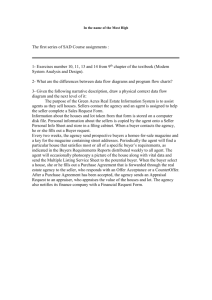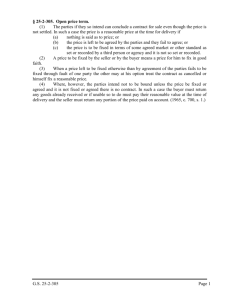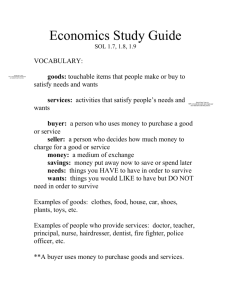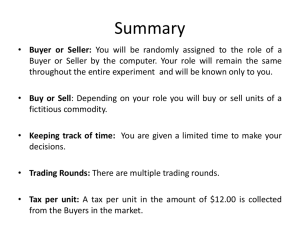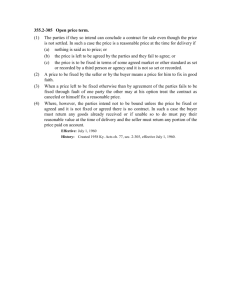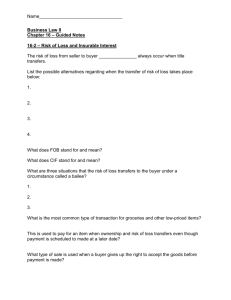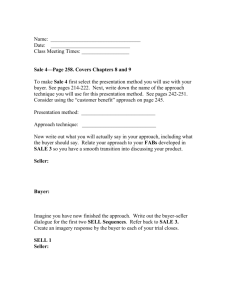Double Auction Tax on Buyers - Experimental Economics Center
advertisement
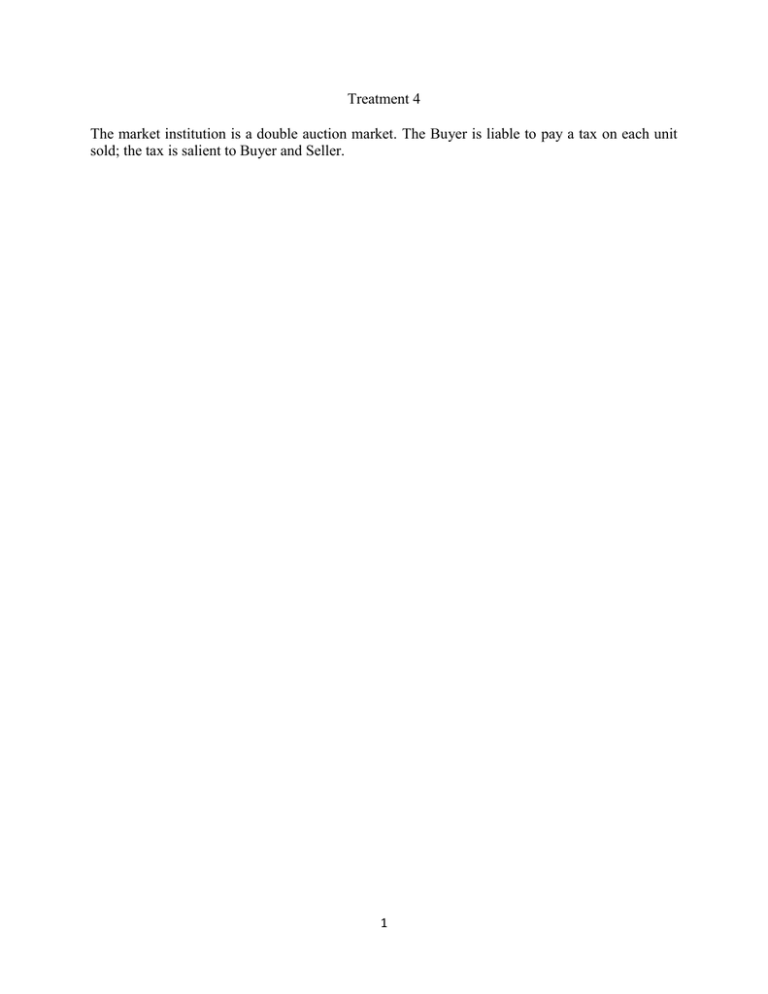
Treatment 4 The market institution is a double auction market. The Buyer is liable to pay a tax on each unit sold; the tax is salient to Buyer and Seller. 1 Today’s experiment: This is an experiment in the economics of decision making in markets. Your earnings will be determined by your own decisions and the decisions of others as described in the following instructions. SO IT IS IMPORTANT THAT YOU READ THESE INTRUCTIONS CAREFULLY. This experiment is structured so that only you know your earnings. All of the money that you earn will be paid to you privately IN CASH immediately following the end of today’s experiment. Scenario You will be randomly assigned to the role of a Buyer or a Seller. As such, you will decide the number of units of a fictitious commodity that you would like to buy or sell. You will keep the same role for the entire experiment. Anonymity Your role and the role of others will be kept private. You will not know anyone’s role other than your own. Trading screens Sellers make offers and Buyers make purchases through a set of trading screens. We explain below how Sellers and Buyers interact with the trading screens to make offers and purchases in the market. 2 Sellers’ instructions: You are a Seller. Sellers in the market have two options. You can sell units of a fictitious commodity by accepting Bid prices submitted by Buyers, and you can also post Ask prices and wait for Buyers to buy units, by accepting your Ask prices. A tax per unit is collected from the Buyers in the market. The amount of the unit tax is $12.00. There will be several Sellers and several Buyers in the market. How does a Seller like yourself make money in this experiment? Sellers make money in today’s experiment by selling units at prices greater than their costs. The Seller’s cost per unit is provided on a trading screen, as described below. A Seller’s unit cost information is private and will be revealed only to the Seller. A Sellers’s profit from trading a unit is computed by subtracting the Seller’s cost for the unit from the purchase price. How does a Buyer make money in this experiment? Buyers make money in today’s experiment by buying units at prices lower than the Buyer’s values less tax per unit. A Buyer’s profit from buying a unit is computed by subtracting the purchase price and the tax per unit from the Buyer’s value for the unit. How does a Seller like yourself trade in the market? Below we explain how a Seller interacts with the trading screen to submit an Ask price to the market or accept a Bid price from the market. Each trading period lasts two and one-half minutes. There will be many trading periods. The numbers used in the example below are for instructional purposes only and may not be the same numbers you will see during the experiment. 3 Seller’s Figure 1 Time Remaining in a Trading Period and Summary Information: Sellers (and Buyers) are given two and one-half minutes to complete their transactions in each round of today’s experiment. The highlighted area of the trading screen in Figure 1 above displays the current trading period, the Seller’s earnings during the session, and the time remaining in the trading period. 4 Seller’s Figure 2 Selling in the market BY ACCEPTING A BID: The highlighted area of the screen in Figure 2 above is the Seller’s action screen. Sellers can accept Bids in the market by clicking the “Sell” button in the rightmost lower corner of the Seller’s action screen. You will sell 1 unit each time you click the Sell button, if the Buyer’s Bids have not already been accepted. How do you know what price you will receive if you click on the Sell button? The price you would receive appears in the “Price” box just above the Sell button. In this example, the price is 78.00 dollars. If you are the first Seller to click on the Sell button, then 78.00 dollars would be your price. Be aware that this number can change quickly when other Sellers and Buyers are trading in the market. 5 Seller’s Figure 3 Making money in this experiment The highlighted area of the trading screen in Figure 3 above provides information on the Seller’s costs per unit. A Seller should consider this information before submitting an Ask price or accepting a Bid price in the market. Suppose you accepted a bid of 78.00 dollars. Since it was your first unit, your cost was 58.00 dollars, and you made a profit of 20.00 (78.00 - 58.00) dollars. The rightmost column is the “Trade Profit” column that shows the profit or loss that you made on each unit that you trade in the market. In deciding whether to submit an Ask price or accept a Bid price, you should always check the cost to you of trading the next unit. The cost to you is given by the number in the Cost column in the first row that does NOT contain an entry for Trade Profit. In Figure 3, your next unit’s cost is 60.00 dollars. 6 Seller’s Figure 4 Selling in the market BY SUBMITTING AN ASK: The highlighted area of the screen in Figure 4 above is the Seller’s action screen. Sellers can make offers in the market by clicking the “Ask” button in the leftmost lower corner of the Seller’s action screen. Before clicking the Ask button, you need to enter your ask price in the “Price” box. The price entered can be in dollars and cents; for example, 77.32 denotes a price of 77 dollars and 32 cents. Note that your next unit’s cost is 60.00 dollars. If a buyer accepts your ask, you will make a profit of 17.32 (77.32 - 60.00) dollars. A Seller can post any Ask price greater than $0 but less than $100. After you have entered an Ask price, you can always replace it with a lower Ask price. To do so, just type in the new price and then click on the “Ask” button. 7 Seller’s Figure 5 Market Information: Knowing where you stand in the market The highlighted area of the screen in Figure 5 above shows all outstanding Asks and Bids in the market. Your own outstanding Asks in the market will be indicated by an asterisk (*) symbol. In this example, your ask is $77.32. Therefore, you will always be able to find out whether your Asks are high or low compared to others in the queue of all Asks. You are also able to see how the best Bid that you could accept compares to other outstanding Bids and to the outstanding Asks. In Figure 5, there are two outstanding bids of $37.32 and $29.12. Remember that you can always replace your Ask price with a lower one, as explained on the preceding page. 8 Questionnaire and payment After you have finished all of your decisions in today’s experiment, you will complete a brief online questionnaire. We will convert your total earnings in experimental dollars into U.S. dollars at the exchange rate announced at the beginning of today’s experiment. The more experimental dollars you earn, the more U.S. dollars you will be paid at the end of today’s experiment. You will receive payment of your earnings, and the experiment is over. 9 Today’s experiment: This is an experiment in the economics of decision making in markets. Your earnings will be determined by your own decisions and the decisions of others as described in the following instructions. SO IT IS IMPORTANT THAT YOU READ THESE INTRUCTIONS CAREFULLY. This experiment is structured so that only you know your earnings. All of the money that you earn will be paid to you privately IN CASH immediately following the end of today’s experiment. Scenario You will be randomly assigned to the role of a Buyer or a Seller. As such, you will decide the number of units of a fictitious commodity that you would like to buy or sell. You will keep the same role for the entire experiment. Anonymity Your role and the role of others will be kept private. You will not know anyone’s role other than your own. Trading screens Sellers make offers and Buyers make purchases through a set of trading screens. We explain below how Sellers and Buyers interact with the trading screens to make offers and purchases in the market. 10 Buyer’s instructions: You are a Buyer. Buyers in the market have two options. You can buy units of a fictitious commodity by accepting Ask prices submitted by Sellers, and you can also post Bid prices and wait for Sellers to sell units, by accepting your Bid prices. A tax per unit is collected from the Buyers in the market. The amount of the unit tax is $12.00. There will be several Buyers and several Sellers in the market. How does a Buyer like you make money in this experiment? Buyers make money in today’s experiment by buying units at prices lower than the Buyer’s values less tax per unit. The Buyer’s value per unit is provided on a trading screen, as described below. A Buyer’s unit value information is private and will be revealed only to the Buyer. A Buyer’s profit from buying a unit is computed by subtracting the purchase price and the tax per unit from the Buyer’s value for the unit. How does a Seller make money in this experiment? Sellers make money in today’s experiment by selling units at prices greater than their costs. A Seller’s profit from selling a unit is computed by subtracting the Seller’s cost for the unit from the purchase price. How does a Buyer like yourself trade in the market? Below we explain how a Buyer interacts with the trading screen to submit a Bid price to the market or accept an Ask price from the market. Each trading period lasts for two and one-half minutes. There will be many trading periods. The numbers used in the example below are for instructional purposes only and may not be the same numbers you will see during the experiment. 11 Buyer’s Figure 1 Time Remaining in a Trading Period and Summary Information: Buyers (and Sellers) are given two and one-half minutes to complete their transactions in each round of today’s experiment. The highlighted area of the trading screen in Figure 1 above displays the current trading period, the Buyer’s earnings during the session, and the time remaining in the trading period. 12 Buyer’s Figure 2 Buying in the market BY ACCEPTING AN ASK: The highlighted area of the screen in Figure 2 above is the Buyer’s action screen. Buyers can accept Asks in the market by clicking the “Buy” button in the rightmost lower corner of the Buyer’s action screen. You will buy 1 unit each time you click the Buy button, if the Sellers have made Asks that have not already been accepted. The highlighted area of the screen also shows that a 5.00 dollar tax per unit will be collected from the Buyer in this example. How do you know what price you will receive if you click on the Buy button? The price you would receive appears in the “Price” box just above the Buy button. In this example, the price is 38.00 dollars. If you are the first Buyer to click on the Buy button, then 38.00 dollars would be your price. Be aware that this number can change quickly when other Buyers and Sellers are trading in the market. 13 Buyer’s Figure 3 Making money in this experiment The highlighted area of the trading screen in Figure 3 above provides information on the Buyer’s values and tax per unit. A Buyer should consider this information before submitting a Bid price or accepting an Ask price in the market. Note that in this example there is a 5.00 dollar tax per unit which is collected from the Buyer. Suppose you accepted an ask of 38.00 dollars. Since it was your first unit, your value minus tax was 67.00 dollars, and you made a profit of 29.00 (67.00 - 38.00) dollars. The rightmost column is the “Trade Profit” column that shows the profit or loss that you make on each unit that you trade in the market. In deciding whether to submit a Bid price or accept an Ask price, you should always check the Value Minus Tax to you of trading the next unit. The Value Minus Tax to you is given by the number in the Value Minus Tax column in the first row that does NOT contain an entry for Trade Profit. In Figure 3, your next unit’s value minus tax is 65.00 dollars. 14 Buyer’s Figure 4 Buying in the market BY SUBMITTING A BID: The highlighted area of the screen in Figure 4 above is the Buyer’s action screen. Buyers can make bids in the market by clicking the “Bid” button in the leftmost lower corner of the Buyer’s action screen. Before clicking the Bid button, you need to enter your bid price in the “Price” box. The price entered can be in dollars and cents; for example, 37.32 denotes a price of 37 dollars and 32 cents. Note that your next unit’s value plus tax is 65.00 dollars. If a seller accepts your bid, you will make a profit of 27.68 (65.00 - 37.32) dollars. A Buyer can submit any bid price greater than $0 but less than $100. After you have entered a Bid price, you can always replace it with a higher Bid price. To do so, just type in the new price and then click on the “Bid” button. 15 Buyer’s Figure 5 Market Information: Knowing where you stand in the market The highlighted area of the screen in Figure 5 above shows all outstanding Asks and Bids in the market. Your own outstanding Bids in the market will be indicated by an asterisk (*) symbol. Therefore, you are always able to find out whether your Bids are high or low compared to others in the queue of all Bids. You will also be able to see how the Best Ask that you could accept compares to other outstanding Asks and to the outstanding Bids. In Figure 5, there are two outstanding asks of $59.12 and $77.32. Remember that you can always replace your Bid price with a higher one, as explained on the preceding page. 16 Questionnaire and payment After you have finished all of your decisions in today’s experiment, you will complete a brief online questionnaire. We will convert your total earnings in experimental dollars into U.S. dollars at the exchange rate announced at the beginning of today’s experiment. The more experimental dollars you earn, the more U.S. dollars you will be paid at the end of the experiment. You will receive payment of your earnings, and the experiment is over. 17