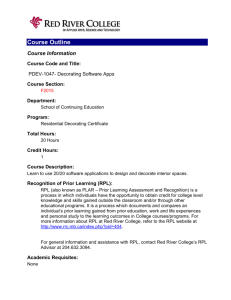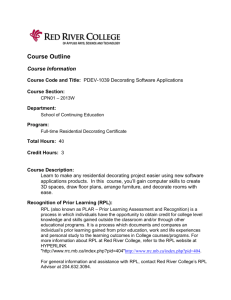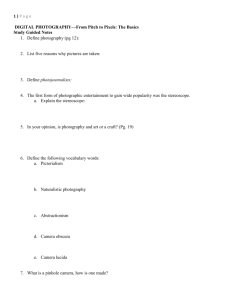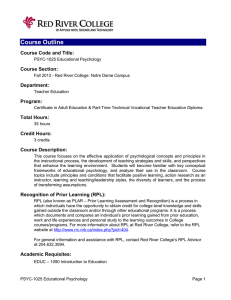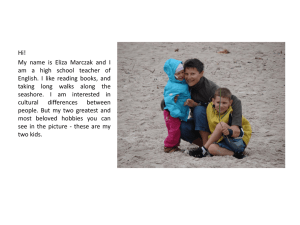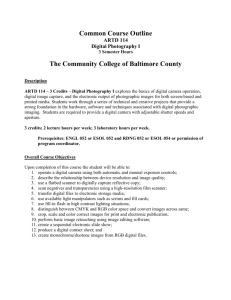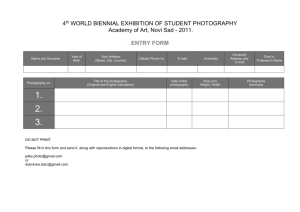PHOT-1039_Photo_Cameras_online_MBouvier
advertisement
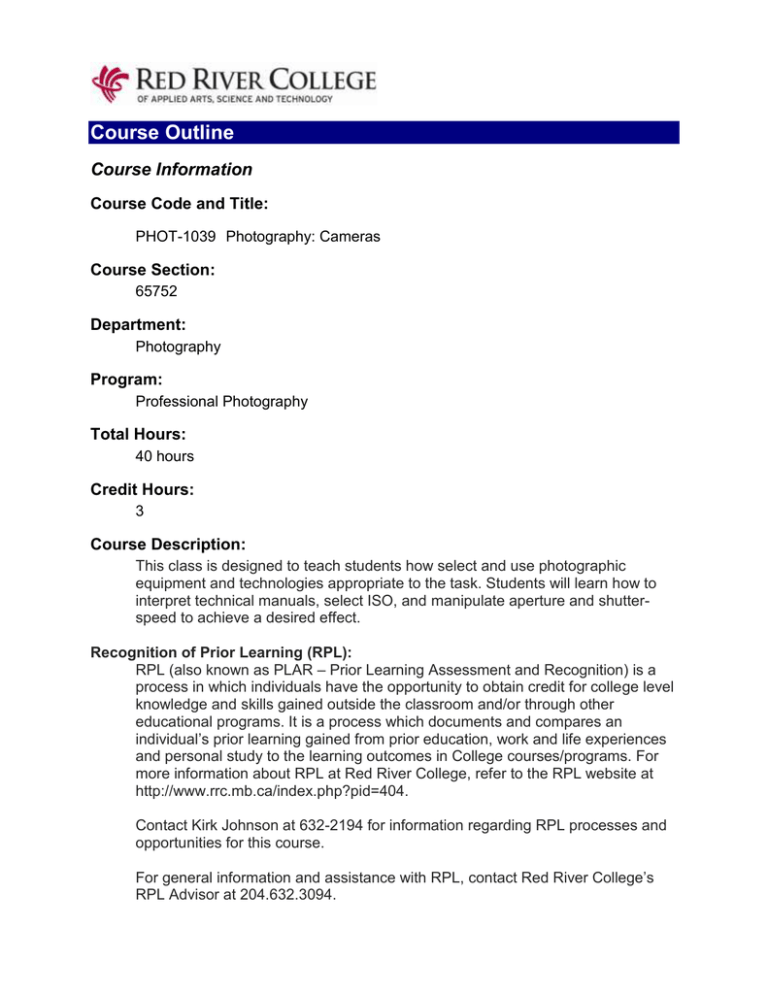
Course Outline Course Information Course Code and Title: PHOT-1039 Photography: Cameras Course Section: 65752 Department: Photography Program: Professional Photography Total Hours: 40 hours Credit Hours: 3 Course Description: This class is designed to teach students how select and use photographic equipment and technologies appropriate to the task. Students will learn how to interpret technical manuals, select ISO, and manipulate aperture and shutterspeed to achieve a desired effect. Recognition of Prior Learning (RPL): RPL (also known as PLAR – Prior Learning Assessment and Recognition) is a process in which individuals have the opportunity to obtain credit for college level knowledge and skills gained outside the classroom and/or through other educational programs. It is a process which documents and compares an individual’s prior learning gained from prior education, work and life experiences and personal study to the learning outcomes in College courses/programs. For more information about RPL at Red River College, refer to the RPL website at http://www.rrc.mb.ca/index.php?pid=404. Contact Kirk Johnson at 632-2194 for information regarding RPL processes and opportunities for this course. For general information and assistance with RPL, contact Red River College’s RPL Advisor at 204.632.3094. Course Delivery Methods: Online Self Directed Effective Date: September, 2012 Instructor Information Instructor’s name: Michele Bouvier Email: photosbm@mymts.net Student Readiness Technology & Equipment Readiness: Students are required to have the following equipment, either ownership or rental: • • • • 35 mm digital camera with lens (focal length of 50mm) Professional Tripod Minimum 1gb Memory Card Props and accessories as needed Student Commitments and Contact Times: All students are expected to view online presentations and read textbook. Students are also expected to complete all assignments and write the final exam. The number of hours per week can vary depending on the assignment given, however this course is required to be completed 10 weeks by start date. If you are a student with a disability and require reasonable accommodations, you are encouraged to discuss this privately with your instructor to facilitate greater understanding of your learning needs. To receive accommodations, you also must connect with Counseling and Accessibility Services who will assist in developing and implementing your accommodation plan. You can contact Counseling and Accessibility Services in person at NDC (D102) or EDC (P210) or by filling out the online intake form which can be found on our website at: http://www.rrc.mb.ca/index.php?pid=706. For further information about RRC’s accommodation process, see the Handbook for Students with Disabilities at: http://www.rrc.mb.ca/files/file/disabilities/handbook.pdf Course Resources: A short course in Digital photography 2nd edition, Photography 10th edition, Guide to Digital Photography, Internet, Textbook(s): A Short Course in Digital Photography 2th edition Barbara London, Jim Stone Student Learning By the end of this course of study, you should be able to.... 1. 2. 3. 4. Interpret technical materials, specifications and manuals. Select ISO settings to achieve desired effects. Select photographic equipment and accessories appropriate to the task. Apply the mechanics of exposure to control light and influence the final image. 5. 6. Manipulate aperture and shutter-speeds to achieve desired effects. Apply the principles of lighting and color theory to a variety of photographic scenarios. Apply principles of composition to produce images. 7. Note: While all learning outcomes contribute to the development of generic skills, the learning outcomes identified with an asterisk (*) highlight the specific generic skills emphasized in this course. They include: Numeracy, literacy and interpersonal skills. Instructional Schedule: Lesson Week 1 Topic Camera Assignments #1 Effects of changing the ISO Basic camera controls & Menu settings Week 2 Lens Lens focal length Special-purpose lenses Focus and depth of field, Perspective #2 Show/Distort Perspective & Selective focus points Week 3 Light and Exposure #3 Correct Exposure Sensors, Pixel and Resolution, White Balance, Histograms, Exposure meters Week 4 Shutter Speeds #4 Show movement, stop action, and show panning. Manipulate shutter speed to achieve desired effects. Week 5 The Aperture #5 Aperture, show depth of field Week 6 Manipulate aperture to achieve desired effects. Seeing Photographs #6 Seeing Like a Camera Visual choice that can improve your photography Week 7 Naturel Light #7 Naturel Light Qualities Apply the principles of lighting and color theory to a variety of photographic scenarios Week 8 Design Elements #8 Composition/ Design Elements Week 9 Apply principles of composition to produce images The Digital Darkroom File formats, Shooting RAW and converting to Jpeg, Metadata, organizing and Archiving #9 Shoot Raw Convert to Jpeg Week 10 Written Exam Important Dates: Assessment and Evaluation: Evaluation will be based on a rubric of possible points for each assignment. Letter Grade Distribution Assessment Weight 9 Assignments 90 Final Exam 10 Total 100% A+ 4.5 90 to 100% A 4.0 80 to 89% B+ 3.5 75 to 79% B 3.0 70 to 74% C+ 2.5 65 to 69% C 2.0 60 to 64% D 1.0 50 to 59% F 0.0 0 - 49% Minimum performance requirement for this course: The minimum passing grade 60 Course Policies General Academic Policies: It is the student's responsibility to be familiar with and adhere to the Red River College (RRC) Academic Policies. These Policies can be found in the RRC calendar or online under “A SERIES – ACADEMIC MATTERS at http://www.rrc.mb.ca/index.php?pid=4523. Projects: All Projects are due before the beginning of week 10, Final exam must be written to pass the course. Late Projects: Late projects will not be accepted by any instructor of the Photography Program. Remakes: MUST CONTACT INSTRUCTOR IF ASSIGNMENT IS PAST WEEK 10, 10% of mark will be docked for late assignments. Lost Projects: It is the student’s responsibility to ensure that his/her project is uploaded. In the event a project is lost, the student must demonstrate by means of his/her rough work, notes, and witness that the project was completed and given to the instructor. A 24 hour time limit is given to the student to collect proof. Qualifications: 1. Projects must be the work of the student submitting it for evaluation. Sharing digital files/negatives/transparencies, using someone else’s set-ups or props, plagiarism or copying other student’s work will result in a zero grade. (see academic regulations) 2. Each project submitted must be original and specifically created for the project assigned. 3. Digital files from you or anyone else’s files are not accepted in the production of a project unless approved by the instructor. Supplementary Policies: Students must withdraw before the day of the second class in order to receive a refund (less $40 admin fee) Date Revised: June, 2012 Authorization: This course is authorized for use by: Kirk Johnson, Program Manager Information Technology & Professional Studies ©Red River College 2012