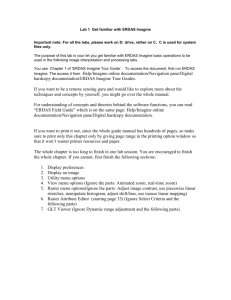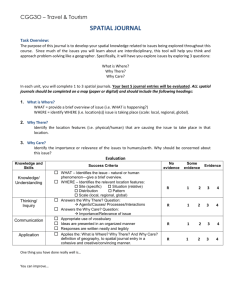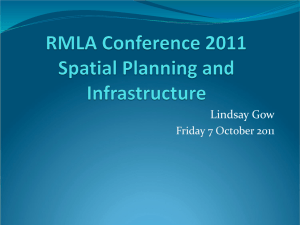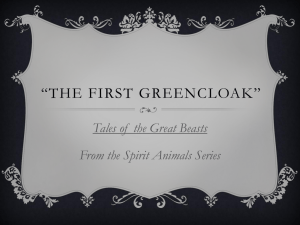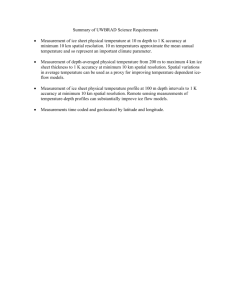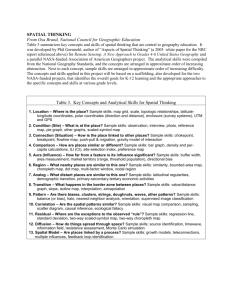here
advertisement
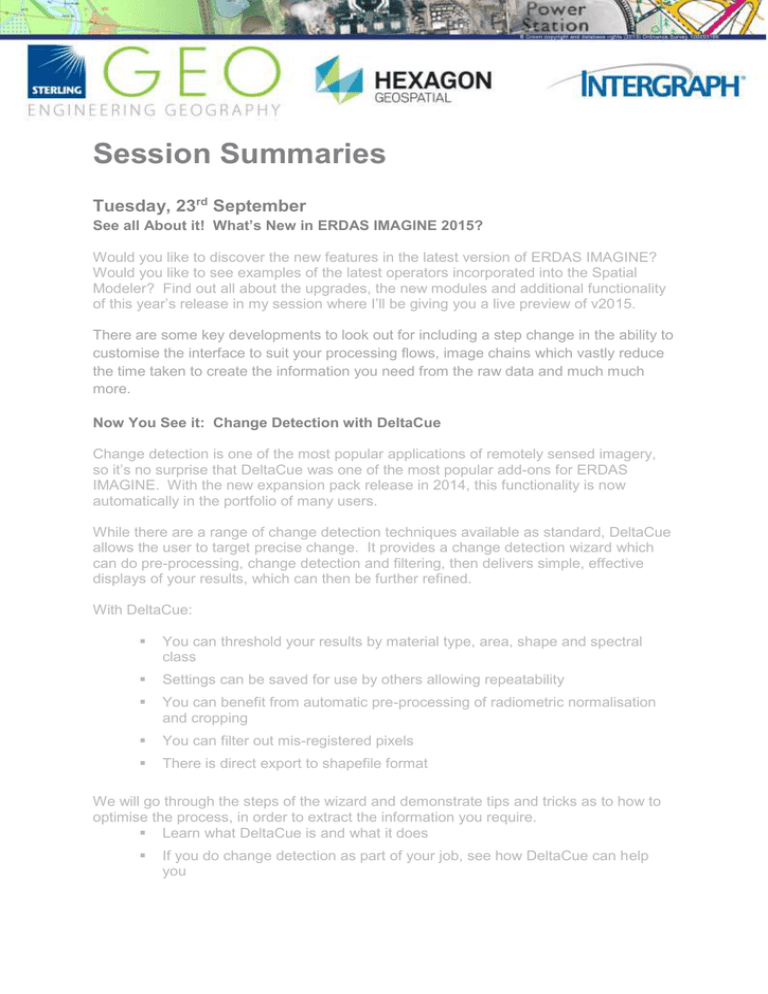
Session Summaries Tuesday, 23rd September See all About it! What’s New in ERDAS IMAGINE 2015? Would you like to discover the new features in the latest version of ERDAS IMAGINE? Would you like to see examples of the latest operators incorporated into the Spatial Modeler? Find out all about the upgrades, the new modules and additional functionality of this year’s release in my session where I’ll be giving you a live preview of v2015. There are some key developments to look out for including a step change in the ability to customise the interface to suit your processing flows, image chains which vastly reduce the time taken to create the information you need from the raw data and much much more. Now You See it: Change Detection with DeltaCue Change detection is one of the most popular applications of remotely sensed imagery, so it’s no surprise that DeltaCue was one of the most popular add-ons for ERDAS IMAGINE. With the new expansion pack release in 2014, this functionality is now automatically in the portfolio of many users. While there are a range of change detection techniques available as standard, DeltaCue allows the user to target precise change. It provides a change detection wizard which can do pre-processing, change detection and filtering, then delivers simple, effective displays of your results, which can then be further refined. With DeltaCue: You can threshold your results by material type, area, shape and spectral class Settings can be saved for use by others allowing repeatability You can benefit from automatic pre-processing of radiometric normalisation and cropping You can filter out mis-registered pixels There is direct export to shapefile format We will go through the steps of the wizard and demonstrate tips and tricks as to how to optimise the process, in order to extract the information you require. Learn what DeltaCue is and what it does If you do change detection as part of your job, see how DeltaCue can help you Grid Analysis in GeoMedia In the spatial analytics industry, grid analysis can be seen to be as simple as the study of elevation data. However, it’s much more than that. With complex data sets from vector and raster sources, grid analysis can illuminate areas of interest, patterns within otherwise confused data and routes to both a solution and a destination. See first-hand the grid analysis capabilities within GeoMedia, for both desktop and web. Vector and raster grid analysis Exploring techniques Webmap Services for Beginners Have you heard your colleagues discussing webmap services, data streaming or acronyms such as ‘WMS’, ‘WMTS’, ‘WCS’? If you’ve ever wondered what these terms stand for (or wanted to find out how webmapping works), then this session will help to answer your questions. We will explore what these webmap services mean to the end user and what they will allow you to do with your data. The aim is to help you to understand the pros and cons of webmap streaming services. You do not need to be technical to attend this session, nor do you need any prior knowledge in webmapping. Understand what a webmap service is and what it does Learn about terms such as WMS, WMTS and WCS Going Mobile Continuing on from last year’s ‘It’s all about the client’ presentation, this session will look in more depth at how mobile solutions can be deployed and configured and will include the latest technology development in displaying 3D data. Looking at back-end considerations Configure once, use many Spatial Modeler Rundown in ERDAS IMAGINE Find out more about a whole range of processes you can create in the new Spatial Modeler. Learn ways in which you can be using models to transform step-by-step processes into efficient, shareable, one-run solutions. This presentation will be running through a selection of our favourite models, giving you a look into the variety of ways the modeler can be implemented; from simple process batching to detailed feature extraction. We will also introduce you to our spatial model library where you can freely download pre-made models from our website. So, even if you don’t feel up to making a model yourself, you can download one of ours enabling you to utilise this fantastic capability. Learn what the spatial modeler is and how it works We show you how to create your own model, or implement one of our premade models Introduction to GeoMedia GeoMedia is a powerful, flexible GIS platform that lets you aggregate data from a variety of sources and analyze that data to extract clear, actionable information. GeoMedia provides specialized functionality that makes it ideal for extracting information from an array of ever-changing data and supporting smarter decisions. Supporting live data analysis, 3d visualisation and high quality map production it can be utilised in a wide range of applications. This session will introduce you to its capabilities and highlight new functionality in the latest release. Analysing spatial data held in files and databases Visualisation and Map Composition Seeing Through the Haze: Why You Should Atmospherically Correct Imagery You may think that when examining satellite imagery you are looking at an accurate representation of the Earth. However, because you are peering through the effects of the atmosphere and haze from water vapour and aerosol particles, this can severely influence the recorded signal. Varying illumination conditions can also modify the true spectral response of the Earth’s surface. ERDAS IMAGINE offers a variety of ways to account for these effects, whether it’s using a simple Spatial Model to adjust for Top of Atmosphere (TOA) reflectance, or using one of the dedicated atmospheric correction modules to de-haze and produce true reflectance datasets. If you are performing classification routines or mosaicing, you should consider atmospherically correcting your data and this session will show you how easy it is to produce. Learn about what can affect the capture quality of satellite images How ERDAS IMAGINE can atmospherically correct the imagery to give you something to work with LiDAR Data: Cradle to Grave in ERDAS IMAGINE and ERDAS APOLLO This session provides a step-by-step storyboard of LiDAR point cloud data processing, publishing and utilisation. We explore a LiDAR workflow from cradle to grave, starting with LiDAR point clouds going into ERDAS IMAGINE for publishing. We then move on to cataloguing within the ERDAS APOLLO environment to reach the end goal of serving and publishing the finished product or service. Utilising spatial models and creating repetitive LiDAR workflows, this session will demonstrate the route and directions LiDAR data can take in order to feed applications that require actionable, accurate, information. From start to finish, learn how a LiDAR point cloud is processed and distributed See how the ERDAS IMAGINE spatial modeler can be used to process LiDAR point clouds Expanding Web Services Learn from our experiences of implementing, hosting and supporting web-based solutions. Pick up some of the lessons we have learnt, along with our recommended tips and tricks. We go into detail about the architecture, hardware and data configuration as well as best practices, so this presentation is best suited to people with some experience of web services. Learn the key ideas and best practices important to building successful web applications We show you how to tune spatial data Wednesday, 24th September Advanced Spatial Modeler in ERDAS IMAGINE This second session on the Spatial Modeler seeks to provide understanding of just how much power is stored within this single tool. Delving deeper into the functionality, this session looks at processing multi-source data (imagery, height, vectors etc.) within a single process and combining them with multi-temporal data to create focused tools for identification, change detection and map updates. Issues such as accuracy and probability are covered as well as optimisation for automatic production purposes. This presentation is a must for users, who have some experience of the Spatial Modeler and are seeking to maximise the benefit of ‘big data’. Unleash the power of the Spatial Modeler Delve deep into the functionality How to Become a Data Ninja in FME Do you struggle with data management? Do you wish that data processing could be streamlined instead of needing to run many individual tools? Or are you just intrigued to know why we’ve been featuring Zipsters in our newsletters? Then this presentation and FME could be your answer! I’m providing an introduction into what FME is and how it can be deployed using real life examples covering both the desktop and server platforms. I’ll be showing you how we can track a Fiat Punto across Europe and Asia, produce a KML feed and how to make 3D PDFs to manage and process Ordnance Survey data. You will be guided round the FME canvas and shown how to set up a basic workspace and run a translation. If you’ve never used FME before, this is the presentation for you We use real life examples to show you how FME can be used practically Alternative Realities - Visualising your Linear Network Your journey to the UGM will most likely be over some linear-referenced networks. Linear referencing is simply the tracking and analysis of data that is associated with locations along a linear network, whether road, rail, port or pipelines amongst others. By using linear referencing, information such as surface conditions for a particular stretch of road can be stored and extracted from the actual feature data. See how this is implemented in Intergraph’s software and used by our customers. What is linear referencing and why should you use it? Visualise linear-referenced data Deploy to the Cloud This presentation looks at the business benefits of hosting solutions in a Cloud installation, the considerations around data and the investment in Cloud GIS undertaken by Intergraph and their customers. From our experience, discover some lessons learned and we will pass our tips and tricks onto you. If you’re thinking about cloud computing systems, this presentation is for you We cover the main considerations before deploying Introduction to GeoMedia Smart Client Do you need to provide simple geospatial workflows across your enterprise? Do you want to centrally manage your geospatial data and remove the need for legacy desktop applications? Do you want to provide advanced data capture tools via your browser? If the answer is yes then this is the session for you. Find out how GeoMedia Smart Client’s simple-to-use geospatial workflows can benefit groups across your entire organisation, supporting each department’s specific use cases. In this presentation, you will learn the fundamentals of how to design your workflows, starting with examination of the use case through building the process and ultimately full workflow execution. Additionally, the presenter will demonstrate how to empower your workflows by adding GeoMedia Smart Client functionality including easy administration, role/department based configuration, usage of construction aid and local redline layers and finally plotting your data. Find out what GeoMedia Smart Client is and what it does If you manage data and capture data in your browser, then this presentation is for you