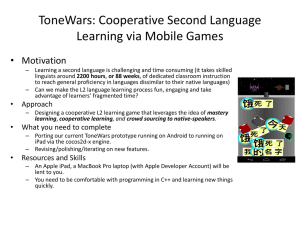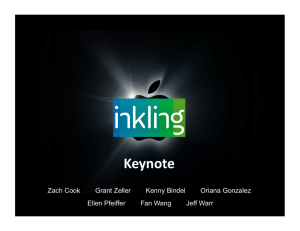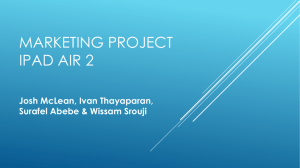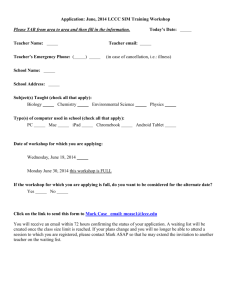CIT minutes 3-20
advertisement
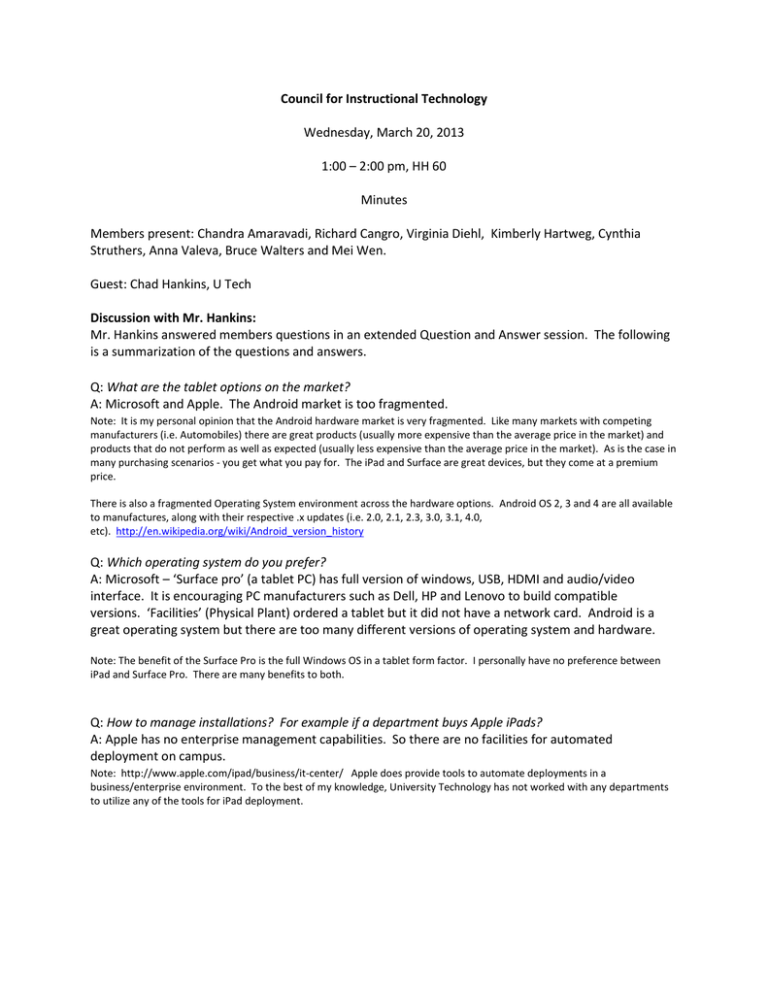
Council for Instructional Technology Wednesday, March 20, 2013 1:00 – 2:00 pm, HH 60 Minutes Members present: Chandra Amaravadi, Richard Cangro, Virginia Diehl, Kimberly Hartweg, Cynthia Struthers, Anna Valeva, Bruce Walters and Mei Wen. Guest: Chad Hankins, U Tech Discussion with Mr. Hankins: Mr. Hankins answered members questions in an extended Question and Answer session. The following is a summarization of the questions and answers. Q: What are the tablet options on the market? A: Microsoft and Apple. The Android market is too fragmented. Note: It is my personal opinion that the Android hardware market is very fragmented. Like many markets with competing manufacturers (i.e. Automobiles) there are great products (usually more expensive than the average price in the market) and products that do not perform as well as expected (usually less expensive than the average price in the market). As is the case in many purchasing scenarios - you get what you pay for. The iPad and Surface are great devices, but they come at a premium price. There is also a fragmented Operating System environment across the hardware options. Android OS 2, 3 and 4 are all available to manufactures, along with their respective .x updates (i.e. 2.0, 2.1, 2.3, 3.0, 3.1, 4.0, etc). http://en.wikipedia.org/wiki/Android_version_history Q: Which operating system do you prefer? A: Microsoft – ‘Surface pro’ (a tablet PC) has full version of windows, USB, HDMI and audio/video interface. It is encouraging PC manufacturers such as Dell, HP and Lenovo to build compatible versions. ‘Facilities’ (Physical Plant) ordered a tablet but it did not have a network card. Android is a great operating system but there are too many different versions of operating system and hardware. Note: The benefit of the Surface Pro is the full Windows OS in a tablet form factor. I personally have no preference between iPad and Surface Pro. There are many benefits to both. Q: How to manage installations? For example if a department buys Apple iPads? A: Apple has no enterprise management capabilities. So there are no facilities for automated deployment on campus. Note: http://www.apple.com/ipad/business/it-center/ Apple does provide tools to automate deployments in a business/enterprise environment. To the best of my knowledge, University Technology has not worked with any departments to utilize any of the tools for iPad deployment. Q: How can we connect wirelessly to k: drives so we can present information from a tablet onto a screen (in a multi-media classroom)? A: The technology is called Airplay. It is built into the iPhone so that the iPhone and a TV with an appleTV device can be ‘syncd’. This technology is problematic because this syncing can be done only within a subnet. It is not possible the move the device across different subnets and still have the syncing. WIU has thousands of mac addresses. Fourth floor of Stipes has 280 devices organized into two subnets. So an airplay set up for one subnet cannot be moved to another subnet. Apple products are consumer oriented and hard to manage for the enterprise. Note: uTech has been testing AirPlay with AirServer on the same subnet with success. The important distinction in this answer is that Apple portable devices (iPhone, iPad, etc) are difficult to manage and integrate into an enterprise network environment than their computers. Unfortunately, there have been no true "tablet" devices that are able to be managed and integrated as well as PC's until Microsoft released the Surface Pro. Q: How many students on campus have tablets? A: 20% have tablets, 60-80% have laptops and 20-25% have desktops. Note: This is an estimation based upon my experiences - I have no studies/surveys/documentation to back up these numbers. Q: Is it possible to see students (who are connected on campus)? A: Because of limited bandwidth (in case of wireless network), it will be possible to see only one at a time. Note: This would currently require the student to be using an iPad, iPhone, or Apple Computer that is running Mac OS, that has AirPlay capabilities. Each device would need to be configured to connect to the computer running the AirServer. Q: I had 50 teachers with iPads who were all trying to connect to the network, it was a mess. A: Enterprise grade router can handle 30-35 connections at a time. More than that is difficult. Apple does wired to wireless networks very easily but it is for the home rather than enterprise. Custom behind-the-scenes solutions are very expensive and they charge on a ‘per device’ basis. Q: What about room 120 in the riverside campus? It has very neat ‘tablet screen’? A: That was acquired through grants. It is very very expensive $10,000-15,000. Note: I was not at all knowledgeable about the pricing on these devices and my guess would have been anywhere from $1,000 to $10,000 because of my lack of my knowledge of the devices. I spoke with a co-worker about these and we came up with numbers of between $3400-$5500 per installation based on quotes for the QC Riverfront campus. These prices included the Smart Podium screen, shipping and installation. Prices may have changed and other technology may be required to integrate the technology into any new or existing classroom Q: Technology is a hindrance (in multi-media class rooms) because of configuration etc. A: Utech wants to get involved in class room design. Andy Woerly heads the classroom support group. Q: Applications for MS Surface (a tablet PC)? A: All applications that can run on Windows will run on Surface. But because of the slow processor things will run 20-30% slower. For statistics desktop machines are better. Note: The Surface Pro performance will likely offer approximately 20-30% of the performance of a modern desktop that University Technology recommends - running at approximately 1/4 the speed of a desktop for CPU-intensive tasks. Q: Difference between ipad mini and ipad? A: difference is in price and performance. iPad costs around $500 while the iPad mini costs around $330. The mini does not have retina display and there are weight savings also. Q: Blackberry also has a tablet offering? A: Blackberry is a company that will soon go out of business. It has the ‘playbook’, but sales were horrible so prices had to be reduced from $500 to $250. It is expensive to connect. Utech tried to synchronize Blackberry with Zimbra but it turned out to be too difficult to do. Note: It is my personal opinion, and the opinion of many in the IT industry, that Blackberry is "on their last legs". They have released, in the last few months, their newest Operating System. If this OS is not successful in the market, I expect to see Blackberry (Research in Motion) go out of business or be purchased by a larger handset company (Samsung, Nokia, etc). Blackberry requires that their devices be synchronized to a Blackberry Enterprise Server (BES) to synchronize with Zimbra (or other collaboration suites, such as Microsoft Exchange) and receive mail, contacts and calendars. WIU does have a BES with a limited number of licenses. I spoke with one of our server administrators and he has informed me that the newest Blackberry OS will no longer require BES to synchronize with MS Exchange environments (Zimbra uses the Exchange protocol). University Technology will not be able to test the synchronization to Zimbra from a Blackberry 10 device until a user or employee has one. Update on Clickers: The chair updated members on clickers. Last spring CIT researched clickers. Clickers are handheld devices that are used to communicate student responses in classrooms. CIT made a recommendation to faculty senate at its May 1st, 2012 meeting, to adopt clickers on campus. It recommended three products: 1) Turning technologies, 2) iClicker and 3) Quizdom. The senate accepted and forwarded these recommendations to the Provost’s office. The Associate Provost Dr. Kathy Neumann assigned the task of finalizing a product to CITR (Mr. Roger Runquist). CITR invited CIT and all users of clickers on campus. The group shared their experiences with clickers. All had good experience with iClicker2, it was easy to install and was trouble free. There were only two issues, one was the ‘base station’ and the other was ‘bandwidth’. The vendor agreed to give the base station free to all adopting faculty. The bandwidth is a problem with all clickers. After these considerations, the taskforce voted unanimously to adopt iClickers as the clicker of choice on WIU campus. Other issues: Approval of minutes of the last meeting, motion by Bruce Walters, seconded by Cynthia Struthers. Richard Cangro shared his positive experience regarding consulting with Utech for making a classroom an electronic classroom. It was decided that this information will be shared with faculty as a recommendation. Next Meeting: The next meeting of the council will be on April 10th, 2013.