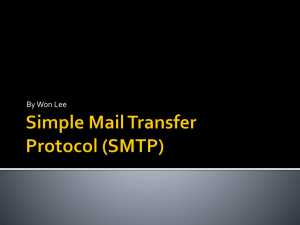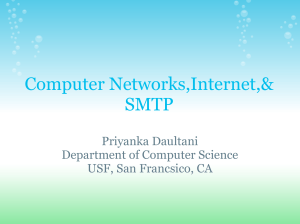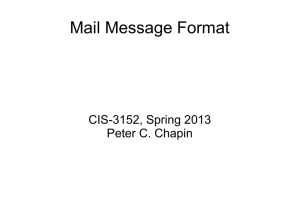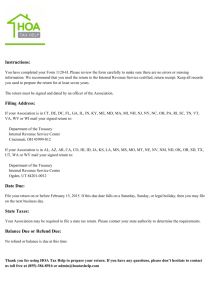ppt
advertisement
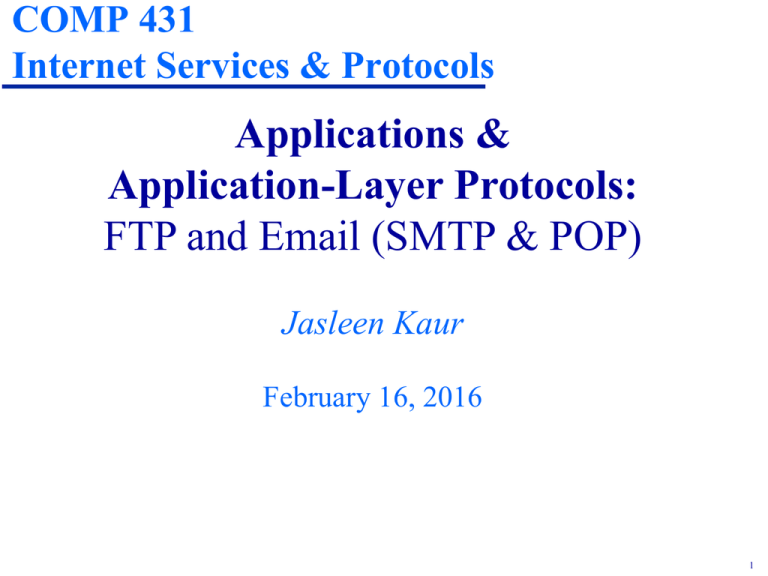
COMP 431 Internet Services & Protocols Applications & Application-Layer Protocols: FTP and Email (SMTP & POP) Jasleen Kaur February 16, 2016 1 Application-Layer Protocols Outline The architecture of distributed systems application application transport network link physical » Client/Server computing The programming model used in constructing distributed systems local ISP » Socket programming Example client/server systems and their application-layer protocols » » » » regional ISP The World-Wide Web (HTTP) Reliable file transfer (FTP) E-mail (SMTP & POP) Internet Domain Name System (DNS) company network 2 Application-Layer Protocols FTP: The Internet file transfer protocol (RFC 959) User at host FTP user interface FTP client File Transfer FTP server Local file system Remote file system FTP is used to transfer a file to/from remote host FTP uses a client/server model » Client: side that initiates transfer (either to/from remote) » Server: remote host FTP server listens for connections on port 21 3 FTP Protocol Design Control and data sockets FTP client TCP control connection (port 21) TCP data connection (port 20) FTP server FTP client contacts FTP server on port 21, using TCP as the transport protocol Two parallel TCP connections opened: » A control connection for exchanging commands, responses (“out of band control”) » n data connections for transferring file data to/from server FTP server maintains “state” » Remembers current directory, earlier authentication 4 FTP Protocol Design FTP commands, responses Sample commands: » Sent as ASCII text on control socket USER <username> PASS <password> LIST Return list of file in current directory RETR <filename> Retrieves (gets) file STOR <filename> Stores (puts) file onto remote host Sample return codes » Status code and phrase (as in HTTP) 331 Username OK, password required 125 data connection already open; transfer starting 425 Can’t open data connection 452 Error writing file 5 Application-Layer Protocols Electronic mail Major components: » User agents » Mail servers » Mailboxes user agent mail server POP SMTP user agent Protocols: » Simple Mail Transfer Protocol (SMTP) delivers mail to servers From clients to local mail server Inter-mail server delivery » Post Office Protocol (POP) for user access to delivered email SMTP mail server SMTP SMTP mail server SMTP SMTP POP SMTP user agent user agent 6 Electronic Mail Mail servers Servers maintain: » A message queue of outgoing email messages » A mailbox containing incoming messages for each user outgoing message queue user mailbox user agent SMTP protocol is run between mail agents and servers to send email messages » Client — the sending mail server or agent » Server — the receiving mail server POP mail server mail server SMTP SMTP POP SMTP SMTP user agent user agent 7 Electronic Mail Protocol flow Email flow The email delivery process user agent SMTP Mail Sender mail server Local Mail Server SMTP mail server Remote Mail Server POP IMAP user agent Mail Recipient User’s mail agent contacts its local mail server Local mail server contacts the destination mail server(s) Destination mail server places the mail into the appropriate user’s mailbox User retrieves mail via a mail access protocol 8 The Email Delivery Process SMTP [RFC 821] SMTP uses a TCP socket on port 25 to transfer email reliably from client to server Email is temporarily stored on the local server and eventually transferred directly to receiving server » Intermediate relay is a special case Three phases of the protocol: » Handshaking (“greeting”) » Transfer of messages » Closure Client/server interaction follows a command/response paradigm » commands: ASCII text <CRLF> » response: status code and phrase <CRLF> messages must be in 7-bit ASCII 9 The Email Delivery Process Sample SMTP interaction SMTP client establishes TCP connection to server hamburger.edu at port 25 » (SMTP is non-standard in that the server “talks first”) Server: Client: S: C: S: C: S: C: S: C: C: C: S: C: S: 220 hamburger.edu HELO crepes.fr 250 Hello crepes.fr, pleased to meet you MAIL FROM: <alice@crepes.fr> 250 alice@crepes.fr... Sender ok RCPT TO: <bob@hamburger.edu> 250 bob@hamburger.edu ... Recipient ok DATA 354 Enter mail, end with "." on a line by itself Do you like ketchup? Line with single ‘.’ is How about pickles? the message delimiter . 250 Message accepted for delivery QUIT 221 hamburger.edu closing connection 10 Electronic Mail Mail message format (RFC 822) Header lines, e.g., » From: » To: » Subject: these are different from SMTP commands! header blank line body Body » The “message”, ASCII characters only 11 Mail Message Format MIME — Multimedia mail extensions (RFC 2045, 2056) SMTP requires all data to be 7-bit ASCII characters » All non-ASCII data must be encoded as ASCII strings Additional lines in the message header declare MIME content type MIME version Method used to encode data Multimedia data type, subtype, parameter declaration From: alice@crepes.fr To: bob@hamburger.edu Subject: Picture of yummy crepe. MIME-Version: 1.0 Content-Transfer-Encoding: base64 Content-Type: image/jpeg base64 encoded data ..... ......................... ......base64 encoded data ASCII encoded data 12 MIME Multimedia Mail Extensions MIME types Content-Type: <type>/<subtype>[; <parameters>] Content-Type: text/plain; charset=us-ascii (optional, type-dependent) Content-Type: application/pdf; filename=foo.pdf Text » Subtypes: plain, html Image » Subtypes: jpeg, gif Audio » Subtypes: basic (8-bit -law encoded), 32kadpcm (32 kbps ADPCM) Video » Subtypes: mpeg, quicktime Application » Other data that must be processed by reader before it is “viewable” » Subtypes: msword, octet-stream 13 MIME Types Multipart Type MIME version From: alice@crepes.fr To: bob@hamburger.edu Subject: Picture of yummy crepe. MIME-Version: 1.0 Content-Type: multipart/mixed; boundary=98766789 --98766789 Content-Transfer-Encoding: quoted-printable Content-Type: text/plain Header/Body separators Dear Bob, Please find a picture of a crepe. --98766789 Content-Transfer-Encoding: base64 Content-Type: image/jpeg base64 encoded data ..... ......................... ......base64 encoded data --98766789-- 14 MIME Types Multipart Type MIME version Indicates multiple, mixed types 1 part From: alice@crepes.fr To: bob@hamburger.edu Subject: Picture of yummy crepe. MIME-Version: 1.0 Content-Type: multipart/mixed; boundary=98766789 Defines parts separator --98766789 Content-Transfer-Encoding: quoted-printable Content-Type: text/plain Dear Bob, Please find a picture of a crepe. --98766789 Content-Transfer-Encoding: base64 Content-Type: image/jpeg 1 part base64 encoded data ..... ......................... ......base64 encoded data --98766789-- Encoding & type specified for each part 15 Electronic Mail SMTP notes SMTP uses persistent connections SMTP is a “push” protocol SMTP requires that message (header & body) be in 7-bit ASCII » All binary objects must be ASCII encoded » Certain character strings are not permitted in a message » Message has to be encoded if these strings are used With MIME extensions, multiple objects can be sent in a single multipart message SMTP server uses CRLF.CRLF to determine end of message 16 Electronic Mail Mail access protocols user agent Mail Sender SMTP mail server SMTP Local Mail Server mail server POP IMAP Remote Mail Server SMTP: Delivery to receiver’s server Mail access protocol: Retrieval from server by a user » POP [RFC 1939] — Authorization and download user agent Mail Recipient » IMAP (Internet Mail Access Protocol) [RFC 1730] More features (more complex) Manipulation of stored messages on server » HTTP: Hotmail , Yahoo! Mail, etc. 17 Mail Access Protocols The POP-3 protocol Authorization phase » Client commands: user: declare username pass: password » Server responses +OK -ERR Transaction phase » list: list message numbers » retr: retrieve message by number » dele: delete » quit S: C: S: C: S: +OK POP3 server ready user alice +OK pass hungry +OK C: S: S: S: C: S: S: C: C: S: S: C: C: S: list 1 498 2 912 . retr 1 <message 1 contents> . dele 1 retr 2 <message 1 contents> . dele 2 quit +OK 18 Application-Layer Protocols HTTP v. SMTP HTTP is a “pull” protocol, SMTP is a “push” protocol Persistence: » SMTP uses persistent connections » HTTP may or may not Message/object content: » Both have ASCII command/response interaction and status codes » SMTP requires that messages be in 7-bit ASCII — multiple objects message sent in a multipart message » HTTP can transfer anything —each object is encapsulated in its own response headers 19