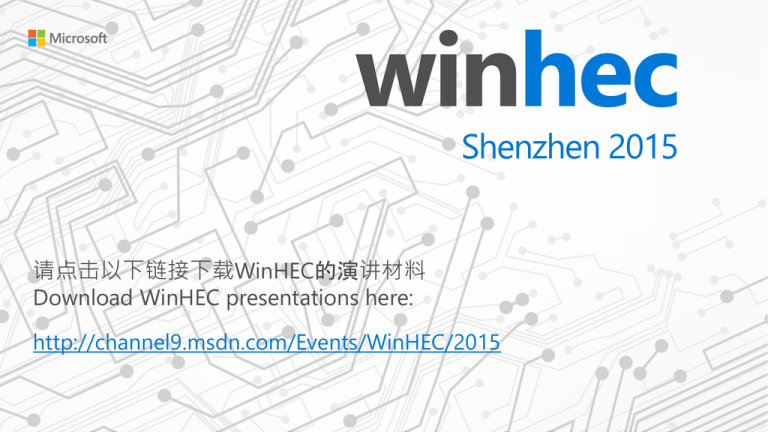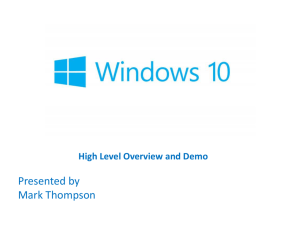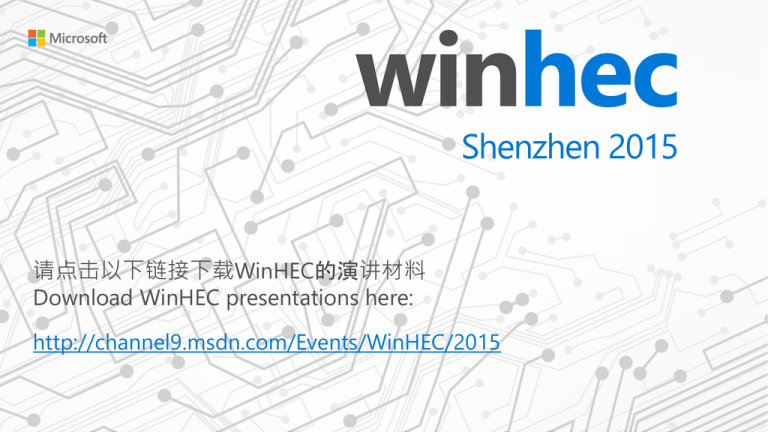
请点击以下链接下载WinHEC的演讲材料
Download WinHEC presentations here:
http://channel9.msdn.com/Events/WinHEC/2015
Cortana provides a whole new natural way of interacting with your PC
And is the world’s most personal digital assistant.
The Microsoft Speech Platform is used to power all of the speech experiences
in Windows 10 such as Cortana and dictation.
•
•
•
•
Introduction to Cortana
Cortana Demo
Windows Speech Platform and the Windows Audio Pipeline
Hardware Specification and Test Guidance
Cortana is your clever new personal assistant, and she can search the web, find
things on your PC, keep track of your calendar, even tell you jokes.
•
•
•
•
Setting appointments and reminders
Finding stuff - Search
Managing tasks
Support for text and speech input
• Enables Cortana integration on all Windows 10 devices including desktop and phone
• New event model and UI templates enable interaction directly with the Cortana
canvas
• Apps are able to register to handle built-in Cortana tasks
• Enables Windows Web-Hosted Apps to integrate with Cortana using Voice
Commands
• Windows 10 represents massive scale and creates new opportunities for app discovery
in contextually-relevant places
•
•
Cortana will be available on all Windows 10 devices reaching consumers on desktop,
tablet, and phones
10 devices
Cortana is the single Microsoft personal assistant across your Windows
•
Microsoft is committed to enabling our partners to build on the
magic of Cortana to differentiate their apps and help their users be more productive
•
The Cortana development platform will have the tools, support and
capabilities our developers expect from Microsoft platforms
The Microsoft Speech Platform is used to power all of the speech experiences
in Windows 10 such as Cortana and dictation
• Speech Runtime - available for download from the Microsoft Download Center
• Language support and speech engines for speech recognition
• Speech Recognition optimized to understand variations in speech patterns from a
diverse population of users
• Windows Audio Pipeline that includes voice activation functionality and DSP
enhancements
A great speech experience begins with good acoustics and a high performing audio
pipeline that can compensate for the ambient noise and deliver clean speech to the
recognizer.
Beamforming
Automatic Gain Control
OEM
Mic EQ, Gain
Mic Geometry
Speech Pipeline
Noise Suppression
Multi-channel Echo Canceling
Voice Activation
Speech Recognizer
Microsoft
Acoustic Models
• If device exposes DSP enhancements for the speech mode, Windows will default to use those
• If device does not expose DSP enhancements, then the Windows inbox enhancements will be used by
default
Important: The OEM must expose mic array geometry.
Voice activation – “Hey Cortana”
• Microsoft algorithm uses the Microsoft Audio Pipeline to achieve excellent Correct
Accept (CA) and low False Accept (FA) performance
o Support for both staged commands (“Hey Cortana” <wait for beep> “What’s the weather?”) and
chained commands (“Hey Cortana, what’s the weather?”)
• Third-party Voice Activation solutions can be integrated with Cortana through the
Voice Activation DDI (device driver interface) reference and whitepaper (spring 2015)
Microphone + Digital Interface
Max Level
Min Level
Recommendation
≤ -20 dBFS RMS
100-8000Hz
≥ -55 dBFS RMS
100-8000Hz
Type
Description
Type
Description
Type 1
Linear 2-element, 100mm
Type 2
Linear 2-element, 200mm
Type
Description
Type
Description
Type 3
Linear 4-element geometry
Type 4
L-shaped 4-element
geometry
•
Target test score = 90% or better
•
Target test score = 85% or better
•
Target test score = 82% or better
Recommended target score results based on Microsoft Speech platform tool output: Recorder and Scoring utility
• Designed to augment existing industry tools and test methodologies
• Driver Configuration Verification Tool
• Verifies device capabilities, modes and microphone array details. The tool output provides a indicative
assessment of the audio pipeline.
• Recorder
• Records the audio input(s) and audio output during a set of standardized tests and scores for Word
Error Rate which can be compared to the “Speech Platform: Input Device Recommendations.”
• Score Utility
• Enables self-analysis of the recording tests for the recorder tool
Cortana provides a whole new natural, way of interacting with your PC and is the world’s
most personal digital assistant.
The Microsoft Speech Platform is used to power all of the speech experiences in Windows
10 such as Cortana and dictation.
•
•
Specifications and tools available today
Speech and Natural Language Ecosystem Labs targeted for Spring 2016
•
•
•
•
•
Follow the guidance provided in the Speech Platform Input Device Recommendations Specification
Design hardware solutions that enable high quality speech scenarios
Ensure drivers expose microphone array geometry
Engage your Microsoft ecosystem representatives
Send your Windows Speech Platform questions to askmpcdevices@microsoft.com
(c) 2015 Microsoft Corporation. All rights reserved. This document is provided "as-is." Information and views
expressed in this document, including URL and other Internet Web site references, may change without notice. You
bear the risk of using it. This document does not provide you with any legal rights to any intellectual property in any
Microsoft product. You may copy and use this document for your internal, reference purposes.
Some information relates to pre-released product which may be substantially modified before it’s commercially
released. Microsoft makes no warranties, express or implied, with respect to the information provided here.