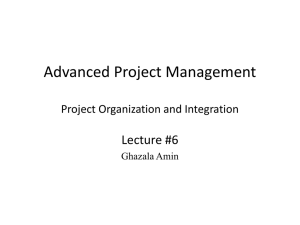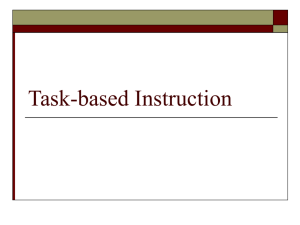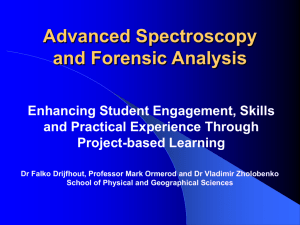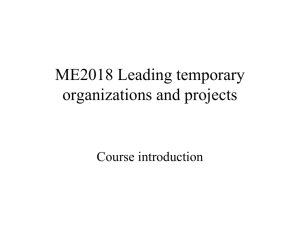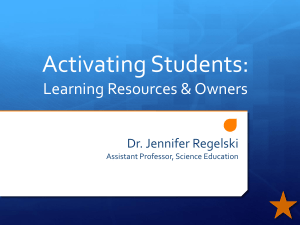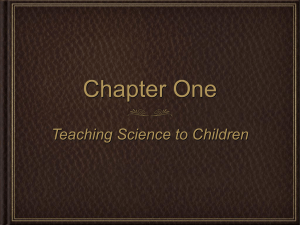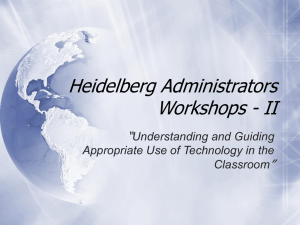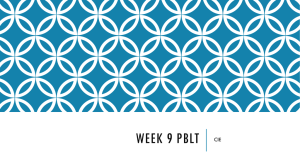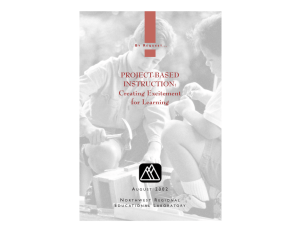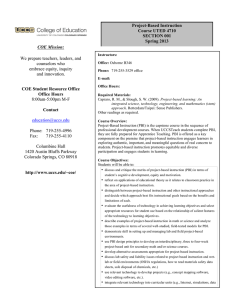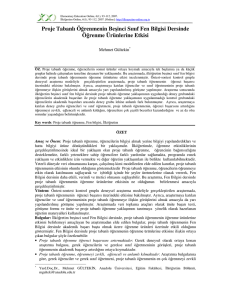Project-Based Learning Adapted from: Intel© Essentials Online
advertisement
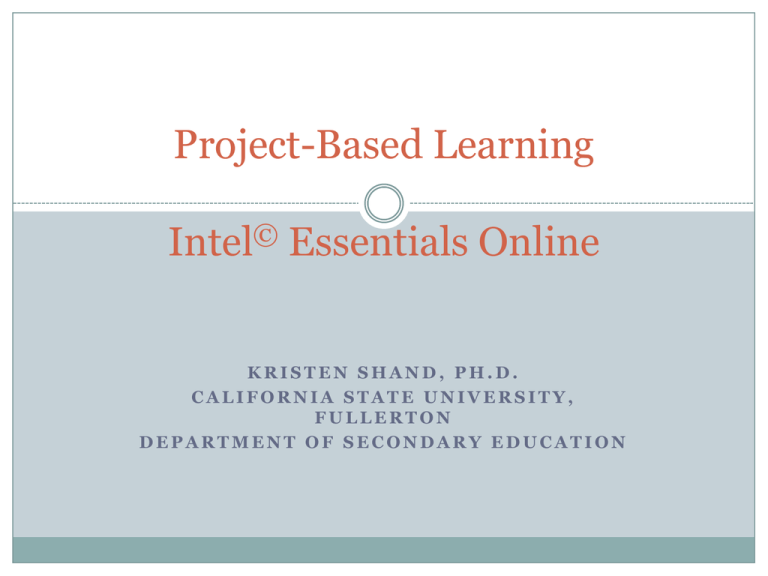
Project-Based Learning Intel© Essentials Online KRISTEN SHAND, PH.D. CALIFORNIA STATE UNIVERSITY, FULLERTON DEPARTMENT OF SECONDARY EDUCATION Essential Question How can technology be used most effectively to support and assess student learning? What is Project-Based Learning? Project-based learning is a student-centered, instructional model. This type of learning develops content area knowledge and skills through an extended task that promotes ‘student inquiry’ and ‘authentic’ demonstrations of learning in products and performances. Project-based curriculum is driven by important questions that tie content standards and higherorder thinking to real-world contexts. What is Project-Based Learning? Project-based units include varied instructional strategies to engage all students regardless of their learning styles. Often, students collaborate with outside experts and community members to answer questions and gain deeper meaning of the content. Technology is used to support learning. Throughout project work, multiple types of assessment are embedded to ensure that students produce high-quality work. Effective Project-Based Units The following characteristics help define effective project-based units: Students are at the center of the learning process. The project focuses on important learning objectives aligned with standards. The project is driven by Curriculum-Framing Questions. The project involves ongoing and multiple types of assessment. The project involves connected tasks and activities that take place over a period of time. The project has real-world connections. Students demonstrate knowledge and skills through products and performances that are published, presented, or displayed. Technology supports and enhances student learning. Thinking skills are integral to project work. Varied instructional strategies support multiple learning styles. 21st Century Skills Learning and Innovation Skills Creativity and Innovation Critical Thinking and Problem Solving Communication and Collaboration Information, Media and Technology Skills Information Literacy Media Literacy ICT (Information, Communications and Technology) Literacy Life and Career Skills Flexibility and Adaptability Initiative and Self-Direction Social and Cross-Cultural Skills Productivity and Accountability Leadership and Responsibility Unit Plan Planning for Project-Based Learning starts with a unit plan. Unit Plans adhere to content standards. Projects help meet these standards Projects DO NOT take over the unit, they are embedded within a unit and are part of the overall plan. Planning Your Unit Start with content standards Create student objectives/learning outcomes Design Curriculum-Framing Questions What are CFQs? Essential Question: A broad, overarching question that can bridge several units or subject areas Unit Questions: Guiding questions for your unit Content Questions: Content area of definitional questions Planning Your Unit Sample Unit Plan Presentations Designing and Assessing Projects Project design Assessing Projects Assessment plan Designing Effective Projects Student sample Web Based Projects Wikis Wikis allows students to collaborate on a project by constructing a website about a given topic Wikis in Plain English Blogs Blogs allow students to create projects where ideas and written responses are gathered Blogs in Plain English Collaboration Tools Collaboration tools allow students to work on several multimedia projects simultaneously Google Docs in Plain English Social Bookmarking Social Bookmarking allows students to bookmark informative websites and share these with other people Social Bookmarking in Plain English Thinking Tools http://www.intel.com/education/tools/index.htm?iid=ed_nav+k12tools Visual Ranking Tool Identify and refine criteria for assigning ranking to a list Seeing Reason Tool Investigate relationships in complex systems, creating maps that communicate understanding Showing Evidence Tool Construct well-reasoned arguments that are supported by evidence, using a visual framework