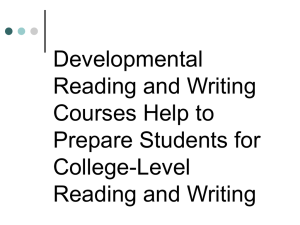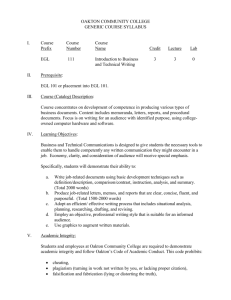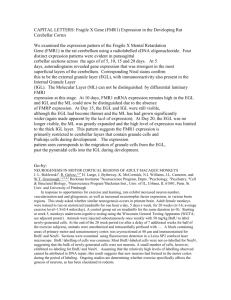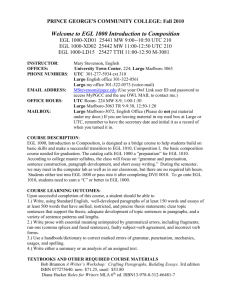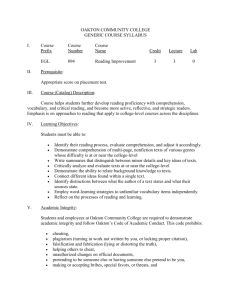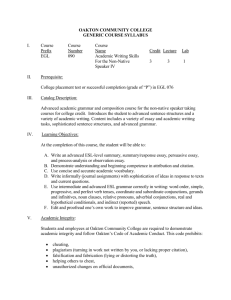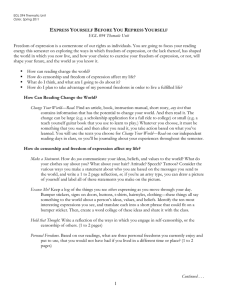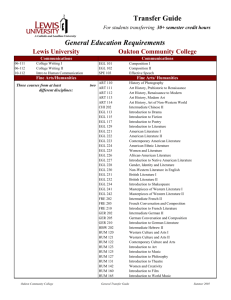EGL Built-in Function Libraries
advertisement
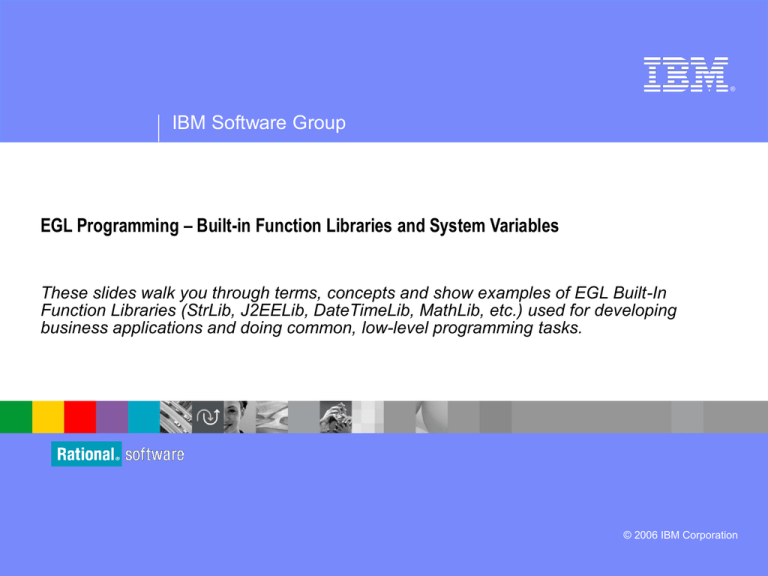
®
IBM Software Group
EGL Programming – Built-in Function Libraries and System Variables
These slides walk you through terms, concepts and show examples of EGL Built-In
Function Libraries (StrLib, J2EELib, DateTimeLib, MathLib, etc.) used for developing
business applications and doing common, low-level programming tasks.
© 2006 IBM Corporation
UNIT
Programming in EGL
Topics:
The EGL Programming Model – Terms/Concepts
EGL Data Parts and Assignment Statements
EGL Conditional and Looping Statements
The EGL Built-in Functions and Date Math
2
EGL Built-in Function Libraries
EGL provides a comprehensive group of Built-In Function libraries and system variables used
to simplify common programming tasks. See slide ***Notes
The Built-in Functions are organized in libraries, some of which include:
sysLib – a group of general-purpose run-time functions and sub-routines
sysVar – a set of system variables, automatically updated by run-time events
strLib – a library of string handling functions – including many useful data type formatting options
sqlLib – a library of functions you would use with relational database access
MathLib – a library of common mathematical and scientific equations
JavaLib – a library of routines to call external Java classes and methods
J2EELib – a library of routines to manipulate the J2EE server objects: Session and Request
LOBLib – a library of routines to manipulate BLOB and CLOB data
DateTimeLib – a library of calls for date and time math and manipulation
The product help describes the Built-In Function libraries extremely well. Also, you can (and should) use Content
Assist whenever you are coding to the Built-In Function API.
There are several hundred functions in total – attempting to cover that many would be daunting. So while it’s true
that any Built-in Function you need (to handle a requirement) is the “most important” – we’ll limit ourselves to
commonly used functions that seem to be “popular” with developers
3
EGL strLib Functions
strLib allows you to manipulate char/mbchar/unicode and String variables.
Essential functions from strLib include:
The format functions: formatDate, formatTime,
formatNumber – returns a string format of a
date, time, or numeric value, note that you can
apply a custom mask to the result
Clip – removes leading/trailing blanks and nulls
from values
getNextToken – returns a delimited value from a
string.
upperCase/lowerCase – changes the alpha case
to upper or lower in a variable
characterLen – returns the # of alpha-numeric
characters in a string (excluding leading/trailing
blanks and nulls – no example shown)
4
EGL dateTimeLib Functions
There are so many useful
DateTimeLib functions it’s a
challenge to list or sub-set
them.
So instead, do an EGL Help search
on:
EGL library dateTimeLib
From the table that results
click on a few of the
dateTimeLib functions to have
a look at their detail use – and
note the examples.
We will do an extensive workshop
with Date arithmetic using
many of these functions in a
minute.
5
EGL mathLib Functions
Mathlib contains most of the scientific
and engineering functions required by
any sort of computing application.
Among the more commonly used business
functions are:
Pow
Sqrt
Round
6
EGL sysLib Functions
Syslib contains a large number of extremely
useful functions. Please visit the HELP
system and view its contents. Among the
more commonly used business functions
from sysLib are:
Commit/rollback
setError(“msg”)
Size(<arrayVar>)
bytes(<varName>)
– allows you find
the size (in bytes) of any variable of any type,
including an EGL record, etc.
Two other very useful functions:
callCmd() – allows you to execute an
1.
2.
Operating System level command (like FTP, copy,
etc.). startCmd() is a similar and useful function.
7
getMessage (…)
getProperty(…)
EGL vgLib Functions
vgLib while, mostly available for VAGEN to EGL
backwards compatibility, vgLib contains a few
extremely useful functions. Please visit the
HELP system and view its contents. Among
the more commonly used business functions
from vgLib are:
compareBytes(…) – compares variable
byte positions irrespective of data type. Note
the following example that is looking at byte 1
of a field within a record for low-values (x”00”) –
which is the value of an EGL Hex variable.
setSubStr(…) – can be used to set
values in variables or records, irrespective of
type. Consider – you need to set every byte in
a record to low-values (x”00”) – or to the letter
“A” – as shown in this example:
.
8
EGL J2EELib – Application Server Variables
J2EELib allows you to retrieve user authentication values, as well as to set, get and clear three
types of application server-maintained state-management variables:
1.
2.
3.
Request – variables set from page-to-page
Session – variables that persist for the duration of a user’s access to your application
Application – a global variable that is available across all EGL Logic Parts running in the App Server
The syntax for setting and getting is based on a key (of type string) – that can set or return any
EGL type – including records and arrays:
j2eeLib.getSessionAttr( key STRING in, value ANY in)
9
EGL sysVar – System Variables
SysVar stores and carries values useful
for your application, and makes them
accessible as an API call.
Many of the variable values are primarily
useful in TUI (character-based screen)
applications.
Two of the more generally useful APIs
include:
arrayIndex
overFlowIndicator
10
Date and Time Math – in EGL
EGL date handling has 4 elements:
1. Date data type – which we’ve seen so far:
myDate date {dateFormat = “yyyyMMdd”};
2. Timestamp data type – which we’ve seen but haven’t used much
myTimeStamp timestamp;
Timestamps are necessary for certain date manipulation routines
3. dateTimeLib EGL built-in library functions – just covered
4. INTERVAL data type – used to represent a calendar duration
Intervals are declared as strings with “mask” characters:
Years – “y”, Months – “M”, Days – “d”
And if needed hours/minutes/seconds/micro-seconds – “hhmmss”
You declare an interval and give it a “mask” that dictates the range of the date duration it
holds – and you can optionally initialize the Interval.
Examples:
twoYears
Interval ("yy") = "02"; //holds 0 – 99 years. Initialized to 2 years
nineMonths
Interval ("MM") = "09"; //holds 0 – 99 months. Initialized to 9 months
twoYears9Mths Interval ("yyMM") = "0209"; //up to 99 years + 99 months. Initialized to
2 years 9 months
twoYears1Mth
Interval ("yyMM") = "0201"; //up to 99 years + 99 months. Initialized to
2 years and 1 month.
11
Date and Time Math – Adding Days, Months and Years
You can add days, months, years or any combination.
1. Add Days by adding an integer number;
dateIn = dateIn + 90; //add 90 days to a given date
2. Add months as follows:
Declare an Interval with a month mask and give it a value
monthInt
Interval (“MM”) = “03”; //3 months
Add the interval to the date
dateIn = dateIn + monthInt;
3. Add years as follows:
Declare an Interval with a year mask and give it a value
yearInt
Interval (“yy”) = “08”; //8 years
Add the interval to the date
dateIn = dateIn + yearInt;
3. Add years and months as follows:
Declare an Interval with a year mask and give it a value
yearMonthInt
Interval (“yyMM”) = “0209”; //2 years 9 months
Add the interval to the date
dateIn = dateIn + yearMonthInt;
12
Date and Time Math – Subtracting Days, Months and Years
You can subtract days, months, years or any combination.
1. Subtract days by subtracting an integer number;
dateIn = dateIn - 90; //subtract 90 days from a given date
2. Subtract months as follows:
Declare an Interval with a month mask and give it a value
monthInt
Interval (“MM”) = “03”; //3 months
Subtract the interval to the date
dateIn = dateIn - monthInt;
3. Subtract years as follows:
Declare an Interval with a year mask and give it a value
yearInt
Interval (“yy”) = “08”; //8 years
Subtract the interval from the date
dateIn = dateIn - yearInt;
3. Subtract years and months as follows:
Declare an Interval with a year mask and give it a value
yearMonthInt
Interval (“yyMM”) = “0209”; //2 years 9 months
Subtract the interval from the date
dateIn = dateIn - yearMonthInt;
4. Subtract dates – giving an integer number of days between
daysDiff int = currDate – DateIn; //results in an integer
13
Date and Time Math – Working With Time and Timestamp Values
You can add and subtract time and timestamp values, but you’ll need to understand the results of
such expressions – and the allowable types for each calculation. The product help does an
excellent job of describing the options (see chart)
Note from this chart the following:
Subtracting dates yields an
integer number of days
difference
To perform calculations with
time and timestamp results, you
will need to convert your input
dates or times to timestamps
(assuming the input values are not
already timestamps)
The EGL built-in functions to do
this are the following:
- timeStampValueWithPattern()
- timeStampFrom()
- timeStampValue()
You can look up the exact syntax for
these expressions in the help.
See the slide ***Notes for some
examples of time/timestamp
calculations.
14
Date and Time Math – Obtaining Months and Years Difference Between Dates
Because of the way Interval currently works, in order to calculate the difference between two dates
in months or years you need to custom code a function like this (see example – and the code
for this (along with a test-calling function) is embedded in the Notes for this slide)
Temp variables
Setup the subtraction
Subtract years
…and months
Adjust for partial
years and
months
15
Date and Time Math – Miscellaneous Topics
1. The default formats for an interval mask are (either / or):
Year/Month format: yyyyMM – or any combination
Days/Hours format: ddHHmmssffffff - or any combination
But you can not combine the two formats above
Can’t declare a mask of: “yyMMdd”;
And you cannot leave out intermediate characters (from the days format)
2. The default EGL Timestamp does not value the micro-seconds portion of the variable (you just get 000000). So
if you want EGL to create new variables with valid micro-second values, do the following:
aTS
timeStamp ("yyyyMMddHHmmssffffff");
aTs = dateTimeLib.currentTimeStamp();
3. Many System i users store date values as Decimal(8,0) – as this is efficient from a system storage perspective.
To convert these numeric values into EGL date variables use: dateTimeLib.dateValueFromGregorian(…);
dateVar date {dateFormat = “yyyy/MM/dd”};
//declare your date variable
dateVar = datetimelib.dateValueFromGregorian(<Decimal8-0var>);
4. The valid date and timestamp formats include any of the legal Java date format mask characters (see the Help
system for a comprehensive list). Note that EGL offers “enumerated” formats: ISOFormat, EURFormat,
USAFormat, etc. and the ability to create your own custom formats. Common custom examples include:
16
Date and Time Math – Miscellaneous Topics – Date Validation Routine
You may – at some point, need to test input data for valid dates … okay – not just “at some point” frequently as this is a common business programming concern
The bad news is that there currently is no “isValidDate() EGL built-in library function
But the good news is that you can combine try/onException with built-in function calls
Here’s an example, implemented using hello3.jsp
You can use the code in a program …or…
create a JSFHandler and page to test it out …or…
test it out using one of your hello.jsp pages.
17
Built-in Functions Workshops – 1 of 5
Test your knowledge of the EGL Built-in Functions and Date Arithmetic by doing the following
workshop:
1. Create a new, main program in the \programs\ folder, named: builtInFunctionTest.egl
2. Remove the standard program boilerplate and replace it with the following variables and main()
function calls:
Note – You can find copy/paste source in the slide notes (below)
18
Built-in Functions Workshops
– 2 of 5
3. Create the function shown here that
exercises several of the strLib APIs –
either by
Using Content Assist
…or…
Copy/pasting in source code (in the
notes section below)
If you decide to copy/paste at a minimum change
some of the string literals (except, not
myFormat – unless you use Content Assist to
select a different Date format)
After you have added this function:
Return to the main() function and
uncomment the call to this function
(OPTIONALLY) Debug the program and
the code in this function (Don’t forget to
add a break-point!!!)
19
Built-in Functions Workshops – 3 of 5
4. Create the function shown here
that exercises several of the
dateTimeLib APIs – either by
Using Content Assist
…or…
Copy/pasting in source code (in
the notes section below)
If you decide to copy/paste at a minimum
try changing the value of newDate in
the Global Data area of the program
After you have added this function:
Return to the main() function
and uncomment the call to this
function
(OPTIONALLY) Debug the
program and the code in this
function.
20
Built-in Functions Workshops – 4 of 5
5. Create the function shown here that
exercises several of the mathLib and
sysLib and sysVar APIs – either by
Using Content Assist
…or…
Copy/pasting in source code (in the notes
section below)
If you decide to copy/paste at a minimum change the
value of the literal (numbers) in the APIs.
After you have added this function:
Return to the main() function and
uncomment the call to this function
(OPTIONALLY) Debug the program and the
code in this function.
21
Built-in Functions Workshops – 5 of 5
6. Create the function shown here that
exercises date arithmetic – both adding and
subtracting dates:
Using Content Assist
…or…
Copy/pasting in source code (in the notes
section below)
If you decide to copy/paste at a minimum change the
value of the literal (numbers) in the Intervals or
dates in the Global Data area.
*** EXTRA CREDIT ***
If time remains, return to the slide titled:
Date and Time Math – Obtaining Months and
Years Difference Between Dates
After you have added this function:
Return to the main() function and
uncomment the call to this function
(OPTIONALLY) Debug the program and the
code in this function.
- Copy/Paste the code from the Notes section into
your builtInFunctionTest.egl program.
- Debug through this new use case
22
Copy Existing Build File Values – 1 of 4
Now that we have both batch and web (J2EE) programs in
your project, we should probably
have separate EGL Build Files dedicated to supporting them (see ***Notes). Please do the
following:
1.
From the Project Explorer,
- Right-click over EGLWeb.eglbld and select:
- Open With > Text Editor
2. From inside the file:
Press Ctrl/A (to select all)
…then Ctrl/C (to copy all selected)
3. Close the build file
23
Add a Batch Program Buildfile to Your Project – 2 of 4
Next you need to create a new EGL build file, and paste the copied entries into it:
1. From Project Explorer, right-click over \EGLSource\ and select:
New
Other…
Expand EGL and select: EGL Build File
From the next wizard, name the file: batchBuildFile
2. Close the new build file (you need to re-open, and edit it in Text Editor mode)
3. Reopen batchBuildFile using the Text Editor
4. Paste (Ctrl/V) the contents of your copied EGLWeb.eglbld (from the last slide)
5. Change the following entries in the file:
name=“BatchBuildOptions”
J2EE=“NO”
6. Save your changes (Ctrl/S) and close the file
24
Assign the batchBuildFile to Your Programs Folder – 3 of 4
Now you will assign (or associate) the new batchBuildFile with the \programs\
directory.
1. From Project Explorer, right-click over \programs\ - under \EGLSource\ and select:
Properties (note this option is usually at or near the bottom of the Context Menu)
2. From the EGL Default Build Descriptors, select <EGLWeb/EGLSource/batchBuildFile.eglbld>
For both:
Target system build descriptor
Debug build descriptor
Close the Properties view
25
Regenerate the Project – 4 of 4
Finally, you should try to re-Generate your application, with the new build files, to ensure that
your project settings are correct. First ensure that your EGLWeb project default build file
setting is: j2ee=YES
1.
From Project Explorer open EGLWeb.eglbld with the EGL Build Parts Editor
2. From the Build parts editor, find the j2ee option, and set it to: YES
(it’s a ComboBox)
3. From Project Explorer, right-click over your Project, and select Generate
Congratulations. You now have a project configured with build files
to generate:
Batch resources – all .EGL files in the \programs\ directory
J2EE/Web resources – everything else in your project (using the default build
file settings)
26
(OPTIONAL) Calling Operating System Commands
Many applications require you to call Windows, or AIX/UNIX, etc. native operating system
functions.
Ex: Copy files, FTP a file, Launch a process, etc.
This is easy to do with these EGL built-in functions:
SysLib.startCmd() launch an Operating System function asynchronously (i.e.
in parallel with your EGL program)
Syslib.callCmd() launch an Operating System function, wait for it to finish,
then continue with your EGL program
.JSP
Page
Batch
Process
FTP a file
Copy a file
27
(OPTIONAL) Calling Operating System Commands - Lab
From the \programs\ package, right-click, and create a new, EGL program, named: callcmdPgm
Replace the boiler-plate code with the EGL statements in the ***Notes section of this slide
Save/Generate and Debug your program:
During Debug, when an O.S. command is executed, a DOS window will appear (see below)
In this workshop, the copy statement is going to try and copy a file in the c:\temp directory. In order for this to
actually work, you’ll have to create such a directory, and create or copy a file into it.
When the callCmd(“notepad.exe”); statement is launched, you will have to close Notepad (recall why, from
the text on the previous slide)
28
(OPTIONAL) Running EGL-Called Operating System Commands
The v7.1 Debugger has been setup to make some specific Java .JAR files part of your PC’s PATH
“environment variable”. So - you can debug the program code you just wrote, but not Run (which you very
well would want to do say, if you went into production ) So you will need to modify the Java Build Path by
following the instructions below:
Modify/Extend the Java Build Path
Note: If calling the startCmd() or callCmd() built-in functions from a web page you do not have to do this.
However, there is a requirement when running either startCmd() or callCmd() from an EGL
generated Java batch application that you add the \bin\ directory – from of your product
installation directory to the Java build path. Here are the steps to do this:
From the Start menu, select Control Panel
System
Advanced – and on the Advanced tab, click: Environment Variables
In the System variables window, scroll down and select: Path, and click Edit
Add the <RBD7.1 installation-directory>\bin; to the end of the Variable value
Restart the workbench (restart RBD or RDz or RDi)
29
Topic Summary
Now that you have completed this topic, you should be able to:
List the different types of EGL Built-in Libraries
Describe at least 10 of the EGL Built-in Library Functions
Define the purpose of an EGL build-file
Create a build-file used for Batch Programs
Assign a project resource (like a file program or package) to a default
build-file
Open a Build-file in either text or EGL build-file editor mode
Summary
30