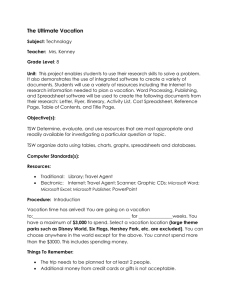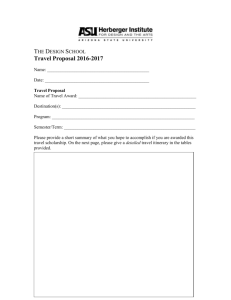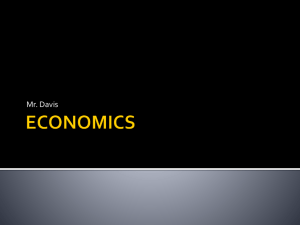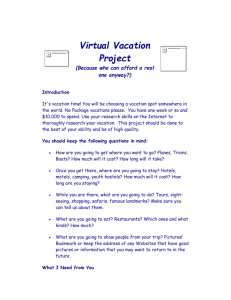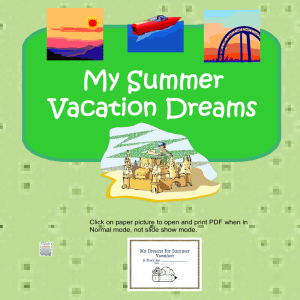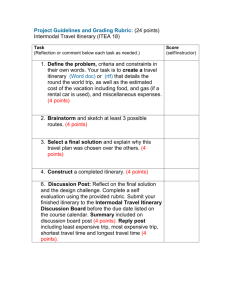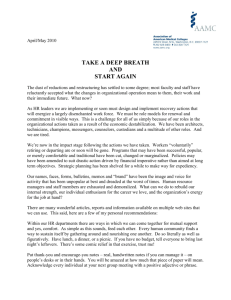The Ultimate Vacation
advertisement
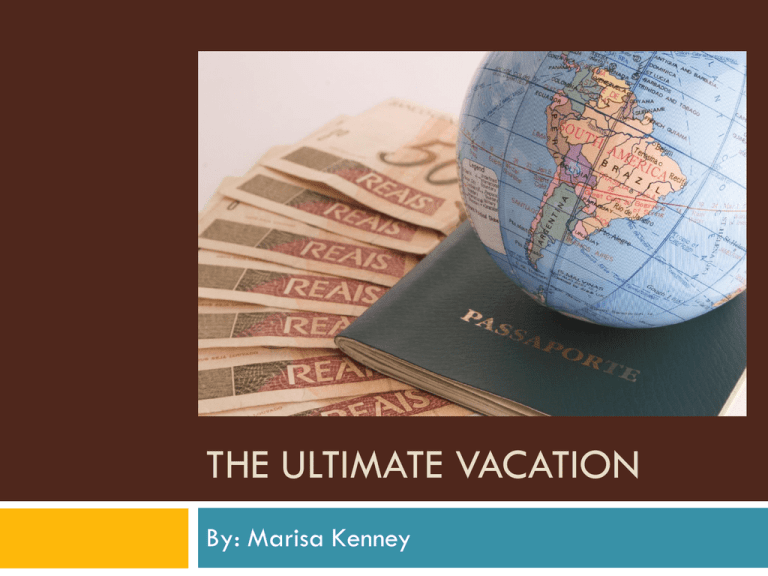
THE ULTIMATE VACATION By: Marisa Kenney Unit This project enables students to use their research skills to solve a problem. It also demonstrates the use of integrated software to create a variety of documents. Students will use a variety of resources including the Internet to research information needed to plan a vacation. Word Processing, Publishing, and Spreadsheet software will be used to create the following documents from their research: Letter, Flyer, Itinerary, Activity List, Cost Spreadsheet, Reference Page, Table of Contents, and Title Page. Objectives TSW Determine, evaluate, and use resources that are most appropriate and readily available for investigating a particular question or topic. TSW organize data using tables, charts, graphs, spreadsheets and databases. Resources Traditional: Library; Travel Agent Electronic: Internet; Travel Agent; Scanner; Graphic CDs; Microsoft Word; Microsoft Excel; Microsoft Publisher; PowerPoint Introduction Vacation time has arrived! You are going on a vacation to:_______________________________________ ____ for _______________weeks. You have a maximum of $3,000 to spend. Select a vacation location (large theme parks such as Disney World, Six Flags, Hershey Park, etc. are excluded). You can choose anywhere in the world except for the above. You cannot spend more than the $3000. This includes spending money. Things To Remember The trip needs to be planned for at least 2 people. Additional money from credit cards or gifts is not acceptable. Frequent flier mileage cannot be used. If you are driving to your destination, gas money will need to be accounted for. Useful Web Sites Fodor’s - http://www.fodors.com Expedia- http://www.expedia.com/ American Express Travel http://www.americanexpress.com/travel/ Hotel and Travel on the Net http://www.hotelstravel.com/homepage.html Travelocity - http://www.travelocity.com/ The Trip.com - http://www.thetrip.com/ Week One: Research Activity One: The students will begin researching expenses for the following (using a minimum of two different sources) in order to determine where they will be vacationing. Transportation Lodging Food (breakfast, lunch, and dinner for each day at a variety of different restaurants) Entertainment (minimum of one activity per day) Misc. (snacks, souvenirs, etc.) Week One: Vacation and Activity Letter Activity Two: The teacher will show the students examples of the Vacation and Activity Letter. TSW create a Vacation and Activity Letter (using Microsoft Word) by typing a letter to your teacher (Mrs. Kenney) that briefly introduces the vacation and the activities that you have researched. This letter should indicate where you are vacationing, a highlight of activities and the total cost. Use a block- letter format. Week Two: Information Flyer/Brochure Activity One: The teacher will show the students examples of travel fliers and brochures. The teacher will give a brief overview/demonstration of how to create this using Publisher. TSW create an Information Flyer/Brochure using Microsoft Publisher. This piece will give a brief overview of the vacation spot that you chose. This document will be handed out to your friends and relatives to promote the vacation. The flyer should include: Name of vacation spot, activities or selling points, graphics, total cost, and any additional information you would like to tell them. How To…. ..\..\Desktop\8_Microsoft_Publisher.ppt Three Panel Brochure Week Two: Itinerary Activity Two: The teacher will show the students examples of travel itineraries. The teacher will give a brief demonstration how one could create an itinerary using Word. TSW create an Itinerary using Microsoft Word. The itinerary will help the traveler plan the major activities of the vacation and on which day they will occur. The itinerary should be in chronological order from departure to return. It should include times, hotels, activities, locations, mode of transportation, etc. Example Travel Itinerary Travel Itinerary By Flight / Rail / Rental / Hotel / Event Prepared For: ______________________ SampleWords.com For Printing / Handwritten Use Event or Purpose: _____________________ Travel Dates: Departing: _____________ Returning: _____________ Notes: Leg 1 Depart From: ______________ To: _______________ Flight # / Train # ___________ Airline or Carrier: ___________ Gate and/or Terminal ___________ Check-in Time: ___________ Depart Time: ________ Arrival Time: ________ Transfer Y/N _______ Leg 2 Depart From: ______________ To: _______________ Flight # / Train # ___________ Airline or Carrier: ___________ Gate and/or Terminal ___________ Check-in Time: ___________ Depart Time: ________ Arrival Time: ________ Transfer Y/N _______ Leg 3 Depart From: ______________ To: _______________ Flight # / Train # ___________ Airline or Carrier: ___________ Gate and/or Terminal ___________ Check-in Time: ___________ Depart Time: ________ Arrival Time: ________ Vehicle Rental: Rental Company: _________ Class or Model: __________ Reservation #: _____________ Pick-up Date: _______ Time: _______ Drop-off Date: ________ Time: ________ Beginning Mileage: ____________ Ending Mileage: ___________ Fuel Expense $$:_______ Hotel / Accommodations: Hotel Name: _____________ Hotel Address: _______________ Phone#: _______________ Reservation Number: ____________ Check-in Date: ________ # of Nights: _____ Check out Date: __________ Time: ______ Example Travel Itinerary Week Three: Activity List Activity One: The teacher will show examples of an activity list. The teacher will demonstrate how to use Word to create the activity list. TSW create an Activity List using Microsoft Word that states each major activity and provide a brief description, the location, and the price of each activity. (Include a minimum of one graphic on this document.) Week Three: Cost Sheet Activity Two: The teacher will show the students examples of cost sheets. The teacher will demonstrate how to create a Cost Sheet using Excel. TSW create a cost sheet using Microsoft Excel. The cost sheet is a budget of all trip expenses including: transportation costs, lodging costs, meal cost per day, entertainment and activity costs, and miscellaneous costs. Example Excel Cost Sheet Week Four TSW create: Reference/Bibliography Page (lists all sources used) Table of Contents Title Page Name of trip/destination Students name Graphic Date The teacher will show examples. Example of Title Page Marisa Kenney June 16, 2009 Week Four TSW put together their project in the following order: Title Page Table of Contents Letter Flyer Itinerary Activity List Cost Sheet Reference Page Assessment