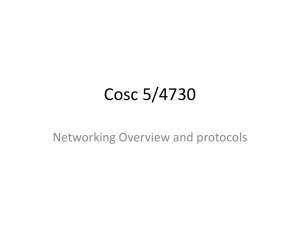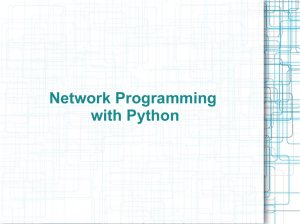Networking Overview and Protocols
advertisement
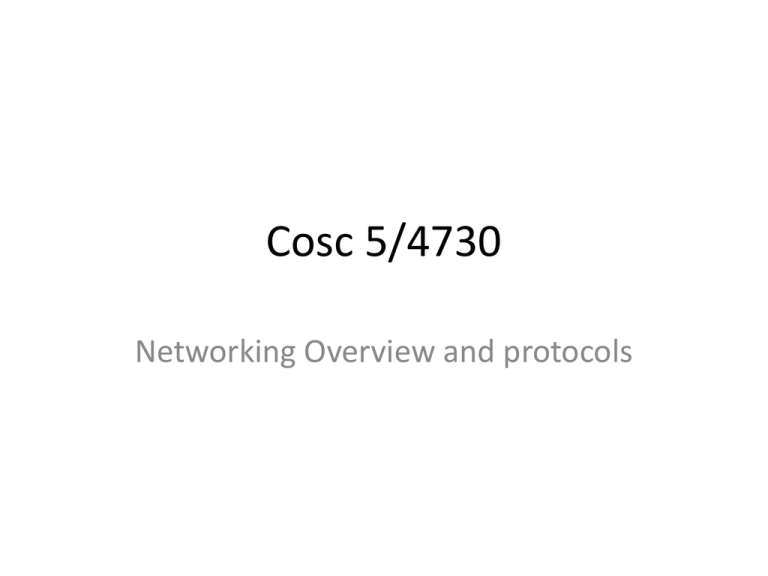
Cosc 5/4730
Networking Overview and protocols
Basic networking
• Networking coding is based on a client and
server model.
– Even if the code you are writing is not a client
server model, like p2p code and others.
– This is just enough to allow you write code and
understand the terms.
Some quick definitions
• Server: Offers it's services and "listens" for a request
• Client: Requests services from a server by initiating a "connection"
to the server.
• Socket (refers both the Sockets API and a communication
endpoint.). There are 2 kinds:
– stream (SOCK_STREAM), which provide a bidirectional, sequenced, and
reliable channel of communication
• Used in major network applications
• TCP connection
– datagram (SOCK_DGRAM), which do not guarantee sequenced or reliable
delivery, but are lightweight
• Used as broadcast applications, and "steaming video/audio" applications
– Think about as radio or TV
• UDP connection
– Port numbers are used to determine which program on a computer you
want to talk to. Web servers usually use port 80, mail port 25, ftp port 23.
RFC 1700 lists well know port numbers.
Writing Client code
• The code requests a socket from the O/S
– Specify: Internet or UNIX socket, TCP or UDP, and
other flags for the socket.
• Specify the remote host and remote port to
use
– Use functions to convert the name and port
number for use by the O/S
• And finally initiates a connection.
Writing Server code
• Request a socket
– Specify: Internet or UNIX socket, TCP or UDP, and other flags for the
socket.
• Now build up the socket address information
– Specify port number and address allowed to connect. Most use
INADDR_ANY, meaning any body can connect
• Bind the address info to the socket
• Establish a listen queue with the O/S for the socket.
• Finally, the sever issues the accept command to accept a
connection from a client.
– The accept command can be used multiple times to accept more than
one client (parallel connections or one after another.)
Once the socket has connected
• The client and server communicate with each
other using a protocol.
– Protocol is defined syntax that both the client and
server use
• Similar in nature to human language, such an English
• There are lots of protocols: ftp, httpd, telnet, smtp, and
hundreds more.
– Some protocols will specify multiple sockets to used at the
same time, such as the FTP protocol.
Once finished
• When the server and client have finished
talking to each other
• Both the client and the server will issue
command to close the socket.
Communication
• Sending information back and forth between two
phones/devices
– Once the connection has been created
• We spend a lot next couple of lectures covering how those
connections are opened, used, and closed.
– It all about the protocol
• IE how do they talk to each other.
– Most network communication uses strings of text
– SMS using a messaging object, since the information is
delivered in a binary format.
– Bluetooth can use string communication as well as a OPEX
object.
Protocol
• This the type of messages and syntax of those
methods are that sent.
– Also defines what a response message (or set of
messages sent back and forth) will be.
– Example HTTP Protocol
• Client make requests in HTTP request message format
• Server responds, interpret, and return the relevant
information in a HTTP Response message
HTTP Protocol
• We take a brief and very limited look at the
HTTP protocol
– we mostly focus on version 1.0
• Both the Blackberry BrowserField and Android
WebView hide of the details from the
application.
HTTP Message format
• HTTP message all fit a generic message format
– Which is pretty close to SMTP message format using for email.
<start-line>
<message-headers>
<empty-line>
[<message-body>]
[<message-trailers>]
HTTP Message format (2)
• Start-line is nature of the message
– Normally a request or response message
• Headers are all optional except one
– In 1.1, the host header must be present
– There are dozens of headers
• Message body is optional
– Since it mostly used by the server, but clients use it for
errors messages
• Message trailers are used for persistent connections
– Mark where one message ends and the next begins.
Request Message Example
Request message
• start-line: Request line
– <METHOD> <request-uri> <HTTP/version>
• Method
– Three common methods are GET, HEAD, POST
• Request-uri
– If the user was going to
http://www.uwyo.edu:80/page.html
– Then the request-uri is /page.html
• GET /page.html HTTP/1.1
• And the host header would be: HOST www.uwyo.edu:80
• HTTP/version is
– HTTP/0.9, HTTP/1.0, or HTTP/1.1
Request message (2)
• Headers
– General headers
• Are about the message itself and are used to control
processing or give extra info the server.
– Request headers
– Only in request messages
• Give the server more information about the request
and control for the client over how the request is
handled.
– Entity headers
• Describe info in the body of the request, if any
Response Message Example
Response Message
• Start-line: Status line
• <HTTP-Version> <status code> <reason-phrase>
– HTTP-version, same as in request message
• But the version the server can handle, if the request is
for a higher version than the server users.
– Status code and reason phrase
• Results of request. The status code is a three digit code
• We’ll get back to status codes later on.
– You’ll find they are similar in nature to FTP codes.
Response message (2)
• Headers
– General headers
• Are about the message itself and are used to control
processing or give extra info the client.
– Response headers
– Only in response messages
• Provide more information about the response. May
contain more info about the body of the message.
– Entity headers
• Describes info in the body of message.
HTTP Methods
• Get
– Most general, get a resource to be returned to client
• It functionality can be changed by headers, for caching (ifModified-Since header) and many others
• HEAD
– Similar to get, only return header information, including
entity header.
• Server will not send the actual body of the message.
• POST
– Allows client the client to send a body message for
processing by server (ie web forms and such)
FTP Protocol
• The FTP Protocol is far more complex since it
sends commands and responses back and
forth.
– Brief list of the command set
• User, Pass, Acct, CWD, CDUP, SMT, REIN, QUIT, Port,
PASV, TYPE, STRU, Mode, Retr, Stor, Stou, Appe, Allo,
Rest, Rnfr, Rnto, Abor, Dele, Rmd, Mkd, Pwd, List, Nlst,
Site, Syst, Stat, Help, Noop
– Next slides are brief over of the protocol
Connection Establishment
Normal (Active) data connection
SMTP Protocol
• The e-mail protocol.
– There are several versions.
– The basic standard protocol is RFC 821,
which we are going to look at.
• Including some headers so standard mail
reader understand the message better.
– By default, the smtp server uses port 25
SMTP Protocol commands
• SMTP is command based. The client issues
a series of commands to the server.
• Opening a connection. client opens port 25,
then
– client: HELO <client host name>
• example: HELO laptop.cs.uwyo.edu
– Server: 250 Ok [may contain extra info]
• example: 250 alameda.cs.uwyo.edu HELLO
laptop.cs.uwyo.edu [IP number], pleased to meet you
SMTP Protocol commands (2)
• clients issues from command
– MAIL FROM:<username@host>
– example: MAIL
FROM:<seker@cs.uwyo.edu>
• server responses
– 250… sender ok
– OR
– 5XX can't accept from sender.
SMTP Protocol commands (3)
• Next, who the message is for
• client:
– RCPT TO:<username@host>
– example: RCPT TO:<seker@cs.uwyo.edu>
• server responses:
– 250 … Recipient ok
– OR
– 5XX user unknown
• The client can issue the RCPT command several
times to send the same message to multiple
addresses.
SMTP Protocol commands (4)
• The data section, which were we enter to bulk of the
mail message.
• Client
– data
• server responses.
– 354 enter mail, end with "." on a line by itself
• client
– Enter message, headers, extra information, then enter
period on a line by itself
example:
bah.. bah.. bah…
.
SMTP Protocol commands (5)
• Server responses
– 250 … message accepted for delivery.
• Finally, the client issues the quit
command
– quit
• Server closes the connection.
smtp example
C: HELO
laptop.cs.uwyo.edu
S: 250: HELO laptop
C: MAIL
FROM:<seker@cs.uwy
o.edu>
S: 250 ok
C: RCPT
TO:<allyson@cs.uwyo.
edu
S: 250 ok
C: Data
S: 354 …
C: blah… blah… blah…
C: etc….
C:.
S: 250 OK
C: quit
S: closing connection
smtp example (2)
From seker@uwyo.edu Mon Nov 3 19:10:47 2003
Return-Path: <seker@uwyo.edu>
Received: from localhost (localhost [127.0.0.1])
by meru.cs.uwyo.edu (SGI-8.12.5/8.12.5) with SMTP id
hA42A4R7350019
for <seker@meru.cs.uwyo.edu>; Mon, 3 Nov 2003 19:10:41 0700 (MST)
Date: Mon, 3 Nov 2003 19:10:04 -0700 (MST)
From: seker@uwyo.edu
Message-Id:
<200311040210.hA42A4R7350019@meru.cs.uwyo.edu>
blah… blah… blah…
etc….
Blackberry
• Uses the JavaMe Generic Connection
Framework (GCF)
– The GCF is a straightforward hierarchy of
interfaces and classes to create connections
(such as HTTP, datagram, or streams) and
perform I/O.
• Includes File IO
• And is being ported back to Java SE as JSR 197
Generic Connection Framework
(JavaME/Blackberry)
Common Connections
• Connector class is the abstracted view
– Like when we used for file access.
• Connection interface, generic connection
– defines the close method
• DatagramConnection interface, defines actions for a
datagram connection, like UDP
– Datagram interface, abstract interface for a datagram, which are
bidirectional, extending the DataInput and DataOutput interfaces
• StreamConnection, defines actions on a stream connection,
such as TCP
– bidirectional, uses the InputConnection and
OutputConnection
• ContentConnection interface, supports passes content
encoded through a well-known codec
– Video, audio, images.
Common Connections
URL Scheme
Protocol
GCF Type
Defined by
Btl2cap
Bluetooth
L2CAPConnection
JSR 82
datagram
Datagram
DatagramConnection
CLDC, CDC, JSR
197
file
File access
FileConnection,
InputConnection
JSR 75
http
HTTP
HttpConnection
MIDP 1.0/2.0
https
Secure HTTP
HttpsConnection
MIDP 2.0
com
Serial I/O
CommConnection
MIDP 2.0
sms, mms
SMS, MMS
MessageConnection
JSR 120, JSR 205
apdu
Application Protocol
Data Unit (encryption
and smart cards)
APDUConnection
JSR 177
socket, serversocket
Socket
SocketConnection,
ServerSocketConnection
MIDP 2.0
datagram
UDP
UDPDatagramConnection
MIDP 2.0
URL syntax
• scheme://user:password@host:port/path;parameters
• Where
–
–
–
–
–
–
scheme is the protocol (ie http, file, etc)
user is the username, which is optional
password is the password for the username, also optional
host is the fully qualified domain name or address
port is the optional port number, scheme provides the default
path is the path on the remote end
• the format varies by scheme.
– Parameters are optional parameters, depends on scheme.
typical Blackberry network code.
String url = "socket://www.nowhere.com:3012";
try {
//make the connection
sock = (SocketConnection)Connector.open(url);
in = new InputStreamReader(sock.openInputStream());
out = new OutputStreamWriter(sock.openOutputStream());
//send infomation
writeLine("Hi from a phone.");
//read a line of information
String from = getLine();
System.out.println("Server said:"+from);
} catch (ConnectionNotFoundException e) {
//Something happened, ConnectionNotFoundException
} catch (IllegalArgumentException e) {
//Something happened, IllegalArgumentException
} catch (IOException e) {
//Something happened, IOExecption
} finally {
sock.close(); in.close(); out.close();
}
public void writeLine(String to) {
to +="\n";
if (in != null) {
try {
out.write(to.toCharArray(), 0, to.length());
} catch (IOException e) {
//Failed to write"
}
}
}
public String getLine() {
// read from network port and have default value
String from = "";
char ch; int i;
if (in != null) {
try {
// while(!in.ready()) {};
i = in.read();
while (i != -1 && (char) i != '\n') {
from += (char) i;
i = in.read();
}
} catch (IOException e) {
from = "AWGH!!!";
}
}
return (from);
Blackberry Simulator
• Most networking does not work in the
simulator by default.
– You need to turn on the MDS-CS
– The MDS-CS simulates the Network, via a
proxy.
Blackberry networking
• One addition
• Use default MDS service
– URL as shown before or
URL = "socket://address:4444;deviceside=false";
• Direct TCP
– URL =
"socket://address:4444;deviceside=true";
– You should not have to turn on the MDS-CS
with Direct TCP.
Blackberry networking(2)
• Using Wifi directly
socket://address:4444;deviceside=true;interface=wifi";
• For more info on wifi and network
connection see
– http://docs.blackberry.com/en/developers/deli
verables/7693/Connections_508953_11.jsp
– http://docs.blackberry.com/en/developers/deli
verables/7693/WiFi_connections_509011_11.
jsp
Android
• Ignores the GCF and does it their way
• Networking is based on standard Java SE
methods
– And get the BufferedReader/PrintWriter
– Most Java SE network code works with almost no
modifications.
• Bluetooth uses it own, ignores the OBEX
format.
• SMS must use the standard, other no android
could receive/send TXT or MMS messages.
– As we already saw with Files.
typical Android network code.
try {
InetAddress serverAddr = InetAddress.getByName(host);
//make the connection
Socket socket = new Socket(serverAddr, port);
String message = "Hello from Client android emulator";
try {
//receive a message
PrintWriter out = new PrintWriter( new BufferedWriter( new
OutputStreamWriter(socket.getOutputStream())), true);
out.println(message);
//send a message now
BufferedReader in = new BufferedReader(new
InputStreamReader(socket.getInputStream()));
String str = in.readLine();
} catch(Exception e) {
//error!
} finally {
socket.close(); in.close(); out.close();
}
} catch (Exception e) {
//unable to connect
}
Android notes
• You will need to put
– <uses-permission android:name=
"android.permission.INTERNET" />
– In the AndroidManifest.xml file
• At this point you should be able to use it in
both the simulator and on the phone.
Last Note.
• You must connect your phone to UW’s
UWyo wireless network to talk to a local
cosc machine.
– See
http://www.uwyo.edu/askit/displaydoc.asp?as
kitdocid=1769&parentid=1 for help.
Q&A