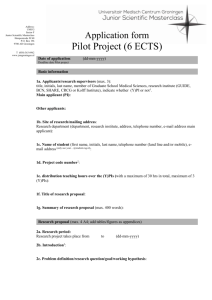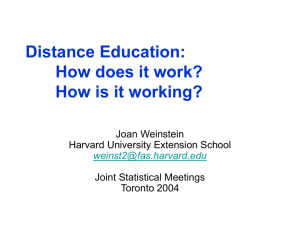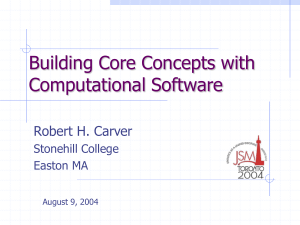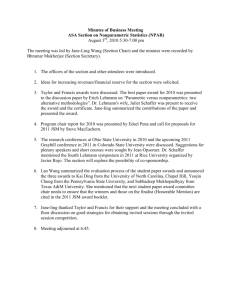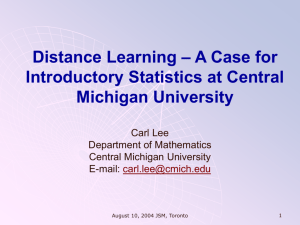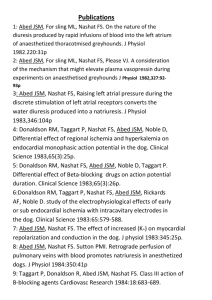PowerPoint - RossmanChance
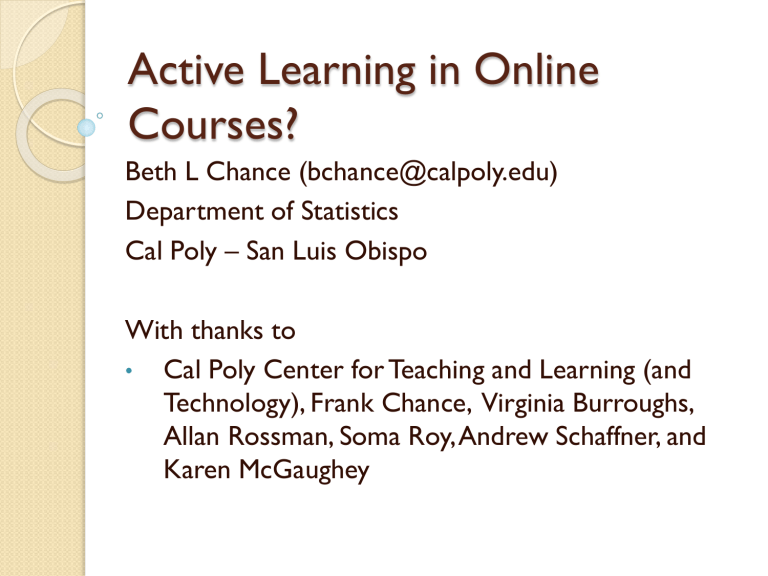
Active Learning in Online
Courses?
Beth L Chance (bchance@calpoly.edu)
Department of Statistics
Cal Poly – San Luis Obispo
•
With thanks to
Cal Poly Center for Teaching and Learning (and
Technology), Frank Chance, Virginia Burroughs,
Allan Rossman, Soma Roy, Andrew Schaffner, and
Karen McGaughey
Caveats
Adapting/Enhancing existing course into online format vs. creating online course
◦ What students are doing outside of class
Twice as a five-week summer course
◦ Hybrid option: One meeting per week but no face-to-face-only option
◦ It’s been a year
Still a novice!
◦ Short courses, seminars in web design
JSM 2013 2
Essential principles (CTLT)
•
•
•
•
•
Portability, accessibility of technology
– Browser checker
– Initial “low stakes” tests
Access to (technology) help
Student introduction to course/expectations
Consistency
– Especially in due dates
Webpage design
– Content per page
JSM 2013 3
My course design goals
Delivery of material
◦ Reading
◦ “Learn by doing”
◦ Lab assignments as centerpiece
Self/Formative assessment opportunities
Student-instructor interaction
Data collection project
Examinations/Quizzes for grades
JSM 2013 4
Delivery: Lab assignments
• Self-contained, fully guided statistical investigations
Online instructions for completing assignment
“Fill in” Word files for saving output explaining results
Print screen (Mac: Cmd-shift-4), Snipping tool
JSM 2013 5
Delivery: Embedded applets.
JSM 2013 6
Delivery: Scaffolding
Pull-down menus
Pop-up instructions
“Stop and think” triggers
JSM 2013 7
Self/Formative assessments
CMS: Multiple choice/practice problems, with feedback
“What went wrong?” problems
Recorded (audio, visual) worked-out examples
JSM 2013 8
Self/Formative assessments
Self/Formative: Pre-Labs
Forms (email, individual feedback)
JSM 2013 10
Self/Formative: Pre-Labs
Google docs (spreadsheet of responses)
JSM 2013 11
Data collection.
Google docs
JSM 2013 12
Student-faculty interaction
Online office hours
◦ Discussion boards
◦ Chat rooms
◦ Blackboard collaborate
◦ GoogleHangouts
◦ join.me
JSM 2013 13
JSM 2013 14
Data collection projects
The Island
JSM 2013 15
Assessment
Multiple choice and short answer quizzes in CMS
TRIAL RUN
◦ Embedding images EARLY ON!
Exams
◦ Blackboard Collaborate (webcam)
JSM 2013 16
Dynamic webpages
Javascript
◦ Data collection on students
Updated instructions
◦ Integration of technology instructions
◦ URL parameters
Default settings in applets (data, display)
Examples: http://www.rossmanchance.com/jsm2013/
JSM 2013 17
Directions to go…
Choice of symbols, terms you want to use
Give students instantaneous feedback as they work through questions
JSM 2013 18
Summary/Advice
Can make some simple enhancements without much overhead
Rethink student engagement, interactivity
Collaborate
Be a student in an online course!
https://www.qualitymatters.org/rubric
JSM 2013 19
Thank you!
Questions?
◦ bchance@calpoly.edu
JSM 2013 20
Helpfulness of Materials
(Summer 12, n = 16)
Class Meetings/Notes
Textbook
Self-tests
Lab assignments
Data collection project
Quizzes
Exam review handout
Review questions
Exam solutions
Discussion boards
4 5
27% 33%
19% 25%
19% 13%
44% 38%
25% 0%
44% 13%
31% 31%
39% 19%
50% 19%
25% 19%
Prelabs (Summer 11) 45% 9%
JSM 2013 21
What want more of
More worked out examples (44%)
More audio lectures (50%)
More face to face meetings (50%)
JSM 2013 22
Javascript: URL Parameters
Default settings when load applet
JSM 2013 23
Simplified view
JSM 2013 24
Javascript: Data input
Enter class results
Updates future web pages
JSM 2013 25
Javascript: Toggle instructions
JSM 2013 26
JSM 2013 27