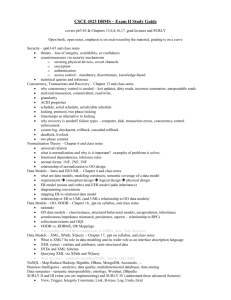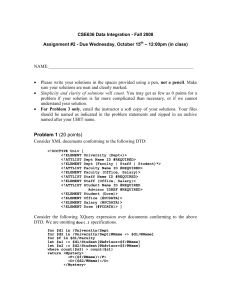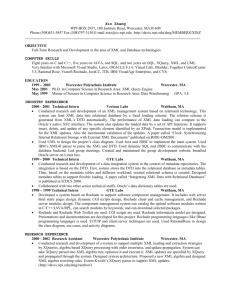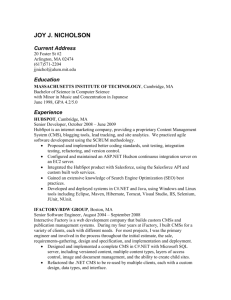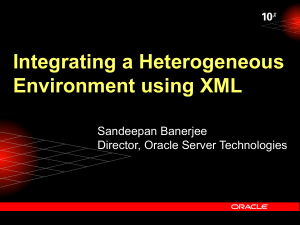MicroStrategy Web Services
advertisement
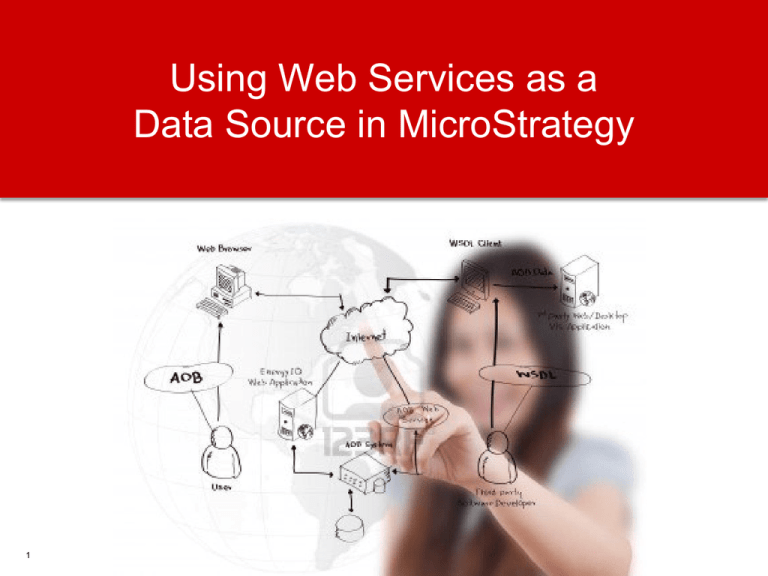
Using Web Services as a Data Source in MicroStrategy 1 What Is a Web Service? W3C definition: a software system designed to support interoperable machine-tomachine interaction over a network. A method of integrating web-based applications using open standards including but not limited to HTTP, XML, SOAP, WSDL, and JSON. Client and server exchange information in the form of service request and service response Information is passed in a technology-independent format Facilitates loosely coupled architecture—where client and server components may have no prior knowledge of each other except for when they need to invoke/respond to a service 2 Example Web Services 3 Primary Web Services Protocols SOAP Simple Object Access Protocol Not so simple—requires toolkits to build Web services REST REpresentational State Transfer Easy to build—requires basic knowledge of HTTP and XML 4 REST REST and SOAP—Service Request http://webservice.com/weather/22102 <?xml version="1.0"?> <soap:Envelope xmlns:soap="http://www.w3.org/2001/12/soap-envelope"> SOAP <soap:Body> <m:GetWeather xmlns:m="http://mywebservice.com/weather"> <m:Zip> 22102 </m:Zip> </m:GetWeather> </soap:Body> </soap:Envelope> 5 XQuery Basics: What is it? MicroStrategy uses XQuery to access Web Services as a data source XQuery is a query language designed by the W3C to extract data from XML files and format/transform the results. XQuery is to XML as SQL is to tables in a relational database. XQuery allows you to: Query XML data elements of interest using XPath expressions Transform and restructure XML data Select information based on specific criteria Search and join data from multiple documents Perform arithmetic calculations on number and dates Manipulate strings 6 Developing an XQuery Report in MicroStrategy Web Services reports are developed by writing XQuery statements in the Freeform XQuery Editor MicroStrategy XQuery Editor and Generator (XEG) can be used to automate the generation of XQuery scripts Steps for generating an XQuery report: Identify the Web Service APIs (optional) Test Web Service API from the server running I-Server using a browser (REST) or browser plugin (when header or message body must be defined) Generate the XQuery script in XEG: Identify source type (REST, SOAP, XML, WebDAV, REST-JSON) Specify authentication mode Invoke the web service to capture the XML response Define report columns from the available XML nodes Generate the XQuery script Copy-and-paste the XQuery script into Free Form XQuery Editor 7 References and Tools for Developing in XQuery Tutorials: http://www.w3schools.com/xquery/ http://www.w3schools.com/xpath/ Publicly Available Web Services: www.programmableweb.com www.usgovxml.com MicroStrategy XQuery Editor and Generator (XEG) Firefox Add-Ons REST Client, SOA Client and Poster plug-ins to interact with and troubleshoot web services. HttpFox allows developer to analyze traffic between web browsers and web servers. Eclipse with XQuery-related plug-ins Eclipse 3.6 or higher Zorba XQuery Processor 1.4 or higher Dynamic Languages Toolkit (DLTK) 2.0 Eclipse Plug-ins XQDT Eclipse plug-in TcpTrace – useful for tracing traffic between Intelligence Server and web servers