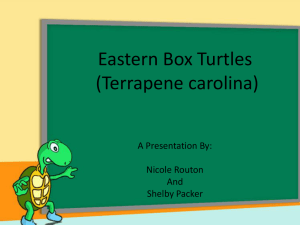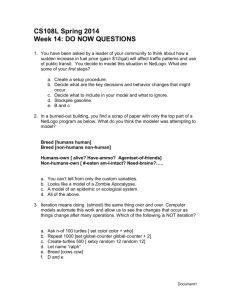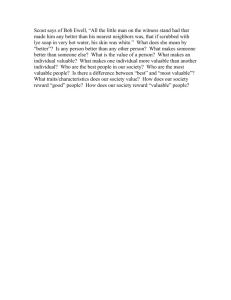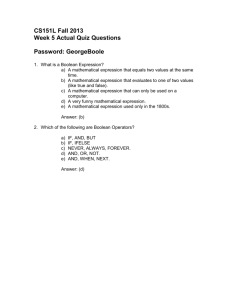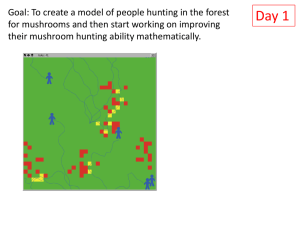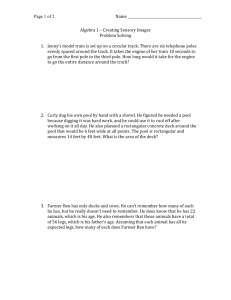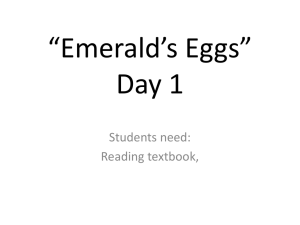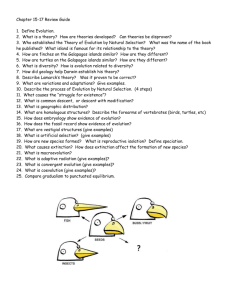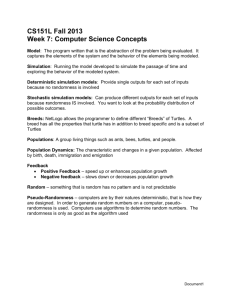Chapter 1 – Introduction to Computers, the Internet, and the Web
advertisement
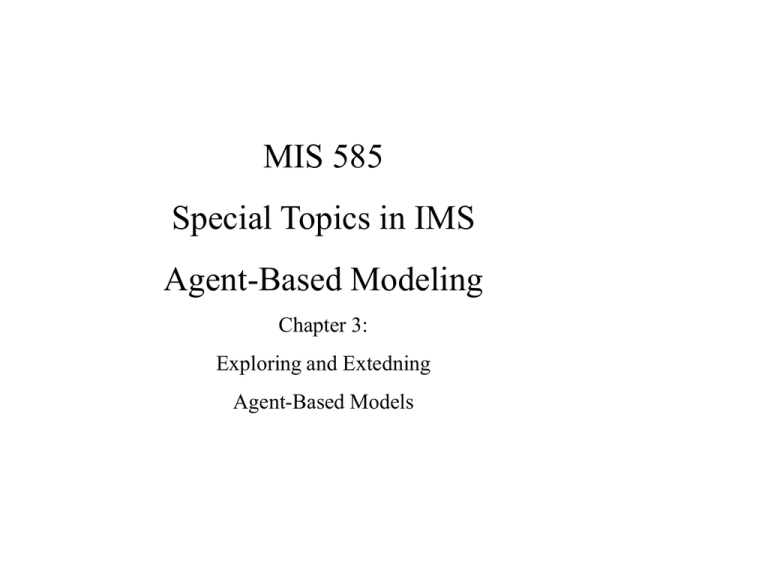
MIS 585 Special Topics in IMS Agent-Based Modeling Chapter 3: Exploring and Extedning Agent-Based Models Outline Intorduction The Fire Model The Diffusion-Limited Aggregation (DLA) Model The Segregation Model The El Farol Model Conclusion Introduction • This chapter is based on • IABM-WR: Chapter 3 Introduction • Learn how to modify and extend an ABM • Four characteristics of AB Modeling • 1 – Simple rules can be used to generate complex phenomena • 2 – Randomness in individual behavior can results in consistant patterns of population behavior • 3 – Complex patterns can be “self-oranize” without any leader organizer • 4 – Different models emphasize different aspects of the world Rule 1 • many models – simple rules – without any complex math – deep understanding of the knowledge domain • E.g.: the fire model • with very simple rules about spreading o fire form tree to tree • interesting things to say about how likely a fire is sepead all over the forest Rule 2 • • • • seeing an ordered population behavior individual level need not be ordered by fixed rules stochastic rules mey results ordered patterns at the population level Rule 3 • flock of bird - no leader bird or organizer abut how to fly • self-organize without a leader Rule 4 • different models different aspects of the world • For each model filter out some aspects and remove others • Segragation model is about – how urban population develop • but nothing to say about – location of retail stores – or parks – or school districts Outline Intorduction The Fire Model The Diffusion-Limited Aggregation (DLA) Model The Segregation Model The El Farol Model Conclusion The Fire Model • • • • Description of the Fire Model First Extension: Probablistic Transitions Second Extension: Adding Wind Third Extension: Allow Long Distance Transmission • Summary of the Fire Model • Advenced Modeling Applications The Fire Model • many complex systems – critical treshold – tipping point • A small change in one parameter results in a large change in outcome • model of a forest fire – spread of a disease – diffusion of innovation • Sensitive to one parameter: percentage of trees – after some p Tipping Point • know where tipping point is and where you are Description of the Fire Model • percolation: • in 1987, Denish physisists and complex systems theoritst, Per Bak • self-oganizing criticallity A Simple Fire Model • (Wilenksly 1997a), NetLogo library in Earch Science section • Fire Simple in: Simple Models > IABM > Chapter 3 > Fire Extension > Fire Simple • Only patches – four kind – greeen: unburn tree – red: burning tree – brown: burned tree – block: empty space A Simple Fire Model (cont.) • when setup – Left edeg of World – all red – on fire • when running – the fire will ignate neighboring trees – neighbor four • continues • untill run out of trees • Control parameter: density – a probability whether or not a pacth is a tree Initialization • set up trees: a randomly seleted patch is a tree with a probablity density. • make a column of burning treese at the left edge • keep track of how many trees there are setup globals [initial-trees] patches-own [] to setup ca ask patches [ if random 100 < density [set pcolor green] if pxcor = min-pxcor [set pcolor red] ] set initial-trees count patches with [pcolor = green] reset-ticks end Exercises • Different initializations of trees • Inililize always fixed number of trees • Find other ways of initialization of threes and burning trees iterations • ask the burning trees to set fire to any neighboring (four neithbors) nonburning trees go to go ask patches with [pcolor = red] [ ask neighbors4 with [pcolor = green] [ set pcolor red ] ] tick end Stoping Condition • iterations stop when all trees are burned if all? patches [pcolor != red] [stop] •i final go procedure to go if all? patches [pcolor != red] [stop] ask patches with [pcolor = red] [ ask neighbors4 with [pcolor = green] [ set pcolor red ] set pcolor red - 3.5 ] tick end Reporter • write a reporter to return trees fireing • and use the reporter propersly Reporter to report fire-trees return patches with [pcolor = red] end • change go from ask patches with [pcolor = red] • to ask fire-trees Monitoring percentage of burend trees • Add a moitor to the interface to see the percentages of trees bured • Add a moitor • to the reporter: (count patches with [shade-of? pcolor red]) / initial-trees * 100 Tipping Point • Experiment with density parameters and see how percent of trees burned changes with the density of trees • At 59% there is a tipping point • a silite change in input parameter has a large effect on output First Extension: Probablistic Transitions • Many simplifying assumptions: • fire does not spread deterministically • but many factors: – wind, wood type, how close the branches are • not certaion - with a proabability • Change the go procedure so that a burning tree ignates fire to its neighbor with a probability probabilistic spread • old go statement ask patches with [pcolor = red] [ ask neighbors4 with [pcolor = green] [ set pcolor red ] ... • new go statement ask patches with [pcolor = red] [ ask neighbors4 with [pcolor = green] [ if random 100 < probability-of-spread [set pcolor red] ] ... Experimentation • Experiment with both probability-ofspread and density parameters • setting probability to 100 returns to the original model • for a given density, high values of probability-of-spread is needed to get almost same percentage of spread Second Extension: Adding Wind • wind: – increases the chance of fire spread in the directio it is blowing – decreases the chnage of fire spread in the direction it is not blowing – no effect on the chance of spread in the perpendicular direction • Implemented by two sliders – speed from the south (negative from north) – speed from the west (negative from east) Initialization • both form -25 to +25 • they affect probability-of-spread parameter • Implementation: • create a local variable probability initially set to probability-ofspread parameter • creation by let, setting by set, The pseudocode for all red pathces ask their unborn neighbor threes - create and set probability to probability-ofspread - determine the direction - adjust the probability according to the diection - determine whether the neighbor will burn or not if so -- set its color to red Implementation • create and set probability to probability-ofspread: let probability probability-ofspread • determine the direction: compute the direction from you (the green tree) to the burning tree (NOTE: “myself” is the burning tree (the red patch) that asked you to execute commands) let direction towards myself adjust the probability • if the burning tree is north of you • so the south wind impedes the fire spreading to you • so reduce the probability of spread if direction = 0 [ set probability probability - south-wind-speed ] burning tree myself you green tree adjust the probability • if the burning tree is east of you • so the west wind impedes the fire spreading to you • so reduce the probability of spread if direction = 90 [ set probability probability west-wind-speed ] you: green tree burning tree myself adjust the probability • if the burning tree is south of you • so the south wind aids the fire spreading to you • so increase the probability of spread if (direction = 180 ) [ set probability probability + south-wind-speed ] you: green tree burning tree myself adjust the probability • if the burning tree is west of you • so the west wind aids the fire spreading to you • so increase the probability of spread if direction = 270 [ set probability probability + west-wind-speed ] burning tree you catch on fire • after determining the probability • set color of the tree just burning if random 100 < probability [ set pcolor red ] Explanation • modify the probability of spread – increase or decrease accordingly • for each neighnbor • first determine – which direction the fire is trying to spead – how wind effect the probability • with the updated probability – the fie will spread to the neighboring tree New Predicates • towards • ask Experimentation • set – density at %100 – let the wind blow strong from the south and west – set probability-of-spead fairly low arond %38 • triangular to northeast Third Extension: Allow Long Distance Transmission • another effet of wind: enables fire to jump over long distances • add a switch to control jumping • in NetLogo – control boolean variables • add – big-jumps: on and off – off: reduced to Fire 2 Model – on: ingnate new fire at some distance in the direction of the wind the code if random 100 < probability [ set pcolor red ;; if big jumps is on, then sparks can fly farther if big-jumps? [ let target patch-at ( west-wind-speed / 5 ) ( south-wind-speed / 5 ) if target != nobody and [pcolor] of target = green [ ask target [ set pcolor red ];; to ignite the target patch ] ;; end if target ] ;; end big-jump? ] ;; end random 100 • if big-jumps? is true • it looks for a target patch some distance away in the direction of the wind • experiment with different parameters • observation: lines in the direction of wind Figure 3.7 • increases the probability of raaching the other end but reusting patterns are different with – chunks of world not burned • as new features are added modify the questions and the measures Extensions • probablistic sparks or locations Summary of the Fire Model • three change to the basic model • affecting tipping point in different ways • as model assumptions or mechnizms change new measurse msy be needed • in Extension 3 – whether the file will move to right edge mey not be a good measure • Tipping points: – characteristics of inputs and outputs – not the models’ Advanced Modeling Applications • generalized into model of a percolation: • Given a structure with probablistic transitions between locations • how likely that an new entity diffuses form one side to another • E.g.: – innovation diffusion – spread of diseases – epidemiology Outline Intorduction The Fire Model The Diffusion-Limited Aggregation (DLA) Model The Segregation Model The El Farol Model Conclusion The Diffusion-Limit Aggregation (DLA) Model • Description of the Diffusion-Limit Aggregation (DAL) Model • First Extension: Probablistic Sticking • Second Extension: Neighbor Influence • Third Extension: Different Aggregates • Summary of the DAL Model • Advenced Modeling Applications Intorduction • in ABMs no direct relation between – complexity of resulting pattern and – complexity of the uderlying rules • simple rules may create complex pattrns • focus not on complex rules but on interractions • ABMs are interesting: – not because what each agent does – what tghe agents do together A very simple model • what agents does – move randomly around the world • and stop moving when a basic condition is met • simple rules complex patterns may emerge Discription of the DAL Model • In many physical processes – creation of clouds to snowflakes, dust and smoke • • • • particles aggregate interesting ways DAL: an idealization of this process Witten & Sander 1981, 1983 generate patterns found in nature – cristals, foral, fungi, growth of human lungs • social patterns – growth of cities DLA NetLogo Model • Starts with – many red particles – a green patch at the center • iterations - GO forever – all particles more randomly “wigging” left and right by a small random turns – and forward one unit – if any of its neighbors green – turn the patch its is on green and dies • fractile like patterns formed by patches Initialization • Setting the world: – origine: center – max-pcor 100, max 100. – wrapping on – patch size 1 • number of particles – slider variable: num-particles – size 1.5, color: red – uniformly distributed around the world • one patch at center with color green setup to setup clear-all ask patch 0 0 [ set pcolor green ] create-turtles num-particles [ set color red set size 1.5 setxy random-xcor random-ycor ] reset-ticks end iterations • wiggle-angle – slider – varibale: 0 – 100 – default 60 • ask each particle;; • turn a random amount right and left • move one unit forward • if you are touching a green patch, turn your own patch green and then die go to go ask turtles [ right random wiggle-angle left random wiggle-angle forward 1 if any? neighbors with [pcolor = green] [ set pcolor green die ] ;; end if ] ;;end ask tick end New Predicatcates • any? • Exercise how would you do the same thing without using any? First Extension: Probablistic Sticking • if a particle comes to contact with a stationary object with certainity it becomes stationary • control the probablity of a particle becoming stationary proablistic stoping • since stopping is probablistic • a particle may be on top of another green patch – we do not want to stop • stop with a probability only when • on a black patch and one of the neighbors are green • in simple version because movemnt is forward by 1 unit it is not needed part of go if ( pcolor = black ) and ( any? neighbors with [pcolor = green] ) and ( random-float 1.0 < probability-of-sticking ) [ set pcolor green die ] ;; end if Slider • Slider • variable: probablity-of-sticking – max value: 1.0 – min value: 0.0 – increment: 0.01 – default: 0.5 • Experimentation • Experiment with different probabilities • as probability of sticking goes to 1 • simple model – thiner branches as prob 1.0 • as prob 0.0 thicker strucutral branches Second Extension: Neighbor Influence • how probability of sticking is related to number of neighbors that are already stationary • if a particle is moving • it is more likely to stick if – two or three neighbors are stationary – then only one The problem • add a switch to the interface – variable: neighbor-influence? – boolean variable. true or false – convension end with ? to inform programmers • Modify probablity of sticking – define local-prob • if neighbor-influence? is off – the same: no neighbor effect • if on: mulitply by fraction of green neighbors pseudeocode • declare and initiize local-prob • if neighbor-influence is TRUE then make the probability proportionate to the number of green neighbors, otherwise use the original value in other word; increase the probability of sticking the more green neighbors there are • modify the stopping condition part of the go ... forward 1 let local-prob probability-of-sticking if neighbor-influence? [ set local-prob probability-of-sticking * (count neighbors with [ pcolor = green ] / 8) ] ;; end if neighbor-influeince if (pcolor = black) and ( any? neighbors with [pcolor = green] ) and ( random-float 1.0 < local-prob ) [ set pcolor green die ] ;; end if ] ;; end ask ... Experimentation • 1 - it takes much longer to form structures as there is a lower problity of a moving particle stopping • 2 – the structure is very tick and almost bloblike • 3 – many one patch-wide branches Third Extension: Different Aggregates • Start with a fixed user determined number of seeds • set a set of randomly selected patches to green • not neccesarily at the center Initialization • Start with a user determined number of seed • Give number of seeds from a silder • Insert a silder to the interface – variable: num-seeds – nin value: 1 – max value: 10 – increment: 1 – default: 10 part of the setup ask n-of num-seeds patches [ set pcolor green ] Observations • selects exactly num-seeds initail patches as seeds Summary of the DLA Model • Three versions of the DLA model • simple rules complex patterns • first two extensions: – particles decide when to stop – patterns – thicker and more substantial • third extension: – starting from multiple seeds Advanced Modeling Applications • AB Modeling straddles between mathematics of fractiles • See mathematics section • fractiles subsection Outline Intorduction The Fire Model The Diffusion-Limited Aggregation (DLA) Model The Segregation Model The El Farol Model Conclusion The Segregation Model • Description of the Segregation Model • First Extension: Adding Multiple Ethnicities • Second Extension: • Third Extension: • Summary of the Model • Advenced Modeling Applications Introduction • two approaches to ABM • 1 – common in science start with a known phenomenon • phenomenon-based modeling • aggregate pattern – reference pattern • generate with agent rules • 2 – start with simple rules • to see what patterns develop • explaratory modeling • combination of them • for high levels of the treshold: – the model predicts the conferamtion – checkerboard is seregated into areas of all pennies and all dimes • surprise • for low levels of the treshold: – pennies and dimes are clustered – global segregation occured dispied the relative toleranc of individuals • There was no single individual in the model who wanted segregated neighborhood • but the group as a whole moved segregation • macrobehavior from micromotives Controversial • 1 – belived that housing segreagation is due to individuals being prejudicate – prejiduce itself is not the cause of segregation, – emergent effect of aggregation of weak predijuse • to reduce housing segregation – not reduce predicuse • 2 – people behavior with simple rules – critics: hummans have complex cognition and social arrangements • Oversimplifed model of people’s housing choice but it revels an unknown dynamics Description of the Segregation Model • NetLogo version: – Model Library > Simple Models > IABM Textook > Chapter Three > Segregation Extensions > Segregation Simple.nlogo • Initialization • Iterations Initialization • apporximately equal number of red and green turtles are distributed evenly around the world • each turtle defermines wheter it is happy or not, depending on its neighbors of the same color with itself exceeds the %-similar-wanted treshold or not iterations • check whether there are unhappy turtles • any unhappy turtle moves to a new location – turning a rondom amaout – moving forward by a random amaount from 0 to 10 – if not occupied, settels their – if this location is occupied oves again setup: algorithm • create a turtle on NUMBER randomly selected patches. • note that slider's maximum value is 2500 which is a little less than the total number of patches • make approximately half the turtles red and the other half green setup to setup clear-all ask n-of number patches [ sprout 1 ] ask turtles [ set color one-of [red green] ] update-variables reset-ticks end update-variables to update-variables update-turtles update-globals end Interface • view: – origin: center – max-pxcor,max-pycor:25, wrapped • Slider: – variable: number – nax: 2500 – min: 500 – default: 2000 updatre turtles for each turtle use More neighborhood: count the number of my neighbors that are the same color as me set similar-nearby... count the total number of neighbors set total-nearby ... I’m happy if there are at least the minimal number of same-colored neighbors set happy? ... update-turtles to update-turtles ask turtles [ set similar-nearby count (turtles-on neighbors) with [color = [color] of myself] set total-nearby count (turtles-on neighbors) set happy? similar-nearby >= ( %similar-wanted * total-nearby / 100 ) ] end updating globals • calculate the following to be monitored • calculate percentatage of similar neighbors percent-similar: • on the average, what percent of a turtle's neighbors are the same color as that turtle? • calculate percentage of unhappy turtles percent-unhappy • what percent of the turtles are unhappy? update-globals to update-globals let similar-neighbors sum [similarnearby] of turtles let total-neighbors sum [total-nearby] of turtles set percent-similar (similar-neighbors / total-neighbors) * 100 set percent-unhappy (count turtles with [not happy?]) / (count turtles) * 100 end Variables • globals: percent-similar percent-unhappy • turtles: happy?: • for each turtle, indicates whether at least %-similar-wanted percent of that turtles' neighbors are the same color as the turtle similar-nearby: • how many neighboring patches have a turtle with my color? total-nearby: • sum of previous two variables Variables globals [ percent-similar percent-unhappy ] turtles-own [ happy? similar-nearby total-nearby ] Interface tab • plot: – name: percent similar – x-label: time, y-label: % – pen update: plot percent-similar • plot: – name: percent unhappy – x-label: time, y-label: % – pen update: plot percent-unhappy • monitors for percent-similar and percent-unhappy variables go to go if all? turtles [happy?] [ stop ] move-unhappy-turtles update-variables tick end moving turtles to move-unhappy-turtles ask turtles with [ not happy? ] [ find-new-spot ] end to find-new-spot rt random-float 360 fd random-float 10 if any? other turtles-here [ find-new-spot ] ;; keep going until we find an unoccupied patch setxy pxcor pycor ;; move to center of patch end First Extension: Adding Multiple Ethnicities • add a third, forth or even the fifth ethnicity • modify the setup • originally – makes all turtles red – ask half ot them to be green •l • other colors then red and green; • blue, yellow and orange • modify setup set colors [red green yellow blue orange] • add globals globals [ ... colors ] • initilizes the global variable colors to be a list of the fife colors Interface Tab • allow the user to control number of ethnicities in the model • add a slider – variable: number-of-ethnicities • set bound from 2 to 5 setup • assign a color to each turtle from the list of our colors ask turtles [ set color (item (random number-of-ethnicities) colors) ] • each turtle picks its color randomly form the list, but up to the number-ofethnicities New Predicate: item item index list item index string • On lists, reports the value of the item in the given list with the given index. • On strings, reports the character in the given string at the given index • Note that the indices begin from 0, not 1. (The first item is item 0, the second item is item 1, and so on.) ;; suppose mylist is [2 4 6 8 10] show item 2 mylist => 6 show item 3 "my-shoe" => "s" Explorations • run the model with different number of ethnicities • much longer to settel • however once setteled • percents similar displaid is independnet of the number of ethnicities • Why? Second Extension: Allowing Diverse Tresholds • Original model – every agent has the same similarity treshold – same level of tolerence to other ethnicities in their neighborhood • it is likely that different individuals has different levels of tolerance • modify turtles-own: turtles-own turtles-own [ ... ;; the threshold for this particular turtle my-%-similar-wanted ] modifications • Modify initialization: • after assigning a color to each turtle from the list of our colors • assign an individual level of %-similarwanted • Modify update turtles • change the update-turtles code as well setup ask turtles [ set color (item (random number-of-ethnicities) colors) set my-%-similar-wanted random %-similar-wanted ] update turtles to update-turtles ... ;; I’m happy if there are at least the minimal number of same-colored neighbors set happy? similar-nearby >= ( my-%-similar-wanted * total-nearby / 100 ) ] end • percent similar monitor ends up with lower values at the end of the runs • logical, • Some individuals are more tolorant to other ethnicities Third Extension: Adding Diversity-Seeking Individuals • simplifying assumpltion: – individuals concent about too much diversity • individuals seeking some diversity in their neighborhood • add %wdifferent-wanted propertiy just like %simlar-wanted • Modifications • Create a %different-wanted slider • modify the update-turtle procedure: • agents are happy only when the number of similar agents nearby is greater than the %similar-wanted treshold and number of other agents nearby is greater than the %differentwanted treshold. Experimentation • percent similar result decreases as all agnets seeking diversity • set of parameters the system never settles down – both %similar-wanted and %differentwanted over 50 • In general, longer time to reach equilibrium. Further Extensions • 1 – make %different-wanted global variable agent specific %my-differentwanted • 2 – some agents sought only diversity some others only similarity Summary of the Segregation Model • Different models emphisize different aspects of the world. • Schling assumptions about peoples preferences and behavior. • first extension: multiplicity of ethicities • second extension: from uniform agents to heterogonous agents with different tresholds – individual differences and diversity • Third extension: agents also seeking out diversity Advanced Urban Modeling Applications • Urban modeling systems – “residential preference” modles • Integrated model of a city – commercial, industrial and governmental models of urban policy • E.g.: – CITIES Project: Center of Connected Learning and Computer Modeling at Northwestern University • Another goal of urban modeling: – ecological impact of cities and their footprint on the environment.. E.g.: SLUCE Project at the University of Michigan Outline Intorduction The Fire Model The Diffusion-Limited Aggregation (DLA) Model The Segregation Model The El Farol Model Conclusion The El Farol Model • • • • • • Description of the Model First Extension: Second Extension: Third Extension: Summary of the Model Advenced Modeling Applications Introduction • Add new reporters and monitors to collect data from an existing model • You do not need to understand every part of a model to work with it • El Farol model: list, regression • looking info tab Description of the El Farol Model • B. Artur • El Farol bounded rationality and inductive reasoning • neoclasical economics – perfect rationality • El Farol bar • 100 total researchers lke Irish music • if they thougth it is crowded people do not go – predict more then 60 people there • assume attendence is publicly available • but each agent has a limited memory • Each agent has a strategy • no mater what strategy agents apply • average bar population is 60 • Even not have perfect information find the optimal solution Controls • memory size: how many weeks of atendence they can remember • number-strategies: number of strategies in his bag • overcrowding-treshold: number of agent that make the bar crowded First Extension: Color Agents That Are More Succeswful Predictors • Each agent to keep track of • how often they go the the bar when it is not crowded • Add a propertiy to agents: reword • update turtles-own turtles-own [ strategies ;; list of strategies best-strategy ;; index of the current best strategy attend? ;; true if the agent currently plans to attend the bar prediction ;; current prediction of the bar attendance reward ;; the amount that each agent has been rewarded ] • Initilize revord to 0 • modify setup create-turtles 100 [ set color white move-to-empty-one-of home-patches set strategies n-values numberstrategies [random-strategy] set best-strategy first strategies set reward 0 update-strategies ] modify go • update reward whenever agent goes to the bar and it is not crowded • go procedure form if attendance > overcrowding-threshold [ ask crowded-patch [ set plabel "CROWDED" ] ] • to ifelse attendance > overcrowding-threshold [ ask crowded-patch [ set plabel "CROWDED" ] ] [ ask turtles with [ attend? ] [ set reward reward + 1 ] ] modifications • • • • visualization to display reword appropriately give different colors proportional to its reword relative to the maximum reword update each agents color ask turtles [ set prediction predict-attendance beststrategy sublist history 0 memory-size set attend? (prediction <= overcrowdingthreshold) ;; true or false ;; scale the turtle's color a shade of red depending on its reward level (white for little reward, black for high reward) set color scale-color red reward (max [ reward ] of turtles + 1) 0 ] • • • • • • • • • scale-color four parameters 1 – base color 2 – the variable linked to color – reward 3 – first range value – a bit higher then naximum reward 4 – second range value – 0 if the first range value is less then the second one then the larger the linked variable the ligther the color if the second range value is less then the first one then the larger the linked variable the darker the color Second Extension: Average, Min and Max Rewords • Adding monitors to get statistics of variables • Monitors for reward • Monitor: – name: Max Reward – reporter area: max [reward] or turtles • Monitor: – name: Min Reward – reporter area: min [reward] or turtles • Monitor: – name: Avg. Reward – reporter area: mean [reward] or turtles Explorations • as time progress, both average and max rewords increases but max increases more so some agents are doing better then others Third Extension: Histogram Rework Values • Create a new plot – name: Reward Distribution – mode of the pen: “bar” – pen update commands: histogram [reward] or turtles – plot setup commands set-plot-y-renge 0 1 set-plot-x-range 0 (max [reward] or turtles + 1) Explorations • • • • run the model severa times first normal distribution then some agents with high rewards so on they are performing better than the average. Summary of the El Farol Model • Modify a model so that it provides more information then the original one • first extension: visualization of success of agents • second exension: statistics with some monitors; max, min, agerage rewards • third extension: histogram of the data. Richer understanding Further Extensions • Why some agnets are doing well? • Investigate strategies • Do they change strategies more often then the average performing agen? Advanced Modeling Applications • El Farol – ABM and machine learning • agent chang strategies over time • Minority game – financial markets – Santa Fe Stcok Market model Extending models • deterministic rules to probablistic rules • new mechnisms that generate probablities – add different metrics • different straring and stopping conditions • global parameters to individual agents making agents heterogonous – parameters and new rules Outline Intorduction The Fire Model The Diffusion-Limited Aggregation (DLA) Model The Segregation Model The El Farol Model Conclusion Conclusion • How to extend models in different ways • How to explore how the models are related to key concepts of ABM