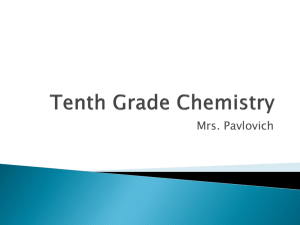Chapter 1
advertisement
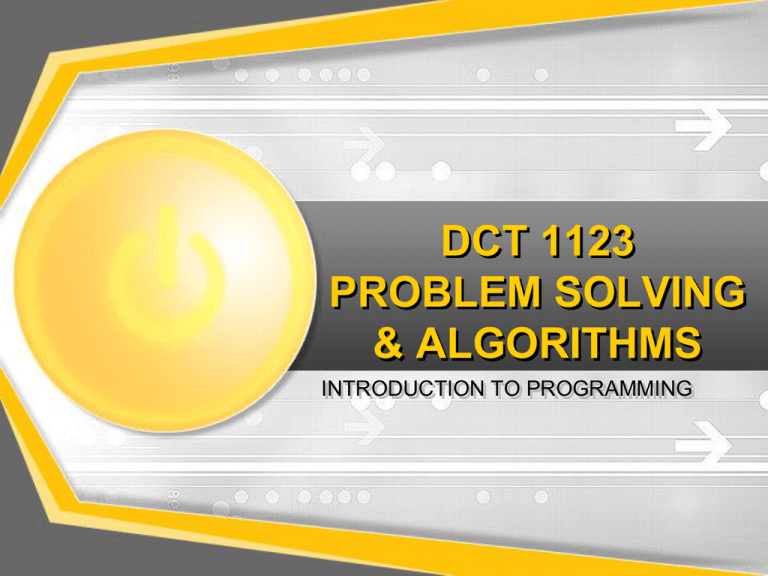
DCT 1123 PROBLEM SOLVING & ALGORITHMS INTRODUCTION TO PROGRAMMING CONTENTS • COMPUTER PROGRAMMING CONCEPTS • PROBLEM SOLVING OVERVIEW • ALGORITHM OVERVIEW (PSEUDOCODE & FLOWCHART) What is Computer Programming? • Writing software, computer programs, is describing how to do something. • It is a lot like writing down the steps it takes to do something - a process. • So, writing a computer program can be like composing music, like building a house, like creating lots of stuff. Programming Language • Just like we have many different languages in use throughout the world for us humans to communicate with, there are different languages that we use to communicate with a computer. • Computer languages are used to tell the computer what to do, you instruct it. Programming Language • We need a language to communicate with a computer. • Computer languages are used to tell the computer what to do, you instruct it. • Once it is written, the programmer uses a compiler to turn it into a language that the computer can understand. • Most software written today is using high level language such as C++, JAVA and etc. Programming Language Top Programming Language Rank http://codeeval.com History of Programming History of Programming History of Programming History of Programming History of Programming History of Programming History of Programming What is Problem Solving ? • The process of working through details of a problem to reach a solution. • Problem solving may include mathematical or systematic operations and can be a gauge of an individual's critical thinking skills. 14/08/14 Steps in Program Development 1. Define the problem 2. Outline the solution 3. Develop the outline into an algorithm 4. Test the algorithm for correctness 5. Code the algorithm into a specific programming language 6. Run the program on the computer 7. Document and maintain the program Steps 1: Define the Problem • This steps involves carefully reading and rereading the problem until you understand completely what is required • The problem should be divided into three (3) separate components: – The inputs – The outputs – The processing steps to produce the required output Steps 2: Outline the Solution • Once the problem defined, you may decide to break it down into smaller tasks or steps, and establish a solution outline – – – – The major processing steps involved The major subtasks (if any) The user interface (if any) The major control structures (e.g. repetition loop) – The major variables and record structure – The mainline logic Steps 3: Outline into Algorithm • The solution outline developed in Steps 2 is then expanded into an algorithm: a set of precise steps that describe exactly the tasks to be performed and the order in which they are to be carried out Steps 4: Test the Algorithm • The main purpose of desk checking the algorithm is to identify major logic errors early, so that they may be easily corrected • Test data needs to be walked through each step in the algorithm to check that the instructions described in the algorithm will actually do what they are supposed to Steps 5: Code the Algorithm • Only after all design considerations in the previous four steps have been met should you actually start to code the program into your chosen programming language. Steps 6: Run the program • This step uses a programmer compiler and programmer-designed test data to machine test the code for syntax errors • This steps may need to be performed several times until you are satisfied that the program is running as required. Steps 7: Document and maintain the program • Documentation includes both external documentation (such as hierarchy charts, the solution algorithm and test data result) and internal documentation that may have been coded in the program. • Program maintenance refers to changes that may need to be made to a program throughout its life. Algorithm Overview • An algorithm is like a recipe; it lists the steps involved in accomplishing a task • In a programming, it is a set of detailed, unambiguous and ordered instructions developed to describe the processes necessary to produce desired output • Written in simple English Important Properties of Algorithms • Correct – always returns the desired output for all legal instances of the problem. • Unambiguous • Precise • Efficient – Can be measured in terms of • Time • Space – Time tends to be more important Algorithm Example • For example, if you want to instruct someone to add up a list of prices on a pocket calculator, you might write: – Turn on calculator – Clear calculator – Repeat the following instructions • • • • Key in ringgit amount Key in decimal point Key in cents amount Press addition (+) key – Until all prices have been entered – Write down total price – Turn off calculator 14/08/14