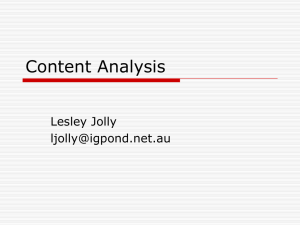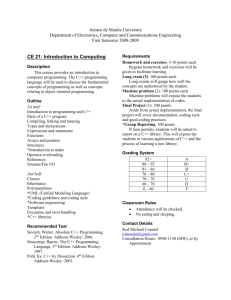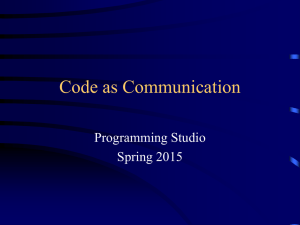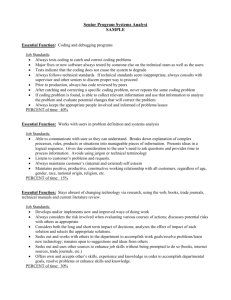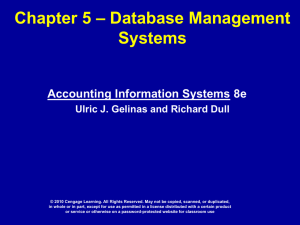Accounting cycle
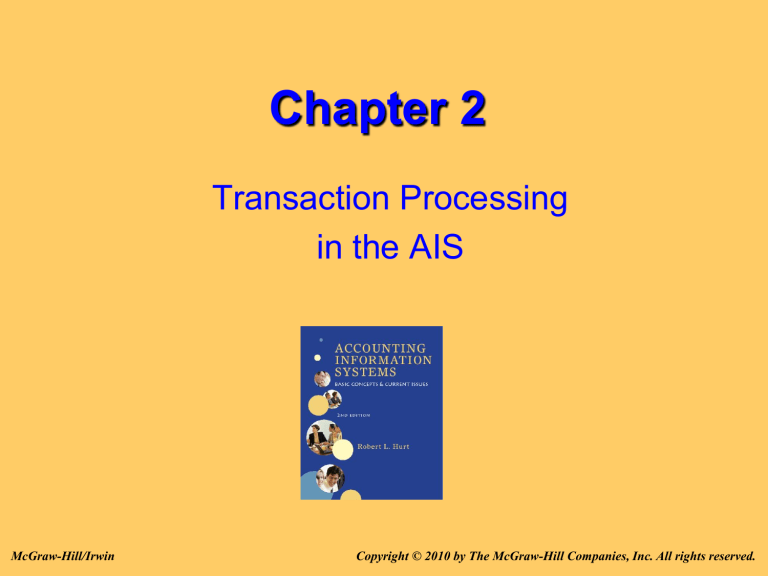
Chapter 2
Transaction Processing in the AIS
McGraw-Hill/Irwin Copyright © 2010 by The McGraw-Hill Companies, Inc. All rights reserved.
Outline
• Objectives
• Definition of accounting
• Accounting cycle
• Coding systems
• Role of human judgment and information technology
2-2
Objectives
When you finish this chapter, you should be able to:
– Differentiate “accounting” and “bookkeeping”
– List, discuss and complete, in order, the steps in the accounting cycle
– Identify common internal controls associated with the accounting cycle
– Describe common chart of accounts coding systems
– Explain how human judgment and information technology impact the accounting cycle
2-3
Definition of accounting
According to the American Accounting
Association, accounting is the process of identifying, measuring, and communicating economic information to permit informed judgments and decisions by users of the information.
2-4
Definition of accounting
• Identifying
Not all business events lead to recordable transactions in the AIS
• Measuring
Accountants must follow
GAAP in deciding what dollar amounts to record for transactions
• Communicating
Financial accounting information is communicated primarily through the general purpose financial statements
2-5
Accounting cycle
• The process of identifying and measuring economic events that leads to communication and decision making
• Ten steps explained on the slides that follow
2-6
Accounting cycle
• Obtain information about external transactions from source documents.
– Check stubs
– Invoices
– Receipts
– Remittance advices
• Analyze transactions.
– Accounts affected?
– Increase or decrease?
– Account type?
– Debit or credit?
– Debits equal credits?
2-7
Accounting cycle
• Record transactions in a journal.
– General journal is the most common
– Sometimes referred to as the “book of original entry”
– Transactions recorded chronologically
• Post transactions to ledger.
– Reorganizes information by account
– Often handled with information technology today
2-8
Accounting cycle
• Prepare an unadjusted trial balance.
– Verifies the equality of debits and credits in the ledger
– Does not indicate an error-free AIS
• Record and post adjusting entries.
– Account for timing differences between cash and accrual
– Six types
• Accrued expenses & revenue
• Prepaid expenses & deferred revenue
• Bad debts & depreciation
2-9
Accounting cycle
• Prepare an adjusted trial balance.
– Same purpose as unadjusted trial balance
– Only difference is in the timing
• Prepare financial statements.
– Income statement
– Statement of changes in equity
– Balance sheet
– Statement of cash flows
2-10
Accounting cycle
• Close temporary accounts to retained earnings.
– Year-end only
– Also called “nominal” accounts
– Revenues, expenses, gains & losses
• Prepare post-closing trial balance.
– Same purpose as other trial balances
– Difference, once again, is timing
– Contains only balance sheet accounts
2-11
Coding systems
• Used for the chart of accounts
• Importance
– efficiency of data capture, entry and analysis
– frequency of use and familiarity
– consistency and understanding of use
– saving on computer resources
– similar items can be related
2-12
Classifying and Coding Data
• Types of coding
1. Sequential
2. Block
3. Significant digit
4. Hierarchical
5. Mnemonic
• Discussed in the following slides
13
Sequential Coding
• Assigns numbers in chronological sequence
• Limited flexibility
– Additions can be made only at the end of a sequence
– Deletions result in unused numbers unless the numbers are recycled
– Codes tell nothing about the object’s attributes
• Examples include
– Student ID numbers
– “Wait” ticket at Post Office
• Example based on employee ID codes:
001 - 1st hired
002 - 2nd hired
14
Block Coding
• Groups of numbers are dedicated to particular characteristics of the objects being identified
• Universal product code example:
73805 80248
Mfg Product
Code Code
• Employee ID code example:
001-100 fabrication department
101-200 assembly department
Within the department block, codes are assigned to individual employees
15
Significant Digit Coding
• Assigns meanings to specific digits
• Significant digit coding works well for inventory items
• Also works well for employee ID codes
• The following slide shows examples using inventory and employee ID codes
16
Significant Digit Coding
Example based on an Inventory item
16 2 17 4389
Product group
Part or subassembly
Warehouse Unique item identifier
Example based on employee ID codes
2 0 4 623
Work center
Exempt or nonexempt
Pay rate code
Unique employee identifier
17
Hierarchical Data Coding
• Like significant digit codes, hierarchical codes also attach specific meaning to particular character positions
• Items are ordered in descending order where each successive rank order is a subset of the rank above it
• Reading from left to right in a hierarchical code, each digit is a subcategory of the digit to its left
• A 5 digit postal code is an example of hierarchical data coding
18
Hierarchical Data Coding
Example based on Postal zip code
0
Section of country
18
Region within section
90
Locality (town within region)
Example based on employee ID codes
01
Company division
3
Plant
9
Department
623
Unique employer ID
19
Mnemonic Data Coding
College course numbering:
AC340 - Accounting Information Systems
EN101 - English Composition
Example Based on Employee ID Codes:
F M C 623
Female Married Caucasian Unique employee ID
20
OTHER CODING SCHEMES
• SELF-CHECKING DIGIT CODE-
– FOR EXAMPLE, 4362-3214-5
– WHERE, (4+3+6+2) = 15 MINUS (3+2+1+4)
=10 = 5 IS THE LAST DIGIT
• COLOUR CODING
– PINK COPY TO THE BILLING
DEPARTMENT
– WHITE COPY TO THE SALES
DEPARTMENT
– YELLOW COPY TO THE CUSTOMER
21
Decision Support Systems: DSS
• Information systems that assist managers with unstructured decisions by retrieving data and generating information
• Possesses interactive capabilities
• Can answer ad-hoc inquires
• Provide data modeling facilities such as spreadsheets
• Supports non-recurring, relatively unstructured decision making
22
Executive Information System: EIS
• Information systems often considered a subset of DSS, that combine information from the organization and the environment
• Organize and analyze the information
• In a form suitable for managers to make decisions
23
Group Support Systems: GSS
• Computer based systems that support collaborative intellectual work such as
– Idea generation
– Elaboration
– Analysis
– Synthesis
– Decision making
• GSS use technology to solve the time and place dimension problems associated with group work
• Also known as GDSS or Group Decision Support
Systems
24
Expert Systems: ES
• An information system that emulates the problem solving techniques of human experts
25
Knowledge engineer
Knowledge base
Inference engine
User interface
(includes explanation facility)
26
Expert Systems
Knowledge acquisition facility
User
Human expert
Human expert - possesses relevant knowledge
Knowledge engineer - has skill to extract knowledge and encode in knowledge base
Knowledge base - contains relevant expertise, in the form of rules
Inference engine - executes line of reasoning based on facts and rules
User interface - provides for user input to system and displays output. Contains explanation facility to let user ask Why?
How? etc.
27
FILE MANAGEMENT
• FILE MANAGEMENT COMPRISES THE
FUNCTIONS THAT COLLECT,
ORGANIZE, STORE, RETRIEVE, AND
MANIPULATE DATA MAINTAINED IN
TRADITIONAL DATA FILE-ORIENTED
ENVIRONMENTS
28
HIERARCHY OF DATA
CHARACTER IS A BASIC UNIT OF DATA SUCH AS
LETTER, NUMBER, OR SPECIAL CHARACTER
FIELD IS A COLLECTION OF RELATED
CHARACTERS, SUCH AS A CUSTOMER NAME OR
CUSTOMER NUMBER
RECORD IS A COLLECTION OF RELATED DATA
FIELDS PERTAINING TO A PARTICULAR ENTITY
(PERSON, PLACE, OR THING, SUCH AS A
CUSTOMER RECORD)
FILE IS A COLLECTION OF RELATED RECORDS,
SUCH AS A CUSTOMER FILE OR SALES BUSINESS
EVENT DATA FILE
RECORD LAYOUT DEPICTS THE FIELDS
COMPRISING A RECORD
29
DATA WAREHOUSING
• DATA WAREHOUSING IS THE USE OF
INFORMATION SYSTEM FACILITIES TO FOCUS ON
THE COLLECTION , ORGANIZATION, INTEGRATION,
AND LONG-TERM STORAGE OF ENTITY-WIDE
DATA.
• PROVIDES USERS WITH EASY ACCESS TO LARGE
QUANTITIES OF VARIED DATA FROM ACROSS THE
ORGANIZATION LEADS TO ENHANCED DECISION-
MAKING CAPABILITIES
30
DATA MINING
• DATA MINING IS THE ABILITY TO EXPLORE,
AGGREGATE, AND ANALYZE LARGE QUANTITIES
OF VARIED DATA FROM ACROSS THE
ORGANIZATION
• COMPLEMENTARY TO DATA WAREHOUSING
• BETTER UNDERSTANDING OF ORGANIZATION’S
– BUSINESS PROCESSES
– TRENDS
– POTENTIAL OPPORTUNITIES TO IMPROVE THE
EFFICIENCY OF THE ORGANIZATION
31
INTELLIGENT AGENT
A SOFTWARE COMPONENT
INTEGRATED INTO A DSS OR OTHER
SOFTWARE TOOL (E.G., WORD, EXCEL)
THAT PROVIDES AUTOMATED
ASSISTANCE AND/OR ADVICE ON THE
USE OF THE SOFTWARE.
32
KNOWLEDGE MANAGEMENT
PROCESS OF CAPTURING, STORING,
RETRIEVING, AND DISTRIBUTING
THE KNOWLEDGE OF THE
INDIVIDUALS IN AN ORGANIZATION
FOR USE BY OTHERS TO IMPROVE
THE QUALITY AND / OR EFFICIENCY
OF DECISION MAKING.
33
Neural Networks
Computer-based systems of hardware and software.
Mimic human brain’s ability to recognize patterns, predict outcomes with incomplete information.
Derive knowledge from data; must be
“trained”.
34
Role of human judgment and information technology
• Human judgment
– Design source documents
– Recognize recordable transactions
– Estimate amounts
– Interpret accounting rules
• Information technology
– Posting journal entries
– Closing the accounts
– Preparing trial balances
– Producing financial statements
2-35
2-36