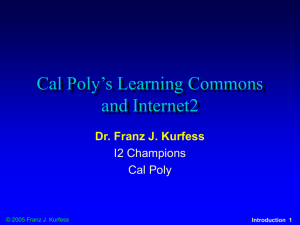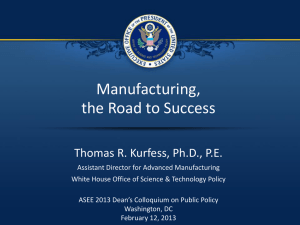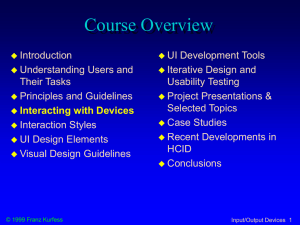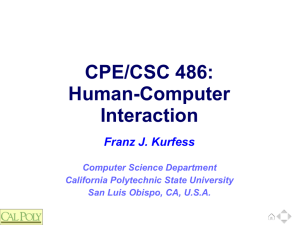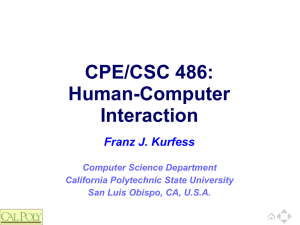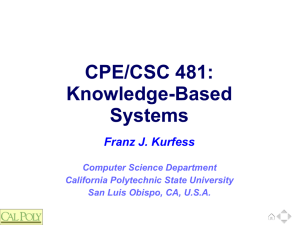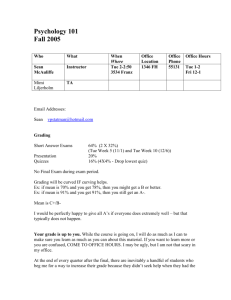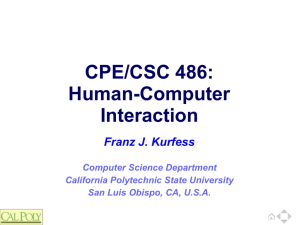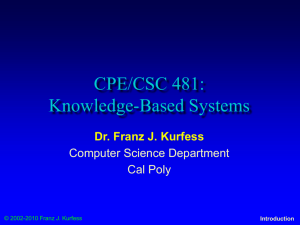486-S12-01-Intro
advertisement
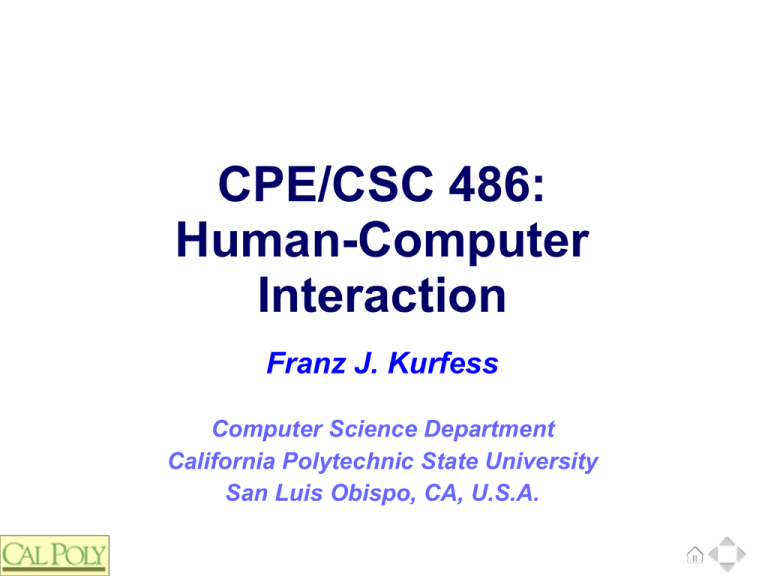
CPE/CSC 486: Human-Computer Interaction Franz J. Kurfess Computer Science Department California Polytechnic State University San Luis Obispo, CA, U.S.A. Course Overview ❖ Introduction ❖ Interacting with Devices ❖ Interaction Styles ❖ UI Elements ❖ UI Design Guidelines ❖ UI Development Tools ❖ User Assistance ❖ Interaction through Speech ❖ Interaction with Mobile©Devices Franz J. Kurfess 3 Chapter Overview Introduction ❖ Logistics ❖ Motivation ❖ Objectives ❖ Relevance of HCI ❖ Technologies and Ideas ❖ Evaluation Methods ❖ Rapid Prototyping ❖ User-Centered Design ❖ Important Concepts and Terms © Franz J. Kurfess [Dix, Preece, Mustillo] 4 Motivation ❖ utilization of computers to deal with knowledge ❖ computers have special requirements for dealing with knowledge ❖ quantity of knowledge available increases rapidly relieve humans from tedious tasks acquisition, representation, reasoning some knowledge-related tasks can be solved better by computers than by humans cheaper, faster, easily accessible, reliable © Franz J. Kurfess 9 Objectives ❖ to know and comprehend the main principles, components, and application areas for KnowledgeBased Systems ❖ to understand the structure of Knowledge-Based Systems knowledge base, inference engine ❖ to be familiar with frequently used methods for knowledge representation in computers ❖ to evaluate the suitability of computers for specific tasks application of methods to scenarios or tasks © Franz J. Kurfess 10 Logistics ❖ Introductions ❖ Course Materials ❖ Term Project ❖ Homework ❖ Exams ❖ Grading © Franz J. Kurfess 12 Instructor ❖ Dr. Franz Kurfess ❖ Professor, CSc Dept. ❖ Areas of Interest ❖ Artificial Intelligence Knowlege Mangement Neural Networks & Structured Knowledge User-Centered Design Computer Support for Learning and Teaching Contact preferably via email: fkurfess@calpoly.edu phone (805) 756-7179 office 14-218 office hours Tue/Thu 2:10-3:00, Wed 2:10-5:00 © Franz J. Kurfess 14 Course Material ❖ on the web http://www.csc.calpoly.edu/~fkurfess syllabus schedule project information lecture at http://users.csc.calpoly.edu/~fkurfess/Courses/486/S12/Slides/ ❖ on PolyLearn (soon) ❖ grades Semantic MediaWiki at http://kurfess.wikia.com ❖ Keynote (original), PowerPoint, PDF project topics and discussion TRAC Wiki project documents individual student and project materials © Franz J. Kurfess 17 Assignments ❖ two homework assignments heuristic usability evaluation data collection ❖ similar to two assignments in CSC 484 ❖ preferably aligned with the project topic © Franz J. Kurfess 18 Research Activity ❖ teams will investigate a topic of their choice ❖ flexible format ❖ conventional paper, Wikipedia article (or similar), video, blog entries expectations ❖ related to Human-Computer Interaction ideally aligned with the project topic Deliverable: There must be a concrete outcome to the research activity. Educational Value: The outcome should be beneficial for others, both within this class as well as outside of the class. High-Quality Presentation: The deliverable must be comparable in the quality of the presentation to a publication in conference proceedings or a journal.. Public Availability length paper, Wikipedia article, blog posts about 3,000 words per person (5-10 pages) ❖ follow ACM Crossroads formatting guidelines at http://www.acm.org/crossroads/submit/ see also the CfP (long past) for a special issue on HCI at http://www.acm.org/crossroads/doc/cfas/hci.html and the accepted papers at http://www.acm.org/crossroads/xrds12-2/ video: to be decided peer reviews outcomes of the activity will be reviewed by somebody else details to be discussed in class © Franz J. Kurfess 19 Term Project ❖ two options development of a computer-based system ❖ exploration of a novel development in HCI design/development aspect experiments peer evaluation ❖ prototype, emphasis on user interaction teams evaluate the system of another team information exchange via TRAC Wikis © Franz J. Kurfess 20 Project Themes: ❖ interaction aspects for computer-based systems that do not rely on the traditional arrangement of screen, keyboard, and mouse or trackpad ❖ user interaction through touch, gestures, voice, or other methods. constraints imposed by device size (as in mobile devices), purpose (entertainment and gaming devices), environment (hands-free operation, background noise), other limiting factors. © Franz J. Kurfess 21 Exams ❖ no exams, unless the majority of students in class wants exams © Franz J. Kurfess 22 Class Participation ❖ will contribute 10% to the overall grade ❖ factors ❖ attendance speaking up in class contributions to discussions in class on-line (e.g. Blackboard) evaluation criteria ❖ similar to the ones used for presentations self-assessment at the end similar to 484 © Franz J. Kurfess 23 Grading Policy ❖ Assignments: 20% ❖ Research Activity: 30% ❖ Project: 40% ❖ Class Participation: 10% © Franz J. Kurfess 24 Human-Computer Interaction ❖ addresses any interaction by humans with computer systems: ❖ as users as developers as individuals as groups also referred to as User Interface Design, or HumanComputer Interface Design [Mustillo]© Franz J. Kurfess 25 Human-Computer Interaction (cont) ❖ concerned with the process of design ❖ not only the what, but also the how & the why of interface design part of the larger discipline of Human Factors or Human Factors Engineering known as Ergonomics in Europe looks at how users: perform activities, tasks, jobs interact with systems use tools, machines, computers, software [Mustillo]© Franz J. Kurfess 26 Relevance of HCI ❖ the goal is to develop and improve systems so that users can carry out their tasks: effectively efficiently enjoyably safely ❖ especially in safety-critical systems like air traffic control these aspects are also known collectively as Usability [Mustillo]© Franz J. Kurfess 27 Examples ❖ Three-Mile Island nuclear accident ❖ Helios Airways Flight 522 http://upload.wikimedia.org/wikipedia/commons/thumb/2/2e/Three_Mile_Island_nuclear_powe r_plant.jpg/800px-Three_Mile_Island_nuclear_power_plant.jpg http://upload.wikimedia.org/wikipedia/commons/thumb/4/49/Helios_737_olympia.jpg/220pxHelios_737_olympia.jpg [Mustillo]© Franz J. Kurfess 28 Example 1: Three-Mile Island Nuclear Disaster ❖ Trigger: Stuck valve ❖ Consequence: Emergency shutdown ❖ Human Factors Conflicting feedback messages control light seemed to indicate a closed valve the actual valve was open, but the solenoid sensor malfunctioned prevented technicians from understanding what was happening and reacting quickly in the appropriate manner. Improperly located displays/controls obscured key components from one another http://en.wikipedia.org/wiki/Three_Mile_Island_accident © Franz J. Kurfess 29 Example 2: Airplane Accident Helios in Athens, Greece ❖ see http://en.wikipedia.org/wiki/Helios_Airways_Flight_522 the same alarm signal was used for different purposes cabin altitude warning horn take-off configuration warning ❖ can only sound on the ground technicians and pilots did not realize that a lever crucial for oxygen delivery was in the wrong position manual instead of auto © Franz J. Kurfess 30 Approaches to HCID ❖ systems engineering approach ❖ engineering model, bottom-up, reductionistic user-centric approach (user-task model, top-down, holistic) Example: water faucet design conventional faucet design, separate hot/cold taps single-handle faucet design, integrated flow rate and temperature control mechanism Example: programmable remote control device hexadecimal representation 16 pages of storage, 16 command sequences, 0-F task oriented, common task terms VOLUME, CHANNEL, POWER, STOP [Mustillo]© Franz J. Kurfess 35 Scope of HCID ❖ primary goal is to design usable systems ❖ requires knowledge about: Who will use the system - the user What will it be used for - the tasks office, information retrieval, transaction-based, etc. Work context and environment in which it will be used motivation, satisfaction, experience level, etc. job content, power and influence, personnel policies, etc. What is technically and logistically feasible technological capabilities, memory size, costs, time scales, budgets, etc. [Mustillo]© Franz J. Kurfess 38 HCID Principles ❖ understand the user and the application ❖ ensure self-evident feature operation ❖ use users’ knowledge across systems ❖ don’t slow down the user ❖ work with the user, not against him/her provide simple ways to deal with user errors [Mustillo]© Franz J. Kurfess 39 What is a “User Interface”? ❖ refers to the methods and devices that are used to make the interaction between machines and the humans who use them (users) possible ❖ UIs can take many forms, but always accomplish two fundamental tasks: communicating information from the machine to the user communicating information from the user to the machine [Mustillo]© Franz J. Kurfess 41 What is a “Good” User Interface? ❖ the UI should represent the capabilities of the entire system ❖ the more complex the system, the more important is the UI ❖ UI should help the user build a “mental model” intuitive understanding of how the system works ❖ when a system feels natural to use, the UI is doing a good job ❖ helps tailor the system to the user (adaptive) ❖ helps users absorb information ❖ meets the principal design goals e.g., learnability vs. usability, first-time use, infrequent use, or expert use [Mustillo]© Franz J. Kurfess 42 Seven Deadly Sins of User Interface Design ❖ 1. Design for technology rather than the user ❖ 2. “Coolness” ❖ make simple things simple, complex things possible 6. Fix it with documentation ❖ design for error 5. Overextend basics ❖ users don’t think like software designers 4. User input as right or wrong ❖ flashy graphics do not improve a bad UI 3. Logical vs. visual thinking ❖ technology is not the panacea users don’t read documentation; don’t try to fix a UI defect through documentation 7. Fix it in the next release old habits are hard to break [Mustillo]© Franz J. Kurfess (Adapted from Trower, 1994) 43 Confession Time ... ❖ Which of the seven deadly sins have you committed? ❖ What were the causes consequences repair (attempts) ❖ Write down two examples ❖ Sharing in class is optional © Franz J. Kurfess 44 History of HCID ❖ arranged roughly into decades ❖ user interface design and related issues ❖ experimental and commercial systems © Franz J. Kurfess 46 Your First Computer Memories ❖ What was the user interface of your first computer? ❖ In retrospect, what did you like about it dislike about it ❖ Jot down the year you started using a computer, and what type it was. ❖ Compare the year with your neighbor; the one with the “older” year wins! © Franz J. Kurfess 47 1940s ❖ increasing complexity of aircraft fighter cockpits and increasing no. of “pilot error” accidents during W.W.II ❖ coining of the term “man-machine interface” ❖ introduction of the first modern electronic computers ❖ ENIAC (1943) ❖ Mark 1 (1944) ❖ the world’s first all electronic numerical integrator and computer the world’s first paper tape reader publication of Vannevar Bush’s “As we may think” (1945) article in Atlantic Monthly [Mustillo]© Franz J. Kurfess 48 1950s ❖ introduction of assembly language ❖ use of transistors for computers [Mustillo]© Franz J. Kurfess 49 1960s ❖ invention of the mouse (1963) ❖ Douglas Engelbart at Stanford University Ivan Sutherland’s SketchPad (1963 Ph.D. Thesis) introduced many new ideas/concepts now found in today’s interfaces (e.g., hierarchical menus, icons, copying, input techniques (light pen), etc.) ❖ data tablet (1964) as an input device ❖ multiple tiled windows ❖ idea of overlapping windows ❖ Engelbart 1968 proposed by Alan Kay in 1969 Ph.D. dissertation Dynabook (1969) by Alan Kay the first prototype of a notebook computer [Mustillo]© Franz J. Kurfess 50 1970s ❖ emergence of the first personal computers ❖ Altair, Apple start of migration to the desktop [Mustillo]© Franz J. Kurfess 51 1980s ❖ first Graphical User Interface (GUI) developed at Xerox PARC familiar user conceptual model (simulated desktop) promotes recognition/pointing rather than remembering ❖ Introduction of the “desktop” metaphor What You See Is What You Get” (WYSIWYG) Xerox Star (1981) first commercial PC designed for “business professionals” design of the Star UI incorporated human factors as a major method of design [Mustillo]© Franz J. Kurfess 52 1980s (cont.) ❖ CHI conference (1982) draws 2000 - 3000 people ❖ Apple Lisa (1983) successor to the Xerox Star, predecessor of the Macintosh overlapping windows a commercial failure ❖ X Window System developed by MIT in 1984 ❖ Apple Macintosh (1985) © Franz J. Kurfess 53 1980s (cont.) ❖ emergence of new interface technologies ❖ emergence of User Interface Management Systems (UIMS), toolkits, & interface builders ❖ emphasis on user-centered design ❖ separation of the Interface from the application functions mostly preaching battle between the Mac & Windows [Mustillo]© Franz J. Kurfess 54 1990s ❖ MS Windows becomes desktop king but there’s room for improvement ❖ growing importance and acceptance of user-centered design philosophy in industry ❖ growing importance of object-oriented technologies ❖ emergence of other interface modalities ❖ e.g., speech, pen technological innovations new metaphors emergence of intelligent agents starting to become commodity technology [Mustillo]© Franz J. Kurfess 55 1990s (cont.) ❖ tremendous shift in the perception of UI design from a mere afterthought to a critical aspect of an application treatment of users from treating users as a monolithic, homogeneous group, differentiated primarily by discipline or task to recognizing that users are unique [Mustillo]© Franz J. Kurfess 56 2000s ❖ computers become more ubiquitous ❖ convergence computers – personal devices ❖ smartphones, GPS systems, entertainment systems Web-based interaction ❖ used in many aspects of our professional and personal lives incorporated in many products less exposed cloud computing alternative interaction methods and devices touch-based, speech-based © Franz J. Kurfess 57 2010s ❖ touch-based interactions widely used ❖ speech-based interaction ❖ smart phones, tablets beyond commands and dictation “natural” user interfaces gesture-based full body ❖ not just hands emotional interfaces emotion recognition in humans expression of emotion in computer-based systems (agents) © Franz J. Kurfess 58 HCID Evolution Technology, Attitudes, & Users Users 2000+ Consumers 1996-99 Enthusiasts Technologists Bigger, faster, mobile, more life-like, n+1, better? real value? 1995 Real World Metaphors Object (places, agents, Oriented social, VR, 3D) Graphical (icons, mouse,(Windows 95, OS/2 Warp) controls) 1991 1981 Command line 1985 Character based Desktop [Mustillo]© Franz J. Kurfess 59 HCI Evaluation ❖ literature reviews ❖ user needs assessment ❖ determine what users need, are able to do, ... use case scenarios form of requirements analysis used to analyze, specify, define the system to be built specifies functionality from a user’s perspective [Mustillo]© Franz J. Kurfess 60 HCI Evaluation (cont.) ❖ contextual task analysis observation/monitoring interviews exploratory, few users, subjective, structured or unstructured surveys & questionnaires ❖ non-invasive approach is better feedback, many users, broad sampling, highly structured simulations/prototyping/demos check feasibility, explore new ideas, evaluate alternatives actual working systems or systems with simulated functionality e.g., Wizard of Oz [Mustillo]© Franz J. Kurfess 61 HCI Evaluation (cont.) ❖ ❖ retrospective analysis user reviews own performance on a task, and provides comments provides additional insight into user’s mental models comparative analysis users do the same task on multiple similar UIs or products ❖ competitive analysis ❖ Find out which one is best users test competitors’ products, applications, & services participatory design users participate in the design of the user interface [Mustillo]© Franz J. Kurfess 62 HCI Evaluation (cont.) ❖ usability studies ❖ determine where users make errors, how often they make errors, can they use the system, number of requests for help, task completion times, etc. viewing what they do (visual), listening to what they say (auditory) heuristic evaluation use of experts and non-experts to find high-level usability problems early in the design phase often based on guidelines Nielsen’s heuristics [Mustillo]© Franz J. Kurfess 63 HCI Evaluation (cont.) ❖ lab studies ❖ field studies ❖ trials, site visits, on-premise structured observation, testing, and use of other data gathering techniques focus groups moderated session with few users, focused exploration and feedback [Mustillo]© Franz J. Kurfess 64 Evaluation Tools & Methods ❖ Wizard of Oz ❖ rapid iterative developmental testing ❖ Evaluate functions or features before developing anything, by having a human playing the role of the computer feedback from tests of small numbers of representative users is used to suggest modifications and improvements that can be made to early design prototypes failure analysis find out where users go wrong, make mistakes, or are unsatisfied with some aspects of the design, system, etc [Mustillo]© Franz J. Kurfess 65 Evaluation Tools & Methods (cont.) ❖ individual differences analysis ❖ determine characteristics of users who find various systems or features easy or hard to learn to use (via questionnaires, observations, or testing) time profile analysis Formalization of places and things in a user interface design where users devote the most time may reveal areas of improvement [Mustillo]© Franz J. Kurfess 66 User-Centered Design (UCD) ❖ approach that focuses on users and on activities that meet users’ needs ❖ embodies four key concepts: early focus on the user integrated design early and continual user testing iterative design [Mustillo]© Franz J. Kurfess 67 Principles of UCD ❖ objective of UCD is to match whatever is being designed/developed to the characteristics ❖ not much of a problem for one or two users ❖ user differences will always exist ❖ problem complexity increases when there are many users but design for the greatest commonalties focuses not on technology, but on the user cognitive abilities limitations cultural, professional, or personal preferences [Mustillo]© Franz J. Kurfess 68 Principles of UCD ❖ identifies information needed from users ❖ provides explicit phases for collecting and interpreting data from users ❖ provides criteria for triggering moves back and forth between phases [Mustillo]© Franz J. Kurfess 69 Typical UCD Cycle 1 Define Application 2 Identify User Requirements 3 Conduct Task Analysis 4 Gather Task/ User Information 5 Explore New Ideas/ Questions 6 Do a “First Pass” Design 7 (Re) Test Design 8 Develop Application 9 Follow-up Evaluation 10 PostMortem [Mustillo]© Franz J. Kurfess 70 UCD Phases ❖ Define the Application ❖ Scope out the problem, and clearly lay down ground rules. What is the application? Who are the intended users? How and where will the application be used? Identify User Requirements Know your users, and know them well. Designers and developers are not users. Managers & vice-presidents do not represent real users. [Mustillo]© Franz J. Kurfess 71 UCD Phases (cont.) ❖ Conduct a Task Analysis Context is important. What types of tasks do users typically use in order to do their jobs? What cognitive, perceptual, or motor-task demands are normally imposed on users? [Mustillo]© Franz J. Kurfess 72 UCD Phases (cont.) ❖ Gather Existing Information on Users and Tasks Gather information; investigate where information is lacking. What are the users’ preferences for different interfaces? What are the users’ preferences for different features? What factors affect usability measures (e.g., performance, satisfaction) in different interfaces? [Mustillo]© Franz J. Kurfess 73 UCD Phases (cont.) ❖ Explore New Ideas and Questions ❖ Do a “First Pass” Design ❖ Don’t be afraid to ask hard questions. Prototype early. Design to clear and objectively defined usability goals. (Re-) Test the Design Test repeatedly and iterate the design until usability goals are met. [Mustillo]© Franz J. Kurfess 74 UCD Phases (cont.) ❖ Develop the Application ❖ Follow-up Evaluation ❖ By now, you should be fairly confident that you are developing the right application. Observe and evaluate the effectiveness of the user interface in the real world of real users. Conduct field studies. Post-Mortem Presume that there is a better way, and set out to find it. [Mustillo]© Franz J. Kurfess 75 Important Concepts and Terms contextual task analysis desktop ergonomics Evaluation Methods focus groups graphical user interface (GUI) heuristic evaluation human factors engineering human-machine interface input/output devices knowledge management mouse participatory design pervasive computing Rapid Prototyping simulation © Franz J. Kurfess 76 Chapter Summary ❖ introduction to important concepts and terms ❖ relevance of HCID ❖ historical development of HCID ❖ emphasis on the user user-centered design © Franz J. Kurfess 77 © Franz J. Kurfess 78