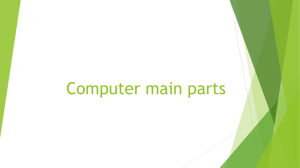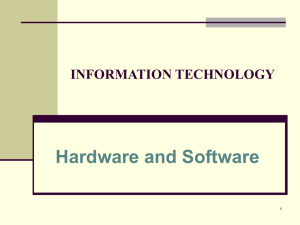File - Genon E
advertisement
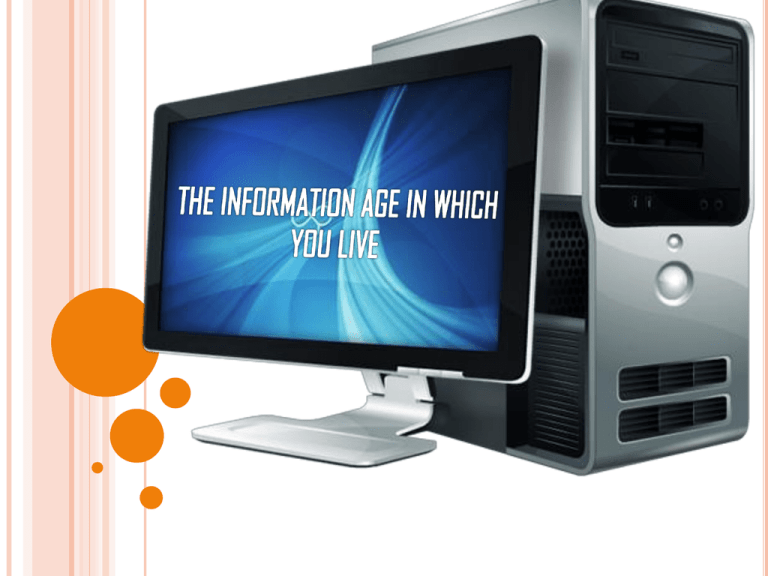
THE INFORMATION AGE IN WHICH YOU LIVE Information age- a time when knowledge is power. Knowledge worker-works with and produces information as a product. major in marketing, accounting, human resource management or many other specialization in a business program and preparing to enter the business world. Knowledge workers use information technology to work with information. online banking paying bills online Telecommuting- the use of communications technologies (such as internet) to work in a place other than the central location. customer self-service systems – those systems that customers use to process their own transactions. THREE KEY RESOURCES OF MIS Information People Information technology INFORMATION AS A KEY RESOURCE Knowledge comes from having timely access to information and knowing what to do with it. DATA,INFORMATION, AND BUSINESS INTELLIGENCE PERSONAL DIMENSION OF INFORMATION TIME DIMENSION-access to information when needed LOCATION DIMENSION-access to info. Whenever you are FORM DIMENSION Audio, video, text, images, ect, Free of errors. ORGANIZATIONAL DIMENSION OF INFORMATION These include information flows, information granularity, what information describes, and how information is use. INFORMATION FLOWS Four direction up Down Horizontally inward/outward. STRUCTURE OF AN ORGANIZATION IN/OUT CURRENT STATE OF THE ORGANIZATION UP Strategic management DOWN CUSTOMERS, SUPPLIERS, AND OTHER PARTNERS COARSE Tactical management INFORMATION GRANULARITY Operational management STRATEGIES, GOALS, AND DIRECTIVES Non management employees FINE HORIZONTAL BETWEEN FUNCTIONAL BUSINESS UNITS AND WORK TEAMS WHAT INFORMATION DESCRIBES Information can be internal, external, objective, subjective, or some combination of four. Ex. A bank that faces decision about what interest rate to be offer on a CD. Internal – how many customers it has who can afford to buy a CD. External- what rate other banks are offering. Objective- what is today’s prime interest rate Subjective- what prime interest rate is expected in the future. PEOPLE AS THE KEY RESOURCE The single most important resource in any organization is its people. Information-literate knowledge workers Can define what information they need. Know how and where to obtain that information. Understand the information once they receive it (i.e., can transform it into business intelligence). Can act appropriately based on the information to help the organization achieve the greatest advantage. INFORMATION TECHNOLOGY AS A KEY RESOURCE There are two basic categories of technology: Hardware - consists of the physical devices that make up a computer. Software - is the set of instructions that your hardware executes to carry out a specific task. INFORMATION TECHNOLOGY HARDWARE SOFTWARE INPUT DEVICE -MOUSE -BAR CODE SCANNER OUTPUT DEVICE -MONITOR -PRINTER STORAGE DEVICE -DVD -FLASH MEMORY CPU AND RAM -THE BRAINS OF YOUR COMPUTER TELECOMMUNIC ATIONS DEVICE -MODEM -SATELLITE CONNECTING DEVICE -PORT -CORD APPLICATION SOFTWARE -WORD -INVENTORY PAYROLL SYSTEM SOFTWARE -TECHNOLOGY MANEGEMENT -COORDINATION OPERATING SYSTEM SOTWARE -WINDOWS -MAC -LINUX UTILITY SOFTWARE -ANTI-VIRUS -DISK OPTIMIZATION DECENTRALIZED COMPUTING, SHARED INFORMATION, AND MOBILE COMPUTING DECENTRALIZED COMPUTING This is possible because of the proliferation of less expensive, more powerful, smaller systems including tablet PC’s, notebooks, desktops computers, mini computers, and servers. SHARED INFORMATION Shared information for example in sales department enables people to access work-in-progress manufacturing information to determine which products will be available to ship. TO SUPPORT SHARED INFORMATION, MOST BUSINESS ORGANIZE INFORMATION IN THE FORM OF DATABASE. SALES PRODUCTION HUMAN RESOURCES DATA BASE DISTRIBUTION M-COMMERCE ACCOUNTING MOBILE COMPUTING example, m-commerce – the term used to describe electronic commerce conducted over a wireless device such as cell phone, PDA, or notebook. For INFORMATION TECHNOLOGY IN SUPPORT OF BUSINESS Competitive advantage is providing a product or service in a way that customers value more than what the competition is able to do. Transaction Processing System (TPS)- a system that processes transactions within organization. Customer self-service system- an extension of TPS that places technology in the hands of an organization’s customers and allows them to process their own transactions. TRANSATION PROCESSING DATABASES AND CUSTOMER SELF-SERVICE SYSTEMS PRODUCT ORDERING CUSTOMER AFTERSALES SERVICE DBMS SOFTWARE INVENTORY INVENTORY MANAGEMENT SUPPLIER SHIPPING EXTENDED LEARNING MODULE A Computer Hardware and Software INTRODUCTION In this extended learning module, we cover the basics of computer hardware and software, including terminology, characteristics of various devices, and how all the parts work together to create a complete and usable computer system. Information Technology (IT) is any computerbased tool that people use to work with information and support the information and informationprocessing needs of an organization. A QUICK TOUR OF TECHNOLOGY Two basic categories of information technology • Hardware - consists of the physical devices that make up a computer. • Software - is the set of instructions that your hardware executes to carry out a specific task for you. SIX CATEGORIES OF COMPUTER HARDWARE Input Output Storage Processing Telecommunication Connecting INPUT Input devices are tools you use to enter information and commands. OUTPUT Output devices are tools you use to see, hear, or otherwise recognize the results of your information-processing requests. STORAGE Storage devices are tools you use to store information for use at a later time. PROCESSING Central Processing Unit (CPU) is the actual hardware that interprets and executes the software insturctions and coordinates the operation of all other hardware. Random Access Memory (RAM) is a temporary holding area for the information you’re working with. TELECOMMUNICATION Telecommunications device is a tool you use to send information to and receive it from another person or computer in a network. CONNECTING Connecting hardware include such things as parallel ports into which you would connect a printer and connector cords to connect your printer to the parallel port. THE TWO MAIN TYPES OF SOFTWARE Application Software System Software Includes Operating System Software Utility Software Operating system software is system software that controls your application software and manages how your hardware devices work together. Utility software is software that provides additional functionality to your operating system software. CATEGORIES OF COMPUTERS BY SIZE Personal Digital Assistants (PDA) Tablet PC Notebook Computer Desktop computer Minicomputers (mid-range computer) Mainframe computer Supercomputer Personal Digital Assistants (PDA) is a small handheld computer that helps you surf the Web and perform simple tasks such as note taking, calendaring, appointment scheduling, and maintaining an address book. Tablet PC is a pen-based computer that provides the screen capabilities of a PDA with the functional capabilities of a notebook or desktop computer. Notebook Computer is a small, portable, functional, battery-powered computer. fully Desktop computer is the most popular choice for personal computing needs. Minicomputers (mid-range computer) is designed to meet the computing needs of several people simultaneously in a small to medium-size business environment. Mainframe computer is a computer designed to meet the computing needs of hundreds of people in a large business environment. Supercomputer is the fastest, most powerful, and most expensive type of computer. SOFTWARE: YOUR INTELLECTUAL INTERFACE Application software System software APPLICATION SOFTWARE Personal productivity software 10 Major Categories of Personal Productivity Software o Word Processing o Spreadsheet o Desktop Publishing o Personal Information Management (PIM) o Personal Finance o Web Authoring o Graphics o Communications o Database Management System (DBMS) Personal productivity software helps you perform personal tasks-such as writing a memo, creating graph, and creating a slide presentation – that you can usually do even if you don't own a computer. Word Processing – helps you create papers, letters, memos, and other basic documents. Spreadsheet – helps you work primarily with numbers, including performing calculations and creating graphs. Presentation – helps you create and edit information that will appear in eletronic slides. Desktop Publishing – extends word processing software by including design and formatting techniques to enhance the layout and appearance of a document. Personal Information Management (PIM) – helps you create and maintain: to-do lists, appointments and calendars and points of contact. Personal Finance – helps you maintain your checkbook, prepare a budget, track investments, monitor your credit card balances, and pay bills electronically. Web Authoring – helps you design and develop Web Sites and pages that you publish on the Web. Graphics – helps you create and edit photos and art. Communications – helps you communicate with other people. Database Management System (DBMS) – helps you specify the logical organization for a database and access and use the information within a database. TWO OTHER CATEGORIES OF APPLICATION SOFTWARE Vertical market software - is application software that is unique to a particular industry. Horizontal market software - is application software that is general enough to be suitable for use in a variety of industries. SYSTEM SOFTWARE Two basic categories of system software Operating System Software Utility Software Operating system software is a system software that controls your application software and manages how your hardware devices work together. Multitasking Popular personal operating systems Microsoft Windows XP Home Microsoft Windows XP Mac OS Linux Multitasking allows you to work with more than one piece of software at a time. Popular personal operating systems Microsoft Windows XP Home – enhanced features for allowing multiple people to use the same computer and it designed for home users. Microsoft Windows XP Professional – is designed for business and power-users. Mac OS – The operating system for today's Apple computers. Linux – an open-source operating system that provides a rich operating environment for high-end workstation and network servers. Utility software is software that adds functionality to your operating system software. Types of utility software Anti-virus software Crash-proof software Uninstaller software Disk optimization software TYPES OF UTILITY SOFTWARE Anti-virus software is utility software that detects and removes or quarantines computer viruses. Crash-proof software – helps you save information if your system crashes and you're forced to run it off and then back on again. Uninstaller software – you can use to remove software from your hard disk that you no longer want. Disk optimization software – organizes your information on your hard disk in the most efficient way. HARDWARE: YOUR PHYSICAL INTERFACE To properly understand the significant role of your hardware, it helps to know something about how your computer works. You work with information in the form of characters and numbers. Computers, on the other hand, work only with 1s and 0s in terms of bits and bytes. Binary digit (bit) is the smallest unit of information that your computer can process. ASCII (American Standard Code for Information Interchange) is one who agreed-upon standard the represent natural language characters, special symbols, and numbers in binary form. ASCII is the coding system that most personal computers use to represent, process, and store information. Byte is a group of eight bits represents one natural language character. INPUT DEVICES The common input devices Keyboard Styluses Pointing Devices Mouse Trackball Touchpad Game Controllers Gaming Wheel Joystick Gamepad Scanners Image Scanner Bar Code Scanner Optical Mark Reader Optical Character Reader Biometric Scanner Digital Cameras Digital Still Cameras Digital Video Microphones Camera COMMON OUTPUT DEVICES An output device is a tool you use to see, hear or otherwise recognize the results of your informationprocessing requests. The most common output devices for both business and personal computing environments are monitors and printers, but speakers and plotters are also output devices. Any device that converts the digital form of information in a computer to something that you can see, read or hear is an output device. MONITORS Monitors come in two varieties: CRT Flat-panel display Liquid crystal display (LCD) monitors Gas plasma displays IMPORTANT FEATURES IN SELECTING MONITOR The viewable image size (VIS The resolution of a screen Dot pitch PRINTERS Printers are another common type of output device. The sharpness and clarity of a printer’s output depend on the printer’s resolution. The resolution of a printer is the number of dots per inch (dpi) it produces. Inkjet printers Laser printers Multifunction printers COMMON STORAGE DEVICES As opposed to RAM, which temporary memory, storage media don’t lose their contents when you turn off your computer. The main issues to consider when choosing a storage medium are: Whether you want portability How much storage space you need Whether you need to change the information on the medium Capacities of storage media are measured in megabytes, gigabytes and terabytes. MAGNETIC STORAGE MEDIA INCLUDE: Hard disk – a magnetic storage device. Zip disk – a high capacity (100 Meg, 250 Meg, and 750 Meg) removable storage medium Floppy disk – a removable magnetic storage. OPTICAL STORAGE MEDIA CD-ROM (Compact disc – read-only memory) CD-R (compact disc – recordable) CD-RW (compact disc – rewritable) DVD-ROM DVD-R or DVD+R (DVD – recordable) DVD-RW or DVD+RW (depending on the manufacturer) FLASH MEMORY COMES IN TWO VARIETIES: Flash Memory Device Flash Memory Cards There are different types: xD-Picture (xD ) cards Secure Digital (SD) cards and MultimMediaCards (MMC) CompactFlash (CF) cards SmartMedia (SM) cards Memory Stick Media cards CPU AND RAM The central processing unit (CPU) is the hardware that interprets and executes the system and application software instructions and coordinates the operation of all other hardware. Random Access Memory (RAM) CPU speed is usually quoted in gigahertz. Gigahertz (GHz) A CPU cycle (machine cycle) consists of: Retrieve an instructions Decode the instructions Execute the instructions Store the result in RAM CPU clock, which is simply a sliver of quartz that beats at regular intervals in response to an electrical charge. The beat of the CPU clock is like the drummer in a marching band. Just as the drummer keeps everyone marching in time, the CPU clock keeps all your computer’s operations synchronized. Each beat or tick of the CPU clock is called a clock cycle and is equivalent to a CPU cycle (machine cycle). RAM is a sort of chalkboard that your CPU uses while it processes information and software instructions. When you turn off you computer, everything in RAM disappears – that’s why we call it “temporary.” When you first start your computer, system instructions that are necessary to keep your computer running get written into RAM. CONNECTING THE HARDWARE OUTSIDE TO THE HARDWARE INSIDE Wired Connections There are various types of connectors/ports including: USB (Universal serial bus) port Firewire ports PS/2 ports Parallel ports Wireless Connections Infrared Bluetooth WiFi (wireless fidelity) EXPANSION CARDS AND SLOTS An expansion card (or board) An expansion slot The expansion bus is the set of path ways along which information moves between devices outside the motherboard and the CPU.